You might have noticed the site collection feature to enable external user invite in office 365 Enterprise account. But after enabling the feature still you may not be able to invite users.
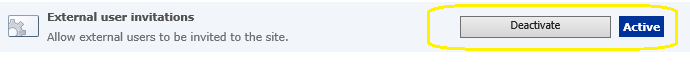
You need to login to Portal, and click on Manage under “SharePoint”
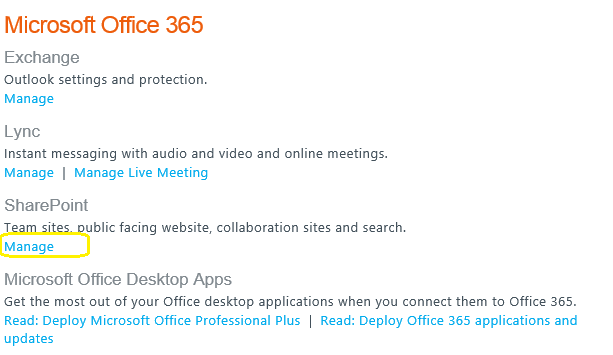
Click on Manage Site Collections
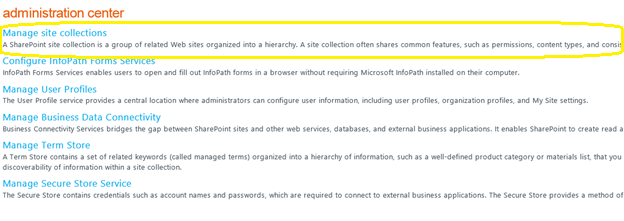
Click on Settings ->Manage External Users
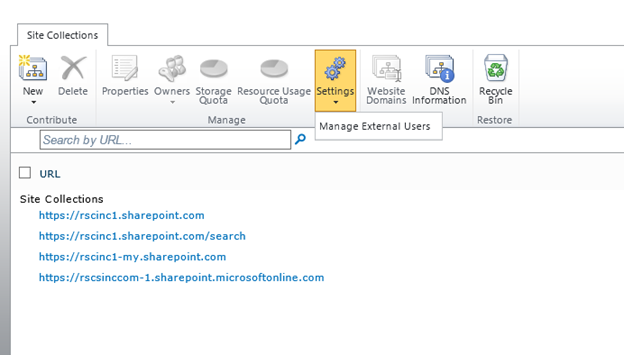
Click Allow and Save.
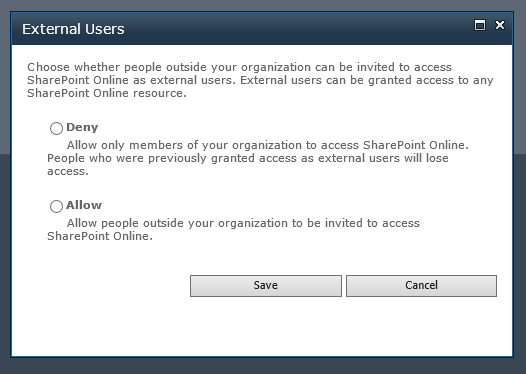
Now you should be able to invite external users to your SharePoint online.

Leave a Reply