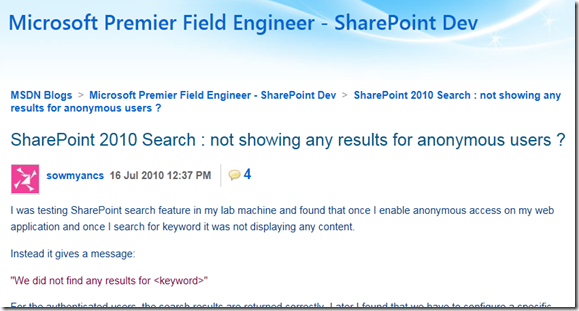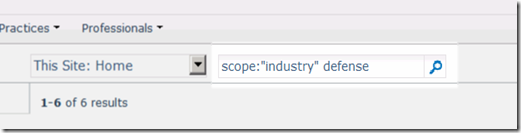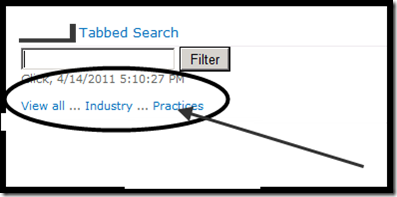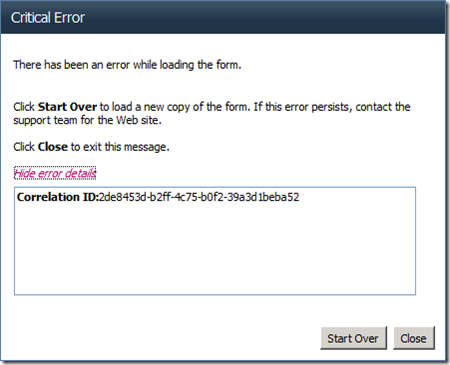I enabled anonymous access in my site to test out a search web part I’ve been developing and to no great surprise, it didn’t quite work. Anonymous access is pretty much always a challenge for me.
In this case, the initial search wasn’t running for some reason. I should say that it was running but it was not returning any results. I’m using the KeywordQuery for that initial display.
I did a quick search and this blog post by “sowmyancs” came up fairly quickly: “SharePoint 2010 Search: not showing any results for anonymous users?” That blog entry describes the problem from an out of the box keyword search perspective but the behavior was similar to mine – it worked for authenticated users and for anonymous users, but anonymous users got no results.
I followed the instructions and bang! It solved my issue. I’m not sure what side effects this will have and they may prove to be a problem, but the short term result is helpful.
Click on through the blog:
</end>
Follow me on Twitter at http://www.twitter.com/pagalvin