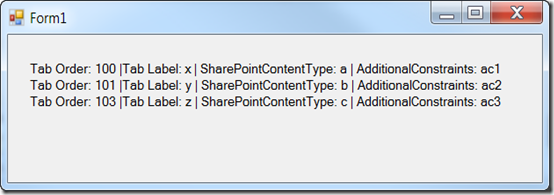I inherited a web part from a client’s old vendor and it has an image size problem. The images should be 60×50 but for some odd reason, the original vendor forced them into 42×42, so they look squashed:
|
Good Image |
Bad Image |
Here’s the markup (somewhat simplified):
<table class=’extended-outlook’>
<thead>
<tr>
<th width=’100′>3 Tuesday</th>
</tr>
</thead><tbody>
<tr class=’forecast’>
<td width=’100′>
<ul>
<li class=’high’>High: 72°F</li>
<li class=’low’>Low: 44°F</li>
<li class=’condition’>Sunny
<img src=’http://deskwx.weatherbug.com/images/Forecast/icons/localized/60×50/en/trans/cond007.png’ width=’42’ height=’42’ alt=” />
</li>
</ul>
</td>
</tr></tbody>
</table>
You’ll note that even though the path to the image itself shows the proper dimension (60×50) the original vendor forced it in 42×42. Why? Crazy.
Anyway, I wanted a quick and easy solution to this issue and I turned to jQuery. The trick was to locate all of the appropriate <img> tags. I didn’t want to muck about with any other img tags (of which there are many). This bit of jQuery did the trick:
<script type="text/javascript" src="http://ajax.googleapis.com/ajax/libs/jquery/1.5/jquery.min.js"></script>
<script type="text/javascript">
$(document).ready(function () {$(‘li.condition > img’).each(function (index, item)
{
$(item).css("width", "60");
$(item).css("height", "50");
});
}); // on document load
</script>
That bit of code finds the collection <li> tags whose class is “condition” and <img> children. It then iterates through all of that. Worked like a charm.
I could probably streamline it, but I never was a the kind of unix guy that solved π to 18 digits precision using sed and awk and I’m not that kind if jQuery guy either ![]() .
.
</end>
Follow me on Twitter at http://www.twitter.com/pagalvin