I’ve been spending some time cleaning up a SharePoint 2010 site and one of the cleanup issues relates to a corrupt / incorrectly installed SQL Server Report Services issue. The issue arose when one of my colleagues tried to save a site as a template and then create create a new site based on that template. The save operation worked fine, but when she tried to create the new site, SharePoint displayed the following error message:
Error
The content type name ‘$Resources:ReportServerResources,DataSourceContentTypeName;’ cannot contain: \ / : * ? “ # % < > { } | ~ & , two consecutive periods (..), or special characters such as a tab.
Here’s a screen cap:
I had a look at the content types in the site and found this:
Those content types are clearly unhealthy.
This issue seems to come up a lot on the Internets and there doesn’t seem to be a single consensus on how to solve it. I found a handy table that mapped the bad content type names to good content type names here: http://social.technet.microsoft.com/Forums/en-ZA/sharepoint2010programming/thread/cb03e866-8184-4943-acfe-cafffa1b8b7a. I manually updated them thusly:
(BrightStarr in the name is obviously optional, but it can’t hurt ![]() )
)
This allowed me to create a new template and didn’t break anything on the other sites, including some PerformancePoint Server stuff that a completely different group of people were working on. I was then able to create a new site on the template. Success!
I am not sure this is a 100% solution, but it got me and everyone involved past this annoying error. If I find anything new, I’ll post an update. My nervousness stems from the fact that these names shouldn’t be wrong in the first place and by fixing the display name, I am not touching the internal name.
</end>
Follow me on Twitter at http://www.twitter.com/pagalvin
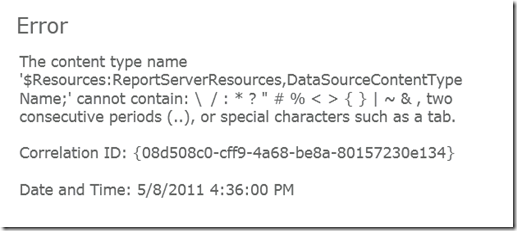
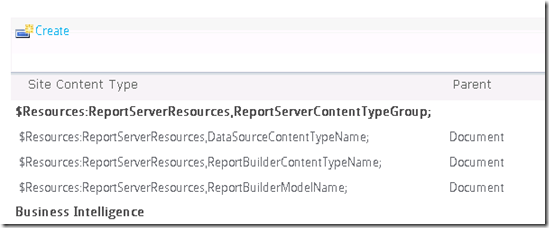
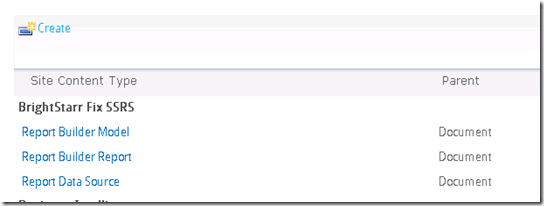
Thanks, Got fixed…
Hi Paul!
i fell in a similar issue while setting up the SSRS/SPS integration (SQL2008r2 e SPS2010).
In our farm we have 4 site collections (on three different web apps). The SSRS/SPS integration works well on 3 of them, but not in the one we need! Some issues follows…
In this particular site collection i cannot find the feature “Report Server Integration Feature” to be activated (and i can see it on the other site collection of course). This feature seem well deployed from the central admin ReportServerSiteSettings.aspx page. I can find this feature with powershell… and it is activated! I tried to deactivate and reactivate it and, although the process works, no behavior changes.
Another issue i have is that, always speaking about the Cursed Site Collection (the other 3 are perfect), i don’t see the right content types (Report Builder Model, Report Builder Report, Report Data Source): instead of them i find $Resources:DataSourceContentTypeName,$Resources:ReportBuilderContentTypeName,$Resources:ReportBuilderModelName.
I tried to unistall the Report Server Integration plugin… but i had no good news.
I know all that should sound quite strange… have you idea about what is happening on this farm?
Many thanks for any suggestion you could have!
I know this is really old so I assume you resolved it. Sorry for not responding earlier.
worked for me too 🙂 thanks