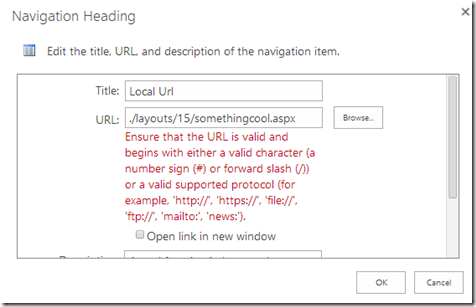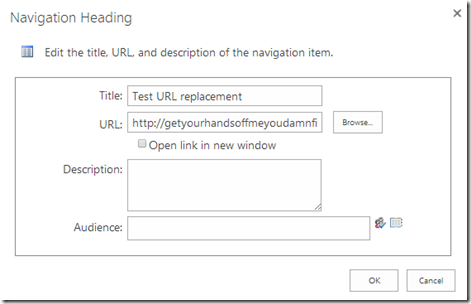I wanted to add a link to the quick launch navigation the other day and SharePoint told me:
Pure text version of that is:
Ensure that the URL is valid and begins with either a valid character (a number sign (#) or forward slash (/)) or a valid supported protocol (for example, ‘http://’, ‘https://’, ‘file://’, ‘ftp://’, ‘mailto:’, ‘news:’).
“Blech and pox!” I said.
A workaround to this is to use JavaScript to find a known link in the quick launch and override its behavior.
To test this, add a new link to your test site thusly:
I used jQuery. To solve it, get some JavaScript and jQuery onto the page using your favorite technique and with a line of code like this:
$(document).ready( function () {
$("a:contains('Test URL replacement')").click(function () { alert("changed click behavior!"); return false;});
});
And Bob’s your uncle.
The jQuery selector finds every <a> tag that has “Test URL replacement” in its name. You may want to find-tune that depending on your link and such.
The .click(function() overrides whatever SharePoint would have done when the user clicked. Make sure you “return false” or else it will do your stuff and then try to the href thing too, which is almost certainly not your goal.
This was done and test in a SharePoint online environment but should work well in 2010 and earlier too.
</end>
Follow me on Twitter at http://www.twitter.com/pagalvin