(Let daarop: hierdie artikel is oor wat hier gepos: http://www.endusersharepoint.com/?p=1912)
Werk 09/01/09: Gegrond op twitter terugvoer, I need to clarify that InfoPath is supported in the sense that BPOS provides forms libraries. What I mean when I write "not supported in any way" is that InfoPath forms services functions are not supported. That means that you can’t publish an InfoPath form to BPOS and and have it render in the web browser. It also means that some out of the box workflows, wat gebruik Path (selfs in MOSS standaard uitgawe) don’t work in BPOS because their initiation and other forms use InfoPath. Hopefully that clears things up.
Ek het 'n kans om werklik te grawe in Microsoft Online se offer vroeër vanjaar en spesifiek die besigheid produktiwiteit aanlyn suite (BPOS). This came along before I even hard a firm plan to set out on my own at Arcovis. I immediately saw, egter, BPOS kan 'n belangrike deel van my maatskappy se interne infrastruktuur en met verloop van tyd, it has become exactly that. Arcovis, uses it on a daily basis. I thought I’d share some of that experience from a practical perspective in case you want to evaluate it for yourself or are just curious about it.
Soos die woord "suite" in BPOS impliseer, jy kry 'n klein bondeltjie van aansoeke:
- Exchange
- Live Meeting
- Communicator
- SharePoint
Jy kan koop elkeen van hulle afsonderlik, Ek glo. It’s all spelled out relatively clearly on the Microsoft aanlyn werf. You may be able to get better deals through MSFT partners. Arcovis has been working with Wolk Strategieë en dit lyk asof hulle om hul dinge te leer ken, so ek wil sluit dit in jou lys van verskaffers, as jy 'n multi-verkoper soek.
Ek Gee 'n oorsig van my ervaring en gedagtes vir elk van hierdie.
Exchange
Dit is 'n bedryf ruil omgewing en uit my perspektief, it works like any other Exchange server I have ever used. It’s fully integrated with all of my fellow Arcovis partners’ environments and gives me access to the calendar (wat is 'n groot). Good stuff.
Dit bied ook die Outlook Web Access (OWA) interface. That means I can get my email on any machine that has a web browser.
My HTC selfoon, met Windows Mobile 6.1(?) connected to it nicely via Active Sync. It did this in exactly the way I expected and wanted.
Ek vind myself nie veel meer as 'n toevallige uitkyk en ruil gebruiker, sodat daar dalk regtig belangrik Exchange funksies wat net nie ondersteun nie en ek weet dat dit nie noodwendig.
I think the strongest recommendation I make for this is that I am completely unaware that my exchange environment is “somewhere else.” I don’t know see any difference in Exchange and how I use it on a daily basis versus the half dozen or so other times I used someone’s exchange environment. In werklikheid, Dit is beter, want dit net werk.
Bottom line - Hosted Exchange is wat dit moet wees, en ek is baie tevrede met dit.
Live Meeting
This is a truly indispensible tool when you’re in the consulting business. I fire up instant live meetings several times a week to show intermediate work product to clients, om te kyk hoe hulle my oplossings te breek sodat ek weet hoe om hulle op te los, doen verkope aanbiedings, ens.. Live meeting is bundled with BPOS and it’s very easy to use.
I’m even less of a live meeting expert than I am on exchange. Egter, vir my doeleindes, dit is wonderlik.
Communicator
So ver, I use communicator almost only for presence information. I say “only” but have that presence data available to me whenever I’m connect has become addictive. With communicator installed and running, my kollegas weet wanneer ek, wat my skedule is soos op hierdie oomblik, en kan IM my (alhoewel die IM-koppelvlak is redelik dof, op sy beste). It’s one of those things that I really miss when I don’t have it. I actually get a little annoyed when my colleagues aren’t running communicator because the presence information is missing.
The presence indicator feels pervasive. It shows up in SharePoint whenever their name appears as an author to a document, opgedra om 'n taak, ens.. It shows in email, embedded right in outlook. It shows up in the communicator client itself.
For the most it just sits there running in the background and decorates my outlook and SharePoint screens with real-time presence information. It’s very cool.
SharePoint
My gunsteling bietjie, natuurlik, is SharePoint.
BPOS provides a modified version of MOSS standard edition. I’ll explain “modified” below. We’ve been using our BPOS SharePoint portal for stuff like:
- Bemarking inligting
- Verkope (voorstelle, lei dop) -> ons nie van plan om te belê in 'n CRM oplossing nie, maar vir nou, SharePoint uit te werk as ons CRM oplossing.
- Partner en kliënt kontak
- Soek
- Kliënt inligting oor die projek
- Rekening (hoofsaaklik vir die berging van ons fakture)
- Besprekings
- Prototyping oplossings
- Demonstrasie webwerwe (bijv. nuwe huur bestuur HR proses)
- Tydstate
- Document samewerking
Basies, al die dinge wat jy sou verwag die SharePoint te gebruik vir.
Langs die pad, Ons gebruik tegniese funksies soos:
- Alert
- SharePoint Designer
- Inhoud tipes
- CQWP
- Biblioteke met weergawe-beheer
- Custom lyste vir alle soorte van dinge (soos ons tydstate)
- jQuery (en al die goedheid wat kan kom van wat, die AJAX oproepe SharePoint Web Services)
Wat ek nie kan doen met dit? There are a bunch of things that would be nice:
- I cannot provide anonymous access. In werklikheid, i don’t think I can do that for any price. I could be wrong, of hopelik MSFT sal verander in die toekoms.
- Geen Path van enige aard.
- Dit het die effens vreemde newe-effek van die blokkering van 'n paar standaard mos werkstromen wat staatmaak op Path.
- No server side code. That means, onder andere:
- Geen gebeurtenis ontvangers
- Geen persoonlike SharePoint ontwerper aksies
- Geen pasgemaakte veld tipes
- Geen behoorlike SDLC (d.w.z. funksies / oplossings).
- Geen toegang tot stsadm
No access to a shared service provider.
The last bit is a little sad because we can’t do as much search configuration I would like.
Jy basies 'n baie tegniese vermoë en gedwing word om te leef binne die grense van out-of-the-box SharePoint funksionaliteit.
I can live with that. I have found myself wanting to slap together an event receiver or use a custom action once or twice,, maar vir die grootste deel, Ek sien nie die gebrek aan.
I should add that this is not a comprehensive list of the differences between a hosted “on prem” MOSS environment and SharePoint on line. Cloud Strategies has a very detailed presentation that goes into all that if you’re interested. I’m speaking from the perspective of a business owner leveraging the tool.
Gebruik gemak
Microsoft bied 'n baie interessante lessenaar program wat dit moontlik maak om vinnige en maklike toegang tot al die BPOS funksies:

Jy hoef nie om dit te gebruik, maar skakel die behoefte om aan te meld in elk van die aansoeke apart en vir live vergadering, Dit is baie lekker want jy kan met net 'n "ontmoet nou"-sessie doen 2 kliek (een op die internet konferensies "knoppie hierbo en die ander op die web-leser wat verskyn). It’s also nice to get OWA with one click, asof jy net kan sit dit in jou browser gunstelinge sowel.
The other major advantage with this desktop application is that it provides a background kind of single sign on service. As long as this is running in the background, Ek kan oopmaak webblaaiers en sluit aan my BPOS omgewing sonder om ooit nodig om geloofwaardigheid te betree.
Full Disclosure
Microsoft made BPOS available to me for free so I am not currently paying the monthly per user fee at this time. Egter, Ek sien waarde daar en jy kan op geloof aanvaar (of nie) that I would pay for this service. The fact is that I can’t count on Microsoft providing this for free forever and it’s become so strongly integrated with my business that moving … the mind quails.
Slot
BPOS is an insanely feature rich platform. Exchange, SharePoint (MOSS Standard!), teenwoordigheid, oomblik live vergaderings - dit is 'n baie funksies wat ek wil hard, sorely miss if I had to live without it. My business would be severely impacted without it. Could I find replacement functionality? Probably, maar ek dink dat ek wil hê om dit te Cobble saam uit 'n verskeidenheid van ander verskaffers, complicating my life. BPOS has so far proven itself to be stable and reliable. For the right kind of customer (soos my maatskappy), BPOS is die moeite werd sterk oorweeg.
</einde>
 Skryf in op my blog.
Skryf in op my blog.
Volg my op Twitter http://www.twitter.com/pagalvin
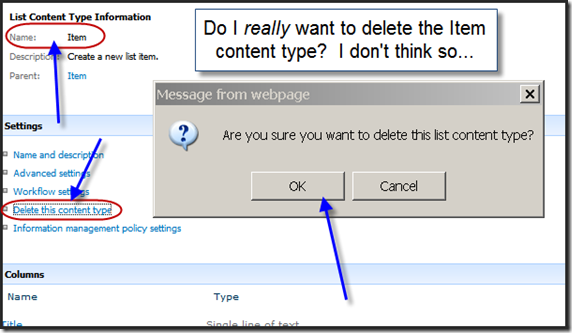
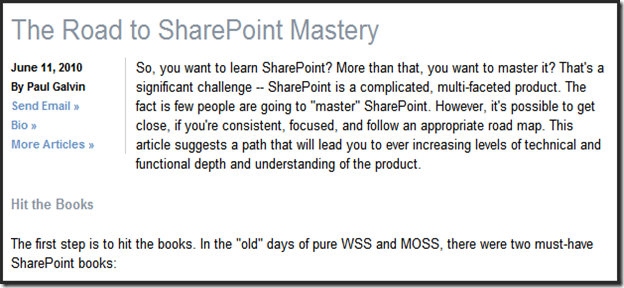




 Ek het gelees 'n paar retrospectieves op 2008 and this has got me to thinking about 2009. Here are my guesses at the future of SharePoint in 2009.
Ek het gelees 'n paar retrospectieves op 2008 and this has got me to thinking about 2009. Here are my guesses at the future of SharePoint in 2009.