(Kontuan izan: Artikulu hau zeharkatuko-etan hemen: http://www.endusersharepoint.com/?p=1912)
Eguneratu 09/01/09: Twitter feedback oinarritutako, I need to clarify that InfoPath is supported in the sense that BPOS provides forms libraries. What I mean when I write "not supported in any way" is that InfoPath forms services functions are not supported. That means that you can’t publish an InfoPath form to BPOS and and have it render in the web browser. It also means that some out of the box workflows, erabilera InfoPath (are standard MOSS edizioan) don’t work in BPOS because their initiation and other forms use InfoPath. Hopefully that clears things up.
Aukera bat benetan Microsoft Online eskaintza sartu dig lehenago aurten izan nuen, eta, zehazki, enpresa-produktibitatea online suite (BPOS). This came along before I even hard a firm plan to set out on my own at Arcovis. I immediately saw, Hala ere,, BPOS nire enpresaren barne azpiegitura zati gako bat izan daiteke, eta denboran zehar, it has become exactly that. Arcovis, uses it on a daily basis. I thought I’d share some of that experience from a practical perspective in case you want to evaluate it for yourself or are just curious about it.
Hitza "suite" BPOS gisa, esan nahi du, aplikazio sorta txiki bat lortuko duzu:
- Exchange
- Bizi Meeting
- Communicator
- SharePoint
Horietako bakoitzean eros dezakezu, Uste dut. It’s all spelled out relatively clearly on the Microsoft gune online. You may be able to get better deals through MSFT partners. Arcovis has been working with Cloud estrategiak eta beren stuff ezagutu dirudite, beraz, horiek barne hartzen nuen zure saltzaileen zerrenda egin duzu multi-saltzaile bilaketa bat bada.
Nire esperientzia eta pentsamenduak azalduko dut horietako bakoitzean, hurrenez hurren.
Exchange
Honek ekar truke ingurumena eta nire ikuspuntutik ez da, it works like any other Exchange server I have ever used. It’s fully integrated with all of my fellow Arcovis partners’ environments and gives me access to the calendar (hau da, erraldoi). Good stuff.
Era berean, Outlook Web Access (OWA) interface. That means I can get my email on any machine that has a web browser.
Nire HTC telefono mugikorra, Windows Mobile exekutatzen 6.1(?) connected to it nicely via Active Sync. It did this in exactly the way I expected and wanted.
Ez dut kontuan hartu etorkizunaren noizbehinkako eta truke erabiltzaileak baino askoz gehiago nire burua ez dago benetan garrantzitsua Exchange eginbideak besterik ez dira onartzen eta ez nuke, ezinbestean jakin izan daiteke, beraz,.
I think the strongest recommendation I make for this is that I am completely unaware that my exchange environment is “somewhere else.” I don’t know see any difference in Exchange and how I use it on a daily basis versus the half dozen or so other times I used someone’s exchange environment. Izan ere,, hobe da, besterik gabe lan egiten dugulako.
Beheko line - ostalaria trukea da, zer izan behar da eta oso pozik nago.
Bizi Meeting
This is a truly indispensible tool when you’re in the consulting business. I fire up instant live meetings several times a week to show intermediate work product to clients, nire irtenbideak hondatu horiek ikusi ahal izateko, horrela, ez dakit nola konpondu, egin salmenta aurkezpenak, etc. Live meeting is bundled with BPOS and it’s very easy to use.
I’m even less of a live meeting expert than I am on exchange. Hala eta guztiz ere, nire helburuetarako, handia da.
Communicator
Orain arte,, I use communicator almost only for presence information. I say “only” but have that presence data available to me whenever I’m connect has become addictive. With communicator installed and running, my colleagues know when I’m available, what my schedule is like at this moment, and can IM me (though the IM interface is pretty dull, at best). It’s one of those things that I really miss when I don’t have it. I actually get a little annoyed when my colleagues aren’t running communicator because the presence information is missing.
The presence indicator feels pervasive. It shows up in SharePoint whenever their name appears as an author to a document, esleitutako zeregina, etc. It shows in email, embedded right in outlook. It shows up in the communicator client itself.
For the most it just sits there running in the background and decorates my outlook and SharePoint screens with real-time presence information. It’s very cool.
SharePoint
My favorite bit, jakina, is SharePoint.
BPOS provides a modified version of MOSS standard edition. I’ll explain “modified” below. We’ve been using our BPOS SharePoint portal for stuff like:
- Marketing informazioa
- Salmenta (proposamenak, eramango segimendua) -> CRM konponbide bat, baina oraingoz inbertitzeko plan egiten dugu, SharePoint da gure CRM konponbide gisa lan.
- Partner eta bezero kontaktuak
- Bilatu
- Bezeroen proiektuaren informazio
- Fakturazio (batez ere, gure fakturak gordetzeko)
- Eztabaidak
- Prototipogintza irtenbideak
- Eraikina manifestazio guneak (e.g. berri alokairua kudeaketa HR prozesua)
- Denbora orriak
- Dokumentu lankidetza
Funtsean,, SharePoint erabiltzea espero duzun stuff.
Bidean, Ezaugarri teknikoak erabili dugun bezalako:
- Alertak
- SharePoint Designer
- Eduki mota
- CQWP
- Document duten liburutegiak bertsio kontrola
- Gauza mota guztietako zerrendak pertsonalizatua (gure orriak bezalako denbora)
- jQuery (and all the goodness that can come from that, including AJAX calls to SharePoint web services)
What can’t I do with it? There are a bunch of things that would be nice:
- I cannot provide anonymous access. Izan ere,, i don’t think I can do that for any price. I could be wrong, or hopefully MSFT will change this in future.
- No InfoPath of any kind.
- Hau gutxi estandarra MOSS fluxuak blokeatzen aldean zertxobait arraroa efektua InfoPath konfiantza dauka.
- No server side code. That means, beste gauza batzuen artean:
- Gertaera hargailuak No
- Ez Ohiko SharePoint diseinatzaile ekintza
- No Eremu pertsonalizatu mota
- Egokia SDLC No (I.E. ezaugarri / irtenbideak).
- To stsadm sarbidea
No access to a shared service provider.
The last bit is a little sad because we can’t do as much search configuration I would like.
Ematen dizu, funtsean, gaitasun tekniko asko eta behartutako kanpo-de-la-kutxa SharePoint funtzionalitatea mugarik barruan bizi.
I can live with that. I have found myself wanting to slap together an event receiver or use a custom action once or twice,, baina gehienak, Ez dut nabarituko eza.
I should add that this is not a comprehensive list of the differences between a hosted “on prem” MOSS environment and SharePoint on line. Cloud Strategies has a very detailed presentation that goes into all that if you’re interested. I’m speaking from the perspective of a business owner leveraging the tool.
Erabiltzeko erraztasuna
Microsoft bat nifty mahaigaineko aplikazio azkar eta erraz ematen BPOS funtzio guztiak eskaintzen ditu:

Zuk ez duzu erabili, baina beharra aplikazio bakoitzean sartu bereizita eta bilera zuzeneko kanporatzea, Nahiko polita da "erantzuteko orain" saioaren duzu egin ahal izango delako, besterik gabe, ekin 2 klik ("Web bidezko batzarrak" botoia gainean eta beste bat, web nabigatzaileak azalduko an). It’s also nice to get OWA with one click, ahal izango duzu, besterik gabe, nahiz eta jarri duten zure nabigatzailean gogokoetara baita.
The other major advantage with this desktop application is that it provides a background kind of single sign on service. As long as this is running in the background, Ireki dut web nabigatzaile eta nire BPOS ingurune konektatu inoiz kredentzialak sartu beharrik gabe.
Full Dibulgazioa
Microsoft made BPOS available to me for free so I am not currently paying the monthly per user fee at this time. Hala eta guztiz ere, Balioa han ikusi dut, eta fede on onar ditzakezu (edo ez) that I would pay for this service. The fact is that I can’t count on Microsoft providing this for free forever and it’s become so strongly integrated with my business that moving … the mind quails.
Ondorioa
BPOS is an insanely feature rich platform. Exchange, SharePoint (Moss Standard!), presentzia, berehalako zuzeneko bilerak - funtzionaltasun asko da nuke sorely, sorely miss if I had to live without it. My business would be severely impacted without it. Could I find replacement functionality? Probably, baina agian cobble elkarrekin saltzaileek beste barietate bat dut uste dut, complicating my life. BPOS has so far proven itself to be stable and reliable. For the right kind of customer (Nire enpresa bezala), BPOS indartsu kontuan merezi.
</amaiera>
 Nire blog Harpidetu.
Nire blog Harpidetu.
Follow me on Twitter http://www.twitter.com/pagalvin
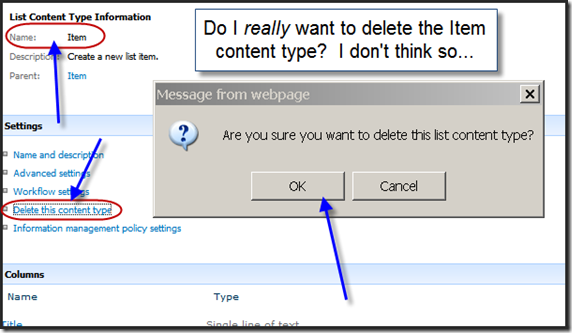
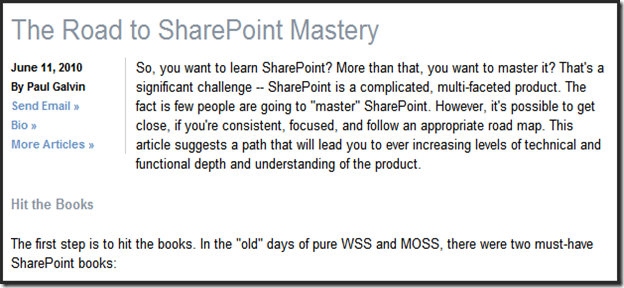




 Irakurri dut pare bat atzera begirako an 2008 and this has got me to thinking about 2009. Here are my guesses at the future of SharePoint in 2009.
Irakurri dut pare bat atzera begirako an 2008 and this has got me to thinking about 2009. Here are my guesses at the future of SharePoint in 2009.