(Athugaðu: þessi grein var kross-staða hér: http://www.endusersharepoint.com/?p=1912)
Uppfæra 09/01/09: Byggt á twitter viðbrögð, I need to clarify that InfoPath is supported in the sense that BPOS provides forms libraries. What I mean when I write "not supported in any way" is that InfoPath forms services functions are not supported. That means that you can’t publish an InfoPath form to BPOS and and have it render in the web browser. It also means that some out of the box workflows, which use InfoPath (even in MOSS standard edition) don’t work in BPOS because their initiation and other forms use InfoPath. Hopefully that clears things up.
I had a chance to really dig into Microsoft Online’s offering earlier this year and specifically the business productivity online suite (BPOs). This came along before I even hard a firm plan to set out on my own at Arcovis. I immediately saw, þó, that BPOS could be a key part of my company’s internal infrastructure and over time, it has become exactly that. Arcovis, uses it on a daily basis. I thought I’d share some of that experience from a practical perspective in case you want to evaluate it for yourself or are just curious about it.
As the word “suite” in BPOS implies, you get a small bundle of applications:
- Exchange
- Live Meeting
- Communicator
- SharePoint
You can buy each of them separately, Ég trúi. It’s all spelled out relatively clearly on the Microsoft online site. You may be able to get better deals through MSFT partners. Arcovis has been working with Cloud Aðferðir og þeir virðast vita efni þeirra, svo ég myndi þá í listanum yfir smásali ef þú gera a multi-söluaðili leit.
Ég útlista reynslu mína og hugsanir fyrir hvert þessara sig.
Exchange
Þetta er Hosted Exchange umhverfi og frá sjónarhóli mínum, it works like any other Exchange server I have ever used. It’s fully integrated with all of my fellow Arcovis partners’ environments and gives me access to the calendar (sem er mikil). Good stuff.
Það veitir einnig Web Outlook Aðgangur (OWA) interface. That means I can get my email on any machine that has a web browser.
HTC farsíma minn, keyra Windows Mobile 6.1(?) connected to it nicely via Active Sync. It did this in exactly the way I expected and wanted.
Ég tel mig ekki mikið meira en frjálslegur horfur og gengi notandi, þannig að það getur verið mjög mikilvægt húsum aðgerðir sem bara eru ekki studd og ég vildi ekki endilega vita það.
I think the strongest recommendation I make for this is that I am completely unaware that my exchange environment is “somewhere else.” I don’t know see any difference in Exchange and how I use it on a daily basis versus the half dozen or so other times I used someone’s exchange environment. Í raun, þetta er betra því það virkar einfaldlega.
Neðsta lína - Hosted Exchange er hvað það þarf að vera og ég er mjög ánægð með það.
Live Meeting
This is a truly indispensible tool when you’re in the consulting business. I fire up instant live meetings several times a week to show intermediate work product to clients, að horfa á þá brjóta lausnir á mér svo að ég veit hvernig við gætum bætt þær, gera velta kynningar, o.fl.. Live meeting is bundled with BPOS and it’s very easy to use.
I’m even less of a live meeting expert than I am on exchange. Hins, fyrir tilgangi mínum, það er frábært.
Communicator
Svo langt, I use communicator almost only for presence information. I say “only” but have that presence data available to me whenever I’m connect has become addictive. With communicator installed and running, samstarfsmenn mínir vita þegar ég er laus, hvað áætlun mín er eins og á þessari stundu, og geta IM mig (þótt IM tengi er nokkuð illa, í besta falli). It’s one of those things that I really miss when I don’t have it. I actually get a little annoyed when my colleagues aren’t running communicator because the presence information is missing.
The presence indicator feels pervasive. It shows up in SharePoint whenever their name appears as an author to a document, úthlutað verkefni, o.fl.. It shows in email, embedded right in outlook. It shows up in the communicator client itself.
For the most it just sits there running in the background and decorates my outlook and SharePoint screens with real-time presence information. It’s very cool.
SharePoint
Uppáhalds hluti minn, auðvitað, is SharePoint.
BPOS provides a modified version of MOSS standard edition. I’ll explain “modified” below. We’ve been using our BPOS SharePoint portal for stuff like:
- Markaðssetning upplýsingar
- Sölu (tillögur, Lead Rekja) -> við gerum áætlun um að fjárfesta í CRM lausn en nú, SharePoint er að vinna út sem lausn CRM okkar.
- Samstarfsaðila og viðskiptavini tengiliði
- Leita
- Viðskiptavinur verkefni upplýsingar
- Innheimtu (aðallega til að geyma reikninga okkar)
- Umræður
- Prototyping lausnir
- Byggja út sýning staður (e.g. nýráðningum stjórnenda HR ferli)
- Time blöð
- Document samstarf
Grundvallaratriðum, öll efni sem þú vilt búast við að nota SharePoint fyrir.
Á leiðinni, við notum tæknilega eiginleika eins:
- Viðvaranir
- SharePoint Designer
- Efnisgerðir
- CQWP
- Skjal bókasöfnum með stjórn útgáfa
- Sérsniðin listum til alls konar hluti (eins lak tíma okkar)
- jQuery (og öll gæfa að geta komið frá því að, þ.mt AJAX kalla til SharePoint Web Services)
Hvað get ég ekki gert við það? There are a bunch of things that would be nice:
- I cannot provide anonymous access. Í raun, i don’t think I can do that for any price. I could be wrong, eða vonandi MSFT mun breyta þessu í framtíðinni.
- Engin InfoPath af einhverju tagi.
- Þetta hefur örlítið undarlega aukaverkun hindra nokkur staðall workflows mosa sem treysta á InfoPath.
- No server side code. That means, m.a.:
- No event receivers
- No custom SharePoint designer actions
- No custom field types
- No proper SDLC (i.e. features/solutions).
- No access to stsadm
No access to a shared service provider.
The last bit is a little sad because we can’t do as much search configuration I would like.
You basically give up a lot of technical capability and are forced to live within the confines of out-of-the-box SharePoint functionality.
I can live with that. I have found myself wanting to slap together an event receiver or use a custom action once or twice,, but for the most part, I don’t notice the lack.
I should add that this is not a comprehensive list of the differences between a hosted “on prem” MOSS environment and SharePoint on line. Cloud Strategies has a very detailed presentation that goes into all that if you’re interested. I’m speaking from the perspective of a business owner leveraging the tool.
Auðvelt í notkun
Microsoft veitir nifty skrifborð forrit sem gerir fljótlegan og auðveldan aðgang að öllum BPOs virka:

Þú þarft ekki að nota það, en útrýma the þörf til að skrá þig inn í hvert forrit fyrir sig og fyrir lifandi fundi, Það er alveg gott af því að þú getur gert "hitta nú" fundur með bara 2 smellir (one on the “web conferencing” button above and another on the web browser that pops up). It’s also nice to get OWA with one click, though you can just put that in your browser favorites as well.
The other major advantage with this desktop application is that it provides a background kind of single sign on service. As long as this is running in the background, I can open up web browsers and connect to my BPOS environment without ever needing to enter credentials.
Full Disclosure
Microsoft made BPOS available to me for free so I am not currently paying the monthly per user fee at this time. Hins, I see value there and you can accept on faith (eða ekki) that I would pay for this service. The fact is that I can’t count on Microsoft providing this for free forever and it’s become so strongly integrated with my business that moving … the mind quails.
Ályktun
BPOS is an insanely feature rich platform. Exchange, SharePoint (MOSS Standard!), presence, instant live meetings – it’s a lot of functionality that I would sorely, sorely miss if I had to live without it. My business would be severely impacted without it. Could I find replacement functionality? Probably, but I think I would have to cobble it together from a variety of other vendors, complicating my life. BPOS has so far proven itself to be stable and reliable. For the right kind of customer (like my company), BPOS is worth strong consideration.
</enda>
 Gerast áskrifandi að bloggið mitt.
Gerast áskrifandi að bloggið mitt.
Fylgdu mér á Twitter á http://www.twitter.com/pagalvin
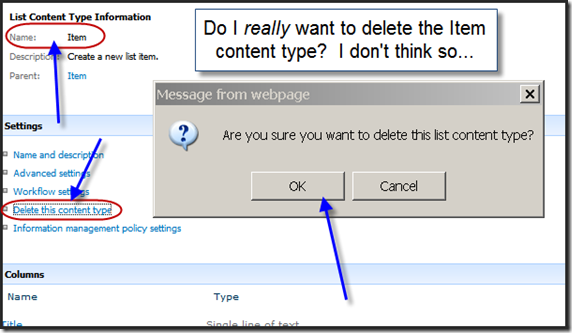
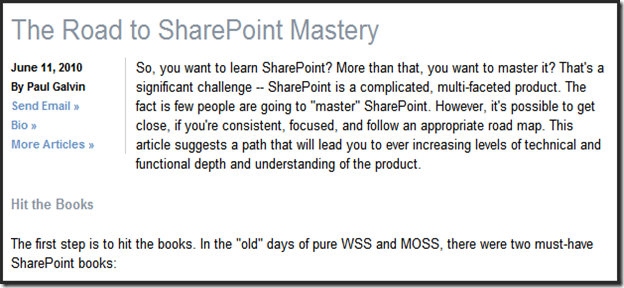




 I’ve read a few retrospectives on 2008 and this has got me to thinking about 2009. Here are my guesses at the future of SharePoint in 2009.
I’ve read a few retrospectives on 2008 and this has got me to thinking about 2009. Here are my guesses at the future of SharePoint in 2009.