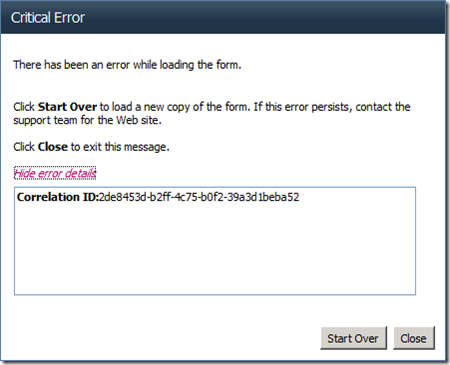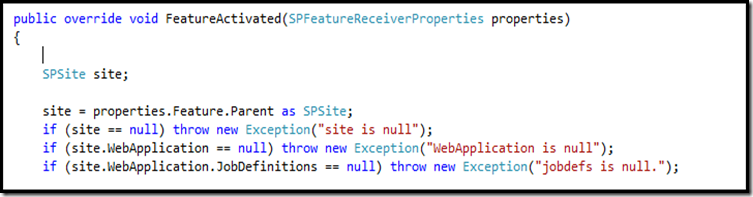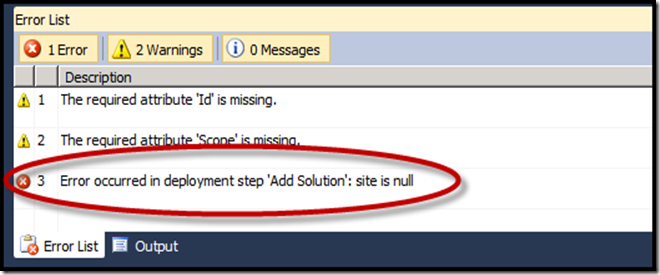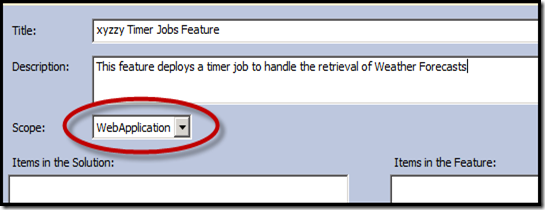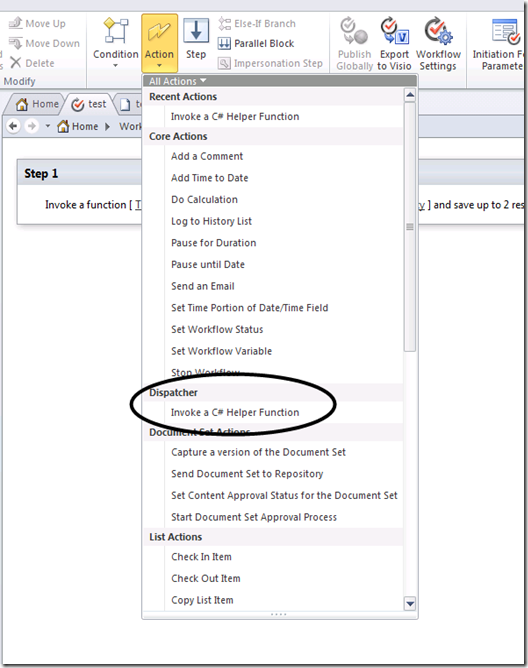მე უნდა მონაწილე ერთ პერიოდში MVP ჩეთები მომავალ კვირას, 04/20. აი Microsoft-ის ჩაწერის-up და ბმული სარეგისტრაციო:
გაქვთ მკაცრი ტექნიკური საკითხები SharePoint რისთვისაც თქვენ ეძებს პასუხი? გნებავთ Tap შევიდა ღრმა ცოდნა ნიჭიერი Microsoft ყველაზე ძვირფასი პროფესიონალები? The SharePoint MVPs are the same people you see in the technical community as authors, გამომსვლელთა, user group leaders and answerers in the MSDN and TechNet forums. By popular demand, we have brought these experts together as a collective group to answer your questions live. So please join us and bring on the questions! This chat will cover WSS 3.0, Moss, SharePoint Foundation 2010 and the SharePoint Server 2010. Topics include setup and administration, design, development and general question.
Please join us on Wednesday April 20th at 9am PDT/noon EST to chat with MVPs from around the world. Learn more and add these chats to your calendar by visiting the MSDN event page http://msdn.microsoft.com/en-us/events/aa497438.aspx
I joined in one of these last year and it was a real blast. It’s just a crazy kind of open question/answer extravaganza.
Here are some of the (currently) scheduled SharePoint MVP participants:
Cornelius van Dyk
Dan Attis
Daniel Wessels
David Martos
Ivan Sanders
Jeremy Thake
ჯონ როსი
Kris Wagner
მაიკ Oryszak
Randy Drisgill
Woody Windischman
Zlatan Dzinic
That’s a wide spectrum of interests and specialties. I think this will be a fun time and good use of your lunch hour (or any hour during the day ![]() )
)
Sign here here (http://msdn.microsoft.com/en-us/events/aa497438.aspx).
</ბოლო>
გამომყვეს Twitter-ზე http://www.twitter.com/pagalvin