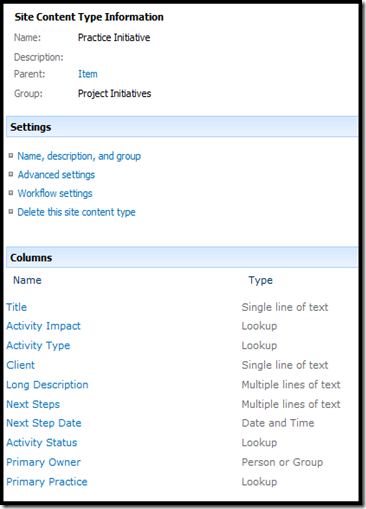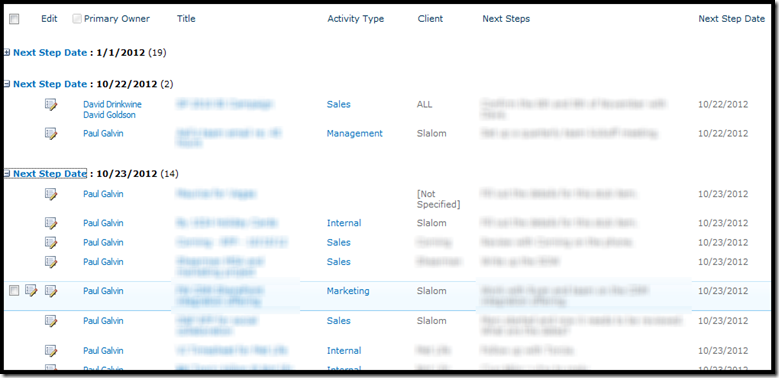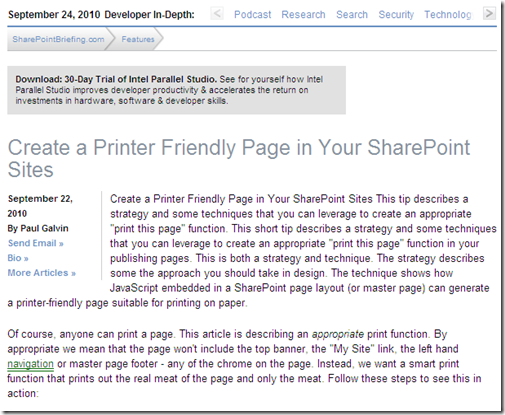Circiter annum elapsum,, Ego coniuncta Slalom Consulting hic Lugduni sicut dicimus quod usurpatum Area plumbum. (Vestibulum volutpat de minoribus his omissis ad, quod mutatio jobs in rationibus meis totalis off-occumbo in blogging. Munera magna mutatio est dies magnus mutavit "vasa" Ego autem et me ipsum eget genus scripturae adhuc acclimated ![]() ).
).
Hoc munus pal, Ego sum author ad nisi comitatu et immediata circuitu 21 21 vici ab occidente clade in a ordinarius basis. Suus 'multus of nixus (nisi forte putes - pueros ita cogitare!).
In servitium quod imperative, Donec auxilium pre-opus, et vade ad-creare update foro libamina, conducentes bonum folks, eruntque folks facere meliores (sed realiter, ut facilius meum Iob) et nonnunquam aliquid billable a client. EGO adepto multus of "input" - e clientibus quaestionum, Sales occasiones, putidius cogitationes meæ, et huiusmodi. Quidam suus 'vere bonum (sicut calidum Sales oppty) cum peior sit amet. Clavis est ad track initio, prioritize et curo his singulis ideis (magnos et pusillos,) feliciter terminat.
Hoc non est novum genus negotium administratione, ius? Vestibulum nos adjuvet hoc munus habebis sortem. Prospectans habet negotium. Te potest verberare spreadsheet simul vivos et delicatus. Ipso primo labor procuratio tool fuit etiam lege nota retro in diebus meis ut elit at GAF in IS department. (Antiquis temporibus quibus me interrogas de te quaero, si postea me videtis, vel maybe non...).
Being a SharePoint guy (nominally, saltem), I’ve always thought to use SharePoint. But for some reason, a generic Task list never quite did it for me. A bunch of months ago, I decided to heal myself and just create a SharePoint based solution. It was so embarrassingly easy to create that I thought to write about it here.
Ita, my goals here were very simple:
- Super easy and fast data entry
- Prioritize activities
- Categorize activities
- “next step” driven – these activities will often span weeks (maybe even months). They almost never “end” after one specific update.
These bits lend themselves very nicely to a content type, so that’s what I created:
You can actually see that I had a sales bias with this at first, since I have that “Client” field. A lot of my practice’s activities are based around clients (either actual or prospective). But many of them are also internally focused. Ego palmis caedebat "Slalom" ibi, cum in eis ego creo, sed semper sentit Ridiculum TAD. Ego iussisset amplius quiddam generis. Forsitan "Target Organizatio" aut aliquid.
Hic es pauci insedit notes on content type:
- Impact habet operationem in mensuram prioritate devolutae. Sum non certus quare cum irem "ictum" et non "Priority" die ciphra, sed quid ego facerem illud.
- Postero gradus Next Steps Date - habeo Dashboard quod operatio date deinde acti. Hoc est cuius factus Dashboard itineris mei ordines in diem / septimana. Ego iustus ad focus in altum Dashboard et primum primitate effercio et ite inde. (Illic 'rationem' untagged "
- Possessor primaria - res notatu est - est non terribilis ut possis in multi-exstat et spurcamen selectis columnarum SP 2010! Vestibulum ratio in actu primo, et non adimplevit.
- Status actio - vere iustus "aperta" seu "tempus velit."
- Prima Usu - Postquam coepi usura is, alius amicus meus in coetus volo experior is sicco, ut laberetur in hoc distinguere inter supellectilem meam misce (Postibus & Collaborationem) et vasa eius (CAERULUS).
Hic meus Dashboard:
(dolet bits ex omnibus suffusas - ego non sentio amo partum a bunch of test notitia et nolo ut aliquis cor impetum super communicatione vitae details [video Re frenum in Intro: salvificem mundum, etc, etc, etc]).
EGO have plures alius sentires in hac album, quod possidet datasheet visum patitur massa facere quod updates. Hoc facio inferioribus frequentissime cum fasciculum prioritate items ego got satis factum et nunquam cogitavit facere oportet pulsus a septimana.
Cotidie, Ego opera mea evellet, et iustus stipes off satus opus verticem album.
In parte 2, Ego feci quemadmodum etiam hoc utilius electronica additis a nice enabled doc-bibliothecam SPD workflow.
</finem>
Sequi me in Twitter ad http://www.twitter.com/pagalvin