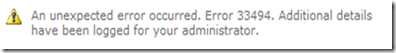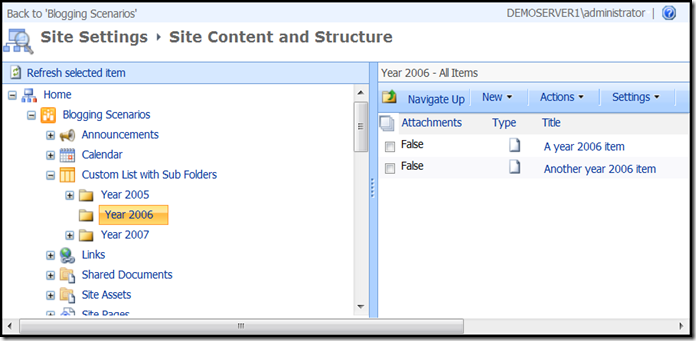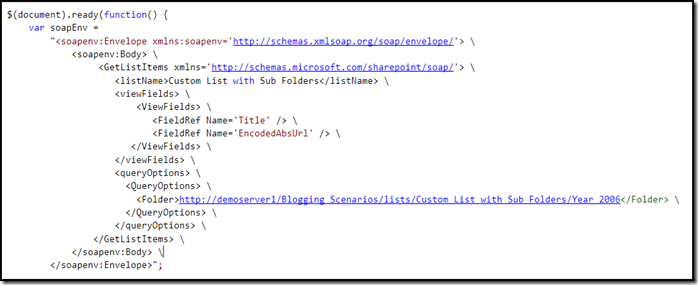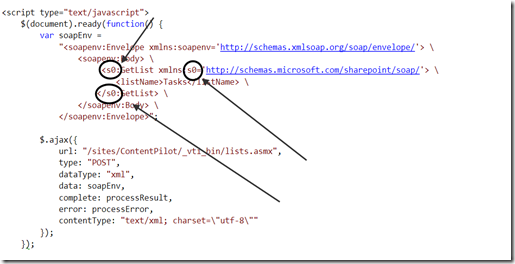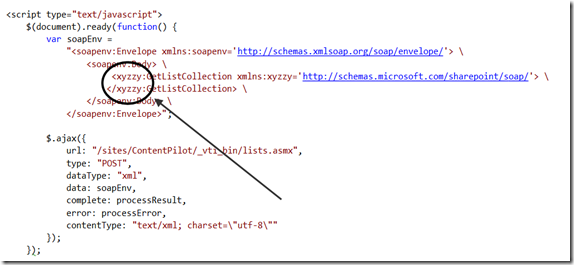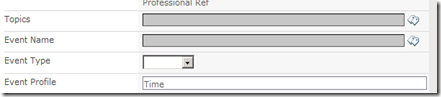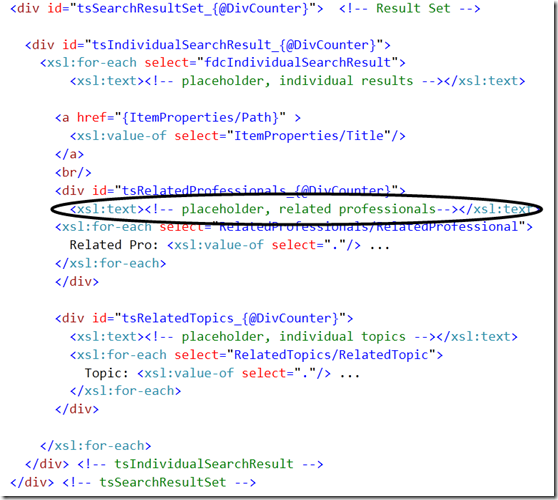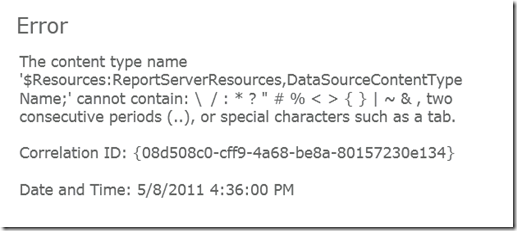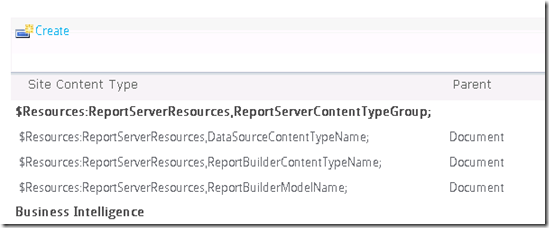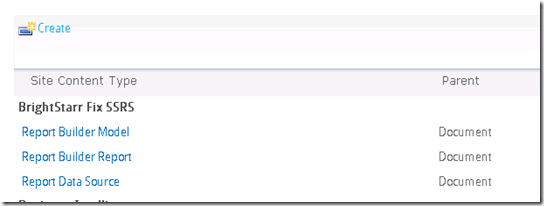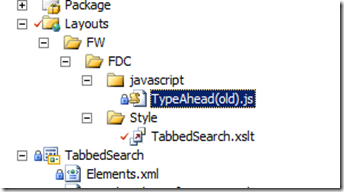Qhov no xws li tej tus oddball npe nkawd, Kuv tsis paub hais tias nws yog yeej muaj nqis blogging txog, tab sis cov uas ib txwm tsis lawm ua ntej kuv, yog li no peb yuav mus 
Kuv tabtom haujlwm rau ib qhov project uas kuv tabtom rub tau tej ntaub ntawv los ntawm ib tug mus nrhiav, packaging nws rau hauv ib cov lus XML thiab ces tus XML yog kawg transformed rau HTML ntawm XSLT. Muaj coob heev jQuery muab kev koom tes, ib ntsis uas implements tej cov tabbing functionality. Thaum twg koj nyem rau ntawm ib tug tab (tiag tiag, ib tug <div>), jQuery invokes .hide() thiab .show() nyob rau ntau yam divs (cov nplooj pib load downloads cov ntsiab lus txhua yam thiaj li muaj muaj tsis muaj postbacks qhov no).
Ib Rev teev dhau los, tus tab switching logic pib coj erratically thiab nws tsis qhia ib qho kuv tabs. Kuv kawg tracked nws mus txog ntawd qhov internet explorer (tsawg) xav hais tias tus <div> cim npe nested deb deb, deb ntxaum dua intended.Tus tsim tawm toolbar yuav qhia:
-<div daim id = "Tab1Content">
-<div>
-<div>
-<div daim id = "Tab2Content">
-<div>
…………………………
</div> <— kaw thaum kawg uas qhia nws tag kev cia rau no!
Li ntawd, Yog hais tias kuv ua ib $("#Tab1Content").nkaum(), Kuv kuj xav nraim Tab2 thiab kuv yuav tsis pom Tab2 yog hais tias kuv tsis tau qhia Tab1. Tau theej thiab Document lub chaws rau studio siv qhov muag saib thiab nws yuav tsom hauv ob sab qhov div phlu tuaj tag nrho nicely, li lawv thiab yuav tau ua, saib zoo li no:
-<div daim id = "Tab1Content">
+<div>
+<div>
-<div daim id = "Tab2Content">
+<div>
+<div>
Tuav kuv lub taub hau tiv thaiv phab ntsa ib pliag thiab pom tau tias nyob hauv lub txoos HTML code tau generating empty heev <div> cim npe, zoo li:
<lub cev>
<div daim id = "Tab1Content">
<div daim id = "row1" />
<div daim id = "row2" />
</div>
<div daim id = "Tab2Content">
<div daim id = "row1" />
<div daim id = "row2" />
</div>
</lub cev>
(Cov saum no yog waaaaaaaaaaaay oversimplified. Qhov khoob div cim ua npe yog siv tau lig. Qee yam ntawm kuv <div> cim npe tau tag nrho cov ntsiab lus, tab sis coob tshaj ntawd twb tsis tau. Kuv tuaj hauv realization uas kuv <xsl:rau-ib> kev tswj tau emitting lub luv-daim ntawv div tags thaum twg tus xsl:rau-ib tsis ' nrhiav tej ntaub ntawv no. Kuv yuam ua qhov HTML saib mus rau hauv lub qhov zis, li:
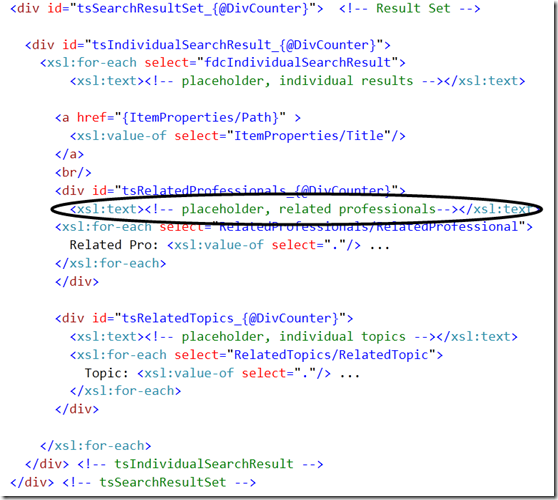
Tom qab kuv puas tau tias, tag nrho cov div lub lined nicely thiab kuv tab switching pib ua hauj lwm.
Li ib txwm, Kuv vam tias qhov no yuav pab lwm tus neeg nyob hauv lub pinch.
</kawg>
 Subscribe rau kuv blog.
Subscribe rau kuv blog.
Raws li kuv nyob Twitter tom http://www.twitter.com/pagalvin