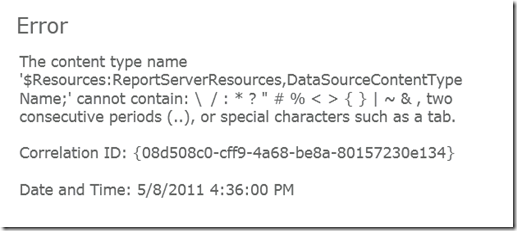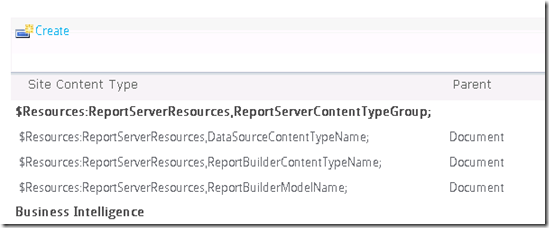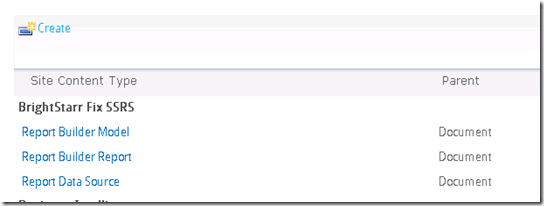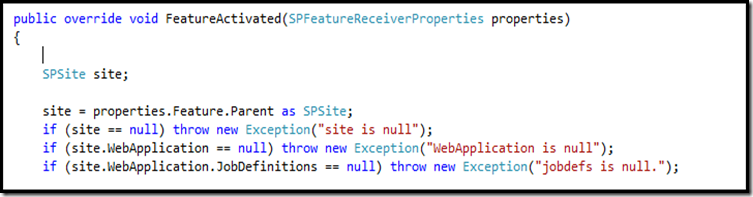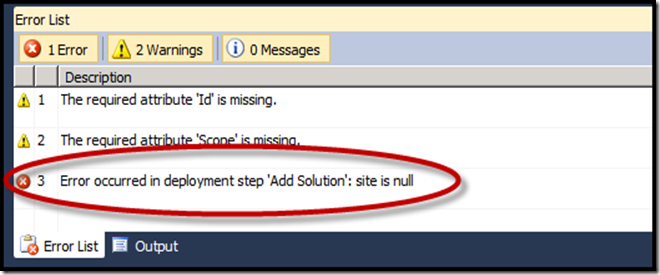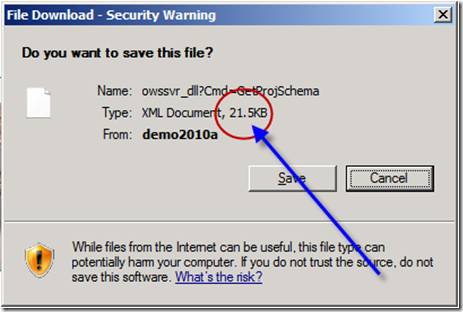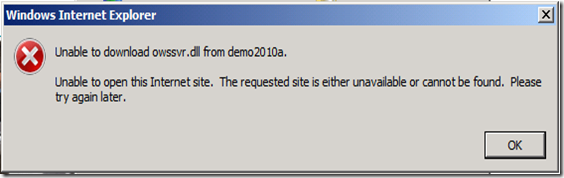Kuv twb tau yos ib co tu tuaj ib SharePoint 2010 kawm ntawv thiab yog ib qhov teeb meem txog tu tej koom ib corrupt / incorrectly ntsia SQL neeg rau zaub mov daim ntawv qhia txog cov kev pab no. Qhov no sawv thaum ib tus kuv lug txhawb cov miv sim kom tseg tau ib qhov chaw li ib template thiab ces tsim tsim tau ib qhov chaw tshiab raws li ntawd template. Txuag tau rau lub lag luam ua haujlwm fine, tab sis, thaum twg nws sim ua kom muaj qhov chaw tshiab, SharePoint tso tawm kom pom kev ua yuam kev hais nram qab no:
Yuam kev
Cov hom kawm ntawd npe ' $Resources:ReportServerResources,DataSourceContentTypeName;' tsis muaj: \ / : * ? “ # % < > { } | ~ & , dua ob tug sib law liag (..), los yog kev cim tshwj xeeb xws li ib tug tab.
Ntawm no yog ib qho screen CAP ib tug:
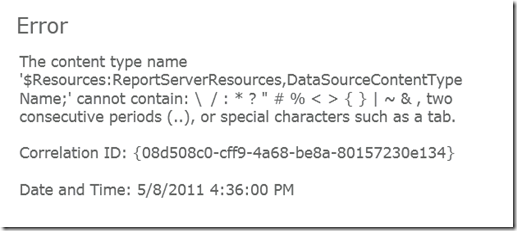
Muaj ib hom kawm ntawd saib nyob rau hauv lub site thiab nrhiav tau qhov no:
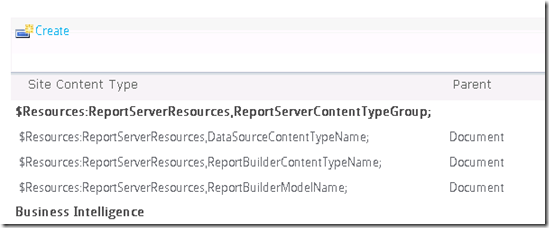
Cov kawm ntawd txoj kev no tsis zoo hais meej.
No qhov teeb meem rau nkawd tuaj heev nyob rau lub Internets thiab muaj tsis kom zoo tau muaj kev pom zoo nkaus xwb thiaj li daws tau. Kuv pom ib ke rooj uas mapped rau lub npe phem cov hom rau cov hom npe ntawm no: http://social.technet.microsoft.com/Forums/en-ZA/sharepoint2010programming/thread/cb03e866-8184-4943-acfe-cafffa1b8b7a. Kuv manually tshiab lawv thusly:
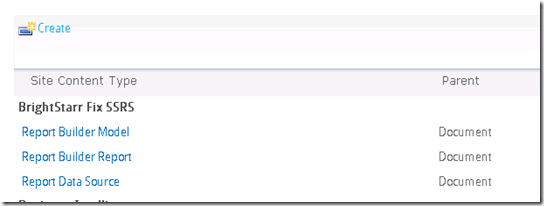
(BrightStarr lub npe yog yeem obviously, tab sis nws tsis tau ua  )
)
Qhov no pub kuv mus tsim ib cov template tshiab thiab tsis khis txhua yam nyob rau lwm qhov chaw, xws li ib co khoom PerformancePoint neeg rau zaub mov uas yog ib pab neeg txawv kiag li tau ua haujlwm rau. Kuv twb ces tau los ua ib qhov chaw tshiab rau lub template. Zoo!
Kuv tsis paub hais tias qhov no yog ib tug 100% tov, tab sis, nws tau kuv thiab koom tes sawv daws nrog yav tas los no annoying yuam kev. Yog kuv nrhiav tau tej yam tshiab, Kuv mam li tswg ib qho hloov tshiab. Kuv nervousness stems ntawm tus fact tias cov npe tsis raug lawm ua tus xub place thiab kho qhov lub npe zaub, Kuv yuav tsis kov lub npe nrog.
</kawg>
 Subscribe rau kuv blog.
Subscribe rau kuv blog.
Raws li kuv nyob Twitter tom http://www.twitter.com/pagalvin