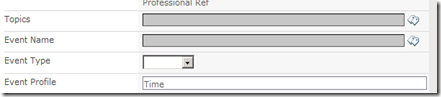One of my projects right now makes extensive use of managed metadata columns.
There are several people working and developing on the project and one of them has created a lot of (sweet) test data. I wanted some of that action, so he took a backup and I restored it into my environment. That had the sad effect of disabling all of my managed metadata site columns on any editform.aspx or publishing page or really, anywhere, as shown:
The restored data showed the values, but they were not editable. Interestingly, all of the code I was writing was able to query those fields fine. I just couldn’t edit any of them. I couldn’t even edit those columns on entirely new pages/list items. I could not find any errors in the log files.
I played around with it for longer than I like to admit until somewhere along the idea I got the idea to update the site column in the web UI. My thought was that maybe the backup/restore process broke some connections between the MMS service and the site columns. That did, in fact, solve it. It’s a pain because you have first select the right term group and second, fix it everywhere it’s used. In my case, it’s worth the effort to get that sweet, sweet test data.
It does beg the question – how do you keep a test environment in good shape that’s a backup of production? I think that’s my root cause here and it’s a kind of normal thing for people to create a test environment as a backup of production… Questions, questions..
</end>
Follow me on Twitter at http://www.twitter.com/pagalvin