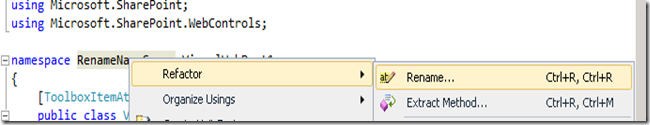నేను తిరిగి నా dev ముక్కల పొందుటకు పని మరియు ఆ దిశగా చేసిన, కింది బిట్స్ కలిగి అభిరుచి ప్రాజెక్ట్ పని:
-
బాక్స్ SharePoint టెక్స్ట్ వడపోత వెబ్ భాగం ఒక నుండి ఒక సైట్ లేదా సైట్ సేకరణ URL స్వీకరించే వెబ్ భాగం కనెక్ట్.
-
ఈ వెబ్ భాగం ఎంపిక గురించి అన్ని సమాచారం చూస్తుంది, ఒక XML ప్యాకేజీ ఉత్పత్తి మరియు పేజీ మరొక WP దానిని ఆఫ్ చేతులు (కనెక్షన్లు ద్వారా).
-
3RD వెబ్ భాగం XML అందుకుంటుంది మరియు కొన్ని XSL పరివర్తనం stuff చేస్తుంది.
నేను "Nivlag" కు అన్ని బిట్స్ పేరు స్పేస్ పేరు కోరుకున్నాడు మరియు నేను వెబ్ భాగం అమలు నేను కింది దోష తో హిట్ అయిపోతున్నట్లు నా పరీక్ష వాతావరణంలో:
ఈ పేజీ ఒక వెబ్ పార్ట్ లేదా వెబ్ ఫారం కంట్రోల్ ప్రదర్శించబడుతుంది లేదా దిగుమతి చెయ్యబడవు. రకం దొరకలేదు లేదా సురక్షితంగా నమోదు కాలేదు.
ఈ ఒక అనుభవశూన్యుడు యొక్క సమస్య కానీ నేను ఏమైనప్పటికీ ఈ ఒక గమనిక వ్రాయడానికి ఇష్టం ఆలోచన. నేను డిఫాల్ట్ నేమ్ స్పేస్ లో కుడి క్లిక్ నేను లోపం కారణంగా (ఇది ప్రాజెక్ట్ పేరు ఎగవేతకు), అప్పుడు ఎంచుకున్న Refactor అందువలన వంటి పేరుమార్చు:
ప్రాజెక్ట్ స్థలాల ఒక బంచ్ లో విషయాలు పేరు లేదని, కానీ అది చాలదు. మీరు కూడా అనేక ఇతర సర్దుబాట్లు చేయడానికి అవసరం:
1. మాన్యువల్గా ఫైలు అప్ తెరవడానికి మరియు సవరించడానికి, "ShaerPointProjectItem.spdata". ఒక కలిగి XML ఫైల్ <SafeControls> విభాగం. నేంస్పేస్ పేరుమార్పుల ఫంక్షన్ సంసార కారణం ఈ ఫైలు యొక్క aware కాదు, కాబట్టి మీరు అక్కడ మానవీయంగా పేరుబరి నవీకరించవలసి ఉంది.
2. మానవీయంగా. Webpart ఫైల్ను సవరించడానికి. ఏ కారణం చేతనైనా సరే, విజువల్ స్టూడియో ఈ సూచన మారదు. Change the "<రకము>"అక్కడ మీ మార్చబడింది నేంస్పేస్ ప్రతిబింబించేలా నోడ్.
3. చివరగా, మీరు నేమ్ స్పేస్ మార్పు రీఫ్యాక్టర్డ్ ఆధారపడి, విజువల్ స్టూడియో కూడా ఇక్కడ సూచనలు మీ. ascx ఫైలు స్ట్రింగ్ నవీకరించబడింది ఉండవచ్చు:
private const string _ascxPath = @"~/_CONTROLTEMPLATES ……
మీరు తిరిగి మార్చడానికి అవసరం. మీరు ప్రయత్నించండి మరియు ఒక వెబ్ భాగం జోన్ వెబ్ భాగం జోడించడానికి మీరు ఎందుకంటే కింది దానితో సమానమైన లోపం పొందుతారు చేస్తాము పేజీ:
Server Error in ‘/’ అనువర్తనం.
The file ‘/_CONTROLTEMPLATES/Nivlag/VisualWebPart1/VisualWebPart1UserControl.ascx’ లేదు.
వర్ణన: ఒక నిర్వహించని మినహాయింపు ప్రస్తుత వెబ్ అభ్యర్థన అమలు సంభవించింది. లోపం గురించి మరింత సమాచారం కోసం స్టాక్ ట్రేస్ సమీక్షించడానికి మరియు కోడ్ లో పుట్టినచోటు దయచేసి.
మినహాయింపు వివరాలు: System.Web.HttpException: The file ‘/_CONTROLTEMPLATES/Nivlag/VisualWebPart1/VisualWebPart1UserControl.ascx’ లేదు.
మూల దోషం:
An unhandled exception was generated during the execution of the current web request. Information regarding the origin and location of the exception can be identified using the exception stack trace below.
అక్కడ సూచన పరిష్కరించండి మరియు మీరు అన్నిటికి ఉండాలి.
4. చివరగా, అసలు ASCX ఫైలు ఇప్పటికీ ఒక సూచన ఉంది (నాకు) పాత అసలు నేంస్పేస్ కు (refactor / పేరుమార్పుల ఫంక్షన్ ఈ పరిష్కరించడానికి లేదు). మీరు ప్రయత్నించండి మరియు పేజీ వెబ్ భాగం జోడించడానికి మరియు క్రింది సందేశం వచ్చినప్పుడు మీరు ఈ లోపాన్ని గురించి తెలుసు ఉంటాం:
Server Error in ‘/’ అనువర్తనం.
పార్సర్ లోపం
వర్ణన: లోపం ఈ అభ్యర్థనను సేవలు అవసరం ఒక వనరు యొక్క పార్సింగ్ సంభవించింది. కింది నిర్దిష్ట పదనిరూపణ లోపం వివరాలు సమీక్షించి తగిన మీ మూలం ఫైల్ మార్చండి.
పార్సర్ ఎర్రర్ మెసేజ్: Could not load type ‘RenameNameSpace.VisualWebPart1.VisualWebPart1UserControl’.
మూల దోషం:
పంక్తి 6: <%@ Import Namespace="Microsoft.SharePoint" %> పంక్తి 7: <%@ Register Tagprefix="WebPartPages" Namespace="Microsoft.SharePoint.WebPartPages" Assembly="Microsoft.SharePoint, వెర్షన్ = 14.0.0.0, సంస్కృతి = తటస్థ, PublicKeyToken = 71e9bce111e9429c" %> పంక్తి 8: <%@ Control Language="C#" AutoEventWireup="true" CodeBehind="VisualWebPart1UserControl.ascx.cs" Inherits="RenameNameSpace.VisualWebPart1.VisualWebPart1UserControl" %>మూలం ఫైల్: /_CONTROLTEMPLATES/RenameNameSpace/VisualWebPart1/VisualWebPart1UserControl.ascx పంక్తి: 8
వెర్షన్ ఇన్ఫర్మేషన్: Microsoft. NET ఫ్రేమ్వర్క్ సంచిక:2.0.50727.4927; ASP.NET సంచిక:2.0.50727.4927
నేరుగా. Ascx ఫైలును మార్చు మరియు విరిగిన నేంస్పేస్ పరిష్కరించడానికి.
ఈ సమయంలో, నేను చివరకు నా ఎంచుకున్న namespace లో ఒక వెబ్ భాగం జీవనం.
</చివర>
వద్ద ట్విట్టర్ లో నన్ను అనుసరించండి http://www.twitter.com/pagalvin