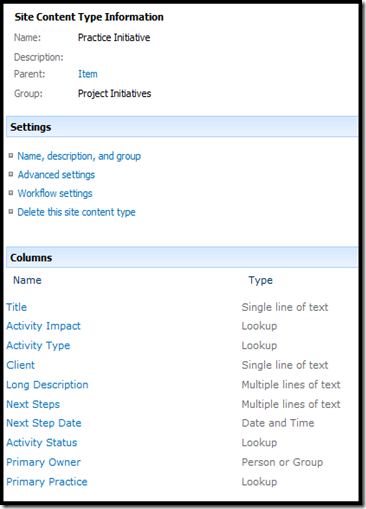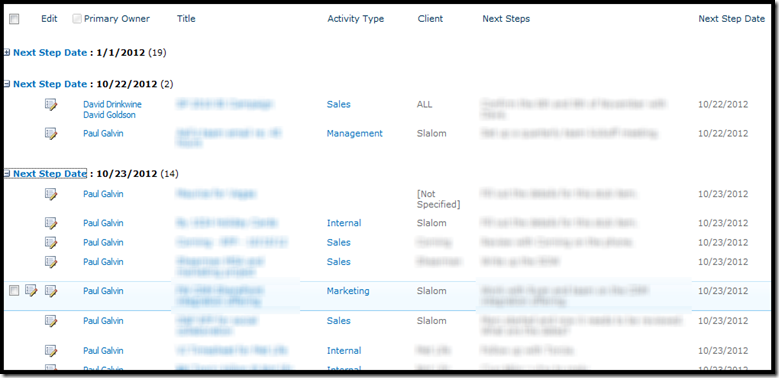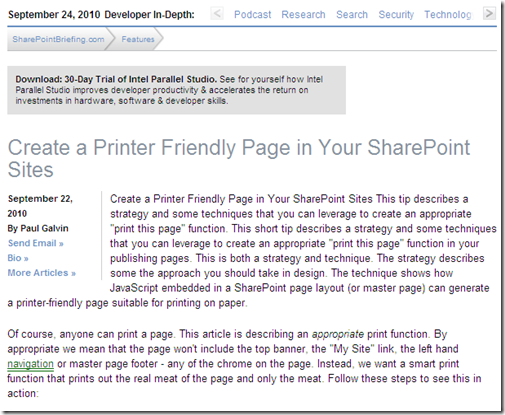וועגן אַ יאָר צוריק, I joined סלאַלאָם קאַנסאַלטינג here in new York as what we call a Practice Area Lead. (ווי אַ מינערווערטיק באַזונדער צו די פונט פון דעם בלאָג פּאָסטן, וואָס טוישן אין דזשאָבס אַקאַונץ פֿאַר מיין גאַנץ קאַפּ-אַוועק אין בלאָגגינג. It was a big change in roles and a big change in day to day “stuff” but I’ve sort of acclimated myself to it and look forward to writing again ![]() ).
).
In this PAL role, I’m responsible to save the company and the immediate environs of 21 West 21st street from disaster on a regular basis. It’s a lot of pressure (more than you might think – just think of all the children!).
In service to that imperative, I need to help out with pre-sales, create and update go-to-market offerings, hire good folks, train up folks to make them better (but really, to make my job easier) and occasionally do something billable at a client. I get a lot of “input” – questions from clients, sales opportunities, my own addled thoughts and so forth. Some of it’s really good (like a hot sales oppty) while a lot of it is less good. The key is to initially track, prioritize and manage each of these ideas (great and small) to a successful conclusion.
This kind of task management isn’t new, רעכט? And we have lots of task tools to help us with this. Outlook has tasks. You can slap a spreadsheet together nice and quick. My very first task management tool was a legal notepad back in my days at GAF as a developer in the IT department. (Ask me about those good old days the next time you see me if you’re interested, or maybe not...).
Being a SharePoint guy (nominally, בייַ מינדסטער), I’ve always thought to use SharePoint. But for some reason, a generic Task list never quite did it for me. A bunch of months ago, I decided to heal myself and just create a SharePoint based solution. It was so embarrassingly easy to create that I thought to write about it here.
אַזוי, my goals here were very simple:
- Super easy and fast data entry
- Prioritize activities
- Categorize activities
- “next step” driven – these activities will often span weeks (maybe even months). They almost never “end” after one specific update.
These bits lend themselves very nicely to a content type, so that’s what I created:
You can actually see that I had a sales bias with this at first, since I have that “Client” field. A lot of my practice’s activities are based around clients (either actual or prospective). But many of them are also internally focused. I slap “Slalom” in there when I create them, but it always feels a tad weird. I should have named it something more generic. Maybe “Target Organization” or something.
Here are a few miscellaneous notes on the content type:
- Activity Impact has devolved into a measurement of priority. I’m not sure why I went with “Impact” and not “Priority” day zero, but that’s what I did.
- Next Steps and Next Steps Date – I have a dashboard that is driven by the next activity date. This dashboard has sort of become my marching orders for the day/week. I just go to the dashboard and focus on high priority stuff first and go from there. (There’s the notion of an “untagged”
- Primary Owner – the only thing of note is – isn’t it awesome that you can sort and filter on multi-select columns in SP 2010! I actually didn’t fully buy into this notion at first.
- Activity Status – really just “Open” or “Closed.”
- Primary Practice – After I began using this, another PAL in my group wanted to try this out, so I slipped this into the mix to distinguish between my stuff (Portals & מיטאַרבעט) and her stuff (בלוי).
Here’s my dashboard:
(sorry for all the blurred out bits – I didn’t feel like creating a bunch of test data and I don’t want to give anyone a heart attack over sharing vital details [see the bit in the intro re: save the world, אאז"ו ו, אאז"ו ו, אאז"ו ו]).
I have several other views on this list, including a datasheet view that allows me to do mass updates. I do this most often when a bunch of lower priority items I planned to do a never quite got done and need to be pushed out a week.
יעדער טאָג, I pull up my activities log and just start working off the top of the list.
In part 2, I’ll explain how I made this even more useful with the addition of a nice email-enabled doc library and SPD workflow.
</עק>
גיי מיר אויף טוויטטער בייַ http://www.twitter.com/pagalvin