When configuring the mysite in SharePoint2010 farm, it was started throwing an error “An error has occurred in the claim providers configured from this site collection”
Couldn’t figure out the issue by looking logs and events.
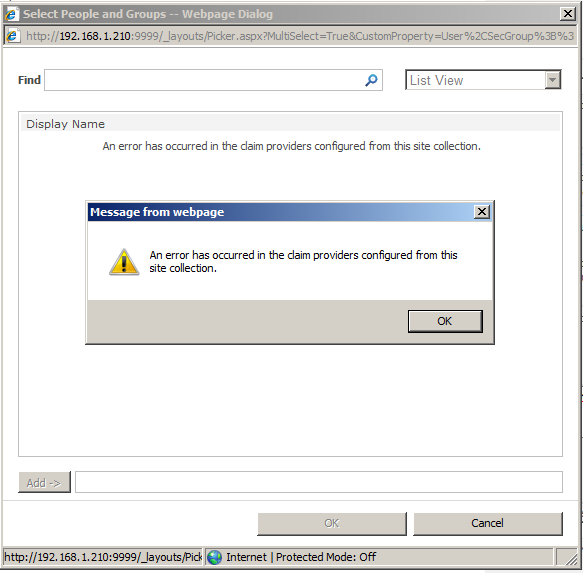
Also the default accounts displays some junk chars “c:0(.s\true”
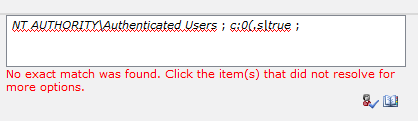
Resolution:
The central administration needs to be accessed with “valid alternate access mapping url”
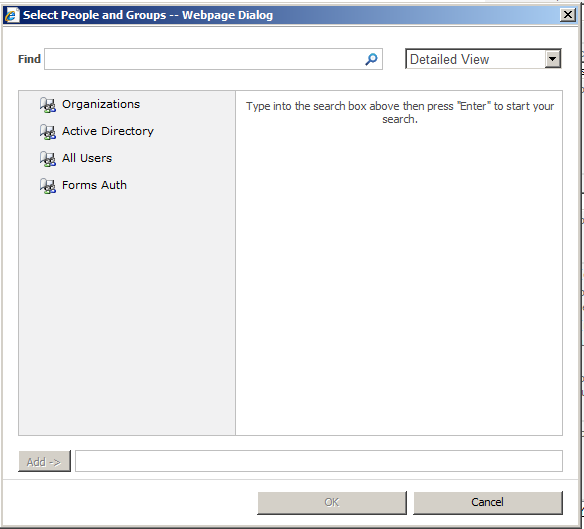

In my case where I had the exact same error when using the People Picker, it was IIS 7 did not have the proper default “Connection String” at the root level of the server. It should look like this:
LocalSqlServer : data source=.\SQLEXPRESS;Integrated Security=SSPI;AttachDBFilename=|DataDirectory|aspnetdb.mdf;User Instance=true
The orientation of the alternative access mapping for Central Administration solves my problem here too, thanks!
great
Excelent man!, thank you very much.
You are welcome, bro!
Thank you so much Udayakumar,,,,,,,,,,it really helpful to me.
That was it. Used the server name instead of the alt mapping to access central admin and it worked. Thanks
Tank you so much. Great!
My problem was solved. Tank you very much.
[…] An error has occurred in the claim providers « Microsoft SharePoint Products & Technologies. […]
i am new to sharepoint . could u please tell me where i have to use the server name instead of all mapping to central admin
Thanks for that. Helped to find the alternative
Helped me. Thanks dude.
It helped me also. Thank you so much!!
That solved it for me as well
Still have this problem when trying to view the external list:
Unable to display this Web Part. To troubleshoot the problem, open this Web page in a Microsoft SharePoint Foundation-compatible HTML editor such as Microsoft SharePoint Designer. If the problem persists, contact your Web server administrator.
Hi Chris
Iam facing the same issue and struggling for 2days and reached here. Please let me know where to set the connection string?
Anu
This was it, thanks!
Why couldn’t you just a few more lines and take this solution the distance.
Click “System Settings”, under Farm Management click “Configure alternate access mappings”. Access your administration by the url shown there. Likely you’ve added the domain.
For example the page shows
http://sps01:34522
you’ve accessed it incorrectly by pointing your browser to
http://sps01.domain.com:34522
Thanks, very helpful
Hi,
i got same error,
i follow the link: http://blog.mastykarz.nl/easy-access-sharepoint-central-administration-developers/
to change the CA site, but when i enter Intranet of CA site in browser page is balnk..
Can anyone tell how to configure the AAM to Central Administration.
Im Stuck….here..,