Most of us know that SharePoint has performance implications, when the list view has more 2000 items. SharePoint 2010 allows us to take control over the resource consumptions at Web Application Level. Resource Throttling would allow us to set the maximum limit per list view.
Central Administration -> (Application Management) Manage Web Applications
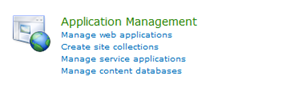
Select the web application from the list, and click on General Settings -> Resource Throttling
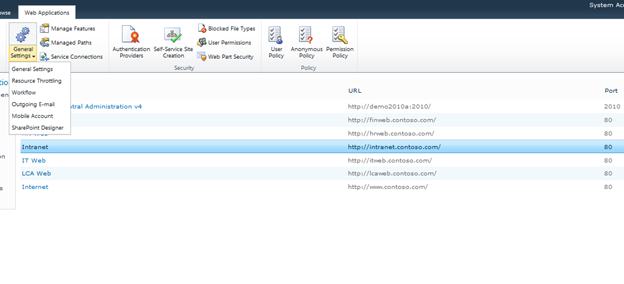
Set the maximum value for number items retuned in view. This is the limit to return values on views.
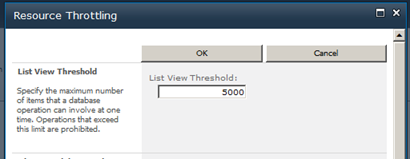
You can override the settings for object model.
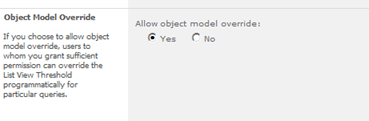

This is impressive I am going to put this in my bookmarks before I lose the
url, I don’t think I’ll ever find my way back here again otherwise.