SharePoint2010 təsərrüfatı ildə mysite konfiqurasiya zaman, bir səhv atma başladı “Bir səhv bu saytda kolleksiyasından yapılandırılmış iddia provayderlər baş verdi”
Looking günlükler və hadisələr məsələnin həyata rəqəm deyil.
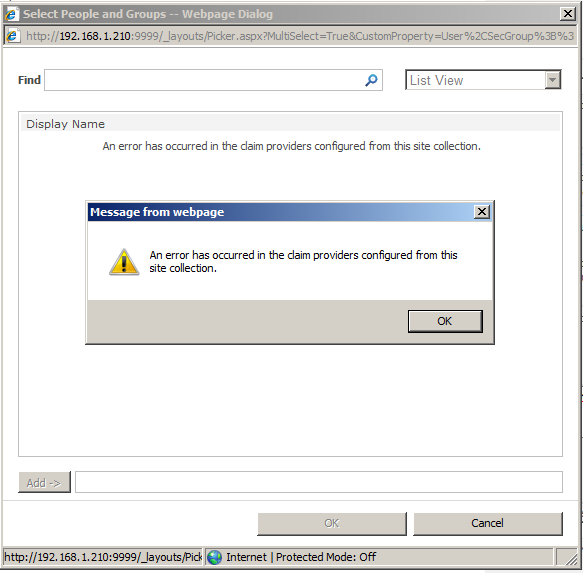
Həmçinin default hesabları bir junk chars göstərir “c:0(.s doğru”
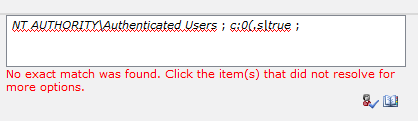
Qətnamə:
Mərkəzi rəhbərliyi ilə əldə etmək lazımdır “etibarlı alternativ çıxış mapping url”
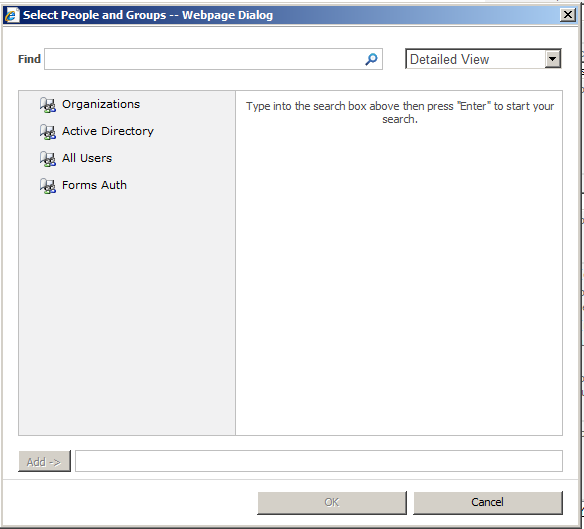

Xalq Seçici istifadə edərkən mənim halda mən tam olaraq eyni səhv orada, bu IIS idi 7 müvafiq default yoxdur “Connection String” sunucunun kök səviyyədə. Bu kimi olmalıdır:
LocalSqlServer : məlumatların mənbəyi =. SQLEXPRESS;Inteqrasiya edilmiş təhlükəsizlik = SSPI;AttachDBFilename =|DataDirectory|aspnetdb.mdf;İstifadəçi Anı = true
Mərkəzi Aparatının üçün alternativ çıxış birdən istiqamətini də burada problem həll edir, görə!
böyük
Əla man!, çox sağ olun.
Xoş gəlmişsiniz, kardeþim!
Çox Udayakumar təşəkkür edirik,,,,,,,,,,Mənə həqiqətən faydalı.
O idi ki,. Mərkəzi admin olmaq üçün server adını yerine alt harita istifadə olunur və işləyib. Təşəkkür
Bunu çox Tank. Böyük!
Mənim problem həll edildi. Çox Tank you.
[…] Bir səhv iddia provayderlər baş verdi «Microsoft SharePoint products & Texnologiyaları. […]
i SharePoint yeni am . u i mərkəzi admin server adı əvəzinə bütün mapping istifadə etmək olduğu söyləyin görək bilər
Ki, Thanks. Helped to find the alternative
Kömək. Thanks dostum.
It helped me also. Çox sağ olun!!
That solved it for me as well
Still have this problem when trying to view the external list:
Bu Web Part keçirmək bilmir. Problem giderme, Microsoft SharePoint Designer kimi bir Microsoft SharePoint Fondu uyğun HTML redaktoru bu Web-səhifə açmaq. Problem davam edərsə, contact your Web server administrator.
Hi Chris
Iam facing the same issue and struggling for 2days and reached here. Please let me know where to set the connection string?
Anu
This was it, thanks!
Why couldn’t you just a few more lines and take this solution the distance.
Basın “System Settings”, under Farm Management click “Configure alternate access mappings”. Access your administration by the url shown there. Likely you’ve added the domain.
For example the page shows
http://sps01:34522
you’ve accessed it incorrectly by pointing your browser to
http://sps01.domain.com:34522
Təşəkkür, very helpful
Hi,
i got same error,
i follow the link: http://blog.mastykarz.nl/easy-access-sharepoint-central-administration-developers/
to change the CA site, but when i enter Intranet of CA site in browser page is balnk..
Can anyone tell how to configure the AAM to Central Administration.
Im Stuck….here..,