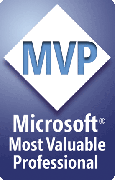|
|
От Udayakumar Ethirajulu , на 31 октомври, 2007 Hi DEVS,
Ако искате да вземете резервни копия на подсайт в командния ред.
stsadm.exe е в следната инсталационна пътека”C:Програма FilesCommon FilesMicrosoft Sharedweb сървъра extensions12BINstsadm.exe”
Синтаксис:
stsadm.exe -o износ -url -името на файла
Например
stsadm.exe -o износ -url http://localhost/subsite -име на файла subsitebackup.dat
От Udayakumar Ethirajulu , на 31 октомври, 2007 Кога започна програма, която използва SharePoint обекти. Намерих малко трудно да се разбере за SharePoint Предмети на живот и най-добрият подход към него се разпорежда. Открих следната MSDN статията, която ми помага много да се учат и да се разбере за SharePoint Предмети на разположение.
Refer it тук
От Udayakumar Ethirajulu , на 31 октомври, 2007 
В продължение на десетилетия, фирми си ръководят софтуер на собствена инфраструктура. Софтуер + Service е нов модел за доставка, където компании плащат, Не за притежаване на самия софтуер, но за това използване. В този сценарий, доставчикът на софтуер е отговорен за неговата наличност (поддръжка, мащабируемост, възстановяване след бедствие, и т.н.,) and gets paid for the same.Delivering software as a service has gained a lot of momentum. One reason, this one-to-many delivery model, is attractive, is that, it enables new economies of scale.Come listen to some scenarios where S S would be the way to go. Discuss your apprehensions and get geared to go the S S way. You are invited to attend a Forum on S S with John deVadoss, SR. DIRECTOR of TECHNICAL STRATEGY in the App Dev & Platform Marketing Management Team at Microsoft.
Event Details:
Дата:
Сряда, 7-Nov-2007 2:30pm – 4:45ч.
Venue:
Microsoft Corporation (Индия) Pvt. Ltd., Hamilton Conf Room, Signature Building, Embassy Golf Links Business Park, Off Intermediate Ring Road, Domlur, Bangalore – 560071.
Време
Topic
Lead Speaker
2:30pm – 3:30ч.
S S Overview and Scenarios
John deVadoss
3:30pm – 3:45ч.
Break
3:45pm – 4:45ч.
Open House Discussion
Participating Architects, John deVadoss
Click here to Register
©2007 Microsoft Corporation. All rights reserved. Microsoft, Windows, the Windows logo, and Windows Server are either registered trademarks or trademarks of Microsoft Corporation in the United States and/or other countries. All other trademarks are the property of their respective owners.
От Udayakumar Ethirajulu , на 28 Октомври, 2007 За възстановяване на Сайта в SharePoint 2007
stsadm.exe е в следната инсталационна пътека”C:Програма FilesCommon FilesMicrosoft Sharedweb сървъра extensions12BINstsadm.exe”
Синтаксис :
stsadm.exe -o restore -url -името на файла
Например :
stsadm.exe -o restore -url http://localhost:2100/ -име на файла backup.dat
Ако се опитвате да се възстанови от празния webapplication след това по-горе команда успешно ще възстановите бекъп.
If you want to restore your backup with the existing site then use -overwrite with the command.
stsadm.exe -o restore -url http://localhost:2100/ -filename backup.dat -overwrite
~Cheers,
Uday.
От Udayakumar Ethirajulu , на 26-ти октомври, 2007 Hi DEVS,
Нейната много, много трудно да се повярва, но истинската й Microsoft ще Освободете .Net Code Source.
Info From Jim Galasyn’s Blog
We are releasing the source code for .NET Framework base class libraries under the Microsoft Reference License, and the source code will be downloadable and viewable by anyone who accepts the license agreement.
В допълнение, Microsoft will introduce a capability in Visual Studio 2008 to allow you to debug into the .NET Framework source code using Visual Studio. With this capability, when you are stepping through code, you will be able to step into the source code for the .NET base class libraries.
This release will include the Base Class Libraries (BCL), Windows Forms, ASP.NET, System.Data, and WPF. BCL includes many of the basic classes in the framework including collections, string and text handling, IO,serialization, remoting, and others. We plan to include additional libraries into the set as time goes on.
The Great Info is the Source Codes are included with Comments…..Връщане ScottGu’s Article
От Udayakumar Ethirajulu , на 25 октомври, 2007 За да се вземе за архивиране в мъх 2007 в командния promp
stsadm.exe е в следната инсталационна пътека
“C:Програма FilesCommon FilesMicrosoft Sharedweb сървъра extensions12BINstsadm.exe”
Синтаксис :
stsadm.exe -o backup -url -името на файла
Например :
stsadm.exe -o backup -url HTTP://Localhost:2100 -име на файла backup.dat
if you want to overwrite the existing backup file use -overwrite with the command
stsadm.exe -o backup -url HTTP://Localhost:2100 -filename backup.dat -overwrite
It will take all subsites in given web application URL.
От Udayakumar Ethirajulu , на 21 октомври, 2007 Ако получавате грешка при качването на файлове EXE или anyother, блокирани файлове.
Следвайте стъпките по-долу, за да качите файловете
Отворете Централна администрация
в операцията Tab
Securtiy раздел
отворите опцията Блокирани типове файлове
Извадете EXE (разширение) в списъка & изтриете и от уеб приложения блокирани типове файлове списък.
Можете да премахнете блокираните extesnsions
От Udayakumar Ethirajulu , на 19 Октомври, 2007 Как да стане MVP:
За да стане MVP трябва да направите следните животни редовно
- Active Participation in Communities
- Writing Technical Articles
- Participation in Technical Groups
- White Papers
- Speaker in Conferences
- Speaker in Webinars
If you have any queries please feel free to mail me @ Uday.Ethirajulu @ hotmail.com
Обърнете
От Udayakumar Ethirajulu , на 18 октомври, 2007
От Udayakumar Ethirajulu , на 3 октомври, 2007 Ура!
Днес аз получих MVP награда от Microsoft в SharePoint за 2008. Това е много-щастливият момент в живота & кариера.
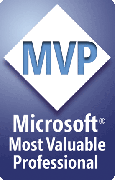
Благодаря,
Uday
http://groups.msn.com/DevGeeks
|
|