এই নিবন্ধে আমি SharePoint ডিজাইনার সহজ কর্মপ্রবাহ পদক্ষেপ সৃষ্টি দ্বারা ধাপ ব্যাখ্যা করছি .
SharePoint ডিজাইনার সাইট খুলুন
Click File -> New ->WorkFlow
কর্মপ্রবাহ এর নাম প্রদান করুন এবং তালিকা থেকে কর্মপ্রবাহ আবদ্ধ ড্রপ ডাউন তালিকা থেকে নির্বাচন করুন.
Define the Next Step to add the task list for Approvers.
Add the Task Item Name and Click Finish.
Click “these Users” hyper link to choose the approvers. Select to whom the task to be created.
Add Next Step for send email activity.
Click “this message” hyperlink to define mail template.
Click Finish to Save the WorkFlow


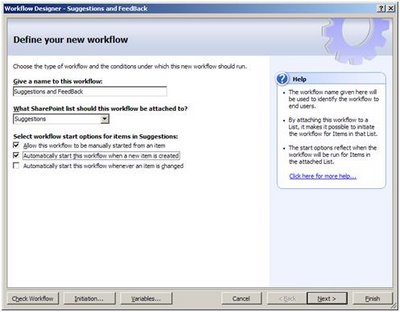
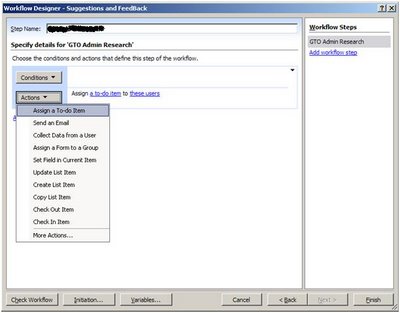
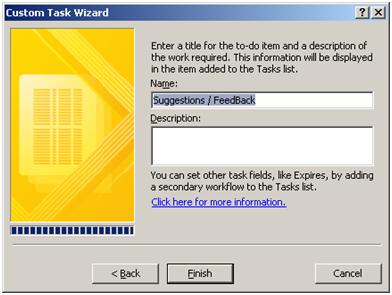
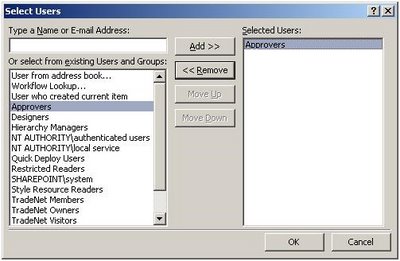
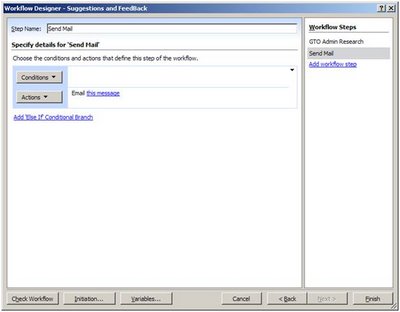
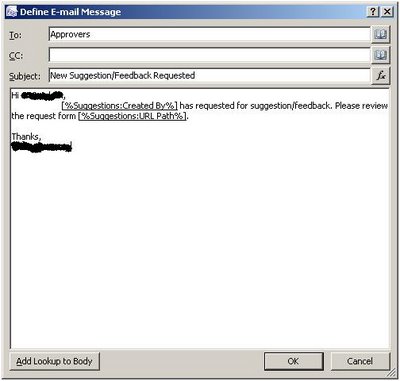
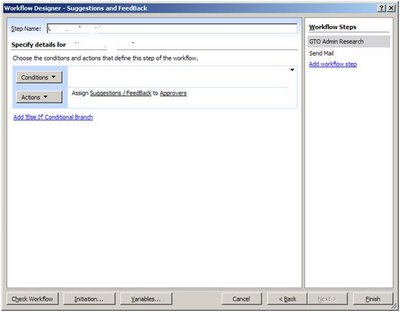
একটি উত্তর ত্যাগ