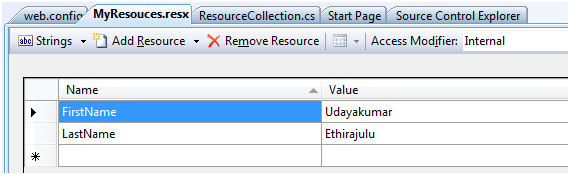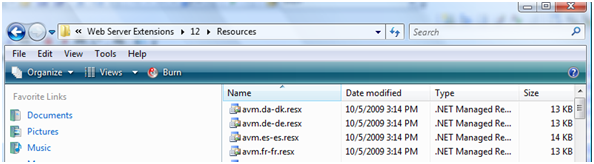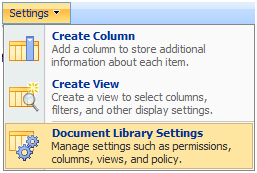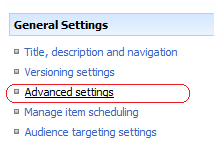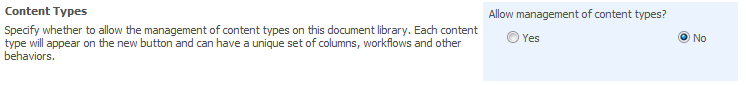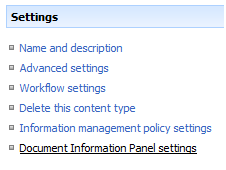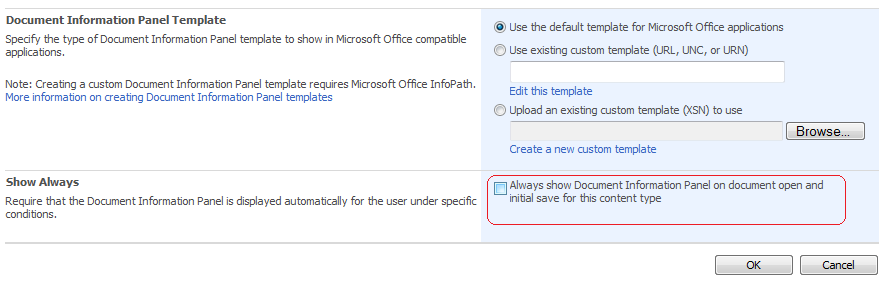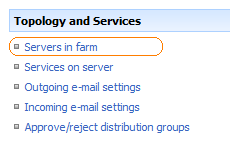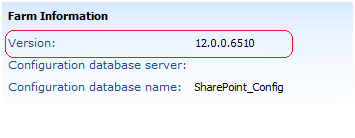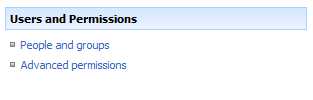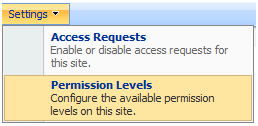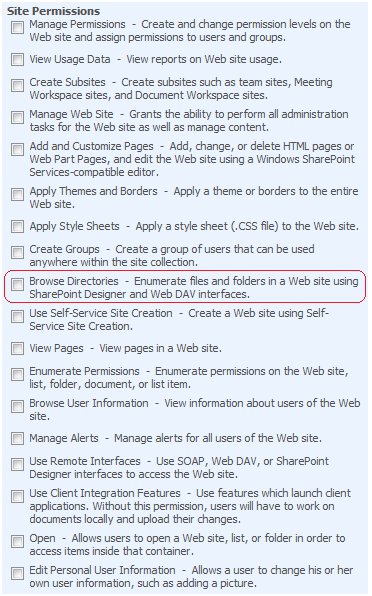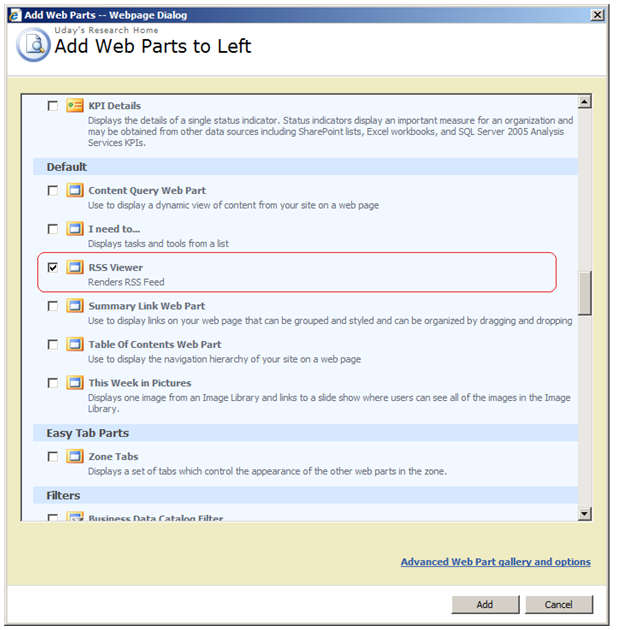মাইক্রোসফট SharePoint উন্নয়ন দল নিম্নলিখিত পর্দা ডেভেলপারদের জন্য কাস্ট প্রকাশ করেছে.
|
||||||
|
আপনি বিনামূল্যে আবেদন ফর্মা খুঁজছি হয়, যা আপনার ব্যবসা এলাকায় সুইট, TechNet এই সম্পদ পড়া. এটা তালিকায় আছে 40 নিম্নলিখিত ব্যবসা বিভাগ দ্বারা গ্রুপকৃত আবেদন টেমপ্লেট.
ভিসুয়াল স্টুডিও আইডিই ব্যবহার রিসোর্স ফাইল তৈরি করুন
মধ্যে সম্পদ ফাইল অনুলিপি করুন 12 মধুচক্র সম্পদ ফোল্ডার
GetLocalized SPUtility থেকে পদ্ধতি রিসোর্স ফাইল থেকে মান পড়তে সিনট্যাক্স: SPUtility.GetLocalizedString(“$সম্পদ:<<ResourceFileName,ResourceKeyName>>”, “<<ResourceFileName>>”, শুধুমাত্র); উদাহরণ: SPUtility.GetLocalizedString(“$সম্পদ:MyResources,প্রথম নাম”, “MyResources”, শুধুমাত্র);
নমুনা উত্স: ব্যবহার পদ্ধতি; ব্যবহার System.Runtime.InteropServices; ব্যবহার System.Web.UI; ব্যবহার System.Web.UI.WebControls; ব্যবহার System.Web.UI.WebControls.WebParts; ব্যবহার System.Xml.Serialization;
ব্যবহার Microsoft.SharePoint; ব্যবহার Microsoft.SharePoint.WebControls; ব্যবহার Microsoft.SharePoint.WebPartPages; ব্যবহার Microsoft.SharePoint.Utilities;
নামস্থান পাওয়া যায়নি { [GUID(“fc643df7-8836-41bf-913f-662ed57e659a”)]
{
{ }
{
প্রথম নাম = SPUtility.GetLocalizedString(“$সম্পদ:MyResources,প্রথম নাম”, “MyResources”, শুধুমাত্র); Lastname = SPUtility.GetLocalizedString(“$সম্পদ:MyResources,Lastname”, “MyResources”, শুধুমাত্র); }
{ writer.Write(“রিসোর্স ফাইল থেকে প্রথম নাম এর মূল্য : “ + প্রথম নাম); writer.Write(“রিসোর্স ফাইল থেকে সর্বশেষ নাম মূল্য : “ + Lastname); } } }
SharePoint উপর Technet সম্পদ 2010 ভূ মডেল নিম্নলিখিত ব্যাখ্যা:
আপনি সমস্যার সম্মুখীন হয়ে থাকেন “এই পণ্যের জন্য ট্রায়াল মেয়াদ শেষ হয়েছে” SharePoint মধ্যে মান / এন্টারপ্রাইজ সংস্করণ ট্রায়াল থেকে লাইসেন্স আপগ্রেড করার পরে.
থেকে আপনার অ্যাপ্লিকেশন পুল অ্যাকাউন্ট পরিবর্তন করুন “নেটওয়ার্ক পরিষেবা” ডোমেন অ্যাকাউন্টে.
By Default the document information panel will not be enabled in document library. Go to Library Settings
উন্নত সেটিংস ক্লিক করুন
Enable allow management of content types in Advanced Settings.
Click the Document Content Type and click on Document Information Panel settings.
Check show always option to enable document information panel.
Item Updating or Item Updated Event in SharePoint 2007 occurs twice, if require checkout option is enabled for document library. I found the following workaround from Microsoft Support for this issue.
Check the value of vti_sourcecontrolcheckedoutby
যদি (properties.AfterProperties[“vti_sourcecontrolcheckedoutby”] == null && properties.BeforeProperties[“vti_sourcecontrolcheckedoutby”] != নাল) { //This is when the update event is triggered by check-in. } অন্য { //This is triggered by events other than check-in action. } To find the installed version of SharePoint in system, Browse to Central Administration -> অপারেশন -> Servers in Farm [Topology and Services]
Version information will be displayed for each and every server.
Permission Level for the user or group can be modified to restrict the user to edit in SharePoint designer. সাইট সেটিংস -> Advanced Permissions
Click Advanced Permissions, Select Settings -> অনুমতি স্তর
You can add/edit existing permission level. Uncheck Browse Directories Permission level.
নতুন মানুষ থাকার চেষ্টা পাতা তৈরি করুন. সম্পাদনা মোডে, মানুষ থাকার চেষ্টা যোগ করুন ক্লিক করুন তারপর গ্যালারি থেকে আরএসএস ভিউয়ার মানুষ থাকার চেষ্টা নির্বাচন.
মানুষ থাকার চেষ্টা মোড সম্পাদনা পরিবর্তন করতে পরিবর্তন ভাগ মানুষ থাকার চেষ্টা ক্লিক করুন, তারপর আরএসএস URL নির্দিষ্ট. |
||||||
|
গ্রহস্বত্ব © 2025 MSTechBlogs - সর্বস্বত্ব সংরক্ষিত দ্বারা প্রস্তুত Blogger ওয়ার্ডপ্রেস & Atahualpa |
||||||