আজ, আমি পাবলিশিং সাইটের জন্য কিছু ব্র্যান্ডিং করছেন, কাস্টম কোড ব্যবহার করে পিএইচপি / HTML থেকে মাইগ্রেট করা হয়, যা.
আমি পাতায় ব্রেডক্রম্বে সক্রিয় করা হলে (সম্ভবত আমরা আমাদের নিজস্ব পৃষ্ঠা লেআউট ব্যবহার), ঐ “পেজ” এবং “.aspx” ফাইলের নাম বিরক্তিকর ধরনের. প্রাথমিকভাবে আমি পৃষ্ঠায় JavaScript / jQuery যোগ করে এই সরানোর চিন্তা.
But I keep thinking that, it shouldn’t be the best way to do this.
Then I found that changing SiteMapProvider property for Bread Crumb in Master Page from “SPContentMapProvider” to “CurrentNavSiteMapProviderNoEncode”, did the magic.
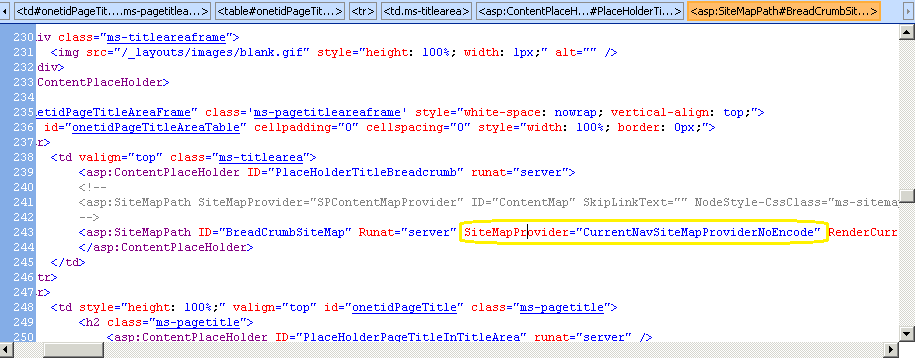
Now My Sitemap looks like below:


Hi Udayakumar,
I am doing the same thing on my sharepoint publishing portal but it still does not work for me. Am I missing something?
ধন্যবাদ,
Rahul Babar
What change do you see in breadcrumb after update?
Thanks for the quick response.
Actually I was missing to change sitemappath control in layout pages. I was doing it only in master page.
Using “SPContentMapProvider”, I get the breadcrumb as
My Portal > Finance and Corporate Services > Information Technology > Pages > Home.aspx
After changing it to “CurrentNavSiteMapProviderNoEncode”, breadcrumb becomes
My Portal > Finance and Corporate Services > Information Technology
But the requirement is to have breadcrumb like the following.
My Portal > Finance and Corporate Services > Information Technology > বাড়ি
The same kind of breadcrumb comes in pages like AllItems.aspx of list/library.
Can we achieve this by some workaround? I appreciate your suggestions.
ধন্যবাদ,
Rahul Babar
Thanks a lot! You made my day
I adore your wordpress theme, exactly where do you get a hold of it from?