Error:
No s'ha pogut carregar el tipus 'Microsoft.AnalysisServices.SharePoint.Integration.ReportGalleryView'.
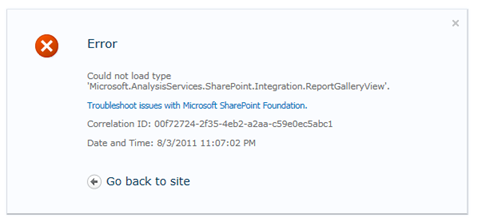
Resum:
Power Pivot Biblioteca té unes vistes especials, com ara veure galeria, carrusel de vista, etc. La vista per defecte de la biblioteca té la referència de l'assemblea ‘Microsoft.AnalysisServices.SharePoint.Integration.ReportGalleryView’, que s'envasa en paquet de solució “powerpivotwebapp.wsp“.
Resolució:
Quan addin PowerPivot per SharePoint desplegat, afegeix dos paquets de solucions per “Solucions Agrícoles”
Anar a l'Administració central, Feu clic a Configuració del sistema de navegació cap a l'esquerra.
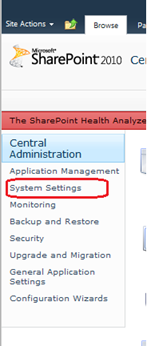
Després feu clic a “Manejar adequadament les solucions agrícoles” en Administració de Finques.

Llista de solucions agrícoles s'enumeren.
Powerpivotfarm.wsp es ja ha implementat a nivell mundial.
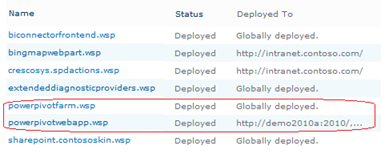
Feu clic al powerpivotwebapp.wsp i implementar la solució a l'aplicació web en la qual estan tractant de crear la galeria d'alimentació del pivot.
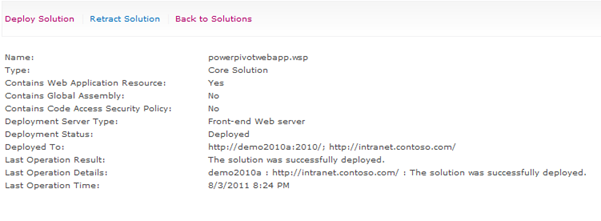
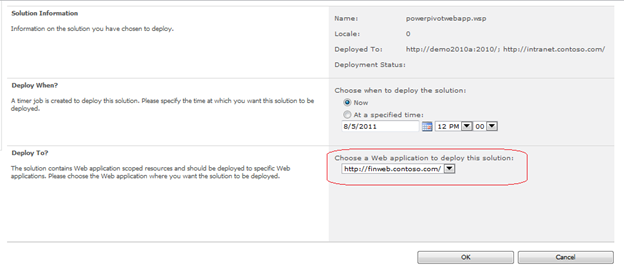
Vostè és bo per anar. Crear la biblioteca d'avui, no error J
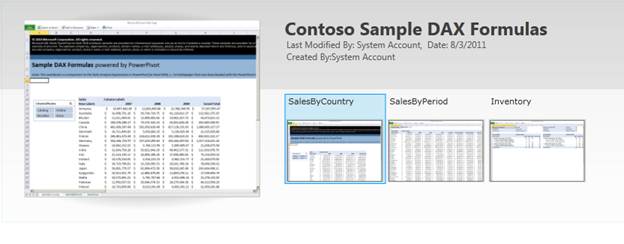

Hola Uday,
Tinc una aplicació web en SharePoint 2013 que és HTTPS. He instal·lat PowerPivot i està funcionant bé quan intento accedir a la Galeria de PowerPivot amb el número de port.
per ara. https://servername:45176/sites/bi/pp2/Forms/Gallery.aspx. Tot està funcionant bé.
Però quan intento accedir-hi https://servername/sites/bi/pp2/Forms/Gallery.aspx sense número de port que estic rebent l'error.
Agrairia qualsevol ajuda o un punter per solucionar el problema.
—-
“El Sento, alguna cosa va sortir malament No s'ha pogut carregar el tipus 'Microsoft.AnalysisServices.SPAddin.ReportGallery.ReportGalleryView'.
ID de correlació: 4ef61a9d-6ec4-d0c8-efd5-070a86f751a5
—-
CorelationID detalls s'indiquen a continuació.
Error d'aplicació quan l'accés /sites/bi/pp/Forms/Gallery.aspx, Error = No s'ha pogut carregar el tipus 'Microsoft.AnalysisServices.SPAddin.ReportGallery.ReportGalleryView'. en System.Web.UI.TemplateParser.GetType(TYPENAME cadena, boolean ignoreCase, boolean throwOnError) en System.Web.UI.TemplateParser.ProcessInheritsAttribute(Cadena de TypeName, cadena codeFileBaseTypeName, src cadena, Muntatge El muntatge) en System.Web.UI.TemplateParser.PostProcessMainDirectiveAttributes(IDictionary parseData)
System.Web.HttpException: No s'ha pogut carregar el tipus 'Microsoft.AnalysisServices.SPAddin.ReportGallery.ReportGalleryView'. en System.Web.UI.TemplateParser.GetType(TYPENAME cadena, boolean ignoreCase, boolean throwOnError) en System.Web.UI.TemplateParser.ProcessInheritsAttribute(Cadena de TypeName, cadena codeFileBaseTypeName, src cadena, Muntatge El muntatge) en System.Web.UI.TemplateParser.PostProcessMainDirectiveAttributes(IDictionary parseData)
Aconseguir missatge d'error per System.Web.HttpParseException Excepció (0x80004005): No s'ha pogut carregar el tipus 'Microsoft.AnalysisServices.SPAddin.ReportGallery.ReportGalleryView'. —> System.Web.HttpParseException (0x80004005): No s'ha pogut carregar el tipus 'Microsoft.AnalysisServices.SPAddin.ReportGallery.ReportGalleryView'. —> System.Web.HttpException (0x80004005): No s'ha pogut carregar el tipus 'Microsoft.AnalysisServices.SPAddin.ReportGallery.ReportGalleryView'.
en System.Web.UI.TemplateParser.GetType(TYPENAME cadena, boolean ignoreCase, boolean throwOnError) en System.Web.UI.TemplateParser.ProcessInheritsAttribute(Cadena de TypeName, cadena codeFileBaseTypeName, src cadena, Muntatge El muntatge) en System.Web.UI.TemplateParser.PostProcessMainDirectiveAttributes(IDictionary parseData) en System.Web.UI.TemplateParser.ProcessException(Exception ex) en System.Web.UI.TemplateParser.ParseStringInternal(text de la sèrie, fileEncoding codificació) en System.Web.UI.TemplateParser.ParseString(text de la sèrie, virtualPath virtualPath, fileEncoding codificació) en System.Web.UI.TemplateParser.ProcessException(Exception ex) a
System.Web.UI.TemplateParser.ParseStringInternal(text de la sèrie, fileEncoding codificació) en System.Web.UI.TemplateParser.ParseString(text de la sèrie, virtualPath virtualPath, fileEncoding codificació) en System.Web.UI.TemplateParser.ParseFile(physicalPath cadena, virtualPath virtualPath) en System.Web.UI.TemplateParser.Parse() en System.Web.Compilation.BaseTemplateBuildProvider.get_CodeCompilerType() en System.Web.Compilation.BuildProvider.GetCompilerTypeFromBuildProvider(BuildProvider BuildProvider) en System.Web.Compilation.BuildProvidersCompiler.ProcessBuildProviders() en System.Web.Compilation.BuildProvidersCompiler.PerformBuild() en System.Web.Compilation.BuildManager.CompileWebFile(virtualPath virtualPath) en System.Web.Compilation.BuildManager.GetVPathBuildResultInternal(virtualPath virtualPath, boolean noBuild, boolean allowCrossApp, boolean allowBuildInPrecompile, boolean throwIfNotFound, boolean ensureIsUpToDate) en System.Web.Compilation.BuildManager.GetVPathBuildResultWithNoAssert(HttpContext context, virtualPath virtualPath, boolean noBuild, boolean allowCrossApp, boolean allowBuildInPrecompile, boolean throwIfNotFound, boolean ensureIsUpToDate) en System.Web.Compilation.BuildManager.GetVirtualPathObjectFactory(virtualPath virtualPath, HttpContext context, boolean allowCrossApp, boolean throwIfNotFound) en System.Web.Compilation.BuildManager.CreateInstanceFromVirtualPath(virtualPath virtualPath, tipus requiredBaseType, HttpContext context, boolean allowCrossApp) en System.Web.UI.PageHandlerFactory.GetHandlerHelper(HttpContext context, requestType cadena, virtualPath virtualPath, physicalPath cadena) a System.Web.HttpApplication.MaterializeHandlerExecutionStep.System.Web.HttpApplication.IExecutionStep.Execute() en System.Web.HttpApplication.ExecuteStep(IExecutionStep pas, Boolean& completedSynchronously)
Salutacions
màgia