Opret ressource fil ved hjælp af Visual Studio IDE
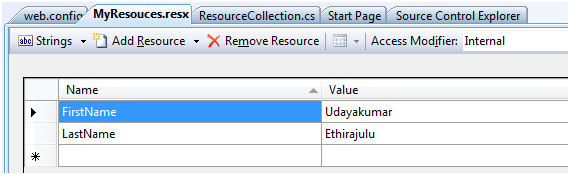
Kopier ressource fil i 12 hive ressource mappe
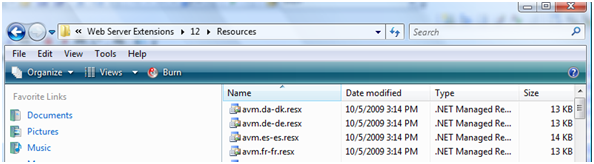
GetLocalized metoden fra SPUtility at læse værdier fra ressource fil
Syntaks:
SPUtility.GetLocalizedString(“$Ressourcer:<<ResourceFileName,ResourceKeyName>>”, “<<ResourceFileName>>”, lang);
Eksempel:
SPUtility.GetLocalizedString(“$Ressourcer:MyResources,Fornavn”, “MyResources”, lang);
Prøve Kilde:
hjælp System;
hjælp System.Runtime.InteropServices;
hjælp System.Web.UI;
hjælp System.Web.UI.WebControls;
hjælp System.Web.UI.WebControls.WebParts;
hjælp System.Xml.Serialization;
hjælp Microsoft.SharePoint;
hjælp Microsoft.SharePoint.WebControls;
hjælp Microsoft.SharePoint.WebPartPages;
hjælp Microsoft.SharePoint.Utilities;
namespace ResourceFile
{
[Guid(“fc643df7-8.836-41bf-913f-662ed57e659a”)]
offentlige
klasse
ResourceCollection : System.Web.UI.WebControls.WebParts.WebPart
{
streng Fornavn;
streng Efternavn;
offentlige ResourceCollection()
{
}
beskyttet
tilsidesætte
void CreateChildControls()
{
base.CreateChildControls();
uint lang = SPContext.Current.Web.Language;
Fornavn = SPUtility.GetLocalizedString(“$Ressourcer:MyResources,Fornavn”, “MyResources”, lang);
Efternavn = SPUtility.GetLocalizedString(“$Ressourcer:MyResources,Efternavn”, “MyResources”, lang);
}
beskyttet
tilsidesætte
void Render(HtmlTextWriter forfatter)
{
writer.Write(“Værdi af Fornavn fra Ressource File : “ + Fornavn);
writer.Write(“Værdi af Efternavn fra Ressource File : “ + Efternavn);
}
}
}

Veri fin artikel. I min blog har jeg samme artikel om, hvordan du bruger SPUtility.GetLocalizedString – http://dotnetfollower.com/wordpress/2011/05/the-usage-of-sputility-getlocalizedstring/