Issue:
When you try to get data from Data Connection for e.g. web service. You get the following error:
“The amount of data that was returned by a data connection has exceeded the maximum limit that was configured by the server administrator. Form elements, such as drop-down lists may be blank.”
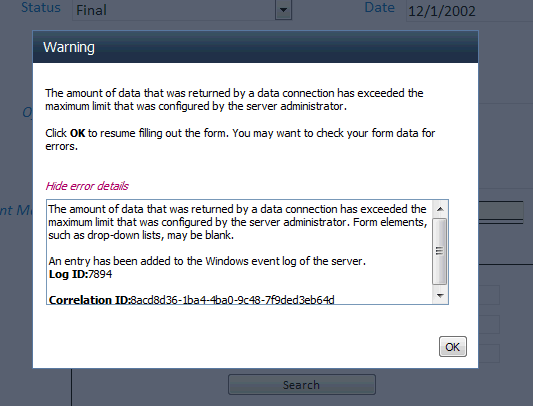
Cause:
The Default data connection response size if set to 1500kb for Form Services, If the response from the data connection size exceeds the default limit the warning will be shown on screen.
Resolution:
Click on General Application Settings in Central Administration
Click on Configure InfoPath Forms Services under InfoPath forms Services
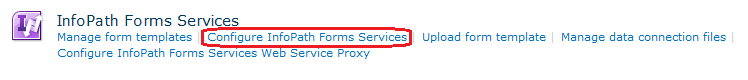
Change the Response Size in kilobytes.
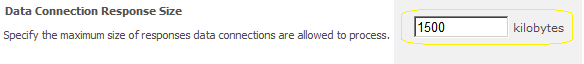

[…] Data Connection Exceeded Maximum Limit Error in InfoPath 2010 Browser Form CategoriasErros e soluções, InfoPath LikeBe the first to like this post. Comentários (0) Trackbacks (0) Deixar um comentário Trackback […]
[…] Data Connection Exceeded Maximum Limit Error in InfoPath 2010 Browser Form LikeBe the first to like this post. […]