Business problem
The sales person sending document to marketing team, meanwhile the sales team has done some content organization reshuffled the documents to subfolder and different document libraries. If someone tries to pullout the document using the URL, they wouldn’t be able to find it.
Overview of Document ID
Document ID is the new feature in SharePoint 2010. By enabling the document ID feature, it assigns the unique ID to every document in Site Collection. Irrespective of location the document ID would help the user to find the document.
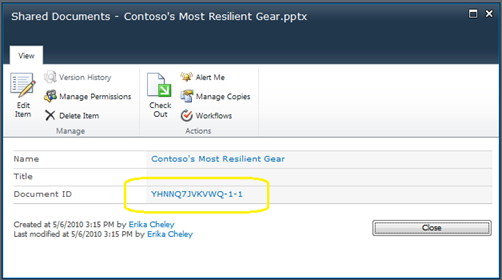
Activate Service
Activate the Document ID Service feature at Site Collection level to generate the ID for documents.
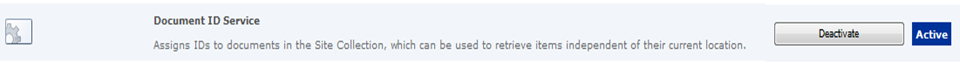
Now every document in the site collection has the unique ID. The link to document can be defined with “DocIdRedir.aspx?ID=xxxxxx”
DocIdRedir.aspx accepts the query string ID in the URL, which would be used to lookup the document using its unique ID, then it will be redirected to the current location of the file.
http://intranet.contoso.com/_layouts/DocIdRedir.aspx?ID=YHNNQ7JVKVWQ-1-1
Change Document ID
Can I change the document ID prefix?
Yes
Go to -> Site Actions -> Site Settings -> (Site Collection Administration) Document ID Settings
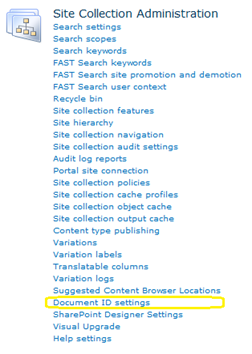
Change the Text in “Begin IDs with the following characters”
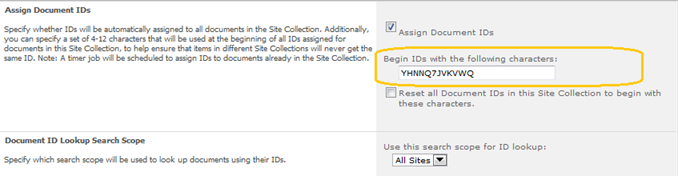

Leave a Reply