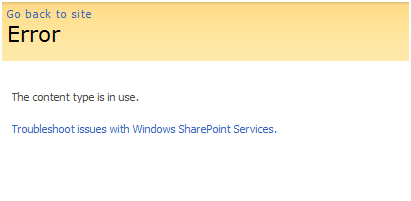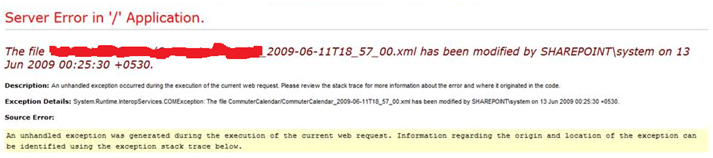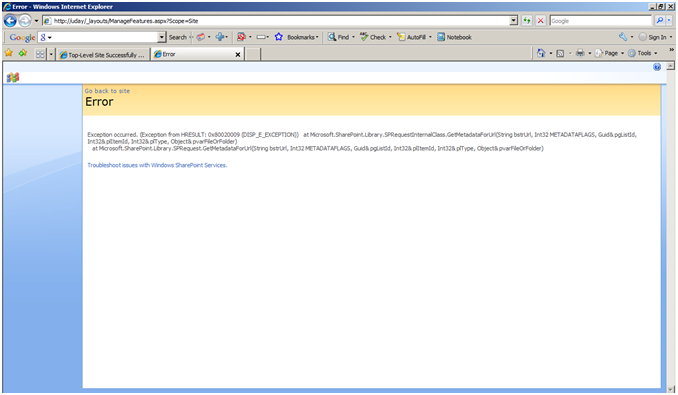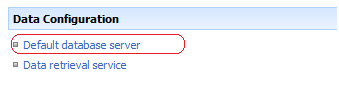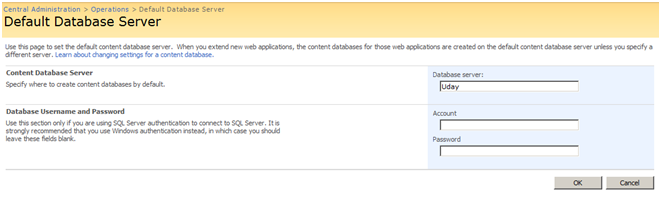|
|
Με Udayakumar Ethirajulu , στις 3 Ιουλίου, 2009 Το SharePoint Out of the Box ροής εργασίας Έγκριση για έγκριση περιεχομένου έχει το θέμα, ενώ ενεργοποιεί τη ροή εργασίας όταν το στοιχείο αλλάζει, η κατάσταση θα παραμείνει στο “InProgress” ή “Εν αναμονή” ακόμα κι αν το στοιχείο είναι εγκεκριμένη.
Η Microsoft έχει κυκλοφορήσει την επείγουσα επιδιόρθωση για αυτό το θέμα. Μπορείτε να το κατεβάσετε από εδώ
Με Udayakumar Ethirajulu , στις 18 Ιουνίου, 2009 Εάν παίρνετε “Τύπο περιεχομένων τοποθεσίας στη χρήση” σφάλμα κατά τη διαγραφή του τύπου περιεχομένου.
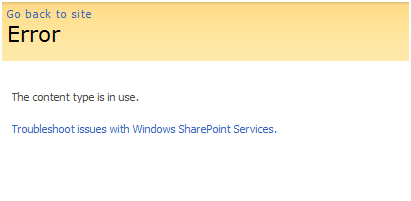
Αλλάξτε τον προεπιλεγμένο τύπο περιεχομένου για τον κατάλογο / βιβλιοθήκη, που χρησιμοποιεί αυτόν τον τύπο περιεχομένου.
Στη συνέχεια, δοκιμάστε να διαγράψετε τον τύπο περιεχομένου.
Με Udayakumar Ethirajulu , στις 12 Ιουνίου, 2009
Αν προσπαθήσετε να ενημερώσετε το αρχείο XML του InfoPath με το μοντέλο αντικειμένου σε εκδηλώσεις / WebParts ή με οποιοδήποτε μέσο.
Ενώ execting το Item.Update() θα προκαλέσει το παρακάτω σφάλμα. Αν και την ενημέρωση του αρχείο XML του InfoPath listItem
το αρχείο και listItem αντικειμένου πάρει αποσυνδεθεί.
Item.File.Update() θα λύσει το πρόβλημά σας.
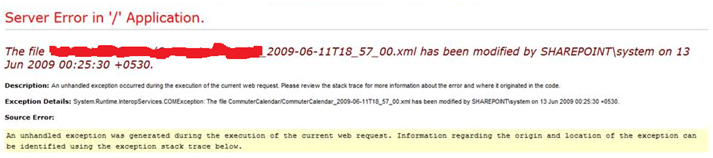
StackTrace του λάθους:
|
[COMException (0x81020037): Το αρχείο SampleFile/SampleFile_2009-06-11T18_57_00.xml έχει τροποποιηθεί από SHAREPOINT συστήματος 13 Ιούνιος 2009 00:25:30 +0530.]
Microsoft.SharePoint.Library.SPRequestInternalClass.AddOrUpdateItem(String bstrUrl, String bstrListName, Boolean bAdd, Boolean bSystemUpdate, Δυαδική bPreserveItemVersion, Boolean bUpdateNoVersion, Int32& plID, Χορδή& pbstrGuid, Guid pbstrNewDocId, Boolean bHasNewDocId, String bstrVersion, Αντικειμένου& pvarAttachmentNames, Αντικειμένου& pvarAttachmentContents, Αντικειμένου& pvarProperties, Boolean bCheckOut, Boolean bCheckin, Boolean bMigration, Boolean bPublish) +0
Microsoft.SharePoint.Library.SPRequest.AddOrUpdateItem(String bstrUrl, String bstrListName, Boolean bAdd, Boolean bSystemUpdate, Δυαδική bPreserveItemVersion, Boolean bUpdateNoVersion, Int32& plID, Χορδή& pbstrGuid, Guid pbstrNewDocId, Boolean bHasNewDocId, String bstrVersion, Αντικειμένου& pvarAttachmentNames, Αντικειμένου& pvarAttachmentContents, Αντικειμένου& pvarProperties, Boolean bCheckOut, Boolean bCheckin, Boolean bMigration, Boolean bPublish) +203
[SPException: Το αρχείο SampleFile/SampleFile_2009-06-11T18_57_00.xml έχει τροποποιηθεί από SHAREPOINT συστήματος 13 Ιούνιος 2009 00:25:30 +0530.]
Microsoft.SharePoint.Library.SPRequest.AddOrUpdateItem(String bstrUrl, String bstrListName, Boolean bAdd, Boolean bSystemUpdate, Δυαδική bPreserveItemVersion, Boolean bUpdateNoVersion, Int32& plID, Χορδή& pbstrGuid, Guid pbstrNewDocId, Boolean bHasNewDocId, String bstrVersion, Αντικειμένου& pvarAttachmentNames, Αντικειμένου& pvarAttachmentContents, Αντικειμένου& pvarProperties, Boolean bCheckOut, Boolean bCheckin, Boolean bMigration, Boolean bPublish) +251
Microsoft.SharePoint.SPListItem.AddOrUpdateItem(Boolean bAdd, Boolean bSystem, Δυαδική bPreserveItemVersion, Boolean bNoVersion, Boolean bMigration, Boolean bPublish, Boolean bCheckOut, Boolean bCheckin, Guid newGuidOnAdd, Int32& ulID, Αντικειμένου& objAttachmentNames, Αντικειμένου& objAttachmentContents, Boolean suppressAfterEvents) +1026
Microsoft.SharePoint.SPListItem.UpdateInternal(Boolean bSystem, Δυαδική bPreserveItemVersion, Guid newGuidOnAdd, Boolean bMigration, Boolean bPublish, Boolean bNoVersion, Boolean bCheckOut, Boolean bCheckin, Boolean suppressAfterEvents) +182
Microsoft.SharePoint.SPListItem.SystemUpdate() +97
Peoples.WebControls.<>c__DisplayClass1.<ExportData>b__0() +993
Microsoft.SharePoint.SPSecurity.CodeToRunElevatedWrapper(Αντικείμενο κατάσταση) +70
Microsoft.SharePoint.<>c__DisplayClass4.<RunWithElevatedPrivileges>b__2() +392
Microsoft.SharePoint.Utilities.SecurityContext.RunAsProcess(CodeToRunElevated SecureCode) +152
Microsoft.SharePoint.SPSecurity.RunWithElevatedPrivileges(περιμένετε επανάκλησης SecureCode, Αντικείμενο param) +345
Microsoft.SharePoint.SPSecurity.RunWithElevatedPrivileges(CodeToRunElevated SecureCode) +86
Peoples.WebControls.CalendarExport.ExportData() +320
Peoples.WebControls.CalendarExport.ExportCalendar_Click(Αντικείμενο αποστολέα, EventArgs ε) +40
System.Web.UI.WebControls.Button.OnClick(EventArgs ε) +111
System.Web.UI.WebControls.Button.RaisePostBackEvent(String eventArgument) +110
System.Web.UI.WebControls.Button.System.Web.UI.IPostBackEventHandler.RaisePostBackEvent(String eventArgument) +10
System.Web.UI.Page.RaisePostBackEvent(IPostBackEventHandler sourceControl, String eventArgument) +13
System.Web.UI.Page.RaisePostBackEvent(NameValueCollection POSTDATA) +36
System.Web.UI.Page.ProcessRequestMain(Boolean includeStagesBeforeAsyncPoint, Boolean includeStagesAfterAsyncPoint) +1565
|
Με Udayakumar Ethirajulu , στις 16 Μαΐου, 2009

SQL Server 2008 προσφέρει μια εντυπωσιακή σειρά από δυνατότητες για τους προγραμματιστές που οικοδομούν επάνω σε βασικές καινοτομίες που εισήχθησαν στον SQL Server 2005. Ο SQL Server 2008 Developer Training Kit will help you understand how to build web applications which deeply exploit the rich data types, programming models and new development paradigms in SQL Server 2008. The training kit is brought to you by Microsoft Developer and Platform Evangelism.
Overview and Benefits
The training kit offers the following benefits:
- Learn how to build web applications that exploit the unique features and capabilities of SQL Server 2008.
- Provides a comprehensive set of presentations, demos and hands-on labs
- Designed for web developers who are already familiar with SQL Server application development.
- Easy to download and install and works on free editions of SQL Server 2008 and Visual Studio 2008.
- Produced by Southworks SRL, a well-known provider of evangelism content, using both existing and new content custom developed for this training kit.
Software Requirements
The following software is not included with the training kit and must be downloaded and installed separately.
- SQL Server 2008 Express with Advanced Services (or higher-level SKU)
- Microsoft Visual Web Developer 2008 Express (or higher-level SKU)
- AdventureWorks 2008 Sample Databases
Intended Audience
The training kit is designed for the following technical roles:
- Web developers who build applications for the Microsoft platform.
- Microsoft technical specialists and consultants.
Contents
The training kit includes the following content:
-
Presentations (6)
- Filestream
- Spatial
- T-SQL
- Date and Time Types
- SQLCLR
- Reporting Services
-
Demos (13)
- AdventureWorks Racing All-Up SQL Server 2008 Demo
- SQL Server 2008 All-Up Spatial Demo
- Spatial Types Demo
- Intro to Filestream Demo
- SQL CLR Nullable Types Demo
- Programming with Filestream Demo
- Reporting Services Web Application Integration Demo
- Date and Time Support in SQL Server 2008 Demo
- T-SQL Table-Valued Parameters Demo
- T-SQL Row Constructors Demo
- T-SQL Grouping Sets Demo
- T-SQL Merge Demo
- Trasact-SQL
-
Hands-on Labs (3)
- Using Spatial Data in TSQL
- Using Spatial Data in Managed Code
- Using SQL CLR in SQL Server 2008
The training kit is available at the following URL: http://go.microsoft.com/?linkid=9665942
Με Udayakumar Ethirajulu , στις 13 Μαΐου, 2009 Για όσους παρακολουθούν και για εκείνους που δεν θα μπορούσε να το κάνει στο πρόσωπο, το μεγαλύτερο
τεχνολογία εκδήλωση είναι ΕΔΩ! Ο ενθουσιασμός του TechEd Ινδία είναι στον αέρα. Για να προσθέσετε
μέρος της θερμότητας, βάζουμε τα πράγματα ζουν όπως συμβαίνει από TechEd Ινδία 2009. Μπορείτε
να παρακολουθήσετε όλη τη δράση από το twitterverse. Εδώ είναι το πώς:
Επίσημη
TechEd Ινδία 2009 Έξαψη:
http://twitter.com/techedindia2009
Το twitter φλυαρία από
κοινότητα:
http://twitter.com/#search?q = techedin
[Υπαινιγμός: Αν θέλετε tweet σας
Προτεινόμενο, περιλαμβάνουν την hastag #techedin inyour τιτίβισμα]
Εικόνες από TechEd
Ινδία 2009:
http://www.flickr.com/photos/tags/techedin/
Εγγραφή Steve Ballmer Ζωντανά στο
Στάδιο:
http://virtualtechdays.com/joinsession.aspx
Μερικά κοινότητα mashups
δημιουργήθηκε από τους συμμετέχοντες:
MVP Blogs από TechEd Ινδία:
http://teched.indiamvp.net
TechEd MashUp:
http://baxiabhishek.info/teched/
Και δεν είναι μόνο αυτό – Μπορείτε να θέσουν σας
ερωτήσεις για Steve Ballmer over twitter as well by directing your questions to
@techedindia2009. We’ll try to get the boss to answer them for you (if the Live
audience let’s us ;))!
Με Udayakumar Ethirajulu , στις 23 Μαρτίου, 2009
| |
|
Αν έχετε πάρει την παρακάτω εξαίρεση ενεργοποιώντας τη λειτουργία των εκδόσεων στην ιστοσελίδα σας.
|
Παρουσιάστηκε εξαίρεση. (Εξαίρεση από το HRESULT: 0x80020009 (DISP_E_EXCEPTION)) στο Microsoft.SharePoint.Library.SPRequestInternalClass.GetMetadataForUrl(String bstrUrl, Int32 METADATAFLAGS, Guid& pgListId, Int32& plItemId, Int32& plType, Αντικειμένου& pvarFileOrFolder)
στο Microsoft.SharePoint.Library.SPRequest.GetMetadataForUrl(String bstrUrl, Int32 METADATAFLAGS, Guid& pgListId, Int32& plItemId, Int32& plType, Αντικειμένου& pvarFileOrFolder)
|
|
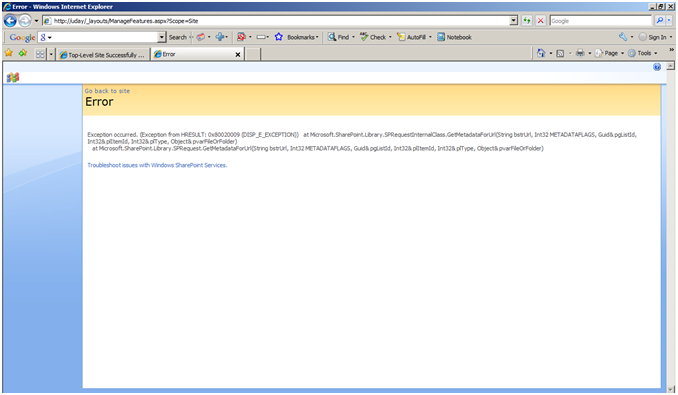
Activate the publishing infrastructure in site collection through stsadm in command line.
stsadm -o activatefeature -name publishing -url http://uday -force
stsadm -o activatefeature -name publishingresources -url http://uday -force
stsadm -o activatefeature -name publishingsite -url http://uday -force
stsadm -o activatefeature –name publishingweb -url http://uday -force
stsadm -o activatefeature –name publsihinglayouts -url http://uday –force
Now verify the site collection feature’s status. You could see the publishing feature enabled. J
Με Udayakumar Ethirajulu , στις 16 Φεβ, 2009 Η πραγματική δύναμη του Office SharePoint Server 2007 και το Windows SharePoint Services 3.0 είναι ότι μπορεί να προσαρμοστεί ασταμάτητα για να καλύψουν ένα ευρύ φάσμα αναγκών των επιχειρήσεων. Την πρωτεϊκή φύση του SharePoint είναι ταυτόχρονα πιο ισχυρό χαρακτηριστικό και πιο τρομερή του; the complexity of your SharePoint environment can increase by orders of magnitude when you begin to shape it to suit your needs. This complexity can make troubleshooting SharePoint issues a daunting task, as many different data points from different sources must be correlated and analyzed.
The SharePoint Diagnostics (SPDiag) tool greatly simplifies the process of gathering and analyzing troubleshooting data, and can significantly reduce the time needed to diagnose issues. SPDiag provides administrators with a unified interface for troubleshooting SharePoint performance issues, and saves collected data and reports to a SQL Server database.
With SPDiag, you can:
Collect IIS and ULS log files, performance counter data, event logs, and WMI instrumentation data from a SharePoint farm.
Filter data to show granular information related to specific servers, Web applications, HTTP requests, event IDs, URI queries, and almost any other data points captured through supported channels.
Create custom reports that can help reveal performance trends over time.
Create snapshots of your SharePoint farm that include detailed information about your farm’s hardware, installed software and logical topology.
Export collected data and reports that can be sent to Microsoft support personnel.
SPDiag is included in the Microsoft SharePoint Administration Toolkit v3.0, available for download at the following locations:
Microsoft SharePoint Administration Toolkit v3.0 x86: http://go.microsoft.com/fwlink/?LinkId=141504
Microsoft SharePoint Administration Toolkit v3.0 x64: http://go.microsoft.com/fwlink/?LinkId=142035
Documentation for SPDiag is available from those download pages as well.
Πηγή : SharePoint IT Pro Documentation Team
Με Udayakumar Ethirajulu , στην 6ης Φεβρουαρίου, 2009 Για να αλλάξετε το περιεχόμενο προεπιλογής στο ΣΠ.
Ανοίξτε Κεντρική Διοίκηση.
Κάντε κλικ στην επιλογή Λειτουργίες.
Σύμφωνα δεδομένων διαμόρφωσης Κάντε κλικ “Server της βάσης δεδομένων Προεπιλογή” επιλογή
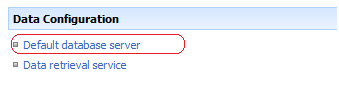
Δώστε βάση δεδομένων του διακομιστή Όνομα και διαπιστευτήρια για πρόσβαση.
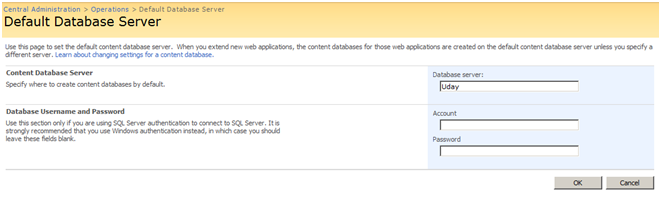
Ο νέος διακομιστής βάσης δεδομένων έχει διαμορφωθεί για να φιλοξενήσει το περιεχόμενο db.
Με Udayakumar Ethirajulu , την 1η Φεβρουαρίου, 2009 SPDisposeCheck V1.3.1 έχει κυκλοφορήσει σε κώδικα MSDN, http://code.msdn.microsoft.com/SPDisposeCheck. Αυτό το εργαλείο θα σας βοηθήσει να βελτιώσει την ποιότητα των συγκροτημάτων του SharePoint σας. Θα επιθεωρήσει συγκροτήματα SharePoint σας και βεβαιωθείτε ότι είστε σωστά τη διάθεση ορισμένων αντικειμένων SharePoint (IDisposable αντικείμενα που περιλαμβάνει SPSite και SPWeb). The tool is based upon the guidance published in this MSDN article, Βέλτιστες Πρακτικές: Χρησιμοποιώντας μίας Windows SharePoint Services Αντικείμενα
Με Udayakumar Ethirajulu , της 23ης Ιανουαρίου, 2009 Επικείμενες διασκέψεις του SharePoint
SharePoint Technology Conference
January 27–29, 2009: Μπέρλινγκεμ, CA
For three exciting days in January, θα πρέπει να τρώει, πόσιμο, κοιμισμένος, μιλάμε και ζουν Microsoft Office SharePoint Server και Windows SharePoint Services. Η πρώτη μέρα στο SPTechCon είναι γεμάτη με έντονη εργαστήρια πλήρη και μισή ημέρα, ήμισυ το πρωί, ήμισυ το απόγευμα. The next two days are filled with more than 50 break-out classes to choose from. Build your own custom program! This conference is hosted by BZ Media LLC.
SharePoint Best Practices Conference
February 2–4, 2009: San Diego, CA
The SharePoint Best Practices Conference eliminates design, deploy, organization and administration confusion, replacing disorder with Clarity, Direction and Confidence. This conference is hosted by Mindsharp.
Microsoft FASTforward ’09
February 9–11, 2009: Las Vegas, NV
3 days of compelling discussion on the evolving business environment and how search is enabling companies to succeed. This conference is hosted by Microsoft.
Microsoft MIX09
Μαρτίου 18-20, 2009: Las Vegas, NV
Now in its fourth year, MIX is a unique technology conference that connects web professionals with industry thought leaders to explore the future of the Web together. This conference is hosted by Microsoft.
Microsoft Tech Ed North America 2009
Μάιος 11-15, 2009: Los Angeles, CA
This will be the 17th year for Microsoft’s premier technical education and networking conference. Sessions and events are presented by Microsoft product team members and industry experts. This conference is hosted by Microsoft.
|
|