Σήμερα, Έκανα κάποια branding για το site Εκδόσεις, που μετανάστευσαν από την PHP / HTML με προσαρμοσμένο κώδικα.
Όταν ενεργοποιηθεί η φρυγανιά στις σελίδες (προφανώς χρησιμοποιήσαμε το δικό μας προσαρμοσμένες διατάξεις σελίδας), το “σελίδες” και “.aspx” στο όνομα του αρχείου είναι το είδος των ενοχλητικών. Αρχικά σκέφτηκα την άρση αυτής με την προσθήκη javascript / jquery στη σελίδα.
Αλλά κρατώ τη σκέψη ότι, δεν πρέπει να είναι ο καλύτερος τρόπος να γίνει αυτό.
Τότε ανακάλυψα ότι η αλλαγή SiteMapProvider ιδιοκτησίας για ψωμί ψίχουλα στην κύρια σελίδα από “SPContentMapProvider” να “CurrentNavSiteMapProviderNoEncode”, έκανε τη μαγεία.
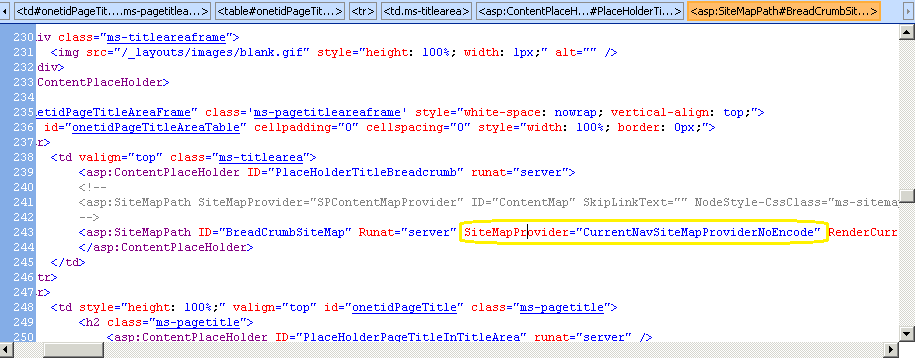
Τώρα Sitemap μου μοιάζει πιο κάτω:


Hi Udayakumar,
I am doing the same thing on my sharepoint publishing portal but it still does not work for me. Am I missing something?
Χάρη,
Rahul Babar
What change do you see in breadcrumb after update?
Thanks for the quick response.
Actually I was missing to change sitemappath control in layout pages. I was doing it only in master page.
Using “SPContentMapProvider”, I get the breadcrumb as
My Portal > Finance and Corporate Services > Information Technology > Pages > Home.aspx
After changing it to “CurrentNavSiteMapProviderNoEncode”, breadcrumb becomes
My Portal > Finance and Corporate Services > Information Technology
But the requirement is to have breadcrumb like the following.
My Portal > Finance and Corporate Services > Information Technology > Αρχική Σελίδα
The same kind of breadcrumb comes in pages like AllItems.aspx of list/library.
Can we achieve this by some workaround? I appreciate your suggestions.
Χάρη,
Rahul Babar
Thanks a lot! You made my day
I adore your wordpress theme, ακριβώς όπου μπορείτε να πάρετε μια λαβή του από?