I just installed the Microsoft Online Services Module for Windows PowerShell to configure single sign on for Office 365.
When I try to run the PowerShell script for Single Sign on Module:
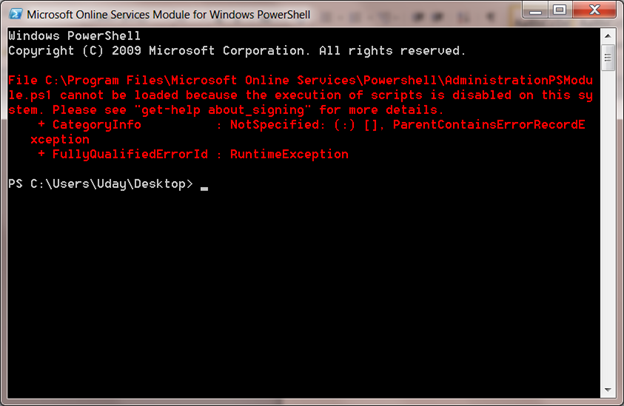
The default script execution policy is set to Restricted. You can get the default execution policy by using cmdlet Get-ExecutionPolicy
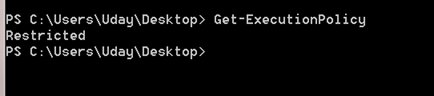
Set-ExecutionPolicy
Set-ExecutionPolicy will set the policy in your local system, RemoteSigned will trust all local scripts and signed script downloaded internet.
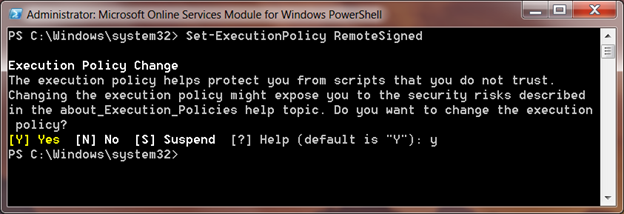

I think this site has very good pent written content blog posts.