Sa lá atá inniu, Bhí mé ag déanamh roinnt brandáil le haghaidh suíomh Foilsitheoireachta, a aistriú ó PHP / HTML ag baint úsáide as cód saincheaptha.
Nuair a chumas mé an tSuímh ar leathanaigh (ar ndóigh ár n-úsáid againn féin saincheaptha leagan amach na leathanach), an “leathanaigh” agus “.ASPX” Is i an ainm chineál annoying. Shíl mé ar dtús a bhaint seo trí javascript / jQuery ar leathanach.
Ach Coimeádfaidh mé ag smaoineamh go, níor chóir é a bheith ar an tslí is fearr chun é seo a dhéanamh.
Ansin fuair mé amach go bhfuil athrú SiteMapProvider mhaoin Arán Crumb i Máistir Page ó “SPContentMapProvider” go “CurrentNavSiteMapProviderNoEncode”, Rinne an draíocht.
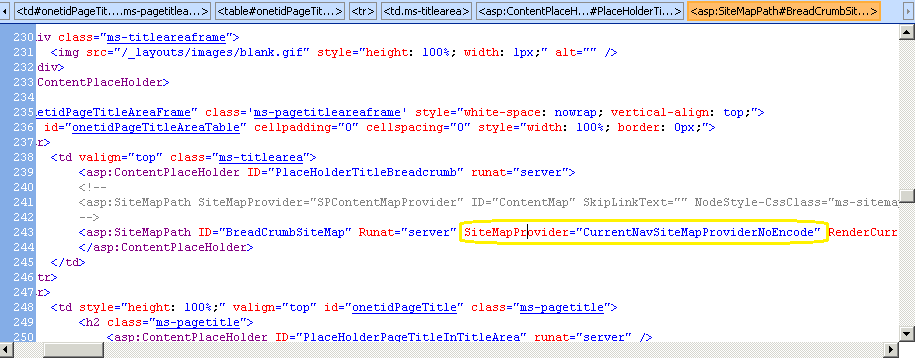
Anois tá mo Mapa an tSuímh mhaith anseo thíos:


Hi Udayakumar,
I am doing the same thing on my sharepoint publishing portal but it still does not work for me. Am I missing something?
Go raibh maith agat,
Rahul Babar
What change do you see in breadcrumb after update?
Thanks for the quick response.
Actually I was missing to change sitemappath control in layout pages. I was doing it only in master page.
Using “SPContentMapProvider”, I get the breadcrumb as
My Portal > Finance and Corporate Services > Information Technology > Pages > Home.aspx
After changing it to “CurrentNavSiteMapProviderNoEncode”, breadcrumb becomes
My Portal > Finance and Corporate Services > Information Technology
But the requirement is to have breadcrumb like the following.
My Portal > Finance and Corporate Services > Information Technology > Baile
The same kind of breadcrumb comes in pages like AllItems.aspx of list/library.
Can we achieve this by some workaround? I appreciate your suggestions.
Go raibh maith agat,
Rahul Babar
Thanks a lot! You made my day
I adore your wordpress theme, exactly where do you get a hold of it from?