When you try to add attachments to the InfoPath Browser Enabled form, you may get the following error. If the attachment file size is beyond the configured maximum user session data.
“The Selected file is too large and is causing the form to exceed the amount of allowable resources. Select another file.”
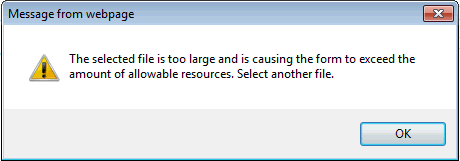
ઠરાવ:
Click on General Application Settings in Central Administration
Click on Configure InfoPath Forms Services under InfoPath forms Services
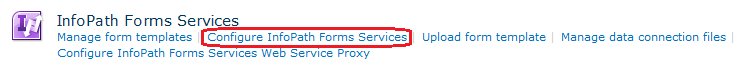
The file attachments will be kept in session for the user in state service. Increase the maximum size of user session data in kb, to allow large attachments.
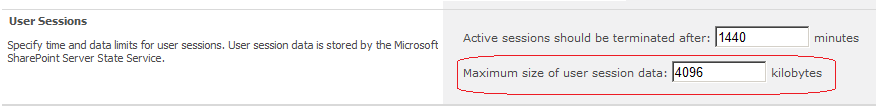

એક જવાબ છોડો