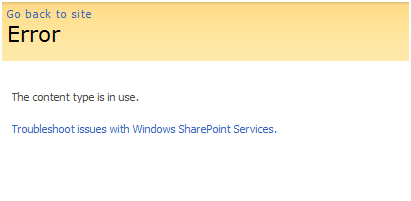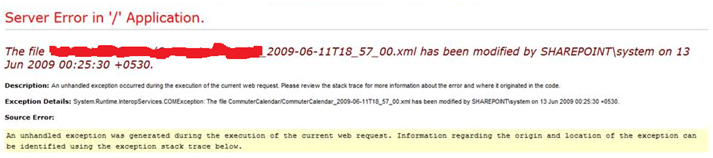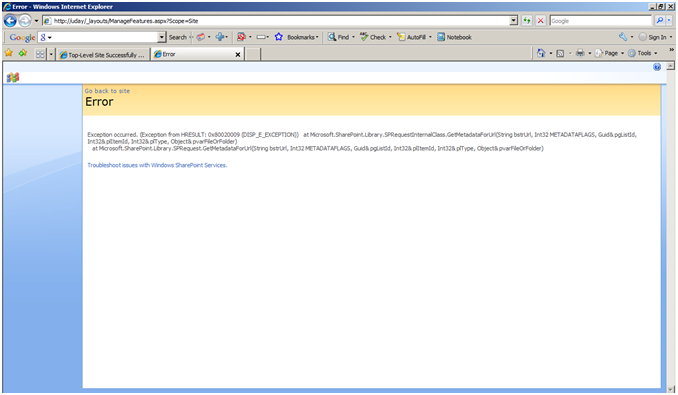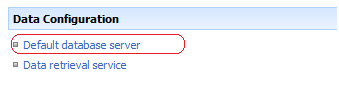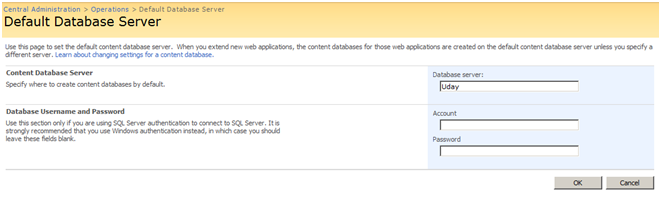|
|
દ્વારા રીપીટીંગ Ethirajulu , જુલાઈ 3 જી પર, 2009 આઇટમ બદલાયેલ છે ત્યારે વર્કફ્લો સર્જાઈ જ્યારે સામગ્રી મંજૂરી માટે બોક્સ મંજૂરી વર્કફ્લો ના શેરપોઈન્ટ આઉટ ઑફ મુદ્દો છે, સ્થિતિ પર રહેશે “InProgress” અથવા “બાકી” પણ આઇટમ માન્ય છે છતાં.
માઈક્રોસોફ્ટ આ મુદ્દાને માટે હોટફિક્સ રજૂ કરી છે. It can be downloaded from અહીં
દ્વારા રીપીટીંગ Ethirajulu , જૂન 18 પર, 2009 તમે વિચાર તો “ઉપયોગની માં સાઇટ સામગ્રી પ્રકાર” ભૂલ સામગ્રી પ્રકાર કાઢવા જ્યારે.
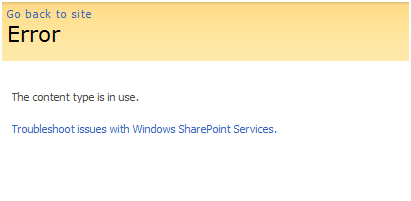
આ યાદીમાં / લાઇબ્રેરી માટે મૂળભૂત સામગ્રી પ્રકારમાં ફેરફાર, જે આ સામગ્રી પ્રકાર વાપરે.
પછી સામગ્રી પ્રકાર કાઢવા પ્રયાસ.
દ્વારા રીપીટીંગ Ethirajulu , જૂન 12 પર, 2009
તમે ઘટનાઓ / WebParts માં ઓબ્જેક્ટ મોડલ મારફત અથવા કોઈપણ માધ્યમ દ્વારા ઈન્ફોપાથ XML ફાઇલ અપડેટ કરવાની પ્રયાસ તો.
આ Item.Update execting જ્યારે() આ નીચે ભૂલ કારણ બનશે. While updating the InfoPath xml file in ListItem
the file and ListItem object getting disconnected.
Item.File.Update() તમારી સમસ્યા હલ થશે.
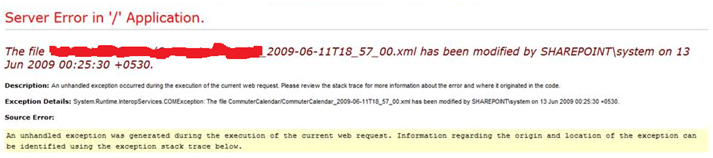
StackTrace of Error:
|
[COMException (0x81020037): The file SampleFile/SampleFile_2009-06-11T18_57_00.xml has been modified by SHAREPOINTsystem on 13 Jun 2009 00:25:30 +0530.]
Microsoft.SharePoint.Library.SPRequestInternalClass.AddOrUpdateItem(શબ્દમાળા bstrUrl, String bstrListName, Boolean bAdd, Boolean bSystemUpdate, Boolean bPreserveItemVersion, Boolean bUpdateNoVersion, Int32& plID, શબ્દમાળા& pbstrGuid, Guid pbstrNewDocId, Boolean bHasNewDocId, String bstrVersion, ઑબ્જેક્ટ& pvarAttachmentNames, ઑબ્જેક્ટ& pvarAttachmentContents, ઑબ્જેક્ટ& pvarProperties, Boolean bCheckOut, Boolean bCheckin, Boolean bMigration, Boolean bPublish) +0
Microsoft.SharePoint.Library.SPRequest.AddOrUpdateItem(શબ્દમાળા bstrUrl, String bstrListName, Boolean bAdd, Boolean bSystemUpdate, Boolean bPreserveItemVersion, Boolean bUpdateNoVersion, Int32& plID, શબ્દમાળા& pbstrGuid, Guid pbstrNewDocId, Boolean bHasNewDocId, String bstrVersion, ઑબ્જેક્ટ& pvarAttachmentNames, ઑબ્જેક્ટ& pvarAttachmentContents, ઑબ્જેક્ટ& pvarProperties, Boolean bCheckOut, Boolean bCheckin, Boolean bMigration, Boolean bPublish) +203
[SPException: The file SampleFile/SampleFile_2009-06-11T18_57_00.xml has been modified by SHAREPOINTsystem on 13 Jun 2009 00:25:30 +0530.]
Microsoft.SharePoint.Library.SPRequest.AddOrUpdateItem(શબ્દમાળા bstrUrl, String bstrListName, Boolean bAdd, Boolean bSystemUpdate, Boolean bPreserveItemVersion, Boolean bUpdateNoVersion, Int32& plID, શબ્દમાળા& pbstrGuid, Guid pbstrNewDocId, Boolean bHasNewDocId, String bstrVersion, ઑબ્જેક્ટ& pvarAttachmentNames, ઑબ્જેક્ટ& pvarAttachmentContents, ઑબ્જેક્ટ& pvarProperties, Boolean bCheckOut, Boolean bCheckin, Boolean bMigration, Boolean bPublish) +251
Microsoft.SharePoint.SPListItem.AddOrUpdateItem(Boolean bAdd, Boolean bSystem, Boolean bPreserveItemVersion, Boolean bNoVersion, Boolean bMigration, Boolean bPublish, Boolean bCheckOut, Boolean bCheckin, Guid newGuidOnAdd, Int32& ulID, ઑબ્જેક્ટ& objAttachmentNames, ઑબ્જેક્ટ& objAttachmentContents, Boolean suppressAfterEvents) +1026
Microsoft.SharePoint.SPListItem.UpdateInternal(Boolean bSystem, Boolean bPreserveItemVersion, Guid newGuidOnAdd, Boolean bMigration, Boolean bPublish, Boolean bNoVersion, Boolean bCheckOut, Boolean bCheckin, Boolean suppressAfterEvents) +182
Microsoft.SharePoint.SPListItem.SystemUpdate() +97
Peoples.WebControls.<>c__DisplayClass1.<ExportData>b__0() +993
Microsoft.SharePoint.SPSecurity.CodeToRunElevatedWrapper(Object state) +70
Microsoft.SharePoint.<>c__DisplayClass4.<RunWithElevatedPrivileges>b__2() +392
Microsoft.SharePoint.Utilities.SecurityContext.RunAsProcess(CodeToRunElevated secureCode) +152
Microsoft.SharePoint.SPSecurity.RunWithElevatedPrivileges(WaitCallback secureCode, Object param) +345
Microsoft.SharePoint.SPSecurity.RunWithElevatedPrivileges(CodeToRunElevated secureCode) +86
Peoples.WebControls.CalendarExport.ExportData() +320
Peoples.WebControls.CalendarExport.ExportCalendar_Click(Object sender, EventArgs ઈ) +40
System.Web.UI.WebControls.Button.OnClick(EventArgs ઈ) +111
System.Web.UI.WebControls.Button.RaisePostBackEvent(String eventArgument) +110
System.Web.UI.WebControls.Button.System.Web.UI.IPostBackEventHandler.RaisePostBackEvent(String eventArgument) +10
System.Web.UI.Page.RaisePostBackEvent(IPostBackEventHandler sourceControl, String eventArgument) +13
System.Web.UI.Page.RaisePostBackEvent(NameValueCollection postData) +36
System.Web.UI.Page.ProcessRequestMain(Boolean includeStagesBeforeAsyncPoint, Boolean includeStagesAfterAsyncPoint) +1565
|
દ્વારા રીપીટીંગ Ethirajulu , મે 16 પર, 2009

SQL સર્વર 2008 offers an impressive array of capabilities for developers that build upon key innovations introduced in SQL Server 2005. આ SQL સર્વર 2008 Developer Training Kit will help you understand how to build web applications which deeply exploit the rich data types, programming models and new development paradigms in SQL Server 2008. The training kit is brought to you by Microsoft Developer and Platform Evangelism.
Overview and Benefits
The training kit offers the following benefits:
- Learn how to build web applications that exploit the unique features and capabilities of SQL Server 2008.
- Provides a comprehensive set of presentations, demos and hands-on labs
- Designed for web developers who are already familiar with SQL Server application development.
- Easy to download and install and works on free editions of SQL Server 2008 and Visual Studio 2008.
- Produced by Southworks SRL, a well-known provider of evangelism content, using both existing and new content custom developed for this training kit.
Software Requirements
The following software is not included with the training kit and must be downloaded and installed separately.
- SQL સર્વર 2008 Express with Advanced Services (or higher-level SKU)
- Microsoft Visual Web Developer 2008 Express (or higher-level SKU)
- AdventureWorks 2008 Sample Databases
Intended Audience
The training kit is designed for the following technical roles:
- Web developers who build applications for the Microsoft platform.
- Microsoft technical specialists and consultants.
Contents
The training kit includes the following content:
-
Presentations (6)
- Filestream
- Spatial
- T-SQL
- Date and Time Types
- SQLCLR
- સેવાઓ અહેવાલ
-
Demos (13)
- AdventureWorks Racing All-Up SQL Server 2008 Demo
- SQL સર્વર 2008 All-Up Spatial Demo
- Spatial Types Demo
- Intro to Filestream Demo
- SQL CLR Nullable Types Demo
- Programming with Filestream Demo
- Reporting Services Web Application Integration Demo
- Date and Time Support in SQL Server 2008 Demo
- T-SQL Table-Valued Parameters Demo
- T-SQL Row Constructors Demo
- T-SQL Grouping Sets Demo
- T-SQL Merge Demo
- Trasact-SQL
-
Hands-on Labs (3)
- Using Spatial Data in TSQL
- Using Spatial Data in Managed Code
- Using SQL CLR in SQL Server 2008
The training kit is available at the following URL: http://go.microsoft.com/?linkid=9665942
દ્વારા રીપીટીંગ Ethirajulu , મે 13 પર, 2009 હાજરી તે માટે અને વ્યક્તિ તે કરી શકાયા નથી જેઓ માટે, સૌથી
ટેકનોલોજી ઘટના અહીં છે! TechEd ભારત ઉત્તેજના હવા છે. ઉમેરો
કેટલાક ગરમી, તે TechEd ભારત તરફથી થાય છે અમે વસ્તુઓ રહેવા મૂકી છે 2009. તમે
જો Twitterverse બધી ક્રિયા જોઈ શકો છો. અહીં કેવી રીતે કરે છે:
સત્તાવાર
TechEd ભારત 2009 પક્ષીએ:
HTTP://twitter.com/techedindia2009
ના પક્ષીએ પપડાટ
સમુદાય:
HTTP://twitter.com/#search?Q = techedin
[સંકેત: તમે તમારા ચીંચીં કરવા માંગો છો
ફીચર્ડ, inyour ચીંચીં કરવું #techedin આ hastag સમાવેશ થાય છે]
TechEd ના ચિત્રો
ભારત 2009:
http://www.flickr.com/photos/tags/techedin/
સ્ટીવ બાલ્મેર પર લાઇવ જોડાઓ
સ્ટેજ:
HTTP://virtualtechdays.com/joinsession.aspx
કેટલીક સમુદાય Mashups
પ્રતિભાગીઓ દ્વારા બનાવવામાં:
TechEd ભારતના એમવીપીની બ્લોગ્સ:
http://teched.indiamvp.net
TechEd મૅશઅપ:
http://baxiabhishek.info/teched/
અને તે બધા નથી – તમે પેદા કરી શકે છે તમારા
questions for Steve Ballmer over twitter as well by directing your questions to
@techedindia2009. We’ll try to get the boss to answer them for you (if the Live
audience let’s us ;))!
દ્વારા રીપીટીંગ Ethirajulu , માર્ચ 23 પર, 2009
| |
|
તમારી સાઇટ માં પ્રકાશન લક્ષણ સક્રિય જ્યારે તમે નીચે અપવાદ મળી રહ્યો છે તો.
|
અપવાદ આવી. (HRESULT થી અપવાદ: 0x80020009 (DISP_E_EXCEPTION)) Microsoft.SharePoint.Library.SPRequestInternalClass.GetMetadataForUrl ખાતે(શબ્દમાળા bstrUrl, Int32 METADATAFLAGS, GUID& pgListId, Int32& plItemId, Int32& plType, ઑબ્જેક્ટ& pvarFileOrFolder)
Microsoft.SharePoint.Library.SPRequest.GetMetadataForUrl ખાતે(શબ્દમાળા bstrUrl, Int32 METADATAFLAGS, GUID& pgListId, Int32& plItemId, Int32& plType, ઑબ્જેક્ટ& pvarFileOrFolder)
|
|
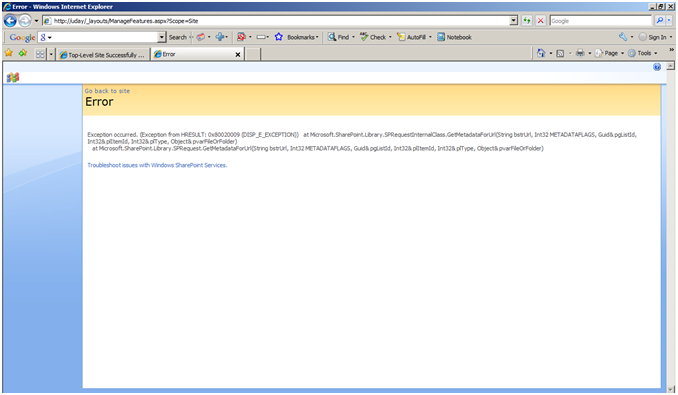
Activate the publishing infrastructure in site collection through stsadm in command line.
stsadm -o activatefeature -name publishing -url http://uday -force
stsadm -o activatefeature -name publishingresources -url http://uday -force
stsadm -o activatefeature -name publishingsite -url http://uday -force
stsadm -o activatefeature –name publishingweb -url http://uday -force
stsadm -o activatefeature –name publsihinglayouts -url http://uday –force
Now verify the site collection feature’s status. You could see the publishing feature enabled. જોહાન
દ્વારા રીપીટીંગ Ethirajulu , ફેબ્રુઆરી 16 પર, 2009 ઓફિસ શેરપોઈન્ટ સર્વર ના વાસ્તવિક શક્તિ 2007 અને વિન્ડોઝ શેરપોઈન્ટ સર્વિસીઝ 3.0 તેઓ અવિરત બિઝનેસ જરૂરિયાતો વિવિધ પૂરી કરવા બદલી શકાય છે છે કે. શેરપોઈન્ટ ના ચંચળ સ્વભાવ તેના સૌથી શક્તિશાળી લક્ષણ અને તેના સૌથી ભીષણ એક જ સમયે છે; the complexity of your SharePoint environment can increase by orders of magnitude when you begin to shape it to suit your needs. This complexity can make troubleshooting SharePoint issues a daunting task, as many different data points from different sources must be correlated and analyzed.
The SharePoint Diagnostics (SPDiag) tool greatly simplifies the process of gathering and analyzing troubleshooting data, અને નોંધપાત્ર મુદ્દાઓ નિદાન કરવા માટે જરૂરી સમય ઘટાડી શકે છે. SPDiag મુશ્કેલીનિવારણ શેરપોઈન્ટ પ્રભાવ મુદ્દાઓ માટે એક એકીકૃત ઈન્ટરફેસ સાથે વહીવટકર્તાઓને પૂરી પાડે છે, અને એક SQL સર્વર ડેટાબેઝ એકત્રિત માહિતી અને અહેવાલો સાચવે છે.
SPDiag સાથે, તમે કરી શકો છો:
IIS અને ULS લોગ ફાઈલો એકત્રિત, પર્ફોમન્સ કાઉન્ટર માહિતી, ઘટના લોગ, એક શેરપોઈન્ટ ફાર્મ અને WMI સાધનવિનિયોગ માહિતી.
ચોક્કસ સર્વરો સંબંધિત દાણાદાર માહિતી બતાવવા માટે માહિતી ફિલ્ટર કરો, વેબ એપ્લિકેશન્સ, એચટીટીપી વિનંતીઓ, ઘટના આઇડી, યુઆરઆઇ પ્રશ્નો, અને લગભગ અન્ય કોઈ પણ માહિતી પોઇન્ટ આધારભૂત ચેનલો દ્વારા કબજે.
સમય પર પ્રભાવ વલણો ઘટસ્ફોટ કરવામાં મદદ કરી છે કે જે વૈવિધ્યપૂર્ણ રિપોર્ટ્સ બનાવો.
તમારા ફાર્મ હાર્ડવેર વિશે વિગતવાર માહિત શામેલ છે કે જે તમારા SharePoint ફાર્મ સ્નેપશોટ બનાવો, સોફ્ટવેર સ્થાપિત અને લોજિકલ ટોપોલોજી.
માઈક્રોસોફ્ટ આધાર કર્મચારીઓ પર મોકલી શકાય છે કે નિકાસ એકત્રિત માહિતી અને અહેવાલો.
SPDiag માઈક્રોસોફ્ટ શેરપોઈન્ટ વહીવટ ટૂલકિટ વી .3.0 માં સમાવવામાં આવેલ છે, નીચેના સ્થાનો પર ડાઉનલોડ માટે ઉપલબ્ધ:
માઈક્રોસોફ્ટ શેરપોઈન્ટ વહીવટ ટૂલકિટ v3.0 ઉમેરેલા x86: http://go.microsoft.com/fwlink/?LinkId=141504
માઈક્રોસોફ્ટ શેરપોઈન્ટ વહીવટ ટૂલકિટ v3.0 ઉમેરેલા x64: http://go.microsoft.com/fwlink/?LinkId=142035
SPDiag માટે દસ્તાવેજીકરણ તેમજ તે ડાઉનલોડ પૃષ્ઠો ઉપલબ્ધ છે.
સોર્સ : શેરપોઈન્ટ આઇટી પ્રો દસ્તાવેજીકરણ ટુકડી
દ્વારા રીપીટીંગ Ethirajulu , ફેબ્રુઆરી 6 ઠ્ઠી પર, 2009 ડીબી માં ડિફૉલ્ટ સામગ્રી બદલો.
ઓપન સેન્ટ્રલ એડમિનિસ્ટ્રેશન.
ઓપરેશન્સ ક્લિક.
ડેટા રૂપરેખાંકન ક્લિક હેઠળ “મૂળભૂત ડેટાબેઝ સર્વર” વિકલ્પ
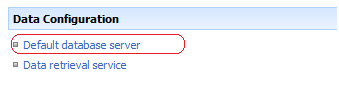
ઍક્સેસ કરવા માટે ડેટાબેઝ સર્વર નામ અને ઓળખાણપત્ર પૂરી.
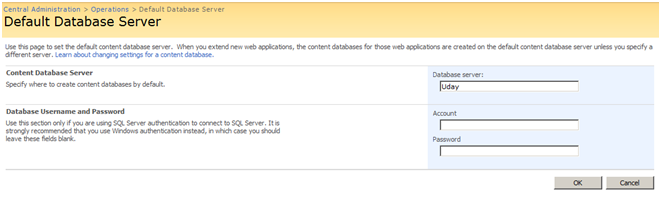
નવી ડેટાબેઝ સર્વર સામગ્રી db હોસ્ટ કરવા માટે રૂપરેખાંકિત થયેલ.
દ્વારા રીપીટીંગ Ethirajulu , ફેબ્રુઆરી 1 લી પર, 2009 SPDisposeCheck v1.3.1 એમએસડીએન કોડ ગેલેરી પર પ્રકાશિત કરવામાં આવી છે, http://code.msdn.microsoft.com/SPDisposeCheck. આ સાધન તમારા શેરપોઈન્ટ વિધાનસભાની ગુણવત્તા સુધારવા મદદ કરશે. તે તમારા શેરપોઈન્ટ વિધાનસભાની નિરીક્ષણ અને તમે યોગ્ય ચોક્કસ શેરપોઈન્ટ પદાર્થો નિકાલ કરવામાં આવે છે કે તપાસ કરશે (SPSite અને SPWeb જેમાં IDisposable પદાર્થો). આ સાધન આ એમએસડીએન લેખ પ્રકાશિત માર્ગદર્શન પર આધારિત છે, શ્રેષ્ઠ પ્રયાસો: નિકાલજોગ વિન્ડોસ શેરપોઈન્ટ સર્વિસીઝ ઓબ્જેક્ટો ઉપયોગ કરીને
દ્વારા રીપીટીંગ Ethirajulu , જાન્યુઆરી 23 પર, 2009 આગામી શેરપોઈન્ટ કોન્ફરન્સનો
શેરપોઈન્ટ ટેકનોલોજી કોન્ફરન્સમાં
જાન્યુઆરી 27-29, 2009: બર્લિનગેમ, આવા AS
જાન્યુઆરીમાં ત્રણ ઉત્તેજક દિવસ માટે, તમે ખાવાથી આવશે, પીવાના, સૂવું, વાત અને માઈક્રોસોફ્ટ ઓફિસ શેરપોઈન્ટ સર્વર રહેતા અને વિન્ડોઝ શેરપોઈન્ટ સર્વિસીઝ. SPTechCon ખાતે પ્રથમ દિવસે તીવ્ર સંપૂર્ણ અને અડધા દિવસ વર્કશોપ ભરેલો છે, સવારે અડધા, બપોરે અડધા. આગામી બે દિવસ કરતાં વધુ સાથે ભરવામાં આવે છે 50 તોડી આઉટ પાસે પસંદગી માટે વર્ગો. તમારા પોતાના વૈવિધ્યપૂર્ણ પ્રોગ્રામ બિલ્ડ! આ કોન્ફરન્સ BZ મીડિયા LLC દ્વારા યજમાન થયેલ છે.
શેરપોઈન્ટ શ્રેષ્ઠ પ્રયાસો કોન્ફરન્સ
ફેબ્રુઆરી 2-4, 2009: સાન ડિએગો, આવા AS
આ શેરપોઈન્ટ શ્રેષ્ઠ પ્રયાસો કોન્ફરન્સ ડિઝાઇન દૂર, જમાવવા, સંસ્થા અને વહીવટ મૂંઝવણ, ક્લેરિટી સાથે વિકાર બદલીને, દિશા અને કોન્ફિડેન્સ. આ કોન્ફરન્સ Mindsharp દ્વારા યજમાન થયેલ છે.
માઈક્રોસોફ્ટ FastForward ’09
ફેબ્રુઆરી 9-11, 2009: લાસ વેગાસ, NV
3 આ વિકસતી બિઝનેસ પર્યાવરણ પર આકર્ષક ચર્ચાના દિવસો અને કેવી સર્ચ સક્રિય થયેલ કંપનીઓ સફળ. આ કોન્ફરન્સ માઇક્રોસોફ્ટ દ્વારા યજમાન થયેલ છે.
માઈક્રોસોફ્ટ MIX09
માર્ચ 18-20, 2009: લાસ વેગાસ, NV
હવે તેના ચોથા વર્ષે, મિકસ મળીને વેબ ભાવિ અન્વેષણ ઉદ્યોગ વિચાર નેતાઓ સાથે વેબ વ્યાવસાયિકો જોડાય છે કે એક અનન્ય ટેકનોલોજી કોન્ફરન્સમાં છે. આ કોન્ફરન્સ માઇક્રોસોફ્ટ દ્વારા યજમાન થયેલ છે.
માઈક્રોસોફ્ટ ટેક એડ ઉત્તર અમેરિકા 2009
મે 11-15, 2009: લોસ એન્જલસ, આવા AS
આ માઈક્રોસોફ્ટ પ્રીમિયર ટેકનિકલ શિક્ષણ અને નેટવર્કીંગ કોન્ફરન્સ માટે 17 મી વર્ષ હશે. સત્રો અને ઘટનાઓ માઈક્રોસોફ્ટ ઉત્પાદન ટીમ સભ્યો અને ઉદ્યોગ નિષ્ણાતો દ્વારા રજૂ કરવામાં આવે છે. આ કોન્ફરન્સ માઇક્રોસોફ્ટ દ્વારા યજમાન થયેલ છે.
|
|