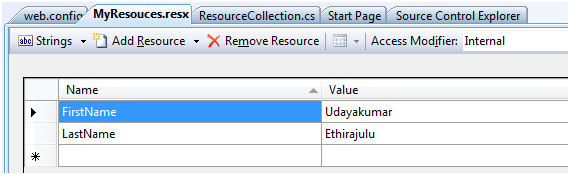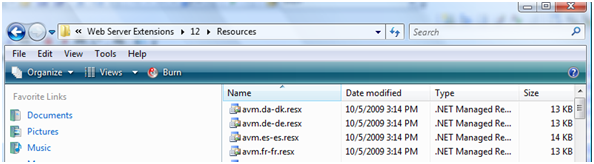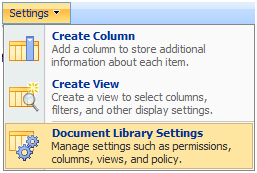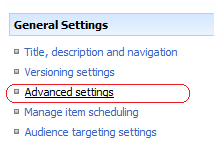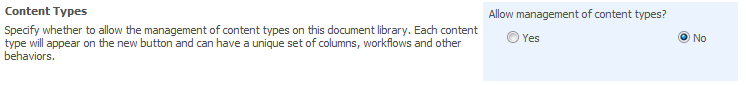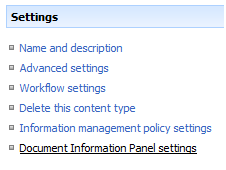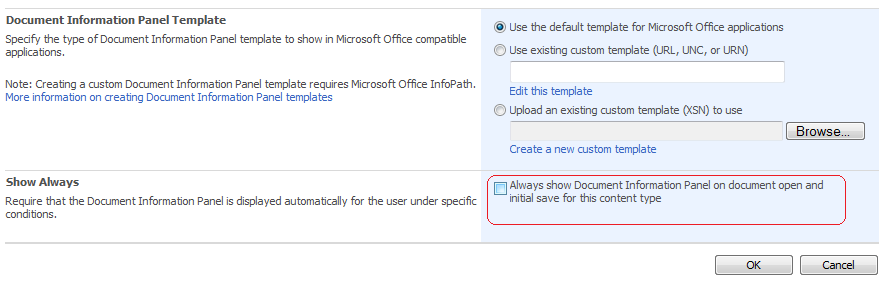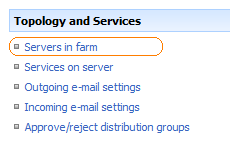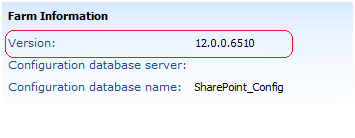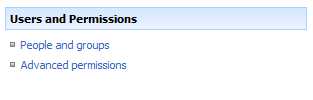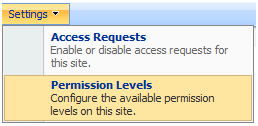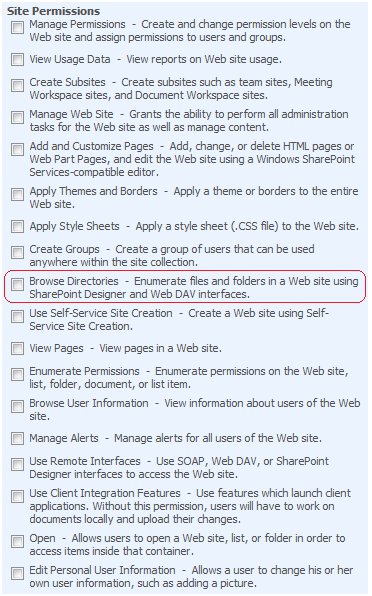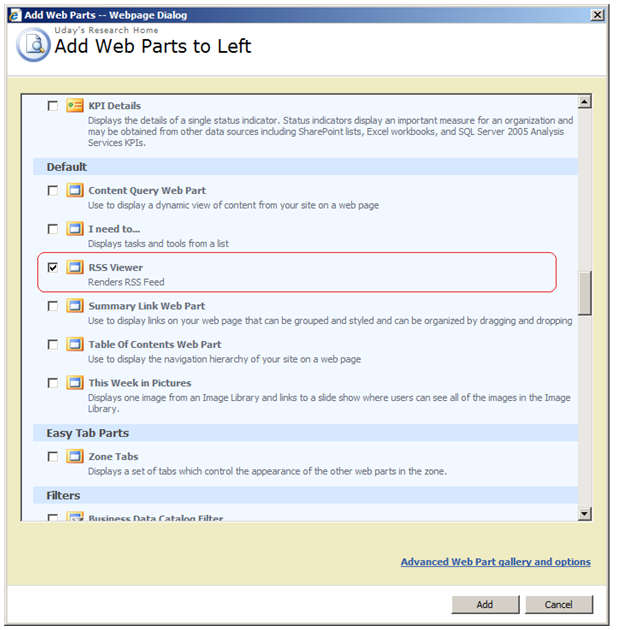માઈક્રોસોફ્ટ શેરપોઈન્ટ વિકાસ ટીમ નીચેની સ્ક્રીન વિકાસકર્તાઓ માટે વ્યક્ત રજૂ કરી છે.
|
||||||
|
તમે મફત એપ્લિકેશન નમૂનો માટે જોઈ રહ્યા હોય, જે તમારા વેપાર વિસ્તાર સેવાઓ, ટેકનેટ પર આ સાધન વાંચી. તે યાદી છે 40 નીચેના બિઝનેસ શ્રેણી દ્વારા જૂથ થયેલ એપ્લિકેશન નમૂનાઓ.
વિઝ્યુઅલ સ્ટુડિયો IDE ઉપયોગ રિસોર્સ ફાઈલ બનાવી
માં સ્રોત ફાઇલ નકલ 12 મધપૂડો સાધન ફોલ્ડર
GetLocalized method from SPUtility to read the values from resource file સિન્ટેક્સ: SPUtility.GetLocalizedString(“$સંપત્તિ:<<ResourceFileName,ResourceKeyName>>”, “<<ResourceFileName>>”, માત્ર); ઉદાહરણ: SPUtility.GetLocalizedString(“$સંપત્તિ:MyResources,માત્ર FIRSTNAME”, “MyResources”, માત્ર);
નમૂના સોર્સ: નો ઉપયોગ કરીને System; નો ઉપયોગ કરીને System.Runtime.InteropServices; નો ઉપયોગ કરીને System.Web.UI; નો ઉપયોગ કરીને System.Web.UI.WebControls; નો ઉપયોગ કરીને System.Web.UI.WebControls.WebParts; નો ઉપયોગ કરીને System.Xml.Serialization;
નો ઉપયોગ કરીને Microsoft.SharePoint; નો ઉપયોગ કરીને Microsoft.SharePoint.WebControls; નો ઉપયોગ કરીને Microsoft.SharePoint.WebPartPages; નો ઉપયોગ કરીને Microsoft.SharePoint.Utilities;
namespace ResourceFile { [GUID(“fc643df7-8836-41bf-913f-662ed57e659a”)]
{
{ }
{
FirstName = SPUtility.GetLocalizedString(“$સંપત્તિ:MyResources,માત્ર FIRSTNAME”, “MyResources”, માત્ર); LastName = SPUtility.GetLocalizedString(“$સંપત્તિ:MyResources,Lastname”, “MyResources”, માત્ર); }
{ writer.Write(“Value of First Name from Resource File : “ + માત્ર FIRSTNAME); writer.Write(“Value of Last Name from Resource File : “ + Lastname); } } }
શેરપોઈન્ટ પર ટેકનેટ રિસોર્સ 2010 ટોપોલોજિસમાં મોડેલ નીચેની સમજાવે:
શેરપોઈન્ટ માટે અહીં ડાઉનલોડ 2010 Topologies Model from Technet
If you encounter the error “The trial period for this product has expired” after upgrading the license from trial to standard/enterprise edition in sharepoint.
Change your app pool account from “Network Service” to Domain account.
ડિફૉલ્ટ દ્વારા જે દસ્તાવેજ માહિતી કક્ષ દસ્તાવેજ લાઇબ્રેરી માં સક્રિય કરવામાં આવશે નહીં. લાઇબ્રેરી સેટિંગ્સ પર જાઓ
વધારાના સેટિંગ્સ ક્લિક
વધારાના સેટિંગ્સ માં સામગ્રી પ્રકારના મેનેજમેન્ટ પરવાનગી સક્રિય.
આ દસ્તાવેજ સમાવિષ્ટ પ્રકાર ક્લિક કરો અને દસ્તાવેજ માહિતી કક્ષ સુયોજનો પર ક્લિક.
Check show always option to enable document information panel.
આઇટમ સુધારી રહ્યા છે અથવા વસ્તુ શેરપોઈન્ટ માં ઇવેન્ટ સુધારાશે 2007 બે વખત થાય, ચેકઆઉટ જરૂર હોય તો વિકલ્પ દસ્તાવેજ લાઇબ્રેરી માટે સક્રિય થયેલ છે. હું આ મુદ્દા માટે માઈક્રોસોફ્ટ આધાર માંથી નીચેની ઉકેલ મળી.
Check the value of vti_sourcecontrolcheckedoutby
તો (properties.AfterProperties[“vti_sourcecontrolcheckedoutby”] == null && properties.BeforeProperties[“vti_sourcecontrolcheckedoutby”] != null) { //This is when the update event is triggered by check-in. } બીજું { //This is triggered by events other than check-in action. } સિસ્ટમમાં શેરપોઈન્ટ ની સ્થાપિત આવૃત્તિ શોધવા માટે, સેન્ટ્રલ એડમિનિસ્ટ્રેશન માટે બ્રાઉઝ -> કામગીરી -> ફાર્મ માં સર્વરો [ટોપોલોજી અને સેવાઓ]
આવૃત્તિ જાણકારી દરેક અને દરેક સર્વર માટે પ્રદર્શિત થશે.
Permission Level for the user or group can be modified to restrict the user to edit in SharePoint designer. સાઇટ સેટિંગ્સ -> Advanced Permissions
Click Advanced Permissions, Select Settings -> પરવાનગી સ્તર
You can add/edit existing permission level. Uncheck Browse Directories Permission level.
ન્યૂ WebPart પેજમાં બનાવો. ફેરફાર કરો મોડ માં, WebPart ઉમેરો ક્લિક તો પછી ગેલેરીમાંથી આરએસએસ દર્શક WebPart પસંદ.
WebPart ની સ્થિતિ ફેરફાર કરો બદલવા માટે સુધારો વહેંચાયેલ WebPart ક્લિક, પછી આરએસએસ URL ને સ્પષ્ટ. |
||||||
|
કૉપિરાઇટ © 2025 MSTechBlogs - સર્વાધિકાર સુરક્ષિત દ્વારા સંચાલિત વર્ડપ્રેસ & Atahualpa |
||||||