To Change the Home Page or Landing Page in SharePoint,
Browse to
साइट क्रियाएँ ->
(Look And Feel) Welcome Page – Specify your Page URL.
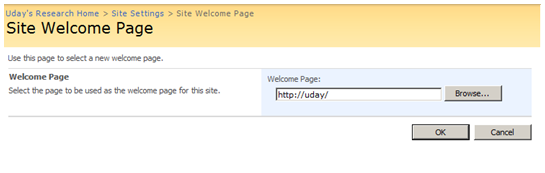
|
||||||
|
To Change the Home Page or Landing Page in SharePoint, Browse to साइट क्रियाएँ -> (Look And Feel) Welcome Page – Specify your Page URL.
SPAlerCollection class can be used to get the Alert Collection for the User. The below code snippet is used to read all alerts registered for the site collection users. private {
{
{
{
} } }
{ }
} }
To set the timer job interval for alerts can set by using the setproperty for the property job-immediate-alerts command in stsadm. वाक्य-विन्यास: उदाहरण:
The below lines of code snippet is to update the infopath xml record(file) SPWeb _web = SPContext.Current.Web;
SPList _list = _web.Lists[“SampleFormLib”]; MemoryStream myInStream = new MemoryStream(item.File.OpenBinary()); XmlDocument doc = new XmlDocument(); reader.Close(); XmlNamespaceManager nameSpaceManager = new XmlNamespaceManager(doc.NameTable); doc.DocumentElement.SelectSingleNode(“my:Status”, nameSpaceManager).InnerText = “Saved”; आप item.File.Update सुनिश्चित करें निष्पादित करें() परिवर्तन की पुष्टि करने के लिए (Item.Update पर अमल करते हुए मैं त्रुटियों मिला() and spent couple of hours to find प्राप्त करने के लिए अलर्ट के लिए टाइमर कार्य अंतराल stsadm में getProperty कमांड के प्रयोग के द्वारा प्राप्त किया जा सकता है. वाक्य-विन्यास:
उदाहरण:
क्या आप SharePoint के लिए देख रहे हैं 2010 डेवलपर दस्तावेज़, you can download it from यहाँ SharePoint में नई आइकन के लिए अवधि निर्धारित करने के लिए (नए आइटम के बगल से पता चलता है जो सूचक) SharePoint के WebApplication वस्तु का उपयोग और के लिए मूल्य निर्धारित DaysToShowNewIndicator.
WebApp.DaysToShowNewIndicator = 3; WebApp.Update(); आप कार्यालय के तकनीकी पूर्वावलोकन प्रतिलिपि प्राप्त करना चाहते हैं 2010 यहां रजिस्टर SharePoint Team has announced the preliminary System Requirements for SharePoint 2010.
|
||||||
|
कॉपीराइट © 2025 MSTechBlogs - सभी अधिकार सुरक्षित द्वारा संचालित WordPress & Atahualpa |
||||||