काई 2007 by default will display the custom error page for all errors occurred in page
In Development phase it will be difficult for the developers to understand the exact error. Change the following Modifications with the web.config of the web application. Then it will display the exception details in the error page.
- Turn the call stack on by searching for
and change it to CallStack=”सच”. - Turn off the SharePoint error pages by turning off custom error pages:
to mode=”Off”.
Dont do this modification with the production site.
Coz…..the users may get scared of long errors.

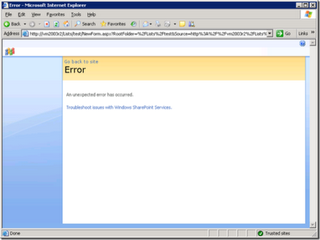

एक उत्तर दें छोड़ दो