How to Turn On/Off the Wizard for Score Card Designer
To turn on the Wizard for Score Card in Dashboard designer, click on the Office Icon in top left corner
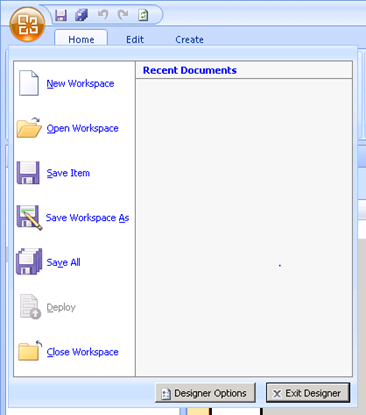
Click on the Designer Options button in the Menu.
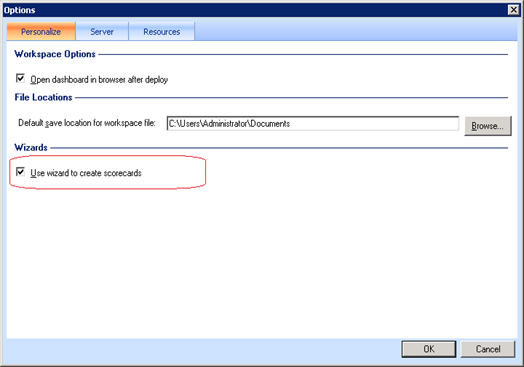
|
||||||
How to Turn on the Wizard for Score Card DesignerHow to Turn On/Off the Wizard for Score Card Designer To turn on the Wizard for Score Card in Dashboard designer, click on the Office Icon in top left corner
Click on the Designer Options button in the Menu.
1 comment to How to Turn on the Wizard for Score Card DesignerLeave a Reply |
||||||
|
Copyright © 2025 MSTechBlogs - All Rights Reserved Powered by WordPress & Atahualpa |
||||||
You completed a number of fine points there. I did a search on the topic and found most folks will go along with with your blog.