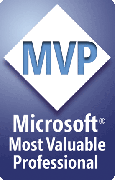|
|
Ըստ Udayakumar Ethirajulu , Հոկտեմբերի 31 -, 2007 Hi Devs,
Եթե ցանկանում եք վերցնել պահեստային օրինակը subsite հրամանատարն հուշել.
stsadm.exe է հետեւյալ տեղադրման ճանապարհին”C:Ծրագրի FilesCommon FilesMicrosoft Sharedweb սերվերի extensions12BINstsadm.exe”
Շարահյուսություն:
stsadm.exe -o export -url -ֆայլի անունը
Օրինակ
stsadm.exe -o export -url http://localhost/subsite -filename subsitebackup.dat
Ըստ Udayakumar Ethirajulu , Հոկտեմբերի 31 -, 2007 Երբ ես սկսել ծրագիր, օգտագործելով Sharepoint օբյեկտներ. Ես գտա քիչ դժվար է հասկանալ, որ Sharepoint օբյեկտների կյանքի եւ լավագույն մոտեցումը տնօրինելու այն. Գտա հետեւյալ MSDN հոդվածը, որը օգնում է ինձ շատ սովորել եւ հասկանալ մասին Sharepoint օբյեկտների տրամադրության.
Refer it այստեղ
Ըստ Udayakumar Ethirajulu , Հոկտեմբերի 31 -, 2007 
For decades, companies have been running their software on their own infrastructure. Software + Service is a new delivery model where companies pay, not for owning the software itself, but for using it. In this scenario, the software provider is responsible for its availability (maintenance, scalability, աղետի վերականգնման, եւ այլն:,) and gets paid for the same.Delivering software as a service has gained a lot of momentum. One reason, this one-to-many delivery model, is attractive, is that, it enables new economies of scale.Come listen to some scenarios where S S would be the way to go. Discuss your apprehensions and get geared to go the S S way. You are invited to attend a Forum on S S with John deVadoss, SR. DIRECTOR of TECHNICAL STRATEGY in the App Dev & Platform Marketing Management Team at Microsoft.
Event Details:
Ամսաթիվ:
Չորեքշաբթի, 7-Nov-2007 2:30pm – 4:45Թեմա.
Venue:
Microsoft Corporation (India) Pvt. Ltd., Hamilton Conf Room, Signature Building, Embassy Golf Links Business Park, Off Intermediate Ring Road, Domlur, Bangalore – 560071.
Անգամ
Topic
Lead Speaker
2:30pm – 3:30Թեմա.
S S Overview and Scenarios
John deVadoss
3:30pm – 3:45Թեմա.
Break
3:45pm – 4:45Թեմա.
Open House Discussion
Participating Architects, John deVadoss
Click here to Register
©2007 Microsoft Corporation. All rights reserved. Microsoft, Windows, the Windows logo, and Windows Server are either registered trademarks or trademarks of Microsoft Corporation in the United States and/or other countries. All other trademarks are the property of their respective owners.
Ըստ Udayakumar Ethirajulu , հոկտեմբերի 28 -, 2007 Վերականգնել կայքը է Sharepoint 2007
stsadm.exe է հետեւյալ տեղադրման ճանապարհին”C:Ծրագրի FilesCommon FilesMicrosoft Sharedweb սերվերի extensions12BINstsadm.exe”
Շարահյուսություն :
stsadm.exe -o restore -url -ֆայլի անունը
Օրինակ :
stsadm.exe -o restore -url http://localhost:2100/ -Ֆայլի backup.dat
If you are trying to restore with the empty webapplication then the above command will successfully restore your backup.
If you want to restore your backup with the existing site then use -overwrite with the command.
stsadm.exe -o restore -url http://localhost:2100/ -filename backup.dat -overwrite
~Cheers,
Uday.
Ըստ Udayakumar Ethirajulu , հոկտեմբերի 26-ին, 2007 Hi Devs,
Դրա համար շատ շատ դժվար է հավատալ,, բայց նրա իսկական Microsoft- ը մտադիր է ազատ արձակել: Զուտ կոդով.
Info From Jim Galasyn’s Blog
We are releasing the source code for .NET Framework base class libraries under the Microsoft Reference License, and the source code will be downloadable and viewable by anyone who accepts the license agreement.
Ի լրումն, Microsoft will introduce a capability in Visual Studio 2008 to allow you to debug into the .NET Framework source code using Visual Studio. With this capability, when you are stepping through code, you will be able to step into the source code for the .NET base class libraries.
This release will include the Base Class Libraries (BCL), Windows Forms, ASP.NET, System.Data, and WPF. BCL includes many of the basic classes in the framework including collections, string and text handling, IO,serialization, remoting, and others. We plan to include additional libraries into the set as time goes on.
The Great Info is the Source Codes are included with Comments…..Ստուգում ScottGu’s Article
Ըստ Udayakumar Ethirajulu , Հոկտեմբերի 25 -, 2007 Վերցնել պահեստային է մամուռ 2007 հրամանատարն promp
stsadm.exe է հետեւյալ տեղադրման ճանապարհին
“C:Ծրագրի FilesCommon FilesMicrosoft Sharedweb սերվերի extensions12BINstsadm.exe”
Շարահյուսություն :
stsadm.exe -o backup -url -ֆայլի անունը
Օրինակ :
stsadm.exe -o backup -url HTTP://localhost:2100 -Ֆայլի backup.dat
եթե ուզում եք վերագրել առկա ֆայլը պահեստային օրինակ ստեղծելու համար օգտագործեք, կրկին գրել այն հրամանատարության
stsadm.exe -o backup -url HTTP://localhost:2100 -filename backup.dat -overwrite
It will take all subsites in given web application URL.
Ըստ Udayakumar Ethirajulu , Հոկտեմբերի 21 -, 2007 Եթե դուք ստանում, իսկ սխալ uploading Փոխանցել ֆայլը կամ ֆայլերը anyother արգելափակել.
Հետեւեք քայլերին ներքեւինը վերբեռնել ֆայլերը
Բաց Կենտրոնական կառավարում
in the Operation Tab
Securtiy Section
open the option Blocked file types
Հեռացրեք Փոխանցել (երկարացնելը) այդ ցուցակում & delete also from the web applications blocked file types list.
You can remove the blocked extesnsions
Ըստ Udayakumar Ethirajulu , հոկտեմբերի 19 -, 2007 Ինչպես դառնալ MVP:
Դառնալ MVP դուք պետք է անել հետեւյալ stuffs պարբերաբար
- Ակտիվ մասնակցություն համայնքների
- Գրելու Տեխնիկական Հոդվածներ
- Մասնակցություն տեխնիկական Խմբերի
- Սպիտակ թղթեր
- Խոսնակը Կոնֆերանսների
- Խոսնակը Webinars
Եթե դուք ունեք որեւէ հարցումների, խնդրում ենք ազատ զգալ փոստով ինձ @ Uday.Ethirajulu @ hotmail.com
Դիմել
Ըստ Udayakumar Ethirajulu , հոկտեմբերի 18 -, 2007
Ըստ Udayakumar Ethirajulu , հոկտեմբերի 3 - ին, 2007 Hooray!
Այսօր ես Ստացված MVP մրցանակ Microsoft- ի SharePoint համար 2008. Սա շատ ամենաերջանիկ պահը կյանքում & կարիերա.
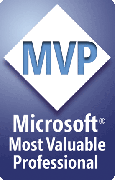
Շնորհակալություն,
Uday
http://groups.msn.com/DevGeeks
|
|