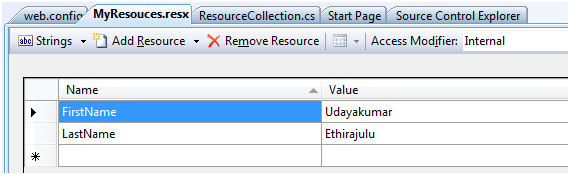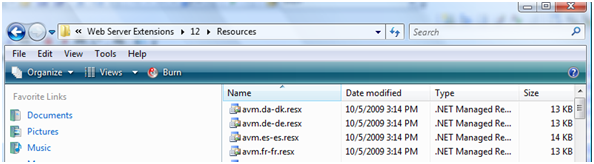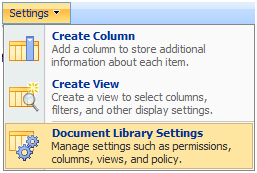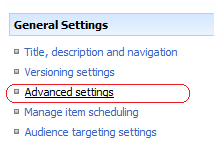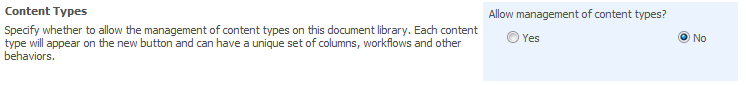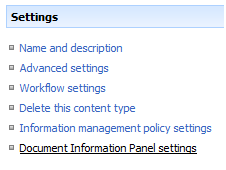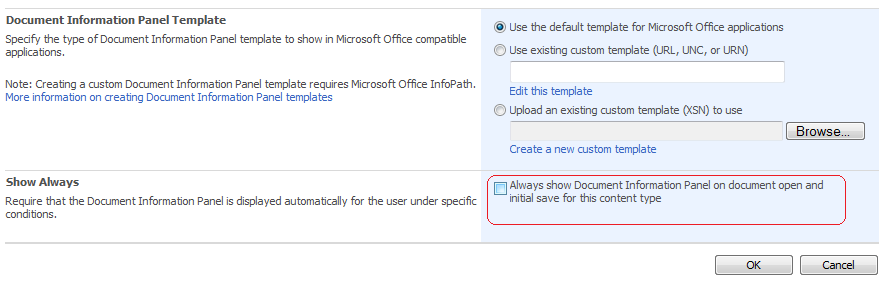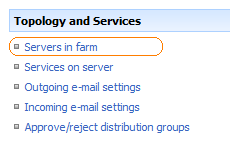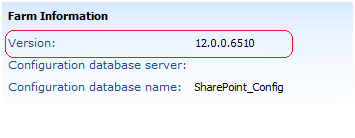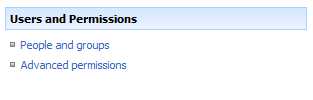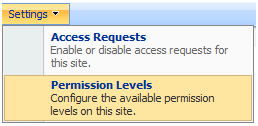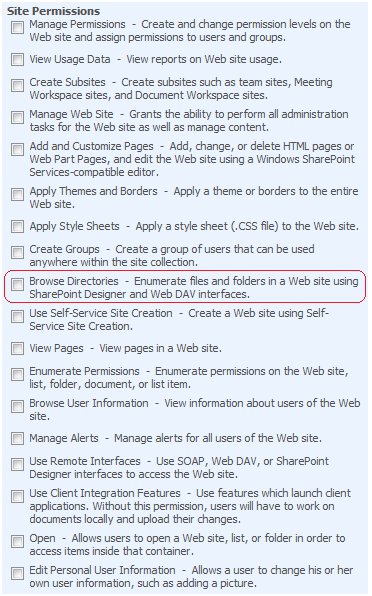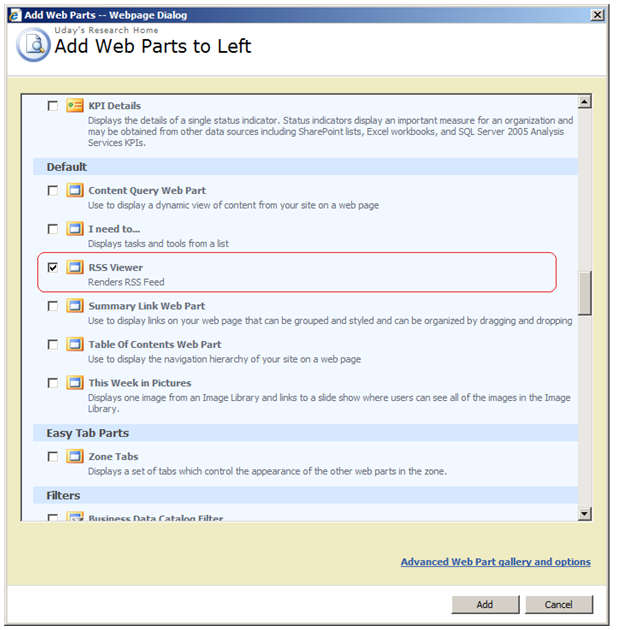Microsoft SharePoint Development team has released the following screen casts for developers.
|
||||||
|
Ef þú ert að leita að ókeypis forrit sniðmát, sem suites fyrirtæki svæði þitt, lesa þessa síðu á TechNet. Það hefur lista yfir 40 Umsókn sniðmát flokkaðar með eftirfarandi fyrirtæki flokki.
Búa Resource skrá með Visual Studio IDE
Afritaðu vefsíðuna skrá inn 12 Hive auðlind mappa
GetLocalized method from SPUtility to read the values from resource file Setningafræði: SPUtility.GetLocalizedString(“$Resources:<<ResourceFileName,ResourceKeyName>>”, “<<ResourceFileName>>”, aðeins); Dæmi: SPUtility.GetLocalizedString(“$Resources:MyResources,FirstName”, “MyResources”, aðeins);
Dæmi Source: með System; með System.Runtime.InteropServices; með System.Web.UI; með System.Web.UI.WebControls; með System.Web.UI.WebControls.WebParts; með System.Xml.Serialization;
með Microsoft.SharePoint; með Microsoft.SharePoint.WebControls; með Microsoft.SharePoint.WebPartPages; með Microsoft.SharePoint.Utilities;
namespace ResourceFile { [GUID(“fc643df7-8836-41bf-913f-662ed57e659a”)]
{
{ }
{
FirstName = SPUtility.GetLocalizedString(“$Resources:MyResources,FirstName”, “MyResources”, aðeins); LastName = SPUtility.GetLocalizedString(“$Resources:MyResources,LastName”, “MyResources”, aðeins); }
{ writer.Write(“Value of First Name from Resource File : “ + FirstName); writer.Write(“Value of Last Name from Resource File : “ + LastName); } } }
The TechNet úrræði á SharePoint 2010 Tölvuneta líkanið skýrir eftirfarandi:
Sækja hér fyrir SharePoint 2010 Topologies Model from Technet
Ef þú lendir í villu “The réttarhald tímabil fyrir þessa vöru er liðinn” eftir að uppfæra leyfið úr rannsókn við hefðbundna / Enterprise Edition í SharePoint.
Breyta app laug reikninginn þinn frá “Network Service” til Domain reikning.
Sjálfgefið skjal upplýsingar spjaldið verður ekki virkjuð í skjal bókasafn. Fara á Bókasafnsstillingar
Smelltu á Advanced Settings
Virkja leyfa stjórnun efnisgerðir í Advanced Settings.
Smelltu á Document Content Type og smelltu á Document Upplýsingar Panel stillingum.
Check show always option to enable document information panel.
Item Uppfæri eða Item Uppfært Event í SharePoint 2007 kemur tvisvar, ef þurfa stöðva valkostur er virkur í skjal bókasafn. Ég fann eftirfarandi Lausn frá Microsoft Stuðningur fyrir þetta mál.
Check the value of vti_sourcecontrolcheckedoutby
ef (properties.AfterProperties[“vti_sourcecontrolcheckedoutby”] == null && properties.BeforeProperties[“vti_sourcecontrolcheckedoutby”] != null) { //This is when the update event is triggered by check-in. } annars { //This is triggered by events other than check-in action. } Til að finna uppsetta útgáfu af SharePoint í kerfinu, Beit til miðlægrar stjórnsýslu -> Rekstur -> Servers í Farm [Grannfræði og Þjónusta]
Version verða birtar fyrir hvern miðlara.
Leyfi Level fyrir notandann eða hóp geta verið breytt til að takmarka notandi til að breyta í SharePoint hönnuður. Site Settings -> Ítarlegar heimildir
Smelltu Ítarlegar heimildir, Veldu Stillingar -> Aðgangsheimildir Levels
Þú getur bætt við / breyta núverandi leyfi stigi. Afhakaðu Browse Möppur Leyfi stigi.
Búa New WebPart Page. Í Breyta Mode, Smelltu á Bæta WebPart þá velja RSS Viewer WebPart úr myndasafni.
Smelltu á Breyta Shared WebPart að breyta til að breyta stillingu á WebPart, þá tilgreina RSS slóð. |
||||||
|
Copyright © 2025 MSTechBlogs - All Rights Reserved Powered by WordPress & Atahualpa |
||||||