PowerShell always gives the administrator the feel of programming, Basically I am a developer not really much into using the options or menus to do the tasks like backup (I never used the backup option in Central Administrationಜೆ)
Let’s talk about Backup of Site Collection using PowerShell with examples.
ವಾಕ್ಯ:
Backup-SPSite <<Site Collection URL>>
-Path <<File Path>>
[-Force]
[-Confirm]
[-NoSiteLock]
[-UseSqlSnapshot]
ಉದಾಹರಣೆಗೆ 1:
Backup-SPSite http://localhost -Path C:\SiteBackup.bak
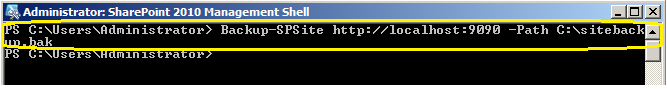
Creates the backup of the site collection, the backup file will be stored in C: drive named as SiteBackup.bak
ಉದಾಹರಣೆಗೆ 2:
Backup-SPSite http://localhost -Path C:\SiteBackup.bak -Force
When the job is scheduled to take the daily backup, if the backup file already exists in the specified path, the backup process would be terminated.
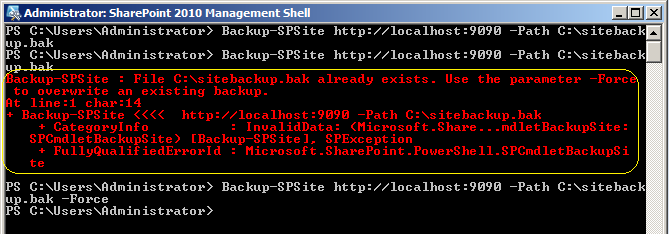
Using -Force will enforce overwrite on existing file.
ಉದಾಹರಣೆಗೆ 3:
By default the Bacup-Site command let will set the site collection as read only, while the backup is in progress to avoid updates and/or prevent the backup file from corruption. Using -NoSiteLock switch will not lock the site collection to read only, while backup in progress.
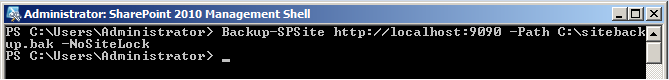
ಉದಾಹರಣೆಗೆ 4:
Switch
UseSqlSnapShot will perform the backup using snapshots, this switch will work only with Enterprise Edition.
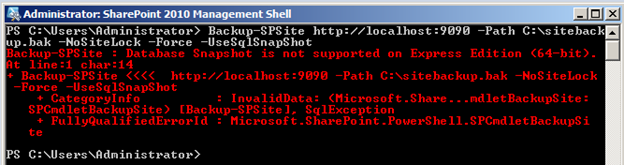

ಒಂದು ಉತ್ತರಿಸಿ ಬಿಡಿ