Partum in SharePoint Actions Custom Design 2010 est simplex,.
Aperite site in SharePoint Designer 2010
Click in “Et Lists Libraries”
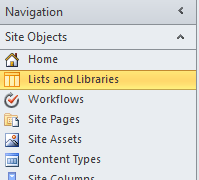
Lego “List or Library” et postea in Ribbon in Factum Custom et eligere ubi Custom proponendum Action.
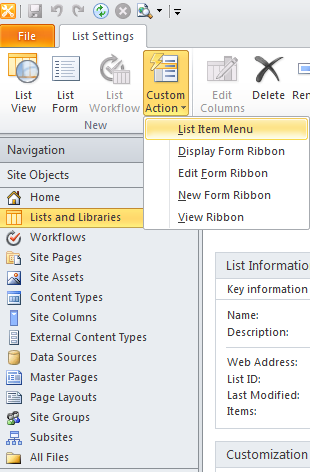
Propterea actionis simplicis:, URL nos navigare navigationem speciem meo blog, et statuerunt ut felis possit formare.
Facilius est enim ab agendo felis a deformis.
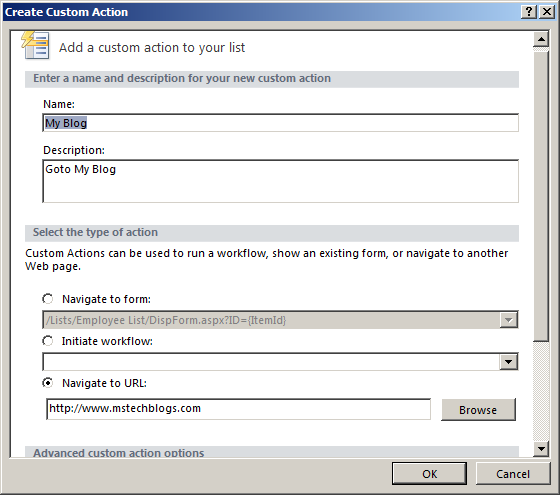
Click mandare actiones velit salvari album.
Iam patefacio in list browser, item scriptor click contigi Menu, Nunc autem videbitis in Custom addidit Action.
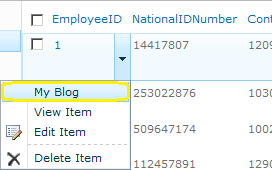
Si hexagonem moris actio Menu “My Blog” mos redirect URL to the Navigate.

Hi, very good article!
Can I create a custom action to initiate a list workflow developed on visual studio 2010?
I do that with a list workflow developed with sharepoint designer, but when I tried to do this with another deployed WKF (make it on VS 2010), I don’t have the workflow to select it.
Pablo.