Home Page mutare aut in Terra Page SharePoint,
FloraBase:
Actiones site ->
(Spectare et sentiant) Welcome Page - Page speciem URL tuum.
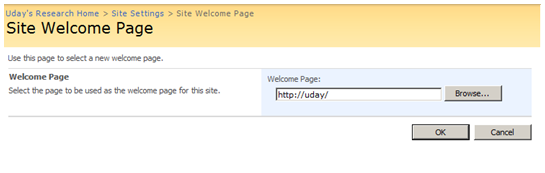
|
||||||
|
Home Page mutare aut in Terra Page SharePoint, FloraBase: Actiones site -> (Spectare et sentiant) Welcome Page - Page speciem URL tuum.
SPAlerCollection class can be used to get the Alert Collection for the User. The below code snippet is used to read all alerts registered for the site collection users. private {
{
{
{
} } }
{ }
} }
To set the timer job interval for alerts can set by using the setproperty for the property job-immediate-alerts command in stsadm. Syntax: Example:
The below lines of code snippet is to update the infopath xml record(file) SPWeb _web = SPContext.Current.Web;
SPList _list = _web.Lists[“SampleFormLib”]; MemoryStream myInStream = new MemoryStream(item.File.OpenBinary()); XmlDocument doc XmlDocument = new(); reader.Close(); XmlNamespaceManager nameSpaceManager = new XmlNamespaceManager(doc.NameTable); doc.DocumentElement.SelectSingleNode(“my:Status”, nameSpaceManager).InnerText = “Saved”; Make sure you execute item.File.Update() to commit the changes (I got the errors while execute item.Update() and spent couple of hours to find To get the timer job interval for alerts can be retrieved by using the getproperty command in stsadm. Syntax:
Example:
Es vos vultus pro SharePoint 2010 Elit Document, you can download it from hic To Set the Duration for New icon in SharePoint (ex quibus constare potest, deinde ad novum items indicator) access the SharePoint WebApplication object and set the value for DaysToShowNewIndicator.
WebApp.DaysToShowNewIndicator = 3; WebApp.Update(); Vis ad officium exemplar technicum Preview 2010 Register Here SharePoint Team has announced the preliminary System Requirements for SharePoint 2010.
|
||||||
|
Copyright © 2025 MSTechBlogs - All Rights Reserved Local WordPress & Atahualpa |
||||||