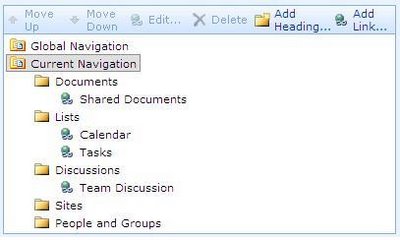ການເຊື່ອມຕໍ່ດ່ວນ ຄວາມປອດໄພ – ເວທີ – ອິນເຕີເນັດ - ບໍລິການ SQL – Comms ແບບຄົບວົງຈອນ – ການຈັດການ
blog TRM ສາມາດພົບເຫັນຢູ່ທີ່ນີ້ http://blogs.technet.com/trm/
ຄວາມປອດໄພ
ຂ່າວ
ປະສິດທິພາບຄວາມປອດໄພ http://go.microsoft.com/?linkid=8014764
From Lamb Stephen. ຄວາມປອດໄພມີປະສິດທິແມ່ນທັງຫມົດທີ່ກ່ຽວກັບຄວາມສ່ຽງ. ການວັດແທກມັນ. ຕັດສິນໃຈທີ່ມີຄວາມສ່ຽງທີ່ທ່ານມີຄວາມສະດວກແລະໃຊ້ເວລາຂັ້ນຕອນໃນການຫຼຸດຜ່ອນໃຫ້ເຂົາເຈົ້າ. ມັນຍັງກ່ຽວກັບປະຊາຊົນແລະຂະບວນການ – ເຕັກໂນໂລຊີການຄວບຄຸມຢ່າງດຽວຈະບໍ່ໃຫ້ທ່ານທີ່ມີປະສິດທິຄວາມປອດໄພ.
ຄວາມປອດໄພຂອງເຄື່ອງແມ່ຂ່າຍ: ຫນ້ອຍຫຼາຍ http://go.microsoft.com/?linkid=7938703
ໂດຍ Shawn Travers, IT Evangelist Pro, Microsoft Corporation ໃຜຜູ້ທີ່ໄດ້ໃຊ້ເວລາຫຼາຍກ່ວາສອງສາມມື້ເຮັດວຽກຢູ່ໃນຄວາມປອດໄພຂໍ້ມູນຂ່າວສານທີ່ໄດ້ຍິນອາດຈະເປັນສາມ tenets ຄັນຂອງການຄວາມປອດໄພ: ມີ, ຮັກສາຄວາມລັບ, ແລະຄວາມຊື່ສັດ. ໃນບົດຄວາມນີ້ອີກຮູ້ຈັກດີ, ແຕ່ມັກຈະຖືກມອງຂ້າມແນວຄິດ–ນາ–ແລະສໍາຫລວດຈໍານວນຫນຶ່ງຂອງວິທີການທີ່ພວກເຮົາສາມາດບັນລຸໄດ້ງ່າຍ, ລະບົບເຄື່ອງແມ່ຂ່າຍຂອງຄວາມປອດໄພຫລາຍ.
ທີ່ມີຢູ່ໃນປັດຈຸບັນ: ການ 2007 Microsoft Office ຄວາມປອດໄພ Guide http://go.microsoft.com/?linkid=7938705
ຊ່ວຍປະຢັດເວລາທີ່ມີການປະຕິບັດທີ່ດີທີ່ສຸດແລະເຄື່ອງມືອັດຕະໂນມັດໃນ 2007 Microsoft Office ຄວາມປອດໄພ Guide. ການຊີ້ນໍາການທົດສອບ, customizable ແລະ prebuilt ການຕັ້ງຄ່າຄວາມປອດໄພ, ແລະເຄື່ອງມືທີ່ມີອໍານາດໃຫ້ທ່ານປັບໃຊ້ 2007 Microsoft Office ການຕັ້ງຄ່າຄວາມປອດໄພລະບົບການໃນທົ່ວອົງການຈັດຕັ້ງຂອງທ່ານ–ໃນນາທີ, ແທນທີ່ຈະເປັນຊົ່ວໂມງຫລືວັນ.
ທີ່ມີຢູ່ໃນປັດຈຸບັນ: ການ Intelligence Report Microsoft Security, III ປະລິມານ http://go.microsoft.com/?linkid=8014773
ການອອກແບບແລະຊອບແວລາຍລັກອັກສອນທີ່ເປັນຂອງແມງໄມ້ການຂຸດຄົ້ນແລະທີ່ສາມາດ deflect ການໂຈມຕີທີ່ທັນສະໄຫມແມ່ນກໍານົດໄວ້ສີມືແຮງງານ coveted ສູງ. ການ Intelligence Report Microsoft Security (ເວົ້າ) ສາມາດຊ່ວຍໃຫ້ມີການ quest ນີ້ໂດຍການໃຫ້ການພັດທະນາທີ່ມີທ່າອ່ຽງແລະຄວາມເຂົ້າໃຈສໍາລັບການເຂົ້າໃຈພູມສັນຖານເປັນໄພຂົ່ມຂູ່ໃນປະຈຸບັນ.
MSDN Magazine: ສະບັບປະຈໍາປີຄວາມປອດໄພ http://go.microsoft.com/?linkid=8014775
ບັນຫາໃນປີນີ້ຈະໃຊ້ເວລາເປັນ “ວິທີການປະຕິບັດໃນການສ້າງປະສິດທິຜົນ, ແຜນຍຸດທະສາດຄວາມປອດໄພມາດຕະການ.” ກວດເບິ່ງວ່າມັນອອກ.
ຄູ່ມືການພື້ນຖານນິຕິຄອມພິວເຕີ http://go.microsoft.com/?linkid=7938706
ໃນຂະນະທີ່ການສືບສວນບາງຄົນແມ່ນເອື່ອຍອີງໃສ່ປະກອບອາຊີບການຝຶກອົບຮົມທີ່ນໍາໃຊ້ເຄື່ອງມືລາຄາແພງແລະເຕັກນິກການສະລັບສັບຊ້ອນ, ມີງ່າຍຂຶ້ນ, ວິທີການລາຄາຖືກກວ່າທີ່ທ່ານສາມາດນໍາໃຊ້ສໍາລັບການສືບສວນຂັ້ນພື້ນຖານແລະການວິເຄາະ. ບົດຄວາມນີ້ໄດ້ສຸມໃສ່ການເຕັກນິກຄອມພິວເຕີ forensic ທີ່ມີສາມາດເຂົ້າເຖິງພ້ອມໃຫ້ທ່ານເປັນຜູ້ບໍລິຫານຫລັກ.
ຄວາມປອດໄພ Watch: ນະໂຍບາຍລະຫັດຜ່ານ Windows Domain http://go.microsoft.com/?linkid=7938707
ຖ້າຫາກທ່ານມີບໍລິຫານຂອງໂດເມນເປັນ Windows, ທ່ານອາດຈະມີທັງຫມົດທີ່ຮູ້ຈັກເຊັ່ນດຽວກັນຈໍາກັດການທີ່ກ່ຽວຂ້ອງກັບນະໂຍບາຍການໃຊ້ລະຫັດຜ່ານສໍາລັບການບັນຊີຜູ້ໃຊ້ໂດເມນ. ຢ່າງໃດກໍຕາມ, ທີ່ມີການ Server Windows ໄດ້ 2008, ບາງຂໍ້ຈໍາກັດເຫຼົ່ານັ້ນຈະຫາຍໄປ. ບົດຄວາມນີ້ຈະເບິ່ງວິທີການລະບົບປະຕິບັດການໃຫມ່ແກ້ໄຂບັນຫາຫນຶ່ງ: ບໍ່ສາມາດປະຕິບັດນະໂຍບາຍການໃຊ້ລະຫັດຜ່ານທີ່ຫຼາກຫຼາຍ.
Summary Microsoft Security Bulletin ສໍາລັບເດືອນທັນວາ, 2007
http://www.microsoft.com/technet/security/bulletin/ms07-dec.mspx
ຄົ້ນຫາສໍາລັບຄວາມປອດໄພຂອງຂ່າວທີ່ຜ່ານມາ http://go.microsoft.com/?linkid=3992478
ຄວາມປອດໄພອາຫານຂ່າວ http://go.microsoft.com/?linkid=3992479 RSS http://go.microsoft.com/?linkid=3992480
ເອກະສານ
ບໍລິການ Windows 2003 ຄວາມປອດໄພ Guide http://go.microsoft.com/?linkid=7938708
ການ Server Windows 2003 ຄວາມປອດໄພ Guide ສຸມໃສ່ການສະຫນອງການງ່າຍທີ່ຈະເຂົ້າໃຈຄໍາແນະນໍາພ້ອມກັບທີ່ກໍານົດໄວ້ຂອງເຄື່ອງມືແລະແມ່ແບບທີ່ຈະຊ່ວຍເຮັດໃຫ້ Server Windows 2003 ຄວາມປອດໄພໃນສະພາບແວດລ້ອມຈໍານວນຫຼາຍ.
ບໍລິການ Windows 2008 ຄວາມປອດໄພ Guide http://go.microsoft.com/?linkid=7938709
ການ Server Windows 2008 ຄວາມປອດໄພ Guide ໄດ້ຖືກອອກແບບເພື່ອສົ່ງເສີມຄວາມປອດໄພຂອງຄອມພິວເຕີທີ່ເຄື່ອງແມ່ຂ່າຍໃນອົງການຈັດຕັ້ງຂອງທ່ານໂດຍການຊ່ວຍເຫຼືອທ່ານເພື່ອຄວາມໄດ້ປຽບຢ່າງເຕັມທີ່ຂອງເຕັກໂນໂລຊີຄວາມປອດໄພໃຫມ່ແລະການປັບປຸງແລະລັກສະນະໃນ Windows Server 2008. ການນໍາໃຊ້ການແນະນໍາຂອງການປັບພື້ນຖານຄວາມປອດໄພຂອງທ່ານຢ່າງວ່ອງໄວແລະຄວາມຫມັ້ນຄົງ, ວຽກເຮັດໃຫ້ແກ່ແມ່ຂ່າຍຂອງທ່ານແຂງກະດ້າງ, ແລະເພື່ອປະເມີນຂໍ້ສະເຫນີແນະການຕັ້ງຄ່າຄວາມປອດໄພທີ່ຈະຕອບສະຫນອງຄວາມຕ້ອງການຂອງສະພາບແວດລ້ອມຂອງທ່ານ.
ການປ່ຽນແປງໃນການເຮັດວຽກຈາກ Server Windows 2003 ມີ SP1 ກັບ Server Windows 2008 http://go.microsoft.com/?linkid=7938710
ໃນ Windows Server 2008, Microsoft ແນະນໍາການຄຸນນະສົມບັດໃຫມ່ຫຼາຍຄົນແລະເຕັກໂນໂລຊີທີ່ບໍ່ມີຢູ່ໃນ Windows Server 2003 ມີ Service Pack 1 (SP1). ຄຸນນະສົມບັດເຫຼົ່ານີ້ຈະຊ່ວຍໃຫ້ການເພີ່ມທະວີການຜະລິດຕະພັນ, ຫຼຸດຜ່ອນຄ່າໃຊ້ຈ່າຍການບໍລິຫານ, ແລະເພີ່ມທະວີຄວາມປອດໄພຂອງຄອມພິວເຕີທີ່ໃຊ້ລະບົບປະຕິບັດການໃຫມ່ນີ້. ຫ້ອງສະຫມຸດວິຊາການໃນທີ່ນີ້ກວມເອົາຫົວຂໍ້ຕ່າງໆເຊັ່ນ BitLocker Drive ການເຂົ້າລະຫັດ, ການນໍາໃຊ້ທີ່ສະຫະພັນກັບ Active Directory Rights ການບໍລິການການຄຸ້ມຄອງ, ແລະກິດຈະການຮັບຮອງ Directory.
ການປະຕິບັດທີ່ດີທີ່ສຸດສໍາລັບການປະຕິບັດເປັນ Server Microsoft Windows 2003 ໂຄງສ້າງພື້ນຖານທີ່ສໍາຄັນສາທາລະນະ http://go.microsoft.com/?linkid=7938711
ນີ້ບົດຄວາມ Microsoft TechNet ອະທິບາຍການປະຕິບັດທີ່ດີທີ່ສຸດການຕັ້ງຄ່າແລະການໃຊ້ສໍາລັບພື້ນຖານໂຄງລ່າງທີ່ສໍາຄັນສາທາລະນະອີງຕາມການ Server Windows 2003.
ມາດຕະຖານການເຂົ້າຕັ້ງຄ່າຄວບຄຸມຢູ່ໃນ Server Windows 2003 http://go.microsoft.com/?linkid=7938712
ເອກະສານສີຂາວອະທິບາຍການຕັ້ງຄ່າຄວາມປອດໄພໃນຕອນຕົ້ນສໍາລັບອົງປະກອບຂອງ Windows Server 2003 ລະບົບປະຕິບັດການ. ອ່ານກ່ຽວກັບຜົນສະທ້ອນຂອງການຕັ້ງຄ່າເຫຼົ່ານີ້ສໍາລັບການພັດທະນາແລະຜູ້ບໍລິຫານລະບົບ, ແລະໄດ້ຮັບຄໍາຕອບກັບຄໍາຖາມທີ່ຖາມເລື້ອຍໆ.
ເຮັດແນວໃດເພື່ອ: ການນໍາໃຊ້ທີ່ Microsoft Baseline Security ວິເຄາະ http://go.microsoft.com/?linkid=7938713
Microsoft Baseline Security ວິເຄາະ (MBSA) ແມ່ນເປັນເຄື່ອງມືໃນການນໍາໃຊ້ງ່າຍ, ທີ່ຖືກອອກແບບສໍາລັບການປະກອບອາຊີບໄອທີ, ທີ່ຈະຊ່ວຍໃຫ້ທຸລະກິດຂະຫນາດນ້ອຍ, ຂະຫນາດກາງແລະຂະຫນາດຂະຫນາດການກໍານົດຂອງລັດຄວາມປອດໄພຂອງເຂົາເຈົ້າໃຫ້ສອດຄ່ອງກັບ Microsoft ແນະນໍາດ້ານຄວາມປອດໄພ, ແລະສະຫນອງການຊີ້ນໍາແກ້ໄຂສະເພາະ. ບົດຄວາມນີ້ອະທິບາຍວິທີການໃຊ້ MBSA ການປະຕິບັດການປັບປຸງຄວາມປອດໄພເປັນແກນ, ແລະວິທີການນໍາໃຊ້ MBSA ການກວດສອບການສໍາລັບການຕັ້ງຄ່າປັດຈຸບັນທີ່ບໍ່ໄດ້ຖືກຮັບປະກັນການ.
ສະຖານະການແລະວິທີການສໍາລັບການ Server Microsoft ລະບົບການຄຸ້ມຄອງ 2003: ຄວາມປອດໄພ http://go.microsoft.com/?linkid=7938714
ຄວາມປອດໄພ Server Microsoft ລະບົບການຈັດຂອງທ່ານ (SMS) ສະພາບແວດລ້ອມບໍ່ແມ່ນວຽກງານທີ່ວ່າທ່ານສາມາດເຮັດສໍາເລັດຄັ້ງແລະຫຼັງຈາກນັ້ນລືມກ່ຽວກັບ. ບໍ່ວ່າຈະເປັນທີ່ທ່ານໄດ້ໃຊ້ແລ້ວ SMS ຫຼືຢູ່ໃນໄລຍະການວາງແຜນການ, ປະຕິບັດຕາມການປະຕິບັດເຫຼົ່ານີ້ທີ່ດີທີ່ສຸດຖືກສ້າງຕັ້ງຂຶ້ນເພື່ອສ້າງສະພາບແວດລ້ອມ SMS ທີ່ປອດໄພທີ່ສຸດທີ່ເປັນໄປໄດ້, ແລະຫຼັງຈາກນັ້ນປະຕິບັດຕາມການຊີ້ນໍາໃນການຮັກສາສະພາບແວດລ້ອມທີ່.
Server ISA 2006 ຄວາມປອດໄພ Guide http://go.microsoft.com/?linkid=7938715
ຄູ່ມືນີ້ໄດ້ສຸມໃສ່ຢ່າງຊັດເຈນໃນການດໍາເນີນການທີ່ຈໍາເປັນໃນການສ້າງແລະການຮັກສາຄວາມປອດໄພອິນເຕີເນັດຄວາມປອດໄພແລະການເລັ່ງ (ISA) Server 2006 ສະພາບແວດລ້ອມ. ນໍາໃຊ້ຄູ່ມືນີ້ເປັນສ່ວນຫນຶ່ງຂອງຍຸດທະສາດຄວາມປອດໄພໂດຍລວມສໍາລັບ Server ISA ຂອງທ່ານ 2006.
ຄວາມປອດໄພ Server Application ຂອງທ່ານ http://go.microsoft.com/?linkid=7938716
ບົດຂອງການປັບປຸງ Web Application Security ນີ້ອະທິບາຍວິທີການເພື່ອຮັບປະກັນລະດັບປານກາງ, ຄອມພິວເຕີເຄື່ອງແມ່ຂ່າຍຂອງຄໍາຮ້ອງສະຫມັກວ່າການບໍລິການເຂົ້າເຖິງຕາມເຫດຜົນທຸລະກິດເປັນເຈົ້າພາບແລະຂໍ້ມູນ. ບົດນີ້ໄດ້ສຸມໃສ່ການຕັ້ງຄ່າຂອງເຄື່ອງແມ່ຂ່າຍການນໍາໃຊ້ແລະກ່ຽວຂ້ອງຊ່ອງການສື່ສານທີ່ເຊື່ອມຕໍ່ໃນຄອມພິວເຕີເຄື່ອງແມ່ຂ່າຍເວັບໄຊຕ໌ກັບຄອມພິວເຕີເຄື່ອງແມ່ຂ່າຍຂອງຄໍາຮ້ອງສະຫມັກ, ແລະທີ່ເຊື່ອມຕໍ່ໃນຄອມພິວເຕີເຄື່ອງແມ່ຂ່າຍຂອງຄໍາຮ້ອງສະຫມັກກັບຄອມພິວເຕີເຄື່ອງແມ່ຂ່າຍຖານຂໍ້ມູນ. ເຕັກໂນໂລຊີການຄຸ້ມຄອງປະກອບມີການບໍລິການວິສາຫະກິດ, ການບໍລິການເວັບໄຊຕ໌, ແລະ remoting ທິ.
Downloads
ເອກະສານ Microsoft Antigen SP1
http://www.microsoft.com/downloads/details.aspx?FamilyID=7d00160e-4d15-4459-98a3-89f393ac008e&DisplayLang=en
Microsoft ຄວາມປອດໄພສໍາລັບ SharePoint ກັບເອກະສານ SP1
http://www.microsoft.com/downloads/details.aspx?FamilyID=125efb1e-7ff8-4cc8-934a-28fc7c7e59f0&DisplayLang=en
Showcase IT: ການເຮັດໃຫ້ຂໍ້ມູນຂ່າວສານຄວາມປອດໄພໂດຍຜ່ານການຂໍ້ມູນຂ່າວສານ HBI ການຈັດປະເພດ
ເຄີຍ wondered ວິທີການຂະຫນາດໃຫຍ່ວິສາຫະກິດແຜນການແລະປະຕິບັດການອອກແບບແລະຖາປັດຕະຍະຂອງການຜະລິດຕໍ່ໄປຂອງລະບົບການສົ່ງຂໍ້ຄວາມ? ການແກ້ໄຂຂໍ້ມູນໃນການຈັດປະເພດ HBI ຖືກພັດທະນາເພື່ອໃຫ້ຜູ້ໃຊ້ຈັດແບ່ງປະເພດແລະປົກປັກຮັກສາສະຖານທີ່ແລະຮຸ້ນຂອງພວກເຂົາ.
http://www.microsoft.com/downloads/details.aspx?FamilyID=22ed9b2b-06b7-4932-b216-a5cab4999a77&DisplayLang=en
Server ແລະຫ່າງໄກສອກຫລີກ Domain Demo
ໄດ້ຮັບມືກ່ຽວກັບການປະສົບການກັບ Server ແລະຫ່າງໄກສອກຫລີກ Domain, ແລະຮຽນຮູ້ວິທີການແກ້ໄຂການກວດສອບຄ່າໃຊ້ຈ່າຍ, ປະສິດທິຜົນທີ່ສຸດຈຸດສາມາດຊ່ວຍໃຫ້ທ່ານຫຼຸດຜ່ອນຄວາມສ່ຽງຕໍ່ການຂົ່ມຂູ່ໃນເຄືອຂ່າຍອີງໃສ່ການປົກປັກຮັກສາແລະຂໍ້ມູນທີ່ລະອຽດອ່ອນ.
http://www.microsoft.com/downloads/details.aspx?FamilyID=13a0ab69-2113-482e-a6d1-911aff9e9e2d&DisplayLang=en
Microsoft ຄວາມປອດໄພສໍາລັບການແລກປ່ຽນເງິນຕາ Server ທີ່ມີ Service Pack 1 ຂໍ້ແນະນໍາການ
ຊ່ວຍປົກປັກຮັກສາເຄື່ອງແມ່ຂ່າຍຂອງການແລກປ່ຽນຂອງທ່ານຈາກໄວຣັສແລະ malware ອື່ນໆ.
http://www.microsoft.com/downloads/details.aspx?FamilyID=8ee79d42-63a6-4927-83f0-035d6a4a23b9&DisplayLang=en
Microsoft ຄວາມປອດໄພສໍາລັບການແລກປ່ຽນເງິນຕາ Server ທີ່ມີ Service Pack 1
ຊ່ວຍປົກປັກຮັກສາເຄື່ອງແມ່ຂ່າຍຂອງການແລກປ່ຽນຂອງທ່ານຈາກໄວຣັສແລະ malware ອື່ນໆ.
http://www.microsoft.com/downloads/details.aspx?FamilyID=2ceb14d4-404b-4d8f-8a21-ebfc71b2e82b&DisplayLang=en
ຄວາມປອດໄພສໍາລັບການແລກປ່ຽນເງິນຕາ Server 10.1 ຈັດການຊຸດສໍາລັບບ້ານມອມ 2005
ການຄວາມປອດໄພສໍາລັບ Microsoft Exchange Management Pack ກວດສອບເຄື່ອງແມ່ຂ່າຍການແລກປ່ຽນກິດຈະກໍາທີ່ເຊື້ອໄວຣັສແລະແມ່ທ້ອງ.
http://www.microsoft.com/downloads/details.aspx?FamilyID=1b4e7d52-c550-4dd7-a11f-2c4029b93451&DisplayLang=en
ຄວາມສ່ຽງຂອງການໄດ້ຮັບແລະການນໍາໃຊ້ຊອບແວ pirated ການ
ນີ້ແມ່ນເປັນການ 12 ເຈ້ຍສີຂາວຫນ້າທີ່ການປົກຫຸ້ມຂອງຄວາມສ່ຽງຂອງການໄດ້ຮັບແລະການນໍາໃຊ້ຊອບແວ pirated ໄດ້
http://www.microsoft.com/downloads/details.aspx?FamilyID=442cc4d2-21a1-4e1c-83f9-27dbe0fae9ce&DisplayLang=en
ໄດ້ຮັບສັນຍາທີ່ແທ້ຈິງສໍາລັບການ Windows SME – ຕົວແທນຈໍາຫນ່າຍ
ນີ້ແມ່ນເປັນການ 2 ຫນ້າເອກະສານທີ່ບັນຈຸຂໍ້ມູນກ່ຽວກັບຂໍ້ຕົກລົງ GenuineWindows Get (WWGA) ສໍາລັບການຂະຫນາດນ້ອຍແລະຂະຫນາດກາງອົງກອນ.
http://www.microsoft.com/downloads/details.aspx?FamilyID=a074a955-c802-4598-a372-571a3bb4a073&DisplayLang=en
ໄດ້ຮັບການຊ່ວຍເຫລືອ Solutions ທີ່ແທ້ຈິງ – ລູກຄ້າ
ນີ້ແມ່ນເປັນການ 2 ຕາມເອກກະສານຫນ້າທີ່ບັນຈຸມີຄໍາຖາມຖາມເລື້ອຍໆ (FAQ) ກ່ຽວກັບການໄດ້ຮັບໂຄງການທີ່ແທ້ຈິງ.
http://www.microsoft.com/downloads/details.aspx?FamilyID=817533f4-7ae3-4d4f-b837-fb1c380f4788&DisplayLang=en
Forefront ແລະ Microsoft Toolkit ທິດ System Center
http://www.microsoft.com/downloads/details.aspx?FamilyID=c6d3339d-c07f-4a68-a188-1485baaf7964&DisplayLang=en
Server ແລະຫ່າງໄກສອກຫລີກ Domain (SDI) ສໍາລັບການຄວາມປອດໄພສໍາຫຼວດ
http://www.microsoft.com/downloads/details.aspx?FamilyID=1394144e-4d80-4bbe-8ca5-ccbd2e6c328c&DisplayLang=en
ໂຄງສ້າງພື້ນຖານທີ່ສໍາຄັນສາທາລະນະ (PKI) ສໍາລັບການສໍາຫຼວດຄວາມປອດໄພ Solutions
http://www.microsoft.com/downloads/details.aspx?FamilyID=4832cf1f-7dfa-4ca3-b92a-7fd121b22703&DisplayLang=en
Compliance Microsoft ບໍລິການພື້ນຖານຄວາມປອດໄພ (SBC) ແຜ່ນຖານຂໍ້ມູນ
ສະຫນອງດັ່ງກ່າວຈະຊ່ວຍໃຫ້ການປະເມີນແລະການປັບປຸງໂຄງການປະຕິບັດຕາມຄວາມປອດໄພຂອງອົງການຈັດຕັ້ງພື້ນຖານ.
http://www.microsoft.com/downloads/details.aspx?FamilyID=9d0ddd15-1976-45a2-9ddf-419c87e30dfb&DisplayLang=en
ການຄຸ້ມຄອງວົງຈອນຊີວິດ (ສະພາບອາກາດ) ແຜ່ນຖານຂໍ້ມູນ
ສະຫນອງດັ່ງກ່າວນີ້ໃຊ້ Server Microsoft Identity Integration (MIIS) 2003 ແລະການປະຕິບັດທີ່ດີທີ່ສຸດເພື່ອງ່າຍການຄຸ້ມຄອງເອກະລັກດິຈິຕອນແລະການຮັກສາຄວາມສົມບູນຂໍ້ມູນ.
http://www.microsoft.com/downloads/details.aspx?FamilyID=712704a6-82a9-4bd1-96c6-83b2c9522dfd&DisplayLang=en
ຄວາມປອດໄພສໍາລັບການແລກປ່ຽນເງິນຕາ Server 10.1 ນ້ອງສໍາລັບ OpsMgr 2007
ການຄວາມປອດໄພສໍາລັບ Microsoft Exchange Management Pack ກວດສອບເຄື່ອງແມ່ຂ່າຍການແລກປ່ຽນກິດຈະກໍາທີ່ເຊື້ອໄວຣັສແລະແມ່ທ້ອງ.
http://www.microsoft.com/downloads/details.aspx?FamilyID=ec2a6c3a-6d75-44df-87d7-9dbb3dbfce37&DisplayLang=en
Microsoft ຄວາມປອດໄພສໍາລັບການແລກປ່ຽນເງິນຕາ Server ກັບເອກະສານ SP1
http://www.microsoft.com/downloads/details.aspx?FamilyID=5cd4e36e-2dab-44d6-990e-3b8184b1cb1b&DisplayLang=en
ການປັບໃຊ້ສໍາລັບ Forefront Microsoft Security Client ຫຼວດ
ການປັບໃຊ້ສໍາລັບ Microsoft Security Client Forefront ໄດ້ຢ່າງງ່າຍດາຍຕິບັດຂັ້ນສູງ, ການແກ້ໄຂແບບລວມສູນເພື່ອຊ່ວຍປົກປ້ອງວິສາຫະກິດຂອງທ່ານ.
http://www.microsoft.com/downloads/details.aspx?FamilyID=f3dce10f-b007-4188-a836-5e2cd7d94496&DisplayLang=en
ຄວາມປອດໄພຫຼວດກວດສຸຂະພາບ
ການກວດສອບຄວາມປອດໄພສຸຂະພາບການປະເມີນຂະບວນການໃນປະຈຸບັນຂອງທ່ານແລະການຕັ້ງຄ່າຂອງຄອມພິວເຕີເປັນເຈົ້າພາບການຄັດເລືອກຕໍ່ຕ້ານການນໍາພາການຈັດພີມມາຄວາມປອດໄພ Microsoft.
http://www.microsoft.com/downloads/details.aspx?FamilyID=9767cd2b-c089-403f-acb0-cb4a80218bfa&DisplayLang=en
Server ພື້ນຖານໂຄງລ່າງສາທາລະນະຫຼວດກວດສຸຂະພາບທີ່ສໍາຄັນ
ການກວດສຸຂະພາບ PKI ປະກອບດ້ວຍການວິເຄາະການຕັ້ງຄ່າ PKI ການຕໍ່ຕ້ານການປະຕິບັດການຈັດພີມມາທີ່ດີທີ່ສຸດ Microsoft PKI ໂດຍການນໍາໃຊ້ການກວດສອບຂອງອົງປະກອບທີ່ສໍາຄັນທີ່ຈະຊ່ວຍໃຫ້ທ່ານສາກໍາຫນົດແລະຮັບປະກັນ
http://www.microsoft.com/downloads/details.aspx?FamilyID=3d6c5196-a45d-4f7e-9416-6ee857985294&DisplayLang=en
ຄວາມປອດໄພແລະລະບົບເຄືອຂ່າຍ
http://www.microsoft.com/downloads/details.aspx?FamilyID=67847df6-9750-4bb5-bce5-1c8308af8954&DisplayLang=en
Microsoft ເຄື່ອງມືການປະເມີນຜົນຄວາມປອດໄພ 3.5 (International)
ເຄື່ອງມືການປະເມີນຜົນ Microsoft Security (MSAT) ເປັນຄໍາຮ້ອງສະຫມັກມີຄວາມສ່ຽງການປະເມີນຜົນການອອກແບບເພື່ອສະຫນອງຂໍ້ມູນແລະຄໍາແນະນໍາກ່ຽວກັບການປະຕິບັດທີ່ດີທີ່ສຸດສໍາລັບການຄວາມປອດໄພພາຍໃນເຕັກໂນໂລຊີຂໍ້ມູນຂ່າວສານ (IT) ພື້ນຖານໂຄງລ່າງ.
http://www.microsoft.com/downloads/details.aspx?FamilyID=6d79df9c-c6d1-4e8f-8000-0be72b430212&DisplayLang=en
ເອກະສານ Microsoft Antigen SP1
http://www.microsoft.com/downloads/details.aspx?FamilyID=7d00160e-4d15-4459-98a3-89f393ac008e&DisplayLang=en
ການຂະຫຍາຍເຄື່ອງມື Inventory ປຸງຄວາມປອດໄພ
ການເພີ່ມເຕີມເຄື່ອງມື Inventory ປຸງຄວາມປອດໄພຖືກນໍາໃຊ້ເພື່ອກວດສອບລາຍການຄວາມປອດໄພບໍ່ໄດ້ກວມເອົາໂດຍ MBSA ລວມທັງ MS04-028, ກຸມພາ 2005 ຂ່າວ, ແລະແຈ້ງການຄວາມປອດໄພໃນອະນາຄົດທີ່ມີຂໍ້ຍົກເວັ້ນ MBSA.
http://www.microsoft.com/downloads/details.aspx?FamilyID=2c93da1d-48a0-4e5c-991f-87e08954f61b&DisplayLang=en
ເຄື່ອງມືກໍາຈັດຂອງໄມໂຄຣຊອບເປັນອັນຕະລາຍ Software Windows ຂອງ (KB890830) x64
ເຄື່ອງມືນີ້ກວດສອບຄອມພິວເຕີຂອງທ່ານສໍາລັບການຕິດເຊື້ອໂດຍສະເພາະ, ຊອບແວທີ່ເປັນອັນຕະລາຍ (ລວມທັງ Blaster, Sasser, ແລະ Mydoom) ແລະຈະຊ່ວຍໃຫ້ເພື່ອເອົາການຕິດເຊື້ອຖ້າຫາກວ່າມັນໄດ້ຖືກພົບເຫັນ. Microsoft ຈະປ່ອຍສະບັບປັບປຸງຂອງເຄື່ອງມືນີ້ໃນຄັ້ງທີສອງວັນອັງຄານຂອງແຕ່ລະເດືອນ.
http://www.microsoft.com/downloads/details.aspx?FamilyID=585d2bde-367f-495e-94e7-6349f4effc74&DisplayLang=en
ເຄື່ອງມືກໍາຈັດຂອງໄມໂຄຣຊອບເປັນອັນຕະລາຍ Software Windows ຂອງ (KB890830)
ເຄື່ອງມືນີ້ກວດສອບຄອມພິວເຕີຂອງທ່ານສໍາລັບການຕິດເຊື້ອໂດຍສະເພາະ, ຊອບແວທີ່ເປັນອັນຕະລາຍ (ລວມທັງ Blaster, Sasser, ແລະ Mydoom) ແລະຈະຊ່ວຍໃຫ້ເພື່ອເອົາການຕິດເຊື້ອຖ້າຫາກວ່າມັນໄດ້ຖືກພົບເຫັນ. Microsoft ຈະປ່ອຍສະບັບປັບປຸງຂອງເຄື່ອງມືນີ້ໃນຄັ້ງທີສອງວັນອັງຄານຂອງແຕ່ລະເດືອນ.
http://www.microsoft.com/downloads/details.aspx?FamilyID=ad724ae0-e72d-4f54-9ab3-75b8eb148356&DisplayLang=en
ເດືອນທັນວາ 2007 ຄວາມປອດໄພຂ່າວ Image ISO
ນີ້ໄຟລ໌ຮູບພາບ DVD5 ISO ມີການປັບປຸງຄວາມປອດໄພສໍາລັບ Windows ປ່ອຍອອກມາເມື່ອປັບປຸງ Windows ວັນທີ່ 11 ເດືອນທັນວາ, 2007.
http://www.microsoft.com/downloads/details.aspx?FamilyID=450fffce-9b87-411c-8147-c17f33590f96&DisplayLang=en
ການປັບປຸງສໍາລັບ Windows Mail Filter ຈັງ E-mail [ເດືອນທັນວາ 2007] (KB905866)
ຕິດຕັ້ງການປັບປຸງນີ້ສໍາລັບ Windows Mail ເພື່ອປັບປຸງການໄຟລ໌ຄໍານິຍາມທີ່ໃຊ້ໃນການກວດຫາຂໍ້ຄວາມ e-mail ທີ່ຄວນໄດ້ຮັບການພິຈາລະນາ junk e-mail ຫຼືວ່າອາດຈະມີເນື້ອຫາ phishing.
http://www.microsoft.com/downloads/details.aspx?FamilyID=aa029fde-f341-44fc-8b85-0c6f3d3c2d69&DisplayLang=en
ການປັບປຸງສໍາລັບ Windows Mail Filter ຈັງ E-mail ສໍາລັບລະບົບປະ x64-based [ເດືອນທັນວາ 2007] (KB905866)
ຕິດຕັ້ງການປັບປຸງນີ້ສໍາລັບ Windows Mail ເພື່ອປັບປຸງການໄຟລ໌ຄໍານິຍາມທີ່ໃຊ້ໃນການກວດຫາຂໍ້ຄວາມ e-mail ທີ່ຄວນໄດ້ຮັບການພິຈາລະນາ junk e-mail ຫຼືວ່າອາດຈະມີເນື້ອຫາ phishing.
http://www.microsoft.com/downloads/details.aspx?FamilyID=749e10cd-f40c-4f94-8e38-d4221ded7652&DisplayLang=en
IE Component ອັດຕະໂນມັດເປີດໃຊ້ Preview ສໍາລັບ Internet Explorer 7 ສໍາລັບ Windows XP Service Pack 2 (KB945007)
ການປັບປຸງນີ້ປິດໃຊ້ "ກົດເພື່ອກະຕຸ້ນການ" ພຶດຕິກໍາຂອງການປັບປຸງ Internet Explorer ActiveX ທີ່ມີຢູ່ໃນການປັບປຸງ KB942615.
http://www.microsoft.com/downloads/details.aspx?FamilyID=48ba80a0-697f-480a-a188-95c576d8a8bb&DisplayLang=en
IE Component ອັດຕະໂນມັດເປີດໃຊ້ Preview ສໍາລັບ Internet Explorer 7 ສໍາລັບ Windows XP x64 Edition (KB945007)
ການປັບປຸງນີ້ປິດໃຊ້ "ກົດເພື່ອກະຕຸ້ນການ" ພຶດຕິກໍາຂອງການປັບປຸງ Internet Explorer ActiveX ທີ່ມີຢູ່ໃນການປັບປຸງ KB942615.
http://www.microsoft.com/downloads/details.aspx?FamilyID=2bedf591-79a8-40f9-a0bb-064ac1ef4d3f&DisplayLang=en
IE Component ອັດຕະໂນມັດເປີດໃຊ້ Preview ສໍາລັບ Internet Explorer 7 ໃນ Windows Vista (KB945007)
ການປັບປຸງນີ້ປິດໃຊ້ "ກົດເພື່ອກະຕຸ້ນການ" ພຶດຕິກໍາຂອງການປັບປຸງ Internet Explorer ActiveX ທີ່ມີຢູ່ໃນການປັບປຸງ KB942615.
http://www.microsoft.com/downloads/details.aspx?FamilyID=ab35581a-3ecb-46a1-93f2-f6313e34468a&DisplayLang=en
IE Component ອັດຕະໂນມັດເປີດໃຊ້ Preview ສໍາລັບ Internet Explorer 7 ໃນ Windows Vista x64 Edition (KB945007)
ການປັບປຸງນີ້ປິດໃຊ້ "ກົດເພື່ອກະຕຸ້ນການ" ພຶດຕິກໍາຂອງການປັບປຸງ Internet Explorer ActiveX ທີ່ມີຢູ່ໃນການປັບປຸງ KB942615.
http://www.microsoft.com/downloads/details.aspx?FamilyID=f86a4312-9bb5-4114-836a-c2c56caa75d1&DisplayLang=en
IE Component ອັດຕະໂນມັດເປີດໃຊ້ Preview ສໍາລັບ Internet Explorer 7 ສໍາລັບ Server Windows 2003 (KB945007)
ການປັບປຸງນີ້ປິດໃຊ້ "ກົດເພື່ອກະຕຸ້ນການ" ພຶດຕິກໍາຂອງການປັບປຸງ Internet Explorer ActiveX ທີ່ມີຢູ່ໃນການປັບປຸງ KB942615.
http://www.microsoft.com/downloads/details.aspx?FamilyID=f5e3fcac-c16d-4c94-b74d-3fda50b16f67&DisplayLang=en
IE Component ອັດຕະໂນມັດເປີດໃຊ້ Preview ສໍາລັບ Internet Explorer 7 ສໍາລັບ Server Windows 2003 64-bit Itanium Edition (KB945007)
ການປັບປຸງນີ້ປິດໃຊ້ "ກົດເພື່ອກະຕຸ້ນການ" ພຶດຕິກໍາຂອງການປັບປຸງ Internet Explorer ActiveX ທີ່ມີຢູ່ໃນການປັບປຸງ KB942615.
http://www.microsoft.com/downloads/details.aspx?FamilyID=00159de3-79aa-49d5-9228-d2b3af47a592&DisplayLang=en
IE Component ອັດຕະໂນມັດເປີດໃຊ້ Preview ສໍາລັບ Internet Explorer 7 ສໍາລັບ Server Windows 2003 x 64 Edition (KB945007)
ການປັບປຸງນີ້ປິດໃຊ້ "ກົດເພື່ອກະຕຸ້ນການ" ພຶດຕິກໍາຂອງການປັບປຸງ Internet Explorer ActiveX ທີ່ມີຢູ່ໃນການປັບປຸງ KB942615.
http://www.microsoft.com/downloads/details.aspx?FamilyID=d09a880e-8ca0-45bb-ac49-9000b4cf1b22&DisplayLang=en
IE Component ອັດຕະໂນມັດເປີດໃຊ້ Preview ສໍາລັບ Internet Explorer 6 ສໍາລັບ Windows XP x64 Edition (KB945007) – ພາສາອັງກິດ
http://www.microsoft.com/downloads/details.aspx?FamilyID=acc5efe4-0dbc-4c38-a695-aee1e263ddc2&DisplayLang=en
IE Component ອັດຕະໂນມັດເປີດໃຊ້ Preview ສໍາລັບ Internet Explorer 6 ສໍາລັບ Server Windows 2003 64-bit Itanium Edition (KB945007)
ການປັບປຸງນີ້ປິດໃຊ້ "ກົດເພື່ອກະຕຸ້ນການ" ພຶດຕິກໍາຂອງການປັບປຸງ Internet Explorer ActiveX ທີ່ມີຢູ່ໃນການປັບປຸງ KB942615.
http://www.microsoft.com/downloads/details.aspx?FamilyID=48b8f5bb-f479-467d-8324-36c4292c32d8&DisplayLang=en
IE Component ອັດຕະໂນມັດເປີດໃຊ້ Preview ສໍາລັບ Internet Explorer 6 ສໍາລັບ Windows XP Service Pack 2 (KB945007)
ການປັບປຸງນີ້ປິດໃຊ້ "ກົດເພື່ອກະຕຸ້ນການ" ພຶດຕິກໍາຂອງການປັບປຸງ Internet Explorer ActiveX ທີ່ມີຢູ່ໃນການປັບປຸງ KB942615.
http://www.microsoft.com/downloads/details.aspx?FamilyID=3f8ba2aa-ed73-4764-a56d-9515a9c500de&DisplayLang=en
ການປັບປຸງສໍາລັບການອິນເຕີເນັດ Explorer 6 ສໍາລັບ Server Windows 2003 (KB945007)
ການປັບປຸງນີ້ປິດໃຊ້ "ກົດເພື່ອກະຕຸ້ນການ" ພຶດຕິກໍາຂອງການປັບປຸງ Internet Explorer ActiveX ທີ່ມີຢູ່ໃນການປັບປຸງ KB942615.
http://www.microsoft.com/downloads/details.aspx?FamilyID=b4ac1e4c-407f-4f86-a5f6-b5a88449e80d&DisplayLang=en
IE Component ອັດຕະໂນມັດເປີດໃຊ້ Preview ສໍາລັບ Internet Explorer 6 ສໍາລັບ Server Windows 2003 x 64 Edition (KB945007)
ການປັບປຸງນີ້ປິດໃຊ້ "ກົດເພື່ອກະຕຸ້ນການ" ພຶດຕິກໍາຂອງການປັບປຸງ Internet Explorer ActiveX ທີ່ມີຢູ່ໃນການປັບປຸງ KB942615.
http://www.microsoft.com/downloads/details.aspx?FamilyID=0d4a241a-22da-45f1-bd19-36e19d70e4e4&DisplayLang=en
ການປັບປຸງສໍາລັບການຄາດຄະເນຈັງ Filter Email 2007 (KB943597)
ການປັບປຸງນີ້ໃຫ້ກອງຈັງ E-mail ໃນ Microsoft Outlook Office 2007 ມີຄໍານິຍາມໃນປັດຈຸບັນຫຼາຍຂອງການຂໍ້ຄວາມທີ່ e-mail ຄວນໄດ້ຮັບການພິຈາລະນາ junk e-mail. ການປັບປຸງນີ້ໄດ້ປ່ອຍອອກມາໃນເດືອນທັນວາ 2007.
http://www.microsoft.com/downloads/details.aspx?FamilyID=13b89a50-1d13-402e-8243-627e68c5e7f2&DisplayLang=en
ການປັບປຸງສໍາລັບການຄາດຄະເນຈັງ Filter Email 2003 (KB943591)
ການປັບປຸງນີ້ໃຫ້ກອງຈັງ E-mail ໃນ Microsoft Outlook Office 2003 ມີຄໍານິຍາມໃນປັດຈຸບັນຫຼາຍຂອງການຂໍ້ຄວາມທີ່ e-mail ຄວນໄດ້ຮັບການພິຈາລະນາ junk e-mail. ການປັບປຸງນີ້ໄດ້ປ່ອຍອອກມາໃນເດືອນທັນວາ 2007.
http://www.microsoft.com/downloads/details.aspx?FamilyID=a216dd08-4cc0-4adc-b741-a9a0cbc2d0c4&DisplayLang=en
Microsoft ເຄື່ອງມືການປະເມີນຜົນຄວາມປອດໄພ 3.5 (International)
ເຄື່ອງມືການປະເມີນຜົນ Microsoft Security (MSAT) ເປັນຄໍາຮ້ອງສະຫມັກມີຄວາມສ່ຽງການປະເມີນຜົນການອອກແບບເພື່ອສະຫນອງຂໍ້ມູນແລະຄໍາແນະນໍາກ່ຽວກັບການປະຕິບັດທີ່ດີທີ່ສຸດສໍາລັບການຄວາມປອດໄພພາຍໃນເຕັກໂນໂລຊີຂໍ້ມູນຂ່າວສານ (IT) ພື້ນຖານໂຄງລ່າງ.
http://www.microsoft.com/downloads/details.aspx?FamilyID=6d79df9c-c6d1-4e8f-8000-0be72b430212&DisplayLang=en
ການປັບໃຊ້ສໍາລັບ Forefront Microsoft Security Client ຫຼວດ
ການປັບໃຊ້ສໍາລັບ Microsoft Security Client Forefront ໄດ້ຢ່າງງ່າຍດາຍຕິບັດຂັ້ນສູງ, ການແກ້ໄຂແບບລວມສູນເພື່ອຊ່ວຍປົກປ້ອງວິສາຫະກິດຂອງທ່ານ.
http://www.microsoft.com/downloads/details.aspx?FamilyID=f3dce10f-b007-4188-a836-5e2cd7d94496&DisplayLang=en
ການສໍາມະນາຄວາມປອດໄພ TechNet Series (13th Dec 2007) – Session 2: ລະບົບການຕັ້ງຄ່າສູນ Manager - ການຄຸ້ມຄອງການປັບປຸງຊອບແວ
ການນໍາສະເຫນີວັດສະດຸສໍາລັບການສໍາມະນາຄວາມປອດໄພ TechNet Series (13th Dec 2007)
http://www.microsoft.com/downloads/details.aspx?FamilyID=ae4c74d6-d558-4e0b-8c34-689abe49b318&DisplayLang=en
ການສໍາມະນາຄວາມປອດໄພ TechNet Series (13th Dec 2007)
ການນໍາສະເຫນີວັດສະດຸສໍາລັບການສໍາມະນາຄວາມປອດໄພ TechNet Series (13th Dec 2007)
http://www.microsoft.com/downloads/details.aspx?FamilyID=18b07f6d-5ded-4562-9eba-ca8b8c12a512&DisplayLang=en
ການສໍາມະນາຄວາມປອດໄພ TechNet Series (13th Dec 2007) – Session 3: ຄິດວ່າເຄືອຂ່າຍຂອງທ່ານແມ່ນມີຄວາມປອດໄພການນໍາໃຊ້ທີເລີ່ມຕົ້ນ? ຄິດວ່າອີກເທື່ອຫນຶ່ງ.
ການນໍາສະເຫນີວັດສະດຸສໍາລັບການສໍາມະນາຄວາມປອດໄພ TechNet Series (13th Dec 2007)
http://www.microsoft.com/downloads/details.aspx?FamilyID=dbc62833-08f5-469a-89e4-fac6ca0b6907&DisplayLang=en
Microsoft ຄວາມປອດໄພສໍາລັບການແລກປ່ຽນເງິນຕາ Server ກັບເອກະສານ SP1
http://www.microsoft.com/downloads/details.aspx?FamilyID=5cd4e36e-2dab-44d6-990e-3b8184b1cb1b&DisplayLang=en
Microsoft ຄວາມປອດໄພສໍາລັບ SharePoint ກັບເອກະສານ SP1
http://www.microsoft.com/downloads/details.aspx?FamilyID=125efb1e-7ff8-4cc8-934a-28fc7c7e59f0&DisplayLang=en
ກິດຈະກໍາ / webcast
Microsoft Security ອິດ Series: ຈະເກີດຂຶ້ນແລະກ່ຽວກັບຄວາມຕ້ອງການ,
ປະຕິທິນການນໍາຄວາມປອດໄພ http://go.microsoft.com/fwlink/?LinkId=37910
ຊອກເອ Webcasts ຄວາມປອດໄພລະບຸໄວ້ໃນຮູບແບບທີ່ງ່າຍໃນການນໍາໃຊ້ປະຕິທິນ.
Webcasts ຄວາມປອດໄພທີ່ຈະເກີດຂຶ້ນ
http://www.microsoft.com/events/security/upcoming.mspx
ລົງທະບຽນສໍາລັບການ Webcasts ຕໍ່ໄປນີ້ໃນການເຊື່ອມຕໍ່ຂ້າງເທິງ
TechNet ອິດ: 2008 ປ້ອງກັນປະເທດໃນສະ Security Series (ສ່ວນ 1 ຂອງ 8): ບໍ່ເປັນຫຍັງຄວາມປອດໄພ Matter? (ລະດັບການ 200)
ຈັນ, ມັງກອນ 07, 2008 11:30 A.M. 12:30 ໂມງແລງ. ປາຊີຟິກທີ່ໃຊ້ເວລາ
TechNet ອິດ: 2008 ປ້ອງກັນປະເທດໃນສະ Security Series (ສ່ວນ 2 ຂອງ 8): ທັງຫມົດເປືອກແລະບໍ່ມີກິນ (ລະດັບການ 200)
ວັນອັງຄານ, ມັງກອນ 08, 2008 11:30 A.M. 12:30 ໂມງແລງ. ປາຊີຟິກທີ່ໃຊ້ເວລາ
TechNet ອິດ: 2008 ປ້ອງກັນປະເທດໃນສະ Security Series (ສ່ວນ 3 ຂອງ 8): ປະຕູຮົ້ວ, ກອງ, ແລະປືນ (ລະດັບການ 200)
ວັນພຸດ, ມັງກອນ 09, 2008 9:30 A.M. 10:30 A.M. ປາຊີຟິກທີ່ໃຊ້ເວລາ
TechNet ອິດ: ຂໍ້ມູນກ່ຽວກັບ Microsoft ປະກາດມັງກອນຄວາມປອດໄພ (ລະດັບການ 200)
ວັນພຸດ, ມັງກອນ 09, 2008 11:00 A.M. 12:00 ໂມງແລງ. ປາຊີຟິກທີ່ໃຊ້ເວລາ
TechNet ອິດ: 2008 ປ້ອງກັນປະເທດໃນສະ Security Series (ສ່ວນ 4 ຂອງ 8): ດໍາລົງຊີວິດກ່ຽວກັບການແຂບໄດ້ (ລະດັບການ 200)
ວັນພະຫັດ, ມັງກອນ 10, 2008 11:30 A.M. 12:30 ໂມງແລງ. ປາຊີຟິກທີ່ໃຊ້ເວລາ
TechNet ອິດ: 2008 ປ້ອງກັນປະເທດໃນສະ Security Series (ສ່ວນ 5 ຂອງ 8): ການຮັກສາບ້ານຂອງທ່ານຢູ່ໃນຄໍາສັ່ງ (ລະດັບການ 200)
ຈັນ, ມັງກອນ 14, 2008 11:30 A.M. 12:30 ໂມງແລງ. ປາຊີຟິກທີ່ໃຊ້ເວລາ
TechNet ອິດ: 2008 ປ້ອງກັນປະເທດໃນສະ Security Series (ສ່ວນ 6 ຂອງ 8): ຊ່ວຍປະຢັດຕູ້ໄດ້, ບັນທຶກເຄືອຂ່າຍ (ລະດັບການ 200)
ວັນພະຫັດ, ມັງກອນ 15, 2008 11:30 A.M. 12:30 ໂມງແລງ. ປາຊີຟິກທີ່ໃຊ້ເວລາ
TechNet ອິດ: 2008 ປ້ອງກັນປະເທດໃນສະ Security Series (ສ່ວນ 7 ຂອງ 8): ຖ້າທ່ານສ້າງມັນ (ຢ່າງປອດໄພ), ພວກເຂົາຈະບໍ່ມາ (ລະດັບການ 200)
ວັນພຸດ, ມັງກອນ 16, 2008 11:30 A.M. 12:30 ໂມງແລງ. ປາຊີຟິກທີ່ໃຊ້ເວລາ
TechNet ອິດ: 2008 ປ້ອງກັນປະເທດໃນສະ Security Series (ສ່ວນ 8 ຂອງ 8): ຖ້າຫາກວ່າເປັນນ້ໍາຕົກ Terabyte ໃນກາງຂອງ (Directory Active) ປ່າໄມ້ (ລະດັບການ 200)
ວັນພະຫັດ, ມັງກອນ 17, 2008 11:30 A.M. 12:30 ໂມງແລງ. ປາຊີຟິກທີ່ໃຊ້ເວລາ
ກ່ຽວກັບຄວາມຕ້ອງການຄວາມປອດໄພ Webcasts
http://www.microsoft.com/events/security/ondemand.mspx
A.O.B
ບັນຫາທົ່ວໄປຄວາມປອດໄພ / ຄໍາຖາມ http://go.microsoft.com/?linkid=7938759
ເຮັດການກັບ Newsreaders news://msnews.microsoft.com/microsoft.public.security
ບັນຫາໄວຣັສ / ຄໍາຖາມ http://go.microsoft.com/?linkid=7938760
ເຮັດການກັບ Newsreaders news://msnews.microsoft.com/microsoft.public.security.virus
Server ISA http://go.microsoft.com/?linkid=7938761
ເຮັດການກັບ Newsreaders news://msnews.microsoft.com/microsoft.public.isa
Windows 2000: ຄວາມປອດໄພ http://go.microsoft.com/?linkid=7938762
ເຮັດການກັບ Newsreaders news://msnews.microsoft.com/microsoft.public.win2000.security
Windows XP: ການບໍລິຫານຄວາມປອດໄພ http://go.microsoft.com/?linkid=7938763
ເຮັດການກັບ Newsreaders news://msnews.microsoft.com/microsoft.public.windowsxp.security_admin
ບໍລິການ SQL: ຄວາມປອດໄພ http://go.microsoft.com/?linkid=7938764
ເຮັດການກັບ Newsreaders news://msnews.microsoft.com/microsoft.public.sqlserver.security
ບໍລິການ Windows: ຄວາມປອດໄພ http://go.microsoft.com/?linkid=7938765
ເຮັດການກັບ Newsreaders news://msnews.microsoft.com/microsoft.public.windows.server.security
ຄວາມປອດໄພກຸ່ມຂ່າວອື່ນ ໆ http://go.microsoft.com/?linkid=7938766
ຂ່າວ
ບໍລິການ Windows 2008 RC1
ບໍລິການ Windows 2008, ຊຶ່ງມີກໍານົດທີ່ຈະປ່ອຍໃຫ້ການຜະລິດ (RTM) ໂດຍກະໄດ້ 27 ເປີດຕົວລະ, ໄດ້ບັນລຸບາດກ້າວທີ່ RC1 ແລະມີສໍາລັບລູກຄ້າ, ເພື່ອດາວໂຫລດ. ມີ RC1, Microsoft ໄດ້ຖືກປັບປຸງນະໂຍບາຍກຸ່ມທີ່ມີຄວາມມັກນະໂຍບາຍກຸ່ມ, ເປັນທີ່ຮູ້ຈັກເມື່ອກ່ອນເອີ້ນວ່າເປັນນະໂຍບາຍມາດຕະຖານສະບັບແລະນະໂຍບາຍການແບ່ງປັນ Manager. ໃນຖານະເປັນລະຫັດວິທີການ signoff ສຸດທ້າຍ, RC1 ແມ່ນຫນຶ່ງໃນກາລະໂອກາດສຸດທ້າຍສໍາລັບລູກຄ້າແລະຄູ່ຮ່ວມງານເພື່ອປະເມີນຜົນແລະການສະຫນອງຂໍ້ສະເຫນີແນະ. ມາເຖິງຕອນນັ້ນ, ຫຼາຍກ່ວາ 1.8 ລ້ານລູກຄ້າໄດ້ຮັບ Server Windows 2008 ລະຫັດການປະເມີນຜົນ.
http://www.microsoft.com/presspass/press/2007/dec07/12-05WS08RC1PR.mspx
ບໍລິການ Windows 2008 ເຮືອ beta Hyper V, ຕົ້ນໃຫ້ແກ່ລູກຄ້າແລະຄູ່ຮ່ວມງານ.
ລູກຄ້າແລະຄູ່ຮ່ວມງານໃນມື້ນີ້ສາມາດດາວໂຫລດ Windows Server 2008 Enterprise RC1 ທີ່ມີສະບັບທົດລອງຂອງ Hyper-V ເພື່ອປະເມີນເຕັກໂນໂລຊີໃຫມ່, ຄໍາຮ້ອງສະຫມັກການທົດສອບແລະການວາງແຜນການສັງລວມໃນອະນາຄົດ, ໂຄງການຢ່າງຕໍ່ເນື່ອງທຸລະກິດແລະສູງສາມາດສ້າງ.
http://www.microsoft.com/presspass/press/2007/dec07/12-13EarlyBetaPR.mspxBeta ໃຫມ່: ການປະເມີນຜົນແລະວາງແຜນການ Microsoft ສໍາລັບ Server Windows 2008
ການປະເມີນຜົນແລະວາງແຜນການ Microsoft (ແຜນທີ່) ການແກ້ໄຂເລັ່ງເປັນການປ່ອຍຕໍ່ໄປຂອງການປະເມີນອຸປະກອນ Windows Vista. ມັນສະຫນອງສິນຄ້າຕົວແທນຫນ້ອຍແລະການປະເມີນແລະຂໍ້ສະເຫນີແນະສໍາລັບການດໍາເນີນການ Server Windows 2008, Windows Server Virtualization, ການບໍລິການ Terminal, SoftGrid, ສູນລະບົບການຈັດການເຄື່ອງ Virtual, Windows Vista, ແລະ 2007 ລະບົບ Microsoft ຫ້ອງການ. ເຂົ້າຮ່ວມ Beta ແລະໃຊ້ເວລາຂັບການທົດສອບໃນມື້ນີ້.
http://go.microsoft.com/?linkid=7949035
Server Microsoft Windows Unveils HPC 2008
Server Windows HPC 2008, ຕໍ່ໄປ Server Cluster Windows ຄອມພິວເຕີ 2003, ແມ່ນອີງໃສ່ການ Server Windows 2008 ລະບົບປະຕິບັດການແລະຖືກອອກແບບເພື່ອເພີ່ມທະວີການຜະລິດຕະພັນ, scalability, ແລະການຈັດການ. ສໍາລັບການເພີ່ມເຕີມກ່ຽວກັບການປະຕິບັດການເພີ່ມຂຶ້ນ, ເບິ່ງ Microsoft Rainier Cluster ກັບ Server Windows HPC 2008 ມອບ 11.75 TFlops ແລະເສື້ອ Benchmark Linpack ກ່ອນຫນ້າການນໍາໃຊ້ອຸປະກອນດຽວກັນໄດ້.
http://go.microsoft.com/?linkid=7949036
ເອກະສານ
Windows Vista SP1 ຄູ່ມືສໍາລັບການປະກອບອາຊີບໄອທີ
http://www.microsoft.com/downloads/details.aspx?FamilyID=e71f0083-1013-4f9c-a3f9-c56e7120a5e9&DisplayLang=en
ຫມາຍເຫດສໍາລັບການວາງຈໍາຫນ່າຍ Windows Vista SP1
http://www.microsoft.com/downloads/details.aspx?FamilyID=b5b681f5-f366-4ad2-ba10-6a7d209de7bd&DisplayLang=en
ບໍລິການ Windows 2008 ເລື່ອງການພັດທະນາ
http://www.microsoft.com/downloads/details.aspx?FamilyID=056bb5f7-65ff-4c42-bdae-65754d96b021&DisplayLang=en
Downloads
Windows 2008 ຝຶກການປ່ອຍປະເມີນຜົນ Software
http://www.microsoft.com/windowsserver2008/audsel.mspx
Windows Vista Service Pack 1 ໂຄງການສາທາລະນະ RC
http://www.microsoft.com/downloads/details.aspx?FamilyID=9de6260e-4275-482d-9524-de850c4dd91c&DisplayLang=en
Windows Vista Service Pack 1 RC – 5 ພາສາ Standalone Package
http://www.microsoft.com/downloads/details.aspx?FamilyID=2fa54665-7716-47d9-b9b7-5cfdf71198cb&DisplayLang=en
Windows Vista Service Pack 1 RC ສໍາລັບດັດ x 64 ຈາກ – 5 ຊຸດພາສາ Standalone
http://www.microsoft.com/downloads/details.aspx?FamilyID=88128a77-6107-46df-89d8-b93c248496e3&DisplayLang=en
Windows Vista Service Pack 1 RC1 ສໍາລັບດັດ x 64 ຈາກ – ທັງຫມົດການຫຸ້ມຫໍ່ Standalone ພາສາ
http://www.microsoft.com/downloads/details.aspx?FamilyID=c21c3978-3b7d-4d64-873b-3c9d26982d7a&DisplayLang=en
ການປັບປຸງສໍາລັບ Windows Vista (KB943899)
ນີ້ເປັນການປັບປຸງຄວາມຫນ້າເຊື່ອຖື. ການປັບປຸງນີ້ຈະຊ່ວຍແກ້ໄຂບາງບັນຫາການປະຕິບັດແລະເຊື່ອຖືໄດ້ໃນ Windows Vista
http://www.microsoft.com/downloads/details.aspx?FamilyID=a23e4401-74b7-4987-96ab-86735f718a8e&DisplayLang=en ດາວນ໌ໂຫລດຟຣີຂອງສູນລະບົບການຈັດການເຄື່ອງ Virtual 2007
ດາວນ໌ໂຫລດແລະທົດສອບການຂັບ Microsoft ສູນລະບົບການຈັດການເຄື່ອງ Virtual 2007 ເພື່ອເພີ່ມຊັບພະຍາກອນ IT.
http://go.microsoft.com/?linkid=7949072
Windows XP Service Pack 3 ຝຶກການປ່ອຍ 1 ໃນປັດຈຸບັນທີ່ມີຢູ່ສໍາລັບດາວໂຫຼດ
SP3 Windows XP ຈະມີການຍົກເລີກການທີ່ປະກອບມີທັງຫມົດການປັບປຸງປ່ອຍອອກມາເມື່ອກ່ອນຫນ້ານີ້ສໍາລັບ Windows XP ເປັນ, ລວມທັງການປັບປຸງຄວາມປອດໄພ, ອອກຈາກວົງການປ່ອຍແລະການແກ້ໄຂດ່ວນ. ມັນປະກອບດ້ວຍຈໍານວນຂະຫນາດນ້ອຍຂອງການປັບປຸງໃຫມ່, ແຕ່ບໍ່ຄວນມີການປ່ຽນແປງຢ່າງຫຼວງຫຼາຍປະສົບການ Windows XP.
http://go.microsoft.com/?linkid=7991617
Microsoft ເຄື່ອງມືການປະເມີນຜົນຄວາມປອດໄພ (MSAT) Version 3.5
ເຄື່ອງມືນີ້ໄດ້ຖືກອອກແບບເພື່ອຊ່ວຍໃຫ້ອົງການຈັດຕັ້ງຄົ້ນພົບພື້ນທີ່ຂອງຄວາມສ່ຽງດ້ານຄວາມປອດໄພໃນພື້ນຖານໂຄງລ່າງຂອງເຂົາເຈົ້າ IT. ບົດລາຍງານການປະເມີນຜົນລະອຽດ, ການຊີ້ນໍາແລະການປະຕິບັດທີ່ດີທີ່ສຸດແມ່ນສະຫນອງໃຫ້ເພື່ອຊ່ວຍໃຫ້ບໍລິສັດບຸລິມະສິດແລະການຫຼຸດຜ່ອນຄວາມສ່ຽງດ້ານຄວາມປອດໄພທີ່ກໍານົດ.
http://go.microsoft.com/?linkid=7991614
ການບໍລິການຊອງ 1 ປ່ອຍອອກມາເມື່ອສໍາລັບການ 2007 ລະບົບ Microsoft ຫ້ອງການ
ການ 2007 ລະບົບ Microsoft Office Service Pack 1 ປ່ອຍອອກມາເມື່ອ 11 ເດືອນທັນວາ 2007 ແລະແກ້ໄຂບັນຫາຄວາມກັງວົນຫລາຍທີ່ສຸດໃຫ້ກັບລູກຄ້າໃນທົ່ວລະບົບການທັງຫມົດ. SP1 ແກ້ໄຂສາເຫດນໍາຂອງ crashes ໃນຄໍາຮ້ອງສະຫມັກແຕ່ລະຄົນຫ້ອງການແລະ deploys ການແກ້ໄຂທີ່ສໍາຄັນແລະການປັບປຸງເພື່ອເຮັດໃຫ້ການ 2007 ລະບົບຫ້ອງການເຖິງແມ່ນວ່າຄວາມຫມັ້ນຄົງຫຼາຍ, ທີ່ເຊື່ອຖືໄດ້ແລະງ່າຍທີ່ຈະນໍາໃຊ້. ມີເອກະສານສີຂາວທີ່ລະອຽດຢ່າງເຕັມສ່ວນການປັບປຸງແລະຜົນປະໂຫຍດໃນການບໍລິການຊອງເປັນ 1 ທີ່ນີ້ແລະທ່ານສາມາດດາວໂຫລດມັນສໍາລັບຕົວທ່ານເອງຈາກທີ່ນີ້.
http://go.microsoft.com/?linkid=7991615
ກິດຈະກໍາ / webcast
MSDN: ບໍລິການ Windows 2008 ສໍາລັບການພັດທະນາ
ບໍລິການ Windows 2008 ຈະໄດ້ຮັບການເປີດຕົວໃນໄຕມາດ 1 2008. ມາແລະຮຽນຮູ້ສິ່ງທີ່ເປັນການໃຫມ່ໃນການປ່ອຍສໍາລັບການພັດທະນານີ້
ວັນທີ່: 17/01/2008 13:30 – 16:15 GMT
http://msevents.microsoft.com/CUI/EventDetail.aspx?EventID=1032358000&culture=en-GB
ວັນທີ່: 23/01/2008 18:30 – 21:20 GMT
http://msevents.microsoft.com/CUI/EventDetail.aspx?EventID=1032357994&culture=en-GB
ວັນທີ່: 24/01/2008 09:30 – 12:15 GMT
http://msevents.microsoft.com/CUI/EventDetail.aspx?EventID=1032357996&culture=en-GB
TechNet ອິດ: ປະຕິບັດຄະນະຜູ້ແທນ Directory Active (ລະດັບການ 300)
ວັນສຸກ, ມັງກອນ 11, 2008 9:30 AM Pacific Time (ສະຫະລັດ & ການາດາ)
http://go.microsoft.com/?linkid=7964887
Server Windows HPC 2008 – ຄຸນນະສົມບັດໃຫມ່ແລະແບບພິເສດ
ວັນອັງຄານ, ມັງກອນ 15, 2008 8:30 AM Pacific Time (ສະຫະລັດ & ການາດາ)
http://go.microsoft.com/?linkid=7964888
Server Windows HPC 2008 – ຄຸນນະສົມບັດໃຫມ່ແລະແບບພິເສດ
ວັນອັງຄານ, ມັງກອນ 15, 2008 5:00 ປາຊີຟິກ PM ເວລາ (ສະຫະລັດ & ການາດາ)
http://go.microsoft.com/?linkid=7964889
IT Manager ອິດ: ນໍາສະເຫນີໃຫ້ Server Windows 2008 Server ເລືອກການຕິດຕັ້ງ Core (ລະດັບການ 200)
ວັນພຸດ, ມັງກອນ 16, 2008 11:00 AM Pacific Time (ສະຫະລັດ & ການາດາ)
http://go.microsoft.com/?linkid=7964890
TechNet ອິດ: Windows ປຽບທຽບ (ສ່ວນ 1 ຂອງ 6): ຄວາມຫນ້າເຊື່ອຖືໃນ Windows ແລະ Linux(ລະດັບການ 200)
ວັນພຸດ, ມັງກອນ 23, 2008 11:30 AM Pacific Time (ສະຫະລັດ & ການາດາ)
http://go.microsoft.com/?linkid=7964891
TechNet ອິດ: Windows ປຽບທຽບ (ສ່ວນ 2 ຂອງ 6): ສະຫນັບສະຫນູນຜູ້ໃຊ້ Linux ຢູ່ໃນສະພາບແວດລ້ອມຂອງ Windows (ລະດັບການ 200)
ວັນສຸກ, ມັງກອນ 25, 2008 11:30 AM Pacific Time (ສະຫະລັດ & ການາດາ)
http://go.microsoft.com/?linkid=7964892
TechNet ອິດ: ວິທີການ Microsoft IT ແມ່ນການປັບປຸງປະສິດທິພາບເຄືອຂ່າຍກັບ Windows Server 2008 ແລະ Windows Vista (ລະດັບການ 300)
ວັນອັງຄານ, ມັງກອນ 29, 2008 9:30 AM Pacific Time (ສະຫະລັດ & ການາດາ)
http://go.microsoft.com/?linkid=7964893
TechNet ອິດ: Windows ປຽບທຽບ (ສ່ວນ 3 ຂອງ 6): IIS 7.0 vs. Apache (ລະດັບການ 200)
ວັນພຸດ, ມັງກອນ 30, 2008 11:30 AM Pacific Time (ສະຫະລັດ & ການາດາ)
http://go.microsoft.com/?linkid=7964894
ກ່ຽວກັບຄວາມຕ້ອງການ Microsoft Webcasts IT ສໍາລັບການຈັດການ
http://go.microsoft.com/?linkid=7281008
ກ່ຽວກັບຄວາມຕ້ອງການ Microsoft Webcasts IT ສໍາລັບ IT Pros
http://go.microsoft.com/?linkid=7281009ຖ່າຍທອດສົດ:ບັນຊີລາຍຊື່ເຕັມສາມາດໄດ້ຮັບການພົບເຫັນຢູ່ໃນ: http://www.microsoft.com/events/default.mspxຕິດຕໍ່ພົວພັນປະຕິທິນການຕອບອິດ CalendarThe ຈະຊ່ວຍໃຫ້ທ່ານໄວຊອກຫາຖ່າຍທອດສົດທີ່ເຫມາະກໍານົດເວລາຂອງທ່ານເຊັ່ນດຽວກັນກັບເວັບຄາດກ່ຽວກັບຄວາມຕ້ອງການທີ່ຈະເບິ່ງຢູ່ສະດວກຂອງທ່ານ. ທ່ານສາມາດເລືອກເອົາເຂດທີ່ໃຊ້ເວລາຂອງທ່ານແລະການກັ່ນຕອງບັນຊີລາຍການໂດຍການສົນທະນານີ້, ໄລຍະການ webcast, ຜະລິດຕະພັນຫຼືຫົວຂໍ້, ແລະປະຈຸບັນ.http://www.microsoft.com/events/webcasts/calendar/monthview.aspxລາຍ Webcasts Archived:http://www.microsoft.com/events/webcasts/library/default.mspx
KB ໃຫມ່ຂອງ
http://support.microsoft.com/?kbid=943509
ລາຍລະອຽດຂອງ Jet ໄດ້ 4.0 ຊຸດການແກ້ໄຂດ່ວນສະຖານຂໍ້ມູນສໍາລັບ Windows XP SP2, ສໍາລັບ Server Windows 2003 SP1, ສໍາລັບ Server Windows 2003 SP2, ແລະສໍາລັບ Windows Vista: ຕຸລາ 23, 2007
http://support.microsoft.com/?kbid=944960
ຂໍ້ຄວາມຜິດພາດໃນເວລາທີ່ທ່ານພະຍາຍາມທີ່ຈະຕິດຕັ້ງ printer WSD ກ່ຽວກັບຄອມພິວເຕີ Windows Vista ທີ່ຫຼັງຈາກທີ່ພະຍາຍາມຕິດຕັ້ງຄັ້ງທໍາອິດບໍ່ສາມາດ: “ການດໍາເນີນງານຈະບໍ່ສາມາດສໍາເລັດ (0x00000643 error)”
http://support.microsoft.com/?kbid=945713
ທີ່ປຶກສາດ້ານຄວາມປອດໄພ Microsoft: ຊ່ອງໂຫວ່ໃນ Web Proxy Auto Discovery (WPAD) ສາມາດອະນຸຍາດໃຫ້ເປີດເຜີຍຂໍ້ມູນຂໍ້ມູນຂ່າວສານ
http://support.microsoft.com/?kbid=944917
Windows Vista, ການນໍາໃຊ້ເສັ້ນທາງ profile ທີ່ຖືກກໍານົດໄວ້ຢູ່ໃນແຖບບໍລິການຂໍ້ມູນ Terminal ແທນທີ່ຈະຢູ່ໃນແຖບຂໍ້ມູນໃນເວລາທີ່ຜູ້ໃຊ້ບັນທຶກການກ່ຽວກັບການເປັນຄອມພິວເຕີລູກຄ້າ Windows Vista ທີ່ໂດຍການນໍາໃຊ້ກອງປະຊຸມ Desktop ໄລຍະໄກ
http://support.microsoft.com/?kbid=944799
ການ “wake ໃນວົງ” ຄຸນນະສົມບັດຍັງຕື່ນນອນໃນຄອມພິວເຕີ Windows Vista ທີ່ໃນເວລາທີ່ທ່ານກໍານົດການຄວບຄຸມສຽງ HD ບໍ່ໃຫ້ wake ຄອມພິວເຕີ
http://support.microsoft.com/?kbid=945360
USB A 2.0 ອຸປະກອນທີ່ຕິດກັບ USB ໄດ້ 2.0 ສູນກາງອາດຈະຢຸດເຊົາການເຮັດວຽກຢ່າງຖືກຕ້ອງໃນ Windows Vista
http://support.microsoft.com/?kbid=945538
ຂໍ້ຄວາມຜິດພາດໃນເວລາທີ່ທ່ານພະຍາຍາມທີ່ຈະພິມເອກະສານ .xps ໃນ Windows Vista ຫຼືໃນ Windows XP: “ຂໍ້ຜິດພາດທີ່ເກີດຂຶ້ນໃນຄໍາຮ້ອງສະຫມັກທີ່ທ່ານໄດ້ຖືກນໍາໃຊ້”
http://support.microsoft.com/?kbid=945184
ການ API Rasdial ອາດຈະເສຍຄວາມຊົງຈໍາທີ່ດຽວກັນສອງຄັ້ງແລະຄໍາຮ້ອງສະຫມັກສາຍເຖິງຢຸດເຊົາການຕອບສະຫນອງໃນຄອມພິວເຕີ multiprocessor ທີ່ໃຊ້ Windows Vista
http://support.microsoft.com/?kbid=945681
ລະບົບການຟື້ນຟູຈຸດແລະເງົາສໍາເນົາຂອງໄຟລ໌ໄດ້ຖືກຫາຍໄປຫຼັງຈາກທີ່ທ່ານຕິດຕັ້ງ Windows Vista Service Pack 1
http://support.microsoft.com/?kbid=945435
ທ່ານມີປະສົບການເປັນການຊັກຊ້າຍາວເວລາທີ່ທ່ານພະຍາຍາມໃນການເຂົ້າເຖິງການທີ່ຈະ share WebDAV ສໍາລັບການໃຊ້ເວລາທໍາອິດໃນຄອມພິວເຕີ Windows Vista ທີ່
http://support.microsoft.com/?kbid=945125
ການທໍາງານສະແດງຕົວຢ່າງບໍ່ໄດ້ເຮັດວຽກຢ່າງຖືກຕ້ອງໃນ Windows Movie Maker ໃນຄອມພິວເຕີ Windows Vista ທີ່
http://support.microsoft.com/?kbid=944995
ຂໍ້ຄວາມຜິດພາດໃນເວລາທີ່ທ່ານຍ້າຍຂໍ້ມູນຂອງຜູ້ໃຊ້ກັບຄອມພິວເຕີ Windows Vista ໃຫມ່: "ຄວາມຜິດພາດທີ່ເກີດຂຶ້ນໃນເຄື່ອງມືສ່ວນບຸກຄົນການຮັບຮູ້ Handwriting"
http://support.microsoft.com/?kbid=944997
ການຝຶກອົບຮົມ Recognizer ບໍ່ໄດ້ຜົນກະທົບໃນເຄື່ອງມືສ່ວນບຸກຄົນການຮັບຮູ້ handwriting Windows Vista ຫຼັງຈາກທີ່ທ່ານເຂົ້າ 50 ປະໂຫຍກ
http://support.microsoft.com/?kbid=943253
ທ່ານສັງເກດເຫັນເວລາກະວົນກະວາຍແລະພຽງການລອຍລົມໃນເວລາທີ່ໂມງທ່ານປະຕິບັດການດໍາເນີນງານການແກ້ໄຂຫລືການດໍາເນີນການການກ່ຽວກັບການເປັນອຸປະກອນ MIDI ສຽງໃນ Windows Vista
http://support.microsoft.com/?kbid=943242
ບັນທຶກ MIDI ແມ່ນມີຄົນຫຼິ້ນຢູ່ໃນຄໍາສັ່ງຜິດພາດໃນເວລາທີ່ທ່ານປະຕິບັດການດໍາເນີນງານ capture ກ່ຽວກັບອຸປະກອນ MIDI ສຽງໃນ Windows Vista
http://support.microsoft.com/?kbid=944240
ຄໍາຮ້ອງສະຫມັກທີ່ສົ່ງຄໍາຮ້ອງຂໍການ IOCTL_SFFDISK_DEVICE_COMMAND ເປັນດິຈິຕອນເປັນ (SD) ບັດໄດ້ຮັບຂໍ້ຄວາມຄວາມຜິດພາດກ່ຽວກັບການສະບັບ 64, ນ້ອຍຂອງ Windows Vista: “ERROR_ACCESS_DENIED”
http://support.microsoft.com/?kbid=943974
ການ “chkdsk / r” ຄໍາສັ່ງແລະໄດ້ “chkdsk / f” ຄໍາສັ່ງໃຊ້ເວລາເປັນເວລາດົນນານເພື່ອດໍາເນີນການກ່ຽວກັບຄອມພິວເຕີ Windows Vista ທີ່
http://support.microsoft.com/?kbid=936332
ວິທີທີ່ຈະໄດ້ຮັບຂໍ້ມູນກ່ຽວກັບການແກ້ໄຂດ່ວນແລະການປັບປຸງຄວາມປອດໄພທີ່ມີຢູ່ໃນ Windows Vista Service Pack 1
http://support.microsoft.com/?kbid=944515
ຄໍາຮ້ອງສະຫມັກຄືນຄ່າທີ່ບໍ່ຖືກຕ້ອງສໍາລັບຮູບແບບການປ່ຽນແປງແລະສໍາລັບຮູບແບບປະໂຫຍກຂອງ Input ວິທີການບັນນາທິການ (ຊື່) ໃນຄອມພິວເຕີ Windows Vista ທີ່
http://support.microsoft.com/?kbid=942392
ກ່ຽວກັບຄອມພິວເຕີ Windows Vista ທີ່, ທ່ານບໍ່ສາມາດເຂົ້າເຖິງການສະເພາະໃດຫນຶ່ງກ່ຽວກັບການອະນຸຍາດເຜີຍ Web ແຜ່ (WebDAV) ເຄື່ອງແມ່ຂ່າຍ
http://support.microsoft.com/?kbid=943504
ການແກ້ໄຂ: Internet Explorer ໃນ Windows CE ທິ 4.2 ລົບເນື້ອຫາທີ່ເກັບໄວ້ຖ້າຫາກວ່າຄວາມຊົງຈໍາຂອງໂຄງການເປັນຕ່ໍາ
http://support.microsoft.com/?kbid=943505
ການແກ້ໄຂ: Explorer ອິນເຕີເນັດໃນ CE Windows 5.0 ອາດຈະລຶບເນື້ອຫາທີ່ເກັບໄວ້ຖ້າຫາກວ່າຄວາມຊົງຈໍາຂອງໂຄງການເປັນຕ່ໍາ
http://support.microsoft.com/?kbid=944046
ການແກ້ໄຂ: ການເພີ່ມຂຶ້ນຂອງການໂຫຼດຫນ່ວຍຄວາມຈໍາ, ແລະລະບົບປະຕິບັດການທີ່ເນັ້ນອອກຈາກຫນ່ວຍຄວາມຈໍາຫຼັງຈາກທີ່ທ່ານດໍາເນີນການຄໍາຮ້ອງສະຫມັກທີ່ໃຊ້ຖານຂໍ້ມູນກິລາກ່ຽວກັບການເປັນອຸປະກອນ Windows CE ຝັງ 60 ທີ່ເປັນ
http://support.microsoft.com/?kbid=945852
ປຸ່ມຫາຍໄປຫຼັງຈາກທີ່ທ່ານຍົກລະດັບຈາກແຖບເຄື່ອງມືຂອງ MSN ກັບແຖບເຄື່ອງມືຂອງ Windows Live
http://support.microsoft.com/?kbid=942423
ການແກ້ໄຂ: ທ່ານບໍ່ສາມາດຫຼິ້ນເນື້ອຫາ Windows Media ທີ່ຖືກເຂົ້າລະຫັດໂດຍການນໍາໃຊ້ codec VC1 ໃນ Windows XP, ໃນ Windows Server 2003, ຫຼືຢູ່ໃນ Windows 2000
http://support.microsoft.com/?kbid=943663
ວິທີການຄູ່ມືການປັບປຸງຄໍານິຍາມທີ່ໃຊ້ເວລາເຂດການບໍລິການ SharePoint Windows ສໍາລັບການ Venezuela ການປ່ຽນແປງທີ່ໃຊ້ເວລາເຂດ
http://support.microsoft.com/?kbid=945463
ບໍລິການ Windows 2003 ບໍ່ອອກກໍລະນີທີ່ຄວາມປອດໄພ 523 ເຖິງແມ່ນວ່າການຈົດທະບຽນ WarningLevel ການກໍາຫນົດຄ່າ
http://support.microsoft.com/?kbid=945410
A ຄອມພິວເຕີ Windows Server 2003 ທີ່ອາດຈະຢຸດເຊົາການຕອບສະຫນອງໃນເວລາທີ່ມີສາຍພົວພັນຈໍານວນຫຼາຍແມ່ນການສ້າງຕັ້ງແລະການຕັດການເຊື່ອມຕໍ່ຫຼັງຈາກນັ້ນຖ້າຫາກວ່າ IPsec ການກໍາຫນົດຄ່າ
http://support.microsoft.com/?kbid=942909
ກ່ຽວກັບ Server Windows 2003 ຄອມພິວເຕີ R2 ທີ່, ຄໍາຮ້ອງສະຫມັກ POSIX ທີ່ເອີ້ນຫນ້າທີ່ນອນບໍ່ໄດ້ເຮັດວຽກຢ່າງຖືກຕ້ອງຖ້າຫາກວ່າລະບົບໂມງມີການປ່ຽນແປງໃນໄລຍະໄລຍະຫ່າງນອນ
http://support.microsoft.com/?kbid=943443
ການແກ້ໄຂ: ການລະເມີດການເຂົ້າເຖິງອາດຈະເກີດຂຶ້ນໃນເວລາທີ່ທ່ານນໍາໃຊ້ການສະບັບ 64, ນ້ອຍຂອງກອງ DV Video Encoder ໃນສະບັບ 64, ນ້ອຍຂອງ Windows Server 2003 ຫລື Windows XP
http://support.microsoft.com/?kbid=944904
ຂໍ້ຄວາມຜິດພາດໃນຄອມພິວເຕີ Windows XP ຕາມເວລາທີ່ທ່ານເຮັດວຽກຮ່ວມກັບເຄືອຂ່າຍ: “STOP: 0x000000C2 BAD_POOL_CALLER”
http://support.microsoft.com/?kbid=945454
ອຸປະກອນ USB ອາດຈະບໍ່ໄດ້ເຮັດວຽກຫຼັງຈາກຄອມພິວເຕີຂອງທ່ານດໍາເນີນການຈາກສະແຕນບາຍໃນ Windows XP ໃນຄອມພິວເຕີກະພາ Lenovo
http://support.microsoft.com/?kbid=944781
ໃນເວລາທີ່ທ່ານນໍາໃຊ້ເປັນການດໍາເນີນງານ drag ແລະການຫຼຸດລົງທີ່ຈະຍ້າຍຫລືການຄັດລອກຂໍ້ຄວາມ Outlook e-mail ໃນຄອມພິວເຕີ Windows XP SP2 ທີ່, ການດໍາເນີນງານຂອງບໍ່ສາມາດໂດຍບໍ່ມີການແຈ້ງເຕືອນ
http://support.microsoft.com/?kbid=943991
ຫຼັງຈາກທີ່ທ່ານອັບເດດ driver ການເກັບຮັກສາ, ທ່ານອາດຈະໄດ້ຮັບການກະຕຸ້ນໃຫ້ໄປເປີດ Windows Vista
http://support.microsoft.com/?kbid=945145
ກ່ຽວກັບຄອມພິວເຕີ Windows Vista ທີ່, ທ່ານອາດຈະໄດ້ຮັບການກະຕຸ້ນສໍາລັບຂໍ້ມູນປະຈໍາຫນັງສືຜ່ານແດນຂອງທ່ານໃຊ້ເວລາທີ່ທ່ານພະຍາຍາມໃນການເຂົ້າເຖິງເອກະສານຢູ່ໃນເວັບໄຊ WebDAV ຈາກພື້ນທີ່ເຮັດວຽກໃຫມ່ທຸກ
http://support.microsoft.com/?kbid=942763
ເດືອນທັນວາ 2007 ການສະສົມການປັບປຸງເຂດທີ່ໃຊ້ເວລາສໍາລັບ Microsoft Windows ລະບົບປະຕິບັດການ
http://support.microsoft.com/?kbid=938716
ທ່ານອາດຈະບໍ່ສາມາດເພື່ອຊ່ວຍປະຢັດໄຟລ໌ໃນໂຄງການ Microsoft Office ກ່ຽວກັບຄອມພິວເຕີ Windows Vista ທີ່
http://support.microsoft.com/?kbid=943719
IP ເຄືອຂ່າຍໃນໄລຍະ IEEE ໄດ້ 1394 ລົດເມບໍ່ໄດ້ສະຫນັບສະຫນຸນໃນ Windows Vista ແລະໃນສະບັບຕໍ່ມາທັງຫມົດຂອງ Windows
http://support.microsoft.com/?kbid=944996
ຄໍາຍັງມີ “ຕື່ມ” ທາງເລືອກຫຼັງຈາກທີ່ທ່ານເພີ່ມຄໍາທີ່ຈະ dictionary ໂດຍການນໍາໃຊ້ກະດານ Input Windows Vista Tablet PC
http://support.microsoft.com/?kbid=944998
ໃນເວລາທີ່ທ່ານມີການປ່ຽນແປງຫົວຂໍ້ກ່ຽວກັບການ PC Windows Vista Tablet, ໄດ້ “ສ່ວນບຸກຄົນການຮັບຮູ້ Handwriting” ເຄື່ອງມືທີ່ກາຍເປັນ distorted
http://support.microsoft.com/?kbid=945149
ການປະຕິບັດຮູບພາບສາມາດໄດ້ຮັບການປັບປຸງໃນສະເພາະໃດຫນຶ່ງສະຖານະການຫຼາຍ GPU ກ່ຽວກັບຄອມພິວເຕີ Windows Vista ທີ່
http://support.microsoft.com/?kbid=945011
ຮູບສັນຍາລັກຂອງລະບົບອາດຈະບໍ່ປາກົດຢູ່ໃນເຂດພື້ນທີ່ການແຈ້ງການກ່ຽວກັບການເປັນຄອມພິວເຕີ Windows Vista ທີ່ຈົນກວ່າທ່ານຈະເລີ່ມການເຮັດວຽກຂອງຄອມພິວເຕີ
http://support.microsoft.com/?kbid=945122
ຜູ້ໃຊ້ຈະຖືກລົບບໍ່ຄາດຝັນຫຼັງຈາກທີ່ທ່ານຕັ້ງຄ່າ “ລົບຜູ້ໃຊ້ເກົ່າກ່ວາເປັນຈໍານວນສະເພາະຂອງມື້ສຸດ restart ລະບົບ” ການຕັ້ງຄ່າກຸ່ມນະໂຍບາຍກ່ຽວກັບຄອມພິວເຕີ Windows Vista ທີ່
http://support.microsoft.com/?kbid=943243
ການແກ້ໄຂ: ການກວດສອບ Kerberos ອາດບໍ່ກ່ຽວກັບອຸປະກອນ Windows CE 50 ທີ່
http://support.microsoft.com/?kbid=945741
ທ່ານອາດຈະໄດ້ຮັບ “ບໍ່ສາມາດເຊື່ອມຕໍ່ກັບການບໍລິການ Windows Live ID” ຂໍ້ຄວາມຜິດພາດໃນເວລາທີ່ທ່ານເຊັນໃນການທີ່ຈະ Windows Live Family Safety
http://support.microsoft.com/?kbid=945359
ຂໍ້ມູນກ່ຽວກັບທີ່ຖືກມອບຫມາຍໃຫ້ຮູບພາບໃນ Windows ຫ້ອງເກັບຮູບພາບແມ່ນບໍ່ໄດ້ສັງເກດເຫັນໃນການໂຕ້ຕອບ Windows Explorer ຄຸນສົມບັດໃນ Windows XP
http://support.microsoft.com/?kbid=945396
ການບໍລິການ SharePoint Windows 3.0 ການບໍລິການທີ່ໄດ້ຮັບການໂຍກຍ້າຍອອກໃນເມື່ອກ່ອນໄດ້ຖືກຟື້ນຟູຄືນມາຫຼັງຈາກທີ່ທ່ານປະຕິສັງຂອນລັດຂອງລະບົບໃນຄອມພິວເຕີ Windows Server 2008 ທີ່
http://support.microsoft.com/?kbid=945330
ຄໍາຮ້ອງສະຫມັກທີ່ບໍ່ໄດ້ໃຊ້ຫ້ອງສະຫມຸດ CDOSYS ຫຼື namespace System.Web.Mail ຢູ່ໃນສະບັບທີ່ບໍ່ແມ່ນພາສາອັງກິດເປັນ Windows Server 2003 ການບໍລິການຊອງ 2 ອາດຈະໄດ້ຮັບຂໍ້ຄວາມຜິດພາດເປັນຄວາມເສຍຫາຍ
http://support.microsoft.com/?kbid=940569
ກ່ຽວກັບຄອມພິວເຕີທີ່ມີການເຂົ້າເຖິງຂໍ້ມູນຂອງ Microsoft ສ່ວນປະກອບເປັນ 2.8 ການຕິດຕັ້ງ, ຄໍາຮ້ອງສະຫມັກໄດ້ຮັບການມູນຄ່າທີ່ບໍ່ຖືກຕ້ອງສໍາລັບຄໍລໍາຕົວຈາກຂອງ SQL Server 2005 ຖານຂໍ້ມູນ
http://support.microsoft.com/?kbid=944971
ຂໍ້ Cluster A ອາດຈະສູນເສຍເປັນກຸ່ມ MNS, ແລະການບໍລິການກຸ່ມອາດຈະຢຸດເຊົາການກ່ຽວກັບການ Windows Server 2003, ຄອມພິວເຕີຂອງວິສາຫະກິດສະບັບທີ່
http://support.microsoft.com/?kbid=943809
ເຫດການ 1164 ຖືກບັນທຶກໃນເວລາທີ່ແຜ່ນຫຼືຈຸດ mount ຕິດຕັ້ງໃນ Windows Server 2003 ກຸ່ມບ້ານທີ່ໄດ້ນໍາໃຊ້ເປັນສ່ວນໃຫຍ່ Node ກໍານົດ (MNS) ທີ່
http://support.microsoft.com/?kbid=943875
ການອະນຸຍາດ Manager ໃນ Windows Server 2003 ບໍ່ສາມາດເພີ່ມພາລະບົດບາດຈາກໂດເມນອື່ນໆທີ່ຢູ່ໃນປ່າໄມ້ຫຼັງຈາກການປັບປຸງຄວາມປອດໄພ 926122 ຫຼື Server Windows 2003 ການບໍລິການຊອງ 2 ແມ່ນການຕິດຕັ້ງ
http://support.microsoft.com/?kbid=944195
ຂໍ້ຄວາມຜິດພາດໃນເວລາທີ່ທ່ານນໍາໃຊ້ອຸປະກອນໂທລະສັບມືຖືໃນການເຂົ້າເຖິງເວັບໄຊ Web ASP.NET ທີ່ໂຮດໃນ IIS 6.0: “HTTP 400 – ຂໍ Bad”
http://support.microsoft.com/?kbid=938863
ການແກ້ໄຂຊື່ອາດບໍ່ເປັນ Server Windows 2003 ເຄື່ອງແມ່ຂ່າຍຂອງ DNS ຖ້າຫາກວ່າການສົ່ງຕໍ່ເງື່ອນໄຂກໍາຫນົດຄ່າແລະຖ້າຫາກວ່າການບັນທຶກການມີຄຸນຄ່າທີ່ແຕກຕ່າງກັນ TTL
http://support.microsoft.com/?kbid=944762
ລະຫັດເຫດການ 14079 ຖືກບັນທຶກທຸກ 49.7 ວັນໃນຄອມພິວເຕີ Windows Server 2003 ທີ່ທີ່ຖືກແລ່ນ ISA Server 2004
http://support.microsoft.com/?kbid=942004
A Server Windows 2003 ຄອມພິວເຕີ x 64 Edition ທີ່ບໍ່ໄດ້ອັດຕະໂນມັດເລີ່ມການເຮັດວຽກຄາດວ່າຈະເປັນຫຼັງຈາກທີ່ຄໍາສັ່ງ .crash ແມ່ນປະຕິບັດການທີ່ຈະສ້າງໄຟລ໌ dump ໄດ້
http://support.microsoft.com/?kbid=942840
ທ່ານອາດຈະມີປະສົບການການປະຕິບັດຂອງຕົວທ່ອງເວັບເວັບໄຊຕ໌ຊ້າໃນເວລາທີ່ທ່ານ iew ຫນ້າເວັບທີ່ໃຊ້ JScript ໃນອິນເຕີເນັດ Explorer ໃນຄອມພິວເຕີ Windows Server 2003 ທີ່ຫຼືໃນຄອມພິວເຕີ Windows XP ທີ່
http://support.microsoft.com/?kbid=945222
ກ່ຽວກັບຄອມພິວເຕີຂອງ Windows XP Service Pack 2 ທີ່, ທ່ານບໍ່ສາມາດເຂົ້າເຖິງ share DFS ທີ່ຖືກຕ້ອງຫຼັງຈາກທີ່ຂໍ້ມູນກ່ຽວກັບເປົ້າຫມາຍການເຊື່ອມຕໍ່ໄດ້ຖືກປັບປຸງ
http://support.microsoft.com/?kbid=939850
ຫຼັງຈາກທີ່ທ່ານນໍາໃຊ້ບັດ smart ການປົດລັອກຄອມພິວເຕີ Windows XP ທີ່, ທ່ານໄດ້ຮັບແຈ້ງການກວດສອບໃນເວລາທີ່ທ່ານສາມາດເຂົ້າຊັບພະຍາກອນທີ່ຕ້ອງການກວດສອບ NTLM
http://support.microsoft.com/?kbid=944939
ການເຂົ້າສູ່ລະບົບຄັ້ງທໍາອິດກັບຄອມພິວເຕີ Windows XP ຕາມໂດຍຜ່ານການບໍລິການຢູ່ປາຍຍອດແມ່ນບໍ່ປະຕິເສດເຖິງແມ່ນວ່າຜູ້ໃຊ້ບໍ່ໄດ້ເປັນສະມາຊິກຂອງກຸ່ມຜູ້ໃຊ້ທີ່ Desktop ຫ່າງໄກສອກຫຼີກໄດ້
http://support.microsoft.com/?kbid=931618
ທັງສອງທັງສອງດ້ານຂອງການໂທສຽງອາດຈະບໍ່ໄດ້ຍິນຄົນອື່ນໃນຄອມພິວເຕີ Windows XP ຕາມທີ່ໄດ້ຕິດຕັ້ງ Communicator
http://support.microsoft.com/?kbid=944507
ລະຫັດ Error ໃນເວລາທີ່ທ່ານພະຍາຍາມທີ່ຈະປັບປຸງມີລັກສະນະທີ່ສຸດຜູ້ທີ່ກໍານົດ (EUDC) ອັກສອນ TrueType ເປັນ Windows XP Service Pack 2 -ຄອມພິວເຕີທີ່: “1224:ERROR_USER_MAPPED_FILE”
http://support.microsoft.com/?kbid=945551
ຂໍ້ມູນຂ່າວສານຊຸດວິດີໂອໄດ້ສູນເສຍໄປໃນເວລາທີ່ທ່ານປັບປຸງອຸປະກອນຂອງທ່ານ Zune 30GB ກັບຊອບແວ v2 ໄດ້
ຂ່າວ
Microsoft Internet Security ແລະ Server ການເລັ່ງ
ອິນເຕີເນັດຄວາມປອດໄພແລະການເລັ່ງ (ISA) TechCenter Server
http://www.microsoft.com/technet/isa/default.mspx
ກະລຸນາສັງເກດວ່າຖ້າຫາກວ່າທ່ານມີຄວາມຄິດເຫັນກ່ຽວກັບເອກະສານຫລືຕ້ອງການທີ່ຈະຮ້ອງຂໍໃຫ້ມີເອກະສານໃຫມ່ – ອີເມວ isadocs@microsoft.com
ForeFront Edge Security Forums at http://forums.microsoft.com/ForeFront/default.aspx?ForumGroupID=384&SiteID=41
Discuss ISA Server at the new Microsoft Forefront™ Edge Security forums, available at TechCenter
Internet Security and Acceleration Server Blog
The Blog ISA Server ທີມງານຜະລິດຕະພັນ (http://blogs.technet.com/isablog/) ມີການປັບປຸງເປັນປົກກະຕິ. ຄວາມຫລ້າສຸດປະກອບມີ:
Publishing Exchange 2007 ອາດຈະຫຼົ້ມເຫຼວຫຼັງຈາກຕິດຕັ້ງການປັບປຸງ “ການປັບປຸງສໍາ Server Publishing Microsoft Exchange 2007 ສໍາລັບ Server ISA 2006”
http://blogs.technet.com/isablog/archive/2007/12/12/publishing-exchange-2007-may-fail-after-installing-the-update-update-for-publishing-microsoft-exchange-server-2007-for-isa-server-2006.aspx
Server ຂໍ້ມູນຂ່າວສານ Microsoft Internet
ບັນຊີລາຍຊື່ຂອງການໃຊ້ການຈົດທະບຽນທີ່ມີຜົນຕໍ່ພຶດຕິກໍາ IIS7
ສອງສາມເດືອນກ່ອນຫນ້ານີ້, ຂ້າພະເຈົ້າຍິງ procmon ແລະການເກັບກໍາທັງຫມົດທີ່ຂະບວນການຈົດທະບຽນ IIS7 ອ່ານ. ຫຼັງຈາກນັ້ນຂ້າພະເຈົ້າເກັບກໍາຂໍ້ມູນກ່ຽວກັບການເຫຼົ່ານີ້ທີ່ໃຊ້ໃນການຈົດທະບຽນຈາກປະຊາຊົນທີ່ແຕກຕ່າງກັນໃນທີມງານແລະຍັງໄດ້ເກັບກໍາຂໍ້ມູນຂ່າວສານທີ່ມີຢູ່ໃນອິນເຕີເນັດ. ຂ້າພະເຈົ້າໄດ້ຮັບການນັ່ງຢູ່ໃນຂໍ້ມູນຂ່າວສານນີ້ສໍາລັບການທີ່ຂ້ອນຂ້າງໃນຂະນະທີ່ຫວັງວ່າ…
ໂດຍ ksingla ກ່ຽວກັບ 12-30-2007, 4:16 PM
http://blogs.iis.net/ksingla/archive/2007/12/30/list-of-registry-keys-affecting-iis7-behavior.aspx
Module WebDAV ສໍາລັບ Server Windows 2008 Beta GoLive ຖືກປ່ອຍອອກມາ
ກ່ອນຫນ້ານັ້ນໃນມື້ນີ້ທີມງານຜະລິດຕະພັນ IIS ປ່ອຍອອກມາເມື່ອສະບັບທົດລອງ GoLive ຂອງໂມດູນການຂະຫຍາຍ WebDAV ໃຫມ່ສໍາລັບ IIS 7. ສະບັບນີ້ແມ່ນມີສໍາລັບການ Server Windows 2008 ພຽງແຕ່, ແຕ່ວ່າມັນຈະໄດ້ຮັບການສະຫນັບສະຫນຸນກ່ຽວກັບການ Windows Vista ໃນເວລາທີ່ການບໍລິການ Pack 1 ສໍາລັບ Vista ຖືກປ່ອຍອອກມາ. ຂ້າງລຸ່ມນີ້ແມ່ນການເຊື່ອມຕໍ່ການດາວໂຫລດ…
ໂດຍ Blog Robert McMurray ຂອງ [MSFT] ກ່ຽວກັບ 12-22-2007, 7:55 PM
http://blogs.iis.net/robert_mcmurray/archive/2007/12/22/webdav-module-for-windows-server-2008-golive-beta-is-released.aspx
MSDN Mag: ເສີມຂະຫຍາຍການ Apps ຂອງທ່ານກັບ ASP.NET Integrated ທໍ່!
ໃນທີ່ສຸດ, ບົດຄວາມຂອງຂ້າພະເຈົ້າ MSDN ກ່ຽວກັບການນໍາໃຊ້ທີ່ ASP.NET Integrated ທໍ່ອອກໃນວາລະສານ MSDN. ບົດຄວາມນີ້ແມ່ນທັງຫມົດທີ່ກ່ຽວກັບການໃຊ້ຄຸນນະສົມບັດທີ່ມີຢູ່ແລ້ວ ASP.NET ແລະການກໍ່ສ້າງລະຫັດ ASP.NET ໃຫມ່ເພື່ອປັບປຸງການໃຊ້ວຽກທີ່ມີຢູ່ແລ້ວ. ຂອງຫຼາຍສິ່ງທີ່, ຂ້າພະເຈົ້າເຮັດສິ່ງນີ້ໂດຍບໍ່ມີການສໍາຜັດກັບສາຍດຽວຂອງຄໍາຮ້ອງສະຫມັກຂອງຕົນເອງ, ທີ່…
ໂດຍ mvolo ກ່ຽວກັບ 12-20-2007, 3:53 PM
http://blogs.iis.net/mvolo/archive/2007/12/20/msdn-mag-enhance-your-apps-with-the-asp-net-integrated-pipeline.aspx
ໃນ & outs ຂອງຫຼັກ hostable ເວັບໄຊຕ໌
ຂ້າພະເຈົ້າເລີ່ມຕົ້ນການຂຽນຄໍາຮ້ອງສະຫມັກທີ່ນໍາໃຊ້ຫຼັກເວັບໄຊຕ໌ hostable ເປັນ (HWC) ການເຮັດວຽກຂອງ IIS7 ແລະກ່ອນທີ່ຈະເຮັດໃຫ້ມັນສາມາດດາວໂຫລດຂ້າພະເຈົ້າຄິດວ່າມັນຈະເປັນປະໂຫຍດທີ່ຈະຂຽນກ່ຽວກັບການ HWC ໃນລາຍລະອຽດ. ເວັບໄຊຕ໌ core Hostable ຊ່ວຍໃຫ້ຂະບວນການອື່ນໆກ່ວາ w3wp.exe ການໂຫຼດ core IIS ແລະເຮັດທຸກສິ່ງທຸກຢ່າງເກືອບວ່າພະນັກງານ…
ໂດຍ ksingla ກ່ຽວກັບ 12-20-2007, 3:05 AM
http://blogs.iis.net/ksingla/archive/2007/12/20/ins-amp-outs-of-hostable-web-core.aspx
ໄປ Live (ແລະປະຢັດເງິນ) ມີ Throttling ອັດຕາ!
ຂ້າພະເຈົ້າຍິນດີທີ່ຈະປະກາດວ່າການສະບັບຫລ້າສຸດຂອງ Throttling ອັດຕາ, ການບໍລິການອິນເຕີເນັດ 7.0 (IIS7) ຄຸນນະສົມບັດຊອງ Media, ໃນປັດຈຸບັນທີ່ມີຢູ່ສໍາລັບດາວໂຫຼດ! ນີ້ສະບັບປັບປຸງເພີ້ມການຄວບຄຸມການເພີ່ມເຕີມເພື່ອຊ່ວຍຜູ້ບໍລິຫານຮັບປະກັນປະສົບການໃນຕອນທ້າຍຜູ້ທີ່ເຊື່ອຖືໄດ້ແລະສອດຄ່ອງ, ໂດຍສະເພາະແມ່ນ…
ໂດຍ chriskno ກ່ຽວກັບ 12-19-2007, 12:18 PM
http://blogs.iis.net/chriskno/archive/2007/12/19/go-live-and-save-money-on-video-downloads-with-bit-rate-throttling.aspx
ການປ່ຽນແປງລາຍການ ASP.NET 2.0 ຄໍາຮ້ອງສະຫມັກເຮັດວຽກໃນຮູບແບບການປະສົມປະສານກ່ຽວກັບການ IIS 7.0
ASP.NET 2.0 ຄໍາຮ້ອງສະຫມັກທີ່ IIS 7.0 ເປັນເຈົ້າພາບການນໍາໃຊ້ຮູບແບບການປະສົມປະສານ ASP.NET ຕາມຄ່າເລີ່ມຕົ້ນ. ນີ້ຮູບແບບໃຫມ່ຊ່ວຍໃຫ້ myriad ຂອງສະຖານະການທີ່ຫນ້າຕື່ນເຕັ້ນລວມທັງການນໍາໃຊ້ Super- ມີຄຸນຄ່າຄຸນນະສົມບັດ ASP.NET ຄືການກວດສອບ Forms ສໍາລັບເວັບໄຊຂອງທ່ານທັງຫມົດເປັນ, ແລະພັດທະນາໂມດູນ ASP.NET ໃຫມ່ເພື່ອເຮັດສິ່ງຕ່າງໆເຊັ່ນ URL…
ໂດຍ mvolo ກ່ຽວກັບ 12-08-2007, 9:12 PM
http://blogs.iis.net/mvolo/archive/2007/12/08/Breaking-Changes-ASP.NET-2.0-Integrated-mode-IIS-7.0.aspx
ບໍລິການ Windows 2008 RC1 ສາມາດດາວໂຫລດ!
ບໍລິການ Windows 2008 RC1 ສາມາດໃຊ້ສໍາລັບດາວໂຫຼດ! ພວກເຮົາມີຄຸນນະສົມບັດແລະຄຸນນະພາບທີ່ສົມບູນທີ່ມີການປ່ອຍນີ້. ໃນການກໍ່ສ້າງນີ້, ພວກເຮົາແກ້ໄຂຂໍ້ສະເຫນີແນະທີ່ວ່າພວກເຮົາໄດ້ຮັບຈາກລູກຄ້າໃນການທົດລອງແລະການປ່ອຍ RC0 ຂອງພວກເຮົາ. ມີບໍ່ມີຫຍັງແມ່ນຂ້ອນຂ້າງຄືນໍາໃຊ້ IIS7 ໃນທີ່ກໍານົດໄວ້ຫຼາກຫຼາຍຊະນິດຂອງສະພາບແວດລ້ອມການຜະລິດໃນທົ່ວໂລກ…
ໂດຍ mailant ກ່ຽວກັບ 12-07-2007, 2:38 AM
http://blogs.iis.net/mailant/archive/2007/12/07/windows-server-2008-rc1-available-for-download.aspx
Extension FastCGI ສໍາລັບ IIS6 - GoLive ກັບການຍົກລະດັບການປ່ອຍ RTM
ໃນຖານະເປັນມັນໄດ້ກ່າວມາແລ້ວໃນຄໍາແນະນໍາສໍາລັບການດາວໂຫລດ FastCGI Extension RTM ສໍາລັບ IIS 6, ພວກເຮົາບໍ່ໄດ້ສະຫນັບສະຫນູນການຍົກລະດັບໃນສະຖານທີ່ຂອງການຂະຫຍາຍ FastCGI ຈາກທາງສ່ວນຫນ້າຂອງ RTM ເສີມສ້າງການກໍ່ສ້າງ RTM. ຖ້າຫາກທ່ານໄດ້ຮັບການເຮັດວຽກທາງສ່ວນຫນ້າຂອງການກໍ່ສ້າງ RTM (ດັ່ງກ່າວເປັນການປ່ອຍ GoLive ຫຼືການປ່ອຍ Intermediate), ທ່ານຈະຕ້ອງໄດ້ຖອນການຕິດຕັ້ງ…
ໂດຍ mailant ກ່ຽວກັບ 12-07-2007, 1:40 AM
http://blogs.iis.net/mailant/archive/2007/12/07/fastcgi-extension-for-iis6-golive-to-rtm-release-upgrade.aspx
Windows ການບໍລິການສື່ມວນຊົນ 2008 RC1 ສໍາລັບ Server Windows 2008 RC1 ແມ່ນໃນປັດຈຸບັນດໍາລົງຊີວິດ
ຂ້າພະເຈົ້າຍິນດີທີ່ຈະປະກາດວ່າ Windows ການບໍລິການສື່ມວນຊົນ (WMS) 2008 RC1 ແມ່ນໃນປັດຈຸບັນດໍາລົງຊີວິດ. ສະບັບຂອງ WMS ນີ້ຈະຕິດຕັ້ງພຽງແຕ່ໃນ Windows Server 2008 ສະບັບ RC1. ນອກເຫນືອໄປຈາກ Cache Proxy Plug ໃນແລະທາງເລືອກການຕິດຕັ້ງ Sever Core, RC1 Windows Media ການບໍລິການສະຫນັບສະຫນູນພາສາອັງກິດ, ຝຣັ່ງ, ເຍຍລະມັນ, ຍີ່ປຸ່ນ…
ໂດຍ vsood ກ່ຽວກັບ 12-06-2007, 12:09 PM
http://blogs.iis.net/vsood/archive/2007/12/06/windows-media-services-2008-rc1-for-windows-server-2008-rc1-is-now-live.aspx
ໄດ້ຮັບຂໍ້ມູນຂ່າວສານຫລ້າສຸດໃນ: http://www.iis.net
Server BizTalk
ກໍລະນີໃຫມ່ການສຶກສາ
Pfister – ຂະບວນການອັດຕະໂນມັດການຄຸ້ມຄອງເພື່ອຊ່ວຍປະເທດສະວິດ Drive ເຟີນິເຈີທຸລະກິດຂະຫຍາຍຕົວ
http://www.microsoft.com/casestudies/casestudy.aspx?casestudyid=4000001141
Electricidad de Caracas - ບໍລິສັດ Utility ປະສິດທິພາບແລະອຸປະຖໍາການຈັດການດ້ວຍວິທີການ IT Holistic
http://www.microsoft.com/casestudies/casestudy.aspx?casestudyid=4000001115
EMI Music – ບໍລິສັດ Global Music ນໍາການຫັນເປັນອຸດສາຫະກໍາພື້ນຖານໂຄງລ່າງ Scalable
http://www.microsoft.com/casestudies/casestudy.aspx?casestudyid=4000001095
ບໍລິສັດຊື້ຂາຍ Wurth – Austrian ຍຶດຜະລິດຕະພັນບໍລິສັດເລັ່ງຂະບວນການຄໍາສັ່ງໂດຍເກືອບ 24 ຊົ່ວໂມງ
http://www.microsoft.com/casestudies/casestudy.aspx?casestudyid=4000001088
ເຕັກໂນໂລຊີ SharePoint
HP ແລະ F5 Whitepaper ກ່ຽວກັບການກໍາຫນົດຄ່າ BIG-IP LTM ມີຄວາມໄວໃນການ Web ສໍາລັບ SharePoint ປັບໃຊ້
HP ກັບ F5 ບໍ່ດົນມານີ້ໄດ້ສໍາເລັດ whitepaper ກ່ຽວກັບການເລັ່ງ WAN ສໍາລັບ Intranets ແລະສະຖານທີ່ອິນເຕີເນັດ. ຜົນໄດ້ຮັບແມ່ນດີຫຼາຍຖ້າຫາກວ່າທ່ານກໍາລັງຊອກຫາເພື່ອສະຫນອງການສັງລວມຫຼືຊອກຫາ offload ການປະຕິບັດຈາກເວັບປາຍທາງຫນ້າຂອງທ່ານ.
ເອກະສານນີ້ “ປັບໃຊ້ F5 Networks BIG-IP Manager ຈະລາຈອນຕາມທ້ອງຖິ່ນທີ່ມີ WebAccelerator ສໍາລັບ Microsoft Office SharePoint Server 2007” ຈະມີຄວາມສົນໃຈໂດຍສະເພາະກັບລູກຄ້າກ່ຽວກັບການວາງແຜນການລວມສູນປະຕິບັດຂອງສູນຂໍ້ມູນແລະຕ້ອງການທີ່ຈະເຂົ້າໃຈຜົນກະທົບຂອງ F5 BIG-IP LTM ແລະຜົນກະທົບ WebAccelerator ກ່ຽວກັບການປະຕິບັດ.
http://h71019.www7.hp.com/ERC/downloads/4AA1-6598ENW.pdf
ຂໍ້ສະເຫນີແນະສໍາລັບການປະສິດທິພາບການວາງແຜນແລະຕິດຕາມກວດກາການເກັບຮັກສາ
ເຈ້ຍ whitepaper ນີ້ໃຫມ່ໃຫ້ຂໍ້ສະເຫນີແນະທີ່ສໍາຄັນແລະການປະຕິບັດທີ່ດີທີ່ສຸດທີ່ຈະຊ່ວຍໃຫ້ຜູ້ບໍລິຫານຂອງ Server Microsoft Office SharePoint 2007 ການວາງແຜນແລະຕິດຕາມກວດກາ SQL ຄວາມຕ້ອງການຂອງເຂົາເຈົ້າເກັບຮັກສາ Server ທີ່ຈະສະຫນັບສະຫນູນການປະຕິບັດທີ່ດີທີ່ສຸດແລະການດໍາເນີນງານຂອງຊາວກະສິ server ຂອງເຂົາເຈົ້າ.
ເອກະສານນີ້ມີໂຕນຂອງການຂໍ້ມູນຂ່າວສານທີ່ໃຫມ່ສໍາລັບຂໍ້ສະເຫນີແນະກ່ຽວກັບການເພີ່ມປະສິດທິຮາດແວແລະການເກັບຮັກສາຂອງທ່ານ.
http://go.microsoft.com/fwlink/?LinkID=105623&clcid=0x409
ປະກາດລະບົບໃຫມ່ສູນປະຕິບັດການ 2007 ຊອງສໍາລັບການ WSS 3.0 ແລະ MOSS 2007
ທີມງານການແກ້ໄຂຄວາມໄວໃນການແມ່ນຕື່ນເຕັ້ນທີ່ຈະປະກາດປ່ອຍຂອງຕິດຕາມກວດກາເຄື່ອງມື SharePoint ໄດ້. ເຄື່ອງມືນີ້ປະກອບດ້ວຍກໍານົດໄວ້ຂອງລະບົບປະຕິບັດການ Center ຜູ້ຈັດການ 2007 ຊອງການບໍລິຫານການອອກແບບເພື່ອຊ່ວຍໃຫ້ pros IT ຕິດຕາມກວດກາຂອງເຂົາເຈົ້າ WSS 3.0 ແລະ MOSS 2007 ແລະ 2007 ສະພາບແວດລ້ອມ SP1. ເຫຼົ່ານີ້ຊອງປ່ອຍອອກມາໃຫມ່ຖືກສ້າງຈະໃຊ້ເວລາປະໂຫຍດຂອງຄຸນນະສົມບັດ SCOM 2007 ຂອງ, ລວມທັງການລາຍງານໃຫມ່ແລະການປັບປຸງ, ການປະຕິບັດເພີ່ມເຕີມ, views ໃຫມ່, ແລະເຊື່ອມໂຍງກັບການຍົກເລີກການສຸຂະພາບຂອງ IIS ແລະ SQL ສໍາລັບຄວາມເຂົ້າໃຈທີ່ດີຂຶ້ນຂອງທີ່ຂຶ້ນກັບລະບົບການລະດັບຂອງສະພາບແວດລ້ອມການ SharePoint.
ເພີ່ມຄວາມໄວໃນການແກ້ໄຂນີ້ສາມາດດາວໂຫລດໄດ້ຈາກ Microsoft ສູນດາວໂຫລດແລະໃນໄວໆນີ້ຈະສາມາດໃຊ້ຜ່ານລະບົບລະບົບການຈັດການ Center Pack.
ປະກາດຂ່າວຂອງ WSS ໄດ້ 3.0 SP1 ແລະ SharePoint Office Server 2007 SP1
ຂ້າພະເຈົ້າຮູ້ສຶກຕື່ນເຕັ້ນທີ່ຈະປະກາດປ່ອຍຂອງ SP1 ສໍາລັບ WSS 3.0 ແລະ Server Office SharePoint 2007. ກ່ອນທີ່ທ່ານຈະຕິດຕັ້ງຊຸດການບໍລິການທີ່ບໍ່ມີສິ່ງທີ່ສໍາຄັນທີ່ສຸດບາງຄົນທີ່ຈະເຂົ້າໃຈ. ໃນນີ້ຂ້າພະເຈົ້າຈະພະຍາຍາມເພື່ອໃຫ້ທ່ານທີ່ມີຊັບພະຍາກອນທີ່ທ່ານຕ້ອງການທີ່ຈະສົບຜົນສໍາເລັດໃນການປັບປຸງເພື່ອຊອງການບໍລິການຫລ້າສຸດ. ກະລຸນາບໍ່ພຽງແຕ່ລົງໄປທາງລຸ່ມແລະການເຊື່ອມຕໍ່ຊອກຫາແລະດາວນ໌ໂຫລດແລະຕິດຕັ້ງໂດຍກົງກ່ຽວກັບສະພາບແວດລ້ອມການຜະລິດຂອງທ່ານ. ມັນເປັນສິ່ງຈໍາເປັນທີ່ທ່ານເຂົ້າໃຈຄໍາແນະນໍາທີ່ເຫມາະສົມແລະການທົດສອບອອກ patch ໃນສະພາບແວດລ້ອມການທົດສອບການແຍກຕ່າງຫາກ. ສໍາລັບຈຸດປະສົງນີ້ພວກເຮົາໄດ້ເອົາໃຈໃສ່ຮ່ວມກັນຫນ້າ SP1 ເປັນພິເສດຢູ່ TechNet ທີ່ຈະນໍາພາທ່ານໂດຍຜ່ານຂະບວນການ. ຫຼາຍທ່ານຮູ້ວ່າການກະກຽມທີ່ດີກວ່າທ່ານຈະເປັນສໍາລັບການປັບປຸງສະພາບແວດລ້ອມຂອງທ່ານ.
ຫນ້າ TechNet ພິເສດສາມາດພົບເຫັນຢູ່ທີ່ນີ້ : http://technet.microsoft.com/en-us/office/sharepointserver/bb735839.aspx
ຂໍ້ມູນຂ່າວສານເພີ່ມເຕີມກ່ຽວກັບການດາວໂຫລດສະເພາະສາມາດໄດ້ຮັບການພົບເຫັນຢູ່ໃນພາກສ່ວນການດາວໂຫລດ SharePoint
ແບບຟອມການກວດສອບຢູ່ໃນ Server Office SharePoint 2007 ແລະບໍລິການ Windows SharePoint 3.0 – ບົດຄວາມວິຊາການຈັດພີມມາອໍານາດ
Steve Peschka, SharePoint Ranger ແລະບຸກຄົນທົ່ວໄປ blogger ສັງເກດຢູ່ທີ່ນີ້ຜູ້ທີ່ໄດ້ຈັດພີມມາ entries ອ່ານຢ່າງກວ້າງຂວາງແລະອ້າງອິງຫຼາຍກ່ຽວກັບການກວດສອບ, ເປັນຜູ້ຂຽນຕົ້ນຕໍຂອງການ 3 ພຽງແຕ່ການຈັດພີມມາບົດຄວາມດ້ານວິຊາການອໍານາດໃນຮູບແບບທີ່ກວດສອບໃນ MOSS 2007 ແລະ WSS 3.0:
ຄໍານາມພາການກວດສອບໃນ MOSS 2007 ແລະ WSS 3.0 (ສ່ວນ 1 ຂອງ 3): http://msdn2.microsoft.com/en-us/library/bb975136.aspx
ຄໍານາມພາການກວດສອບໃນ MOSS 2007 ແລະ WSS 3.0 (ສ່ວນ 2 ຂອງ 3): http://msdn2.microsoft.com/en-us/library/bb975135.aspx
ຄໍານາມພາການກວດສອບໃນ MOSS 2007 ແລະ WSS 3.0 (ສ່ວນ 3 ຂອງ 3): http://msdn2.microsoft.com/en-us/library/bb977430.aspx
MS ກອງ Pack ປ່ອຍອອກມາເມື່ອ !
ຫຼັງຈາກເດືອນຂອງເລືອດ, ເຫື່ອອອກແລະເຮັດວຽກງານຫນັກ, ຊອງ MS Filter ສາມາດໃຊ້ສຸດທ້າຍ !!! ຊຸດການສາມາດດາວໂຫລດໄດ້ຈາກ:
http://www.microsoft.com/downloads/details.aspx?FamilyId=60C92A37-719C-4077-B5C6-CAC34F4227CC&displaylang=en
Downloads
ເຕັກໂນໂລຊີ SharePoint
NetWeaver ແລະ Sharepoint Interop
ອະທິບາຍທາງເລືອກໃນການເຮັດວຽກຮ່ວມກັນທັງຫມົດທີ່ມີໃນປັດຈຸບັນລະຫວ່າງ SAP NetWeaver ແລະ SharePoint Microsoft
http://www.microsoft.com/downloads/details.aspx?FamilyID=b35b5f08-1b69-4508-9669-2c96615f1802&DisplayLang=en
SharePoint Worksheets
ດາວໂຫລດ pdf ການນໍາສະເຫນີ
http://www.microsoft.com/downloads/details.aspx?FamilyID=5fa4bcbe-4fb0-454f-b634-3ee1c0452b27&DisplayLang=en
Microsoft ຄວາມປອດໄພສໍາລັບ SharePoint ກັບເອກະສານ SP1
http://www.microsoft.com/downloads/details.aspx?FamilyID=125efb1e-7ff8-4cc8-934a-28fc7c7e59f0&DisplayLang=en
ການບໍລິການທີ່ດີທີ່ສຸດສໍາລັບ SharePoint ກັບ DCM
ການບໍລິການທີ່ດີທີ່ສຸດເຮັດໃຫ້ Microsoft Office SharePoint ພື້ນຖານໂຄງລ່າງການຮ່ວມມື Server ຂອງທ່ານເຮັດວຽກທີ່ປະສິດທິພາບສູງສຸດແລະມີ.
http://www.microsoft.com/downloads/details.aspx?FamilyID=21aa25bf-864b-4223-acf7-256a9aa1be53&DisplayLang=en
Toolkit ການກວດສອບ SharePoint
ເພີ່ມຄວາມໄວໃນການແກ້ໄຂນີ້ໃຫ້ກໍານົດໄວ້ຂອງລະບົບສູນ Manager Ops ເປັນ 2007 ຈັດການຊຸດສໍາລັບການບໍລິການ SharePoint Windows 3.0 ແລະ Server Microsoft Office SharePoint 2007 (ລວມທັງ SP1). Toolkit ຍັງປະກອບດ້ວຍເອກະສານທີ່ຜູ້ໃຊ້ສໍາລັບແຕ່ລະຄົນຂອງແພໍການຄຸ້ມຄອງ.
http://www.microsoft.com/downloads/details.aspx?FamilyID=e4600fd9-f53d-4ded-88bf-6bb1932794f9&DisplayLang=en
ໂຄງການ 2007 SDK: Kit ການພັດທະນາຊອບແວ
ໂຄງການ Microsoft Office 2007 SDK ມີເອກະສານ, ຕົວຢ່າງລະຫັດ, ວິທີການຫາບົດຄວາມທີ່, ແລະດໍາເນີນໂຄງການເອກະສານທີ່ຈະຊ່ວຍປັບແລະການເຊື່ອມໂຍງໂຄງການ 2007 ລູກຄ້າແລະໂຄງການ Server 2007 ມີຄໍາຮ້ອງສະຫມັກສໍາລັບການຄຸ້ມຄອງໂຄງການວິສາຫະກິດ. ດາວໂຫລດຍັງປະກອບດ້ວຍ Microsoft Office ຜົນວຽກໂຄງການ Server 2007 ເອກະສານຂໍ້ມູນ schema.
http://www.microsoft.com/downloads/details.aspx?FamilyID=2672f6f9-7028-4b30-99a2-18cb1eed1abe&DisplayLang=en
Studio ສາຍຕາ 2005 ຄູ່ມືການຕິດຕັ້ງທີມງານ
ສະບັບປະຈຸບັນຫຼາຍທີ່ສຸດຂອງຄູ່ມືການຕິດຕັ້ງສໍາລັບການ Studio Visual 2005 Server ທີມງານແລະທີມງານ Explorer.
http://www.microsoft.com/downloads/details.aspx?FamilyID=e54bf6ff-026b-43a4-ade4-a690388f310e&DisplayLang=en
ການບໍລິການ SharePoint Windows 3.0 ມີ Service Pack 1
Microsoft Windows SharePoint ການບໍລິການຈະຊ່ວຍໃຫ້ share ທີມງານຂອງທ່ານແລະການຄຸ້ມຄອງຂໍ້ມູນແລະເອກະສານໃນເວັບໄຊ.
http://www.microsoft.com/downloads/details.aspx?FamilyID=ef93e453-75f1-45df-8c6f-4565e8549c2a&DisplayLang=en
ການບໍລິການ SharePoint Windows 3.0 x64 ມີ Service Pack 1
Microsoft ບໍລິການ SharePoint Windows x64 ສໍາລັບການຊ່ວຍ share ທີມງານຂອງທ່ານແລະການຄຸ້ມຄອງຂໍ້ມູນແລະເອກະສານໃນເວັບໄຊ.
http://www.microsoft.com/downloads/details.aspx?FamilyID=9fb41e51-cb03-4b47-b89a-396786492cba&DisplayLang=en
ການບໍລິການ SharePoint Windows 3.0 ການບໍລິການຊອງ 1 (SP1)
ການບໍລິການຊອງ 1 ໃຫ້ການປັບປຸງຫລ້າສຸດໃນການບໍລິການ SharePoint Windows 3.0.
http://www.microsoft.com/downloads/details.aspx?FamilyID=4191a531-a2e9-45e4-b71e-5b0b17108bd2&DisplayLang=en
ການບໍລິການ SharePoint Windows 3.0 Language Pack Service Pack 1 (SP1)
ການບໍລິການຊອງ 1 ໃຫ້ມີການປັບປຸງຫລ້າສຸດກັບການບໍລິການ SharePoint Windows 3.0 ຊອງພາສາ.
http://www.microsoft.com/downloads/details.aspx?FamilyID=05046b1d-dd7b-456a-8838-8d978c5f3579&DisplayLang=en
ການບໍລິການ SharePoint Windows 3.0 Language Pack Service Pack 1 (SP1), 64-ສະບັບນ້ອຍ
ການບໍລິການຊອງ 1 ໃຫ້ມີການປັບປຸງຫລ້າສຸດກັບການບໍລິການ SharePoint Windows 3.0 ຊອງພາສາ, 64-ສະບັບນ້ອຍ.
http://www.microsoft.com/downloads/details.aspx?FamilyID=c7cf102b-5dd8-4d86-be5a-d56f63ef37a4&DisplayLang=en
ອອກແບບ Microsoft Office SharePoint 2007 ການບໍລິການຊອງ 1 (SP1)
ການບໍລິການຊອງ 1 ໃຫ້ມີການປັບປຸງຫລ້າສຸດທີ່ອອກແບບ Microsoft Office SharePoint 2007.
http://www.microsoft.com/downloads/details.aspx?FamilyID=b57c805d-2821-4625-a6f1-80725267f887&DisplayLang=en
ອອກແບບ Microsoft Office SharePoint Language Pack 2007 ການບໍລິການຊອງ 1 (SP1)
ການບໍລິການຊອງ 1 ໃຫ້ມີການປັບປຸງຫລ້າສຸດທີ່ອອກແບບ Microsoft Office SharePoint Language Pack 2007.
http://www.microsoft.com/downloads/details.aspx?FamilyID=8d72b284-24f7-4cfb-9d22-d2a2651d4734&DisplayLang=en
ການ 2007 Microsoft Office Servers Language Pack Service Pack 1 (SP1)
ການບໍລິການຊອງ 1 ໃຫ້ການປັບປຸງຫລ້າສຸດໃນການທັງຫມົດຂອງ 2007 Microsoft Office server ພາສາປ່ອຍ Pack.
http://www.microsoft.com/downloads/details.aspx?FamilyID=3a6c26fd-0beb-40d5-8cba-15164faab150&DisplayLang=en
ການ 2007 Microsoft Office Servers Language Pack Service Pack 1 (SP1), 64-ສະບັບນ້ອຍ
ການບໍລິການຊອງ 1 ໃຫ້ການປັບປຸງຫລ້າສຸດໃນການທັງຫມົດຂອງການສະບັບ 64, ນ້ອຍຂອງ 2007 Microsoft Office server ພາສາປ່ອຍ Pack.
http://www.microsoft.com/downloads/details.aspx?FamilyID=56681742-7d2c-4a6f-9178-dacd32aadc6c&DisplayLang=en
ການ 2007 ເຊີຟເວີ Microsoft Office Service Pack 1 (SP1)
ການບໍລິການຊອງ 1 ໃຫ້ການປັບປຸງຫລ້າສຸດໃນການທັງຫມົດຂອງ 2007 ເຄື່ອງແມ່ຂ່າຍຂອງ Microsoft Office System.
http://www.microsoft.com/downloads/details.aspx?FamilyID=ad59175c-ad6a-4027-8c2f-db25322f791b&DisplayLang=en
ການສຶກສາກໍລະນີ GroupSPARKS
ລູກຄ້າຜູ້ຊົມໃຊ້ແລະ groupSPARK ຂອງຄູ່ຮ່ວມງານຕົວແທນຈໍາຫນ່າຍຕ້ອງການຢາກເຂົ້າເຖິງເຕັກໂນໂລຊີຫລ້າສຸດການສົ່ງຂໍ້ຄວາມແລະຄວາມສາມາດ. groupSPARK ຕ້ອງການຢາກເປັນເວທີທີ່ຫຼາຍຄວາມຫມັ້ນຄົງແລະການປ່ຽນແປງຕາມການຂະຫຍາຍຕົວ.
http://www.microsoft.com/downloads/details.aspx?FamilyID=1210b6ee-3f31-4be3-9256-d537160c83c3&DisplayLang=en
Susquehanna Technologies ການສຶກສາກໍລະນີ
ເຕັກໂນໂລຊີ Susquehanna ສາມາດຊ່ວຍໃຫ້ລູກຄ້າໃຊ້ເວລາປະໂຫຍດຂອງຜະລິດຕະພັນ Microsoft SharePoint ແລະເຕັກໂນໂລຊີ, ແຕ່ວ່າມັນບໍ່ໄດ້ຕ້ອງການທີ່ຈະຢູ່ໃນທຸລະກິດຂອງຜະລິດຕະພັນພື້ນເຫຼົ່ານີ້ແລະເຕັກໂນໂລຊີ.
http://www.microsoft.com/downloads/details.aspx?FamilyID=34b759d7-e2cb-45c8-84a5-e5de13a958c8&DisplayLang=en
ຫ້ອງການບໍລິການ SharePoint 2007 ການຝຶກອົບຮົມ
ການ Server Microsoft Office SharePoint 2007 ການຝຶກອົບຮົມ, ການກໍ່ສ້າງໃນຊຸດ Microsoft SharePoint ການຮຽນຮູ້, is designed for server administrators to install on an Office SharePoint Server site to help end-users learn about Office SharePoint Server.
http://www.microsoft.com/downloads/details.aspx?FamilyID=673dc932-626a-4e59-9dca-16d685600a51&DisplayLang=en
ຫ້ອງການບໍລິການ SharePoint 2007 ການຝຶກອົບຮົມ (Standalone Edition)
ການ Server Microsoft Office SharePoint 2007 Training Standalone Edition is designed to help you learn how to use the features of Microsoft Office SharePoint Server.
http://www.microsoft.com/downloads/details.aspx?FamilyID=7bb3a2a3-6a9f-49f4-84e8-ff3fb71046df&DisplayLang=en
Server BizTalk
HL7 v2 Developer Guide
http://www.microsoft.com/downloads/details.aspx?FamilyID=2d771d83-9c4b-4e8f-a264-50f961d1bb7b&DisplayLang=en
BizTalk Accelerator for SWIFT SP1
http://www.microsoft.com/downloads/details.aspx?FamilyID=3f67a576-21aa-4bed-b405-5825f297ec16&DisplayLang=en
Server BizTalk 2006 R2 Help
http://www.microsoft.com/downloads/details.aspx?FamilyID=4e6a9d40-dbfc-4474-826a-ddeca287e57d&DisplayLang=en
Microsoft BizTalk RFID Documentation
http://www.microsoft.com/downloads/details.aspx?FamilyID=22b2e8d9-8cda-44f8-8f4e-b372c7660989&DisplayLang=en
ກິດຈະກໍາ / webcast
Microsoft Internet Information Services
Support WebCast: Microsoft Internet Information Services 6.0: Best Practices for Transitioning to 6.0 from Earlier Versions
(330692) – Session Summary A lot has changed from Microsoft Internet Information Server version 4.0 and Internet Information Services version 5.0 to Internet Information Services version 6.0, and for the better. … Internet Information Services version 5.0 to Internet Information Services version 6.0, and for …
http://support.microsoft.com/kb/330692/en-us
Support WebCast: Microsoft Internet Information Services 6.0 ຖາປັດຕະຍະ: How Default Settings Can Affect Existing Web Applications
(822681) – ອ່ານຂໍ້ມູນຈາກການອ່ານຂໍ້ມູນຈາກການຈາກ webcast ສະຫນັບສະຫນູນນີ້ບອກເພື່ອນບອກເພື່ອນກ່ຽວກັບການນີ້ສະຫນັບສະຫນູນເວັບຄາດເສີມການອ່ານການອ່ານເພີ່ມເຕີມ: ມີຫຍັງໃຫມ່ໃນການບໍລິການອິນເຕີເນັດ 6.0 ການໃຫ້ຄໍາແນະ …
http://support.microsoft.com/kb/822681/en-us
ເຕັກໂນໂລຊີ SharePoint
TechNet ອິດ: ປະສິດທິພາບທຸລະກິດຂັບລົດທີ່ມີທາງ Microsoft ທຸລະກິດ (ລະດັບການ 200)
ການສໍາຫຼວດຈໍານວນຫຼາຍທາງທຸລະກິດໃນມື້ນີ້ບັນຊີລາຍການ (BI) ຢູ່ດ້ານເທິງຂອງຊອບແວບູລິມະສິດການໃຊ້ຈ່າຍສໍາລັບການບໍລິສັດຂອງຂະຫນາດທັງຫມົດ. ແຕ່, ເຖິງວ່າຈະມີທີ່ໃຊ້ເວລາ, ເງິນ, ແລະຊັບພະຍາກອນທີ່ສອດຄ່ອງກັບເປົ້າຫມາຍຂອງການເຮັດໃຫ້ການຕັດສິນໃຈທາງທຸລະກິດໄດ້, ບໍລິສັດຍັງບໍ່ທັນມີການແກ້ໄຂທີ່ສາມາດເຮັດໃຫ້ເຂົາເຈົ້າແກ້ໄຂບັນຫາເຫຼົ່ານີ້ຢູ່ໃນຄົນອັບເດດ: ຍຸດທະສາດທີ່ເປັນ. ເຂົ້າຮ່ວມໃນກອງ webcast ນີ້ເພື່ອເຂົ້າໃຈວິທີການ Microsoft ໄດ້ຖືກທ້າທາຍລູກຄ້າຂອງພວກເຮົາໃຫ້ “ຄິດວ່າຂະຫນາດໃຫຍ່” ກ່ຽວກັບທາງທຸລະກິດ, ຫຼັງຈາກຍ້າຍເຄື່ອງມື rigid ແລະຄໍາຮ້ອງສະຫມັກທີ່ພວກເຂົາໄດ້ຖືກນໍາໃຊ້ໃນມື້ນີ້, ແລະນໍາໃຊ້ການແກ້ໄຂປະສົມປະສານຂອງຄໍາຮ້ອງສະຫມັກທຸລະກິດ Microsoft Office, ຫ້ອງການບໍລິການ SharePoint 2007, Microsoft SQL Server, ແລະ PerformancePoint Server ເພື່ອສະຫນອງປະສົມປະສານທີ່ຖືກທີ່ສຸດຂອງເຄື່ອງມືແລະຄໍາຮ້ອງສະຫມັກທີ່ຈະຊ່ວຍໃຫ້ບຸກຄົນ, ທີມງານ, ແລະອົງການຈັດຕັ້ງສາມາດບັນລຸທ່າແຮງຂອງເຂົາເຈົ້າຢ່າງເຕັມທີ່.
1/14/2008 9:30 AM Pacific Time (ສະຫະລັດ & ການາດາ)- 1/14/2008 11:00 ໄລຍະເວລາ AM:90 ນາທີ
http://msevents.microsoft.com/CUI/EventDetail.aspx?EventID=1032357210&culture=en-US
TechNet ອິດ: ບໍລິການ SharePoint 2007 (ສ່ວນ 1 ຂອງ 6): ແຜນການແລະການ Server ປັບໃຊ້ SharePoint 2007 (ລະດັບການ 200)
ໃນກອງປະຊຸມຄັ້ງທໍາອິດຂອງຫົກສ່ວນ Server Microsoft Office SharePoint ຂອງພວກເຮົາ 2007 ໄລຍະການ, ເບິ່ງສະພາບລວມລາຍລະອຽດຂອງ Server SharePoint ໄດ້ 2007 ຖາປັດຕະຍະ. ພວກເຮົາສະເຫນີແນວຄວາມຄິດຂອງ topology ໄດ້, ພາລະບົດບາດຂອງເຄື່ອງແມ່ຂ່າຍ, ແລະເງື່ອນໄຂໃນເຄືອຂ່າຍ, ແລະຍັງໄດ້ໃຫ້ສະພາບລວມຂອງການບໍລິຫານມີກັບ Server SharePoint 2007. ໄດ້ຍິນຄໍາອະທິບາຍແລະຕົວຢ່າງການນໍາໃຊ້ອົງປະກອບຂອງຮູບແບບການບໍລິຫານສາມ tier ແຕ່ລະຄົນ: ການບໍລິຫານສູນກາງ, ການບໍລິການທີ່ໃຊ້ຮ່ວມກັນ, ແລະການຕັ້ງຄ່າເວັບໄຊ. ພວກເຮົາຍັງໄດ້ອະທິບາຍຫົວຂໍ້ຄວາມປອດໄພຕ່າງໆລວມທັງການອະນຸຍາດ. ສຸດທ້າຍ, ພວກເຮົາເບິ່ງຢູ່ທາງເລືອກໃນການປະຕິບັດແລະການນໍາໃຊ້ສີ່ສະຖານະການລະອຽດເພື່ອໃຫ້ການພິຈາລະນາໃນການກໍານົດຮູບໃຫ້ຖືກຕ້ອງ. ການ simplest ຂອງເຫຼົ່ານີ້ແມ່ນການປະຕິບັດດຽວຂອງເຄື່ອງແມ່ຂ່າຍ, ແລະຫຼັງຈາກນັ້ນທາງເລືອກໃນການມີຄວາມຄືບຫນ້າກັບທາງເລືອກການກະສິກໍາ, ຈາກຂະຫນາດນ້ອຍຫາຂະຫນາດໃຫຍ່.
1/18/2008 9:30 AM Pacific Time (ສະຫະລັດ & ການາດາ)- 1/18/2008 11:00 ໄລຍະເວລາ AM:90 ນາທີ
http://msevents.microsoft.com/CUI/EventDetail.aspx?EventID=1032363086&culture=en-US
TechNet ອິດ: ບໍລິການ SharePoint 2007 (ສ່ວນ 2 ຂອງ 6): ຄວາມປອດໄພຂອງຂໍ້ມູນໃນ Server SharePoint 2007 (ລະດັບການ 200)
ໃນກອງປະຊຸມຄັ້ງທີສອງຂອງຫົກສ່ວນຫນຶ່ງຊຸດ webcast ຂອງພວກເຮົາ, ພວກເຮົາປຶກສາຫາລືວຽກງານການວາງແຜນແລະປະຕິບັດສໍາລັບ Server Microsoft Office SharePoint 2007 ແລະການສະບັບການບໍລິການ SharePoint Windows 3.0. ພວກເຮົາໃຊ້ເວລາທີ່ໃຊ້ເວລາເພີ່ມເຕີມກ່ຽວກັບການຕັ້ງຄ່າຂັ້ນສູງ, ທີ່ກ່ຽວຂ້ອງກັບຄໍາແນະນໍາສະຄິບບາງ. ພິຈາລະນາໃນເບື້ອງຕົ້ນອື່ນ ໆ ໄດ້ແກ່ການດຸນດ່ຽງ Web ໂຫຼດ, ການຈັດການລະຫັດຜ່ານ, ແລະການຕັ້ງຄ່າທີ່ແທ້ຈິງ. ພວກເຮົາຍັງໄດ້ປຶກສາຫາລືວິທີການປະຕິບັດການຟື້ນຟູໄພພິບັດ. ຈາກຂັ້ນພື້ນຖານ Recycle Bin ເພື່ອ Server SharePoint ໄດ້ 2007 ສໍາຮອງ / ການຟື້ນຟູຜົນປະໂຫຍດແລະສໍາຮອງຂໍ້ມູນ SQL / ຟື້ນຟູ, ພວກເຮົາສະແດງໃຫ້ທ່ານທາງເລືອກໃນການທີ່ແຕກຕ່າງກັນເພື່ອຮັບປະກັນຂໍ້ມູນອົງການຈັດຕັ້ງຂອງທ່ານ.
1/21/2008 9:30 AM Pacific Time (ສະຫະລັດ & ການາດາ)- 1/21/2008 11:00 ໄລຍະເວລາ AM:90 ນາທີ
http://msevents.microsoft.com/CUI/EventDetail.aspx?EventID=1032363232&culture=en-US
TechNet ອິດ: SAP Portal Enterprise ແລະເຮັດວຽກຮ່ວມກັນ Server SharePoint (ລະດັບການ 200)
ໃນ webcast ນີ້, ພວກເຮົາປຶກສາຫາລື SAP ແລະ Microsoft ເຮັດວຽກຮ່ວມກັນປະຕູ. ພວກເຮົາກວມເອົາວິທີທີ່ທ່ານສາມາດເຊື່ອມໂຍງ Server Microsoft Office SharePoint 2007 ແລະປະຕູ SAP Netweaver ຈາກການເຊື່ອມໂຍງທາງຫນ້າສຸດ (Iview, ການບໍລິການເວັບໄຊຕ໌ສໍາລັບການ Portlets ໄລຍະໄກ [WSRP], ແລະການເຊື່ອມໂຍງ URL) ການເຊື່ອມໂຍງກັບອົງປະກອບແລະການບໍລິການໃນທົ່ວປະຕູໄດ້ (ຜ່ານການບໍລິການ Web, Kit ການພັດທະນາສະບັບພິມໄດ້ SAP ສໍາລັບການ Framework Microsoft ສຸດທິ, ແລະການເຊື່ອມຕໍ່). ພວກເຮົາຄົ້ນຫາສໍາລັບການເຮັດວຽກຮ່ວມກັນໂດຍອີງໃສ່ການຄົ້ນຫາແລະຄຸນນະສົມບັດ Catalog ຂໍ້ມູນທຸລະກິດໃນ Server SharePoint 2007. ພວກເຮົາຍັງໄດ້ສະແດງໃຫ້ເຫັນປະເພດຕ່າງໆຂອງວິທີແກ້ໄຂແລະອະທິບາຍວິທີການເຊື່ອມໂຍງປະຕູ.
1/22/2008 8:00 AM Pacific Time (ສະຫະລັດ & ການາດາ)- 1/22/2008 9:30 ໄລຍະເວລາ AM:90 ນາທີ
http://msevents.microsoft.com/CUI/EventDetail.aspx?EventID=1032360821&culture=en-US
Momentum ອິດ: ພ້ອມທຸລະກິດຂອງທ່ານສໍາລັບການໂລກໃຫມ່ຂອງການເຮັດວຽກ? (ລະດັບການ 100)
ແນວໂນ້ມຈະນໍາພາເພື່ອເປັນໂລກໃຫມ່ຂອງການເຮັດວຽກ. ເປັນທຸລະກິດຂອງທ່ານກຽມພ້ອມ? ມີຄວາມກົດດັນ relentless ໃນການຫຼຸດຜ່ອນຄ່າໃຊ້ຈ່າຍ, ທ່ານຈະຕ້ອງຮຽນຮູ້ທີ່ຈະເຮັດແນວໃດມີຫນ້ອຍຫຼາຍ. ແຕ່ວ່າການແຂ່ງຂັນ, ປະຊາຊົນຂອງທ່ານມີການຕິດຕໍ່, and increasing regulatory requirements make organizational transparency a must. ໃນ webcast ນີ້, we help IT managers understand how Microsoft technology can help your teams work better together with collaboration solutions like shared workspaces and unified messaging. Empower your people to work smarter with solutions that securely deliver the business intelligence your teams need to make informed decisions. Maximize your IT investment with a single license agreement that enables your organization to save money and rapidly deploy the server solutions that your business needs.
1/23/2008 9:00 AM Pacific Time (ສະຫະລັດ & ການາດາ)- 1/23/2008 10:00 ໄລຍະເວລາ AM:60 ນາທີ
http://msevents.microsoft.com/CUI/EventDetail.aspx?EventID=1032363907&culture=en-US
TechNet ອິດ: ບໍລິການ SharePoint 2007 (ສ່ວນ 3 ຂອງ 6): Disaster Recovery (ລະດັບການ 200)
In session three, we dive deeper into disaster recovery. We look at the tools and methods available for you to use to help protect your Microsoft Office SharePoint Server 2007 ປະຕິບັດ. We discuss content recovery, ການຟື້ນຟູໄພພິບັດ, and proactive strategies for disaster recovery and high availability of your SharePoint Server farm. Specifically, we demonstrate using the Recycle Bin and backing up and restoring SharePoint Server 2007.
1/23/2008 9:30 AM Pacific Time (ສະຫະລັດ & ການາດາ)- 1/23/2008 11:00 ໄລຍະເວລາ AM:90 ນາທີ
http://msevents.microsoft.com/CUI/EventDetail.aspx?EventID=1032363237&culture=en-US
TechNet ອິດ: ບໍລິການ SharePoint 2007 (ສ່ວນ 4 ຂອງ 6): Compliance and Records Management (ລະດັບການ 200)
ໃນ webcast ນີ້, we look at records management and the challenges it presents. See a review of the enterprise content management (ECM) features in Microsoft Office SharePoint Server 2007, and how they address these challenges. We also examine how records management is made easier with SharePoint Server 2007. Learn about collaborative and records spaces, how they function, what hold orders are, and how records managers can put a hold on records. ສຸດທ້າຍ, we look at e-mail records management and how it is critical to any records management solution.
1/25/2008 9:30 AM Pacific Time (ສະຫະລັດ & ການາດາ)- 1/25/2008 11:00 ໄລຍະເວລາ AM:90 ນາທີ
http://msevents.microsoft.com/CUI/EventDetail.aspx?EventID=1032363241&culture=en-US
TechNet ອິດ: ບໍລິການ SharePoint 2007 (ສ່ວນ 5 ຂອງ 6): ບໍລິການ SharePoint 2007 ຄວາມປອດໄພ, from Service Accounts to Item-Level Access (ລະດັບການ 200)
In this fifth session of our six-part series, we discuss the security methods for Windows SharePoint Services version 3.0 ແລະ Server Microsoft Office SharePoint 2007. We cover different authentication methods, and the benefits and limitations of each. Hear a discussion on the management of permissions, their role within SharePoint groups, different permission levels, and new permissions available in SharePoint Server 2007. We also review access rights that can be used with SharePoint Server 2007. Learn about the configuration of a Web farm, Web farm topology, secure topology, secure communication, and security hardening.
1/28/2008 9:30 AM Pacific Time (ສະຫະລັດ & ການາດາ)- 1/28/2008 11:00 ໄລຍະເວລາ AM:90 ນາທີ
http://msevents.microsoft.com/CUI/EventDetail.aspx?EventID=1032363243&culture=en-US
TechNet ອິດ: ບໍລິການ SharePoint 2007 (ສ່ວນ 6 ຂອງ 6): Keeping Control of Your SharePoint Sites with IT Governance (ລະດັບການ 200)
In this final session of our six-part webcast series, we talk about how to manage Shared Service Providers, including the ability to use profiles, personalized sites, and audiences to deliver customized content to Microsoft Office SharePoint Server 2007 users. We demonstrate the security, policy, and auditing facilities available to SharePoint Server 2007 administrators. Learn how SharePoint Server 2007 gives administrators a high level of control over content and site management, ແລະຍັງສາມາດໄດ້ຢ່າງປອດໄພຄະນະຜູ້ແທນຄຸ້ມຄອງເນື້ອໃນ. ຄວາມສາມາດການກວດສອບມີອໍານາດຫມາຍຄວາມວ່າຜູ້ບໍລິຫານ SharePoint ສາມາດເບິ່ງເຫັນຜູ້ທີ່ບໍ່ສິ່ງທີ່ໄດ້ຕະຫຼອດ Server SharePoint ທັງຫມົດ 2007 ການກະສິກໍາ. ໃນຕອນທ້າຍຂອງກອງປະຊຸມ, ທ່ານຄວນຈະສາມາດໃຫ້ຫຼາຍປະສິດທິຜົນໃນການຄຸ້ມຄອງການກະສິກໍາຂອງເຄື່ອງແມ່ຂ່າຍຂອງທ່ານ, ການຄວບຄຸມແລະກວດສອບ Server SharePoint ຂອງທ່ານ 2007 ການປະຕິບັດ, ແລະປະຕິບັດຊະນິດຂອງວຽກງານການບໍລິຫານສໍາຄັນທີ່ຈະຊ່ວຍໃຫ້ຮັກສາເຄື່ອງແມ່ຂ່າຍຂອງທ່ານໃຫ້ປອດໄພແລະມີ.
1/30/2008 9:30 AM Pacific Time (ສະຫະລັດ & ການາດາ)- 1/30/2008 11:00 ໄລຍະເວລາ AM:90 ນາທີ
http://msevents.microsoft.com/CUI/EventDetail.aspx?EventID=1032363245&culture=en-US
MSDN Webcast: MSDN geekSpeak: ຄວາມປອດໄພຈາກສາທາລະນະເປັນ, Anonymous ການບໍລິການ SharePoint Windows 3.0 ເວັບໄຊ (ລະດັບການ 300)
ໃນການຕິດຕັ້ງຂອງ MSDN geekSpeak ນີ້, ຈິ Wilt ກວມເອົາຫົວຂໍ້ທີ່ popping ຂຶ້ນໃນຈໍານວນຫຼາຍໃນປະຈຸບັນຂອງຕົນໂຄງການໄດ້ສ້າງທີ່ປອດໄພ, ສະມາຊິກບໍລິການ SharePoint Windows 3.0 ສະຖານທີ່ທີ່ມີຢູ່ສາທາລະນະ, ໃບຫນ້າທີ່ມີຮູບແບບປະກອບທີ່ມັກຈະຮຽກຮ້ອງໃຫ້ມີຂໍ້ມູນຂ່າວສານທີ່ລະອຽດອ່ອນ. ການເຮັດໃຫ້ຮູບແບບການຄວາມປອດໄພສໍາລັບການເກັບກໍາທີ່ລະອຽດອ່ອນ, ຂໍ້ມູນຂ່າວສານເອກະຊົນຈາກເວັບໄຊສາມາດເຂົ້າເຖິງບໍລິຈາກເງິນສາມາດສໍາເລັດໄດ້ຢ່າງງ່າຍດາຍທີ່ມີບັນຊີລາຍຊື່ລູກຄ້າເປັນການນໍາໃຊ້ຄຸນນະສົມບັດທີ່ສ້າງສັນຈໍານວນຫນຶ່ງຂອງການບໍລິການ SharePoint Windows. ຈິເຕັມໄປໃນລາຍລະອຽດສໍາລັບທ່ານໃນລະຫວ່າງການຕິດຕັ້ງຂອງ geekSpeak ນີ້. ຖ້າຫາກທ່ານມີຄໍາຖາມຫຼືຄໍາຄິດຄໍາເຫັນທ່ານຕ້ອງການໃຫ້ພວກເຮົາເພື່ອແກ້ໄຂໃນໄລຍະ webcast ໄດ້, ໄປຢ້ຽມຢາມ blog geekSpeak ແລະສົ່ງມັນໃນປັດຈຸບັນ.
1/30/2008 12:00 ປາຊີຟິກ PM ເວລາ (ສະຫະລັດ & ການາດາ)- 1/30/2008 1:00 ໄລຍະເວລາ PM:60 ນາທີ
http://msevents.microsoft.com/CUI/EventDetail.aspx?EventID=1032362721&culture=en-US
KB ໃຫມ່ຫຼືປັບປຸງຂອງ
Server BizTalk
ການແກ້ໄຂ: ທ່ານອາດຈະມີບັນຫາຖ້າຫາກວ່າຄໍາຮ້ອງສະຫມັກ BizTalk ມີອອກໃນແຜນທີ່ການຕັ້ງຄ່າທີ່ Port ສົ່ງໃນ Server BizTalk ເປັນ 2006
http://support.microsoft.com/?kbid=944158
ການແກ້ໄຂ: ຂໍ້ຄວາມຄວາມຜິດພາດອາດຈະໄດ້ຮັບການເຂົ້າສູ່ລະບົບໃນເວລາທີ່ທ່ານນໍາໃຊ້ການເລັ່ງ BizTalk ສໍາລັບ RosettaNet 3.0
http://support.microsoft.com/?kbid=944749
ການ XLANG ຕາຕະລາງ Engine ເຂົ້າ loop infinite ໄດ້, ແລະ Server BizTalk ເປັນ 2006 ການນໍາໃຊ້ຂະບວນການ 100 percent of the CPU resources if a time-out exception is handled by a non-transactional scope
http://support.microsoft.com/?kbid=943125
ການແກ້ໄຂ: An XML declaration is not added to an outgoing document when you use the BizTalk Framework Assembler pipeline component in a pipeline in BizTalk Server 2006 R2
http://support.microsoft.com/?kbid=943383
The BizTalk Accelerator for SWIFT 3.0 ການບໍລິການຊອງ 1 is available
http://support.microsoft.com/?kbid=946694
ການແກ້ໄຂ: A response message may be incorrectly matched to an original message when you send multiple messages by using the BizTalk FileAct and InterAct Adapters for SWIFT 2.3
http://support.microsoft.com/?kbid=945118
ການແກ້ໄຂ: The BizTalk FileAct and InterAct Adapters for SWIFT 2.3 unexpectedly release the SWIFTNet SnF queue when you configure the adapters to use the SnF mode
http://support.microsoft.com/?kbid=942580
ເຕັກໂນໂລຊີ SharePoint
Windows Sharepoint ການບໍລິການ Version 3
ການບໍລິການ SharePoint Windows 3.0 ການບໍລິການທີ່ໄດ້ຮັບການໂຍກຍ້າຍອອກໃນເມື່ອກ່ອນໄດ້ຖືກຟື້ນຟູຄືນມາຫຼັງຈາກທີ່ທ່ານປະຕິສັງຂອນລັດຂອງລະບົບໃນຄອມພິວເຕີ Windows Server 2008 ທີ່
http://support.microsoft.com/kb/945396
ວິທີການຄູ່ມືການປັບປຸງຄໍານິຍາມທີ່ໃຊ້ເວລາເຂດການບໍລິການ SharePoint Windows ສໍາລັບການ Venezuela ການປ່ຽນແປງທີ່ໃຊ້ເວລາເຂດ
http://support.microsoft.com/kb/943663
How to preserve Windows SharePoint Services 3.0 content when you upgrade Windows Server 2008 RC0 to Windows Server 2008 RC1
http://support.microsoft.com/kb/944531
You receive an error message when you try to install a slipstream installation of SharePoint Server 2007 on a server that is running Windows SharePoint Services 3.0
http://support.microsoft.com/kb/945967
After you install the 2007 Office System Servers SP1 or Windows SharePoint Services 3.0 SP1 on a server that has the Foxit PDF IFilter installed, .pdf document types are not indexed
http://support.microsoft.com/kb/944447
Issues that are fixed in Windows SharePoint Services 3.0 by Windows SharePoint Services 3.0 ການບໍລິການຊອງ 1
http://support.microsoft.com/kb/942338
Description of Windows SharePoint Services 3.0 ການບໍລິການຊອງ 1 and of Windows SharePoint Services Language Pack 3.0 ການບໍລິການຊອງ 1
http://support.microsoft.com/kb/936988
Error message when you try to upgrade 2007 Office programs, Expression Web or Windows SharePoint Services 3.0 to the Service Pack 1 level if the Windows system drive has insufficient free disk space: “The installation of this package failed”
http://support.microsoft.com/kb/943589
Tomorrow’s date is displayed when you set the default value in the “Date and Time” column to “Today’s Date” in SharePoint Server 2007 or in Windows SharePoint Services 3.0
http://support.microsoft.com/kb/943924
How to install Windows SharePoint Services 3.0 on a computer that is running Windows Server 2008
http://support.microsoft.com/kb/943587
How to register Microsoft Filter Pack with Windows SharePoint Services 3.0
http://support.microsoft.com/kb/946338
Server Microsoft Portal Sharepoint 2003
How to register Microsoft Filter Pack with SharePoint Portal Server 2003
http://support.microsoft.com/kb/946337
Server Microsoft Office Sharepoint 2007
How to deploy 2007 Microsoft Office System Servers Service Pack 1 and Microsoft Office Server Language Pack 2007 ການບໍລິການຊອງ 1
http://support.microsoft.com/kb/945013
Description of the 2007 Microsoft Office servers Service Pack 1 ແລະ 2007 Microsoft Office servers Language Pack Service Pack 1
http://support.microsoft.com/kb/936984
How to set restrictions on a site collection to allow only users in a particular organizational unit on a computer that is running SharePoint Server 2007 ການບໍລິການຊອງ 1
http://support.microsoft.com/kb/943100
Error message when you try to install 2007 Office System Servers Service Pack 1 (SP1) on a computer that also has Project Server 2007 ການຕິດຕັ້ງ
http://support.microsoft.com/kb/944446
You receive an error message when you try to install a slipstream installation of SharePoint Server 2007 on a server that is running Windows SharePoint Services 3.0
http://support.microsoft.com/kb/945967
Description of the SharePoint Server 2007 issues that are fixed by the 2007 Microsoft Office servers Service Pack 1
http://support.microsoft.com/kb/942390
After you install the 2007 Office System Servers SP1 or Windows SharePoint Services 3.0 SP1 on a server that has the Foxit PDF IFilter installed, .pdf document types are not indexed
http://support.microsoft.com/kb/944447
Tomorrow’s date is displayed when you set the default value in the “Date and Time” column to “Today’s Date” in SharePoint Server 2007 or in Windows SharePoint Services 3.0
http://support.microsoft.com/kb/943924
How to register Microsoft Filter Pack with SharePoint Server 2007 and with Search Server 2008
http://support.microsoft.com/kb/946336
Server ຂໍ້ມູນຂ່າວສານ Microsoft Internet
HOW TO: Configure Web Permissions for Web Content in Internet Information Services 6.0
(816117) – This step-by-step article describes how to configure Web permissions for Web content in Internet Information Services (IIS) 6.0. … This step-by-step article describes how to configure Web permissions for Web content in Internet Information Services (IIS) 6.0. http://support.microsoft.com/kb/816117/en-us
You receive a “400 – BadRequest” error message from Internet Information Services 6.0
(835880) – When you send a request to a Microsoft Windows Server 2003-based computer that is running Microsoft Internet Information Services (IIS) 6.0, you may receive an error message that is similar to the following: HTTP/1.1 GET / 400 – BadRequest http://support.microsoft.com/kb/835880/en-us
The default document is displayed in the Web browser of a user who is denied access to the default document file after you configure client certificate mappings on a computer that is running Internet Information Services 6.0
(311699) – Describes a problem that occurs because the certificate mappings in IIS 6.0 do not correctly apply the metabase settings. Consider the following scenario: On a computer that is running Microsoft Internet Information Services (IIS) 6.0, you add a default document to a virtual directory. http://support.microsoft.com/kb/311699/en-us
BUG: You cannot use an asterisk (“*”) character to configure a redirection to a URL with Internet Information Services (IIS) Manager in Internet Information Services 6.0
(838369) – … wildcard character to configure a redirection to a URL with Internet Information Services (IIS) Manager in Internet Information Services 6.0. In Microsoft Internet Information Services (IIS) 6.0, you cannot use an asterisk (“*”) character to configure a redirection to a URL with IIS Manager. http://support.microsoft.com/kb/838369/en-us
You may experience poor Web performance when you use Internet Explorer 6 to try to access a Web application that is hosted on Internet Information Services 6.0
(922703) – Consider the following scenario: You use Windows Integrated authentication in a Microsoft Internet Information Services 6.0 (IIS 6.0) Web application environment. … To enable content expiration, follow these steps: Open Internet Information Services. http://support.microsoft.com/kb/922703/en-us
ເຮັດແນວໃດເພື່ອ: Rename Web Service Extensions in IIS 6.0
(327403) – By default, Internet Information Services 6.0 (IIS 6.0) is configured to serve only static content. The Web Service Extension node … By default, Internet Information Services 6.0 (IIS 6.0) is configured to serve only static content. The Web Service Extension node …http://support.microsoft.com/kb/327403/en-us
ການແກ້ໄຂ: IP address is revealed in the content-location field in the TCP header in IIS 6.0
(834141) – Fixes Internet Information Services 6.0 to prevent IP addresses from being revealed in the TCP headers. … Service pack information To resolve this problem, obtain the latest service pack for Microsoft Windows Server 2003. … After you install the service pack or …http://support.microsoft.com/kb/834141/en-us
ການແກ້ໄຂ: IIS 6.0 serves stale content if your Web site has both an IP address and host headers set
(832139) – In Microsoft Internet Information Services 6.0, if your Web site is configured for both an IP address and host headers, any change that you make to the static content does not appear immediately. … Service pack information To resolve … ສໍາລັບຂໍ້ມູນເພີ່ມເຕີມ, click the …http://support.microsoft.com/kb/832139/en-us
A Common Gateway Interface (CGI) program may not work correctly if a multi-byte character set string is entered in the HTTP Cookie Header field
(824446) – Describes a problem in Internet Information Services 6.0 where a CGI program may not work correctly when you use a multi-byte character set string is used in the HTTP Cookie Header field. … Hotfix Information A supported hotfix is now available from Microsoft. http://support.microsoft.com/kb/824446/en-us
Error message when you try to log on to an FTP site that is running IIS 6.0: “ຄວາມຜິດພາດ: 530 User
(932448) – Discusses a problem in which you cannot log on to an FTP site that is hosted on a server that is running Windows Server 2003, Directory Active, and Internet Information Services 6.0. … The File Transfer Protocol (FTP) service that is … that domain controller is offline or is unavailable, IIS 6.0 does not …http://support.microsoft.com/kb/932448/en-us
You cannot configure Web and FTP site operators by using Internet Services Manager
(818073) – Internet Services Manager for Internet Information Services (IIS) 6.0 does not include the tab. Internet Services Manager for Internet Information Services (IIS) 6.0 does not include the Operators tab. … tab on the property sheet of a Web site or an FTP site in Internet Services Manager. http://support.microsoft.com/kb/818073/en-us
Default permissions and user rights for IIS 6.0
(812614) – ບົດຄວາມນີ້ໄດ້ອະນຸຍາດໄວ້ໃນຕອນຕົ້ນແລະສິດຜູ້ຊົມໃຊ້ກ່ຽວກັບເຄື່ອງແມ່ຂ່າຍຂອງຄໍາຮ້ອງສະຫມັກການຕິດຕັ້ງໃຫມ່ທີ່ມີການບໍລິການຂໍ້ມູນຂ່າວສານອິນເຕີເນັດ (IIS) 6.0 ການຕິດຕັ້ງ. … ແລະສິດຜູ້ຊົມໃຊ້ກ່ຽວກັບເຄື່ອງແມ່ຂ່າຍຂອງຄໍາຮ້ອງສະຫມັກການຕິດຕັ້ງໃຫມ່ທີ່ມີການບໍລິການຂໍ້ມູນຂ່າວສານອິນເຕີເນັດ (IIS) 6.0 ການຕິດຕັ້ງ. http://support.microsoft.com/kb/812614/en-us
IIS ການ 6.0 ເຄື່ອງມື Kit ຊັບພະຍາກອນ
(840671) – ສົນທະນາເຄື່ອງມືທີ່ເປັນການບໍລິການຂໍ້ມູນຂ່າວສານອິນເຕີເນັດ (IIS) 6.0 ຊັບພະຍາກອນດາວໂຫລດເຄື່ອງມືຊຸດປະກອບມີ. ບົດຄວາມນີ້ໄດ້ອະທິບາຍເຄື່ອງມືທີ່ເປັນປະກອບດ້ວຍການບໍລິການຂໍ້ມູນຂ່າວສານ Microsoft Internet (IIS) 6.0 ເຄື່ອງມື Kit ຊັບພະຍາກອນ. http://support.microsoft.com/kb/840671/en-us
IIS 6.0: ຄໍານິຍາມຂອງຄໍາສັບເວັບໄຊຕ໌ສົ່ງເສີມການບໍລິການ
(332060) – A ຂໍ້ໃຫມ່ທີ່ມີຊື່ໄດ້ຖືກເພີ່ມກັບການຄຸ້ມຄອງຂໍ້ມູນຂ່າວສານການບໍລິການອິນເຕີເນັດ (ISM) ການບໍລິການຂໍ້ມູນຂ່າວສານອິນເຕີເນັດ (IIS) 6.0. … A ຂໍ້ໃຫມ່ທີ່ມີຊື່ການຂະຫຍາຍການບໍລິການເວັບໄຊຕ໌ໄດ້ຖືກເພີ່ມກັບການຄຸ້ມຄອງຂໍ້ມູນຂ່າວສານການບໍລິການອິນເຕີເນັດ (ISM) ການບໍລິການຂໍ້ມູນຂ່າວສານອິນເຕີເນັດ (IIS) 6.0. http://support.microsoft.com/kb/332060/en-us
ເຮັດແນວໃດເພື່ອ: IIS ການເຂົ້າເຖິງ 6.0 ຊ່ວຍເອກະສານ
(815127) – This step-by-step article provides instructions for accessing the Internet Information Services (IIS) 6.0 Help documentation. … This step-by-step article provides instructions for accessing the Internet Information Services (IIS) 6.0 Help documentation. http://support.microsoft.com/kb/815127/en-us
How to: Rename a Virtual Directory in IIS 6.0
(311626) – In Internet Information Services (IIS) 6.0, the option to rename a virtual directory in the Internet Information Services Manager (ISM) is not available because of changes in the metabase architecture. … In Internet Information Services (IIS) 6.0, the option …http://support.microsoft.com/kb/311626/en-us
PRB: Removing IIS 6.0 Removes Metabase History Folder
(311641) – When you remove the Internet Information Services (IIS) 6.0, the History folder that stores automated versioned copies of the Metabase.xml and Mbschema.xml files is deleted. … secure backup (password required): In IIS Manager, click the Computer icon under Internet Information Services . http://support.microsoft.com/kb/311641/en-us
Metabase.bin File Is Not Created on Clean Installations of IIS 6.0
(815435) – Some backup software may report error messages that indicate that Internet Information Services (IIS) 6.0 configuration information is not being backed up. … When you upgrade from Internet Information Server (IIS) 4.0 or Internet Information Services (IIS) 5.0 …http://support.microsoft.com/kb/815435/en-us
Customers Choose SQL Server to Run Their SAP® Solutions
Microsoft highlighted the benefits customers have realized by migrating their data platform to Microsoft SQL Server 2005 to run their SAP® applications: enterprise-calibre reliability coupled with significant cost savings. Customers have experienced over 35 percent cost-efficiencies by selecting SQL Server 2005 to run their SAP solutions. These customers represent a growing number of organizations that have committed to SQL Server to support their most essential systems at a low total cost of ownership.
http://www.microsoft.com/Presspass/press/2007/dec07/12-05SAPSQLSystemsPR.mspx
Microsoft Is Positioned in Leaders Quadrant of Latest Magic Quadrant for Data Warehousing – SQL Server Closes the Distance
ບໍລິການ Microsoft SQL Server ™ 2005 has been positioned in the Leaders quadrant of the Gartner Magic Quadrant for Data Warehouse Database Management Systems, 2007. Customers rely on SQL Server 2005’s comprehensive, integrated data management and analysis software to manage mission-critical information and run today’s complex business applications.
http://www.microsoft.com/presspass/press/2007/oct07/10-12DWMQPR.mspx
http://redmondmag.com/features/article.asp?editorialsid=2382
Evaluate Microsoft SQL Server 2008 today
ບໍລິການ SQL 2008, ການປ່ອຍຕໍ່ໄປຂອງ Microsoft SQL Server, ຈະສະຫນອງເວທີທີ່ສົມບູນແບບຂໍ້ມູນທີ່ເປັນຄວາມປອດໄພຫຼາຍ, ທີ່ເຊື່ອຖືໄດ້, ການຄຸ້ມຄອງແລະການປັບຂະຫນາດສໍາລັບການໃຊ້ພາລະກິດທີ່ສໍາຄັນຂອງທ່ານ, ໃນຂະນະທີ່ເຮັດໃຫ້ສາມາດພັດທະນາເພື່ອສ້າງຄໍາຮ້ອງສະຫມັກໃຫມ່ທີ່ສາມາດເກັບຮັກສາແລະບໍລິໂພກປະເພດຂອງຂໍ້ມູນໃດໆກ່ຽວກັບການອຸປະກອນໃດ, ແລະເຮັດໃຫ້ຜູ້ໃຊ້ຂອງທ່ານທັງຫມົດເພື່ອເຮັດໃຫ້ການຕັດສິນໃຈຂໍ້ມູນແລະມີຄວາມເຂົ້າໃຈທີ່ກ່ຽວຂ້ອງ. And when you download the latest software, you’re automatically registered to access valuable resources assembled in one convenient location.
http://msdn2.microsoft.com/en-us/sqlserver/bb851668.aspx
https://connect.microsoft.com/SQLServer/content/content.aspx?ContentID=5395
RML Utilities for Microsoft SQL Server Released
The Microsoft SQL Server support team uses several internally-written utilities to make it easier to work on a typical customer support case. These utilities may also be useful to database developers and system administrators who work with Microsoft SQL Server 2000 ແລະ Microsoft SQL Server 2005. The utilities are collectively called the RML Utilities for SQL Server.
http://blogs.msdn.com/psssql/archive/2007/12/18/rml-utilities-for-microsoft-sql-server-released.aspx
ເອກະສານ
ທາງທຸລະກິດໃນ SQL Server 2008
Microsoft SQL Server 2008 ເຮັດໃຫ້ທາງທຸລະກິດ (BI) ມີຄົນໂດຍຜ່ານການເຊື່ອມໂຍງເລິກກັບຫ້ອງການ Microsoft, ການສະຫນອງເຄື່ອງມືເຫມາະສົມ, ກັບຜູ້ໃຊ້ທີ່ຖືກຕ້ອງ, ໃນລາຄາທີ່ສິດທິໃນການ. ຜົນໄດ້ຮັບແມ່ນວ່າພະນັກງານຢູ່ໃນທຸກລະດັບຂອງອົງການຈັດຕັ້ງສາມາດເບິ່ງແລະຊ່ວຍເຫຼືອໃນການມີອິດທິພົນປະສິດທິພາບຂອງທຸລະກິດໂດຍການເຮັດວຽກທີ່ມີເຄື່ອງມືທີ່ມີທັງເລື່ອງງ່າຍທີ່ຈະນໍາໃຊ້ແລະມີອໍານາດ. ການເຊື່ອມໂຍງກັບການ 2007 Microsoft Office System ຊ່ວຍໃຫ້ຜູ້ໃຊ້ເພື່ອເບິ່ງການປະຕິບັດທຸລະກິດໃນວິທີການທີ່ພວກເຂົາເຈົ້າເຂົ້າໃຈແລະຄວາມຮູ້ສຶກທີ່ສະດວກສະບາຍ; ແລະການນໍາຂອງ Server PerformancePoint ໄດ້ 2007, ຊ່ວຍໃຫ້ລູກຄ້າທີ່ຈະໄດ້ຮັບ insight ເຂົ້າໄປໃນການດໍາເນີນການອົງການຈັດຕັ້ງທັງຫມົດດັ່ງນັ້ນເຂົາເຈົ້າສາມາດຕິດຕາມກວດກາ, ການວິເຄາະ, ແລະການວາງແຜນທຸລະກິດຂອງເຂົາເຈົ້າ, ເຊັ່ນດຽວກັນກັບການຈັດຕໍາແຫນ່ງຂັບ, ບັນຊີ, ແລະຄວາມເຂົ້າໃຈດໍາເນີນການໃນທົ່ວອົງການຈັດຕັ້ງທັງຫມົດ.
http://www.microsoft.com/sql/techinfo/whitepapers/sql_2008_bi.mspx
ແນະນໍາກ່ຽວກັບ SQL Server ເປັນ 2008 ການບໍລິການ
ເອກະສານນີ້ກ່າວເຖິງສິ່ງທ້າທາຍທີ່ປະເຊີນກັບທຸລະກິດທີ່ອີງໃສ່ການເຕັກໂນໂລຊີການເຊື່ອມໂຍງຂໍ້ມູນກັບການສະຫນອງທີ່ມີຄວາມຫມາຍ, ຂໍ້ມູນຂ່າວສານທີ່ເຊື່ອຖືໄດ້ເພື່ອຮັກສາເປັນປະໂຫຍດມີການແຂ່ງຂັນຢູ່ໃນໂລກທຸລະກິດໃນມື້ນີ້. ມັນ discusses ວິທີການ SQL Server 2008 ການບໍລິການ (SSIS) ສາມາດຊ່ວຍໃຫ້ພະແນກຂໍ້ມູນຂ່າວສານເຕັກໂນໂລຊີຕອບສະຫນອງຄວາມຕ້ອງການຂໍ້ມູນການເຊື່ອມໂຍງໃນບໍລິສັດຂອງເຂົາເຈົ້າ. ສະຖານະການທີ່ແທ້ຈິງໃນໂລກໄດ້ຖືກລວມ.
http://www.microsoft.com/sql/techinfo/whitepapers/SSIS2008_Intro.mspx
ບໍລິການ SQL 2008 ພາບລວມຜະລິດຕະພັນ
ສໍາລັບອົງການຈັດຕັ້ງທີ່ຈະສົບຜົນສໍາເລັດແລະຈະເລີນເຕີບໂຕຢູ່ໃນໂລກໃນມື້ນີ້ຂອງຂໍ້ມູນ, ພວກເຂົາເຈົ້າຈໍາເປັນຕ້ອງວິໄສທັດທີ່ວ່າແນວໂນ້ມຂໍ້ມູນສໍາຄັນ. ວິໄສທັດເວທີຂໍ້ມູນຂອງ Microsoft ຈະຊ່ວຍໃຫ້ອົງການຈັດຕັ້ງຕອບສະຫນອງຄວາມຕ້ອງການເຫຼົ່ານີ້ການລະເບີດຂອງຂໍ້ມູນແລະການຜະລິດຕໍ່ໄປຂອງຄໍາຮ້ອງສະຫມັກຂໍ້ມູນທີ່ຜັກດັນ. Microsoft ຈະສືບຕໍ່ລົງທຶນໃນການພັດທະນາແລະປະເດັນສໍາຄັນດັ່ງຕໍ່ໄປນີ້ຈະສະຫນັບສະຫນູນວິໄສທັດເວທີຂໍ້ມູນຂອງເຂົາເຈົ້າ: ເວທີຂໍ້ມູນວິສາຫະກິດພາລະກິດ, ທີ່ສໍາຄັນ, ການພັດທະນາແບບເຄື່ອນໄຫວ, ຂໍ້ມູນທີ່ກ່ຽວຂ້ອງ, ແລະທາງທຸລະກິດ. ອ່ານເອກະສານນີ້ເພື່ອຮຽນຮູ້ກ່ຽວກັບ Microsoft ຂໍ້ມູນ Platform ວິໄສທັດແລະ SQL Server ວິທີການ 2008 ພົບຄວາມຕ້ອງການຂອງການຜະລິດຕໍ່ໄປຂອງຄໍາຮ້ອງສະຫມັກຂໍ້ມູນທີ່ຜັກດັນ.
http://www.microsoft.com/sql/techinfo/whitepapers/sql2008Overview.mspx
Microsoft SQL Server 2008 ແລະການພັດທະນາ Microsoft ເວທີຂໍ້ມູນ
Microsoft SQL Server 2008 ແລະ Microsoft ເວທີຂໍ້ມູນສະຫນອງການພັດທະນາທີ່ມີໂຄງຮ່າງການດໍາເນີນໂຄງການທີ່ສົມບູນແບບໃນການທີ່ຈະສ້າງຂໍ້ມູນການແກ້ໄຂບັນເປັນສູນກາງທີ່ກໍາຫນົດເປົ້າຫມາຍອຸປະກອນໂທລະສັບມືຖື, ພື້ນທີ່, ເຄື່ອງແມ່ຂ່າຍເວັບໄຊຕ໌, ແລະວິສາຫະກິດເຄື່ອງແມ່ຂ່າຍ. ນີ້ສະພາບແວດລ້ອມດໍາເນີນໂຄງການຂໍ້ມູນເພີ່ມຜົນຜະລິດການພັດທະນາໂດຍການເຊື່ອມສານການການເຂົ້າເຖິງແລະການຈັດການຂໍ້ມູນໃນເຫດຜົນທຸລະກິດຂອງຄໍາຮ້ອງສະຫມັກ. ມັນເປັນເວທີທີ່ສົມບູນແບບສໍາລັບການເຂົ້າເຖິງຂໍ້ມູນແລະການຈັດການຈາກແຫຼ່ງຂໍ້ມູນທີ່ແຕກຕ່າງກັນແລະການແກ້ໄຂສໍາລັບການປັບຂະຫນາດການເກັບຮັກສາຂໍ້ມູນແລະຄໍາຮ້ອງສະຫມັກ.
http://www.microsoft.com/sql/techinfo/whitepapers/sql_2008_dp.mspx
ບໍລິການ SQL 2008 Performance and Scale
ບໍລິການ Microsoft SQL Server ™ 2008 incorporates the tools and technologies that are necessary to implement relational databases, reporting systems, and data warehouses of enterprise scale, and provides optimal performance and responsiveness. With SQL Server 2008, you can take advantage of the latest hardware technologies while scaling up your servers to support server consolidation. ບໍລິການ SQL 2008 also enables you to scale out your largest data solutions.
http://www.microsoft.com/sql/techinfo/whitepapers/sql_2008_perfandscale.mspx
Downloads
ບໍລິການ SQL 2000/2005 ການຈັດການ Pack
The SQL Server Management Pack monitors the availability and performance of SQL Server 2000 ແລະ 2005 and can issue alerts for configuration problems. Availability and performance monitoring is done using synthetic transactions. ນອກຈາກນັ້ນ, the Management Pack collects Event Log alerts and provides associated knowledge articles with additional user details, possible causes, and suggested resolutions. The Management Pack discovers Database Engines, Database Instances, and Databases and can optionally discover Database File and Database File Group objects.
http://www.microsoft.com/downloads/info.aspx?ການ = 22&p = 1&srcdisplaylang = en&srccategoryid =&srcfamilyid =&u=/downloads/details.aspx?familyid=8c0f970e-c653-4c15-9e51-6a6cadfca363&displaylang=en
Office Accounting Document: Installing and Configuring Office Accounting for Use with Windows Small Business Server 2003 R2 and SQL Server 2005
Microsoft Office Accounting is a complete accounting solution that helps small businesses save time managing everyday financial tasks, get organized, and grow their business online. With its familiar Microsoft Office interface, this program is easy to learn, so you can be productive right away. Smooth integration with other Microsoft Office programs makes information sharing simple and helps boost productivity. You can install Office Accounting on a standalone computer, or on a peer-to-peer network environment for multiple users. If you centralize the database to run on Windows Small Business Server 2003 R2, multiple people can use Office Accounting at all times, they can remotely access Office Accounting, and backups are performed automatically. To properly install and configure Office Accounting on a computer running Windows Small Business Server 2003 R2 and SQL Server 2005, follow the steps in this document.
http://www.microsoft.com/downloads/info.aspx?ການ = 22&p = 2&srcdisplaylang = en&srccategoryid =&srcfamilyid =&u=/downloads/details.aspx?familyid=1193e3f3-b626-4264-af3e-8c4f190caa69&displaylang=en
ການສໍາມະນາຄວາມປອດໄພ TechNet Series (13th Dec 2007) – ບໍລິການ SQL 2008 ພາບລວມ
ການນໍາສະເຫນີວັດສະດຸສໍາລັບການສໍາມະນາຄວາມປອດໄພ TechNet Series (13th Dec 2007)
http://www.microsoft.com/downloads/info.aspx?ການ = 22&p = 3&srcdisplaylang = en&srccategoryid =&srcfamilyid =&u=/downloads/details.aspx?familyid=bf2b7bf4-d61b-4695-b049-b1c093d4aed6&displaylang=en
RML Utilities for SQL Server (x64)
Tools to help database administrators manage the performance of Microsoft SQL Server.
http://www.microsoft.com/downloads/info.aspx?ການ = 22&p = 4&srcdisplaylang = en&srccategoryid =&srcfamilyid =&u=/downloads/details.aspx?familyid=b60cdfa3-732e-4347-9c06-2d1f1f84c342&displaylang=en
RML Utilities for SQL Server (x86)
Tools to help database administrators manage the performance of Microsoft SQL Server.
http://www.microsoft.com/downloads/info.aspx?ການ = 22&p = 5&srcdisplaylang = en&srccategoryid =&srcfamilyid =&u=/downloads/details.aspx?familyid=7edfa95a-a32f-440f-a3a8-5160c8dbe926&displaylang=en
SQLRAP Datasheet
Used to evaluate customers’ production SQL Server implementations to ensure productive use. Includes a review, a hands-on knowledge transfer and a report that details health along with findings and recommendations.
http://www.microsoft.com/downloads/info.aspx?ການ = 22&p = 6&srcdisplaylang = en&srccategoryid =&srcfamilyid =&u=/downloads/details.aspx?familyid=016c91a7-5b9f-4bdd-8897-70703a6e832f&displaylang=en
Notification Workflow Solution Accelerator
The Notification Workflow Solution Accelerator is a Microsoft SQL Server™ Notification Services-based application that can be used to extend notification functionalities of Microsoft Operations Manager (MOM) 2005. It allows a user to subscribe to and be notified when alerts associated with specific applications or Microsoft Windows® services are generated. Whenever an alert occurs, an alert notification is sent to the subscriber in the form of an e-mail. The notifications can be sent to the user based on schedules, schedule overrides, and extended MOM alert properties based on user selection when subscribing. The alert properties available for selection include computer name, alert source, alert severity, Management Pack name, computer group name, device, and alert description. The latest release, ສະບັບ 2.1, allows the solution to be utilized in distributed MOM deployments. The solution accelerator includes an Installation Guide, User Guide, Test Plan, Test Case Details, and executable.
http://www.microsoft.com/downloads/info.aspx?ການ = 22&p = 7&srcdisplaylang = en&srccategoryid =&srcfamilyid =&u=/downloads/details.aspx?familyid=8d25c80d-c978-4b23-825a-7ae7b4775b0f&displaylang=en
ລະບົບການສູນປະຕິບັດການ 2007 ເອກະສານ
ດາວໂຫລດນີ້ປະກອບດ້ວຍເອກະສານທີ່ສໍາລັບລະບົບປະຕິບັດການ Center Manager 2007.
http://www.microsoft.com/downloads/info.aspx?ການ = 22&p = 8&srcdisplaylang = en&srccategoryid =&srcfamilyid =&u=/downloads/details.aspx?familyid=d826b836-59e5-4628-939e-2b852ed79859&displaylang=en
SQL Server White Papers: Migration from Oracle, Sybase, or Microsoft Access to Microsoft SQL Server
Read these white papers to understand how to use SQL Server Migration Assistant (SSMA) to migrate to SQL Server 2005 from other database platforms.
http://www.microsoft.com/downloads/info.aspx?ການ = 22&p = 9&srcdisplaylang = en&srccategoryid =&srcfamilyid =&u=/downloads/details.aspx?familyid=3f0f2a3f-dff9-49cd-8ea7-581aa7a303a4&displaylang=en
Sync Services for ADO.NET
Microsoft ບໍລິການສໍາລັບການປະສານ ADO.NET ໃຫ້ຄວາມສາມາດໃນການປະສານຂໍ້ມູນຈາກແຫຼ່ງຂໍ້ມູນທີ່ແຕກຕ່າງກັນໃນໄລຍະສອງຊັ້ນໄດ້, N ຂັ້ນ, ແລະສະຖາປັດຕະການບໍລິການທີ່. ແທນທີ່ຈະພຽງແຕ່ລອງຖານຂໍ້ມູນແລະໂຄງການຂອງຕົນ, ການບໍລິການປະສານຂໍ້ມູນໃນການໂຕ້ຕອບຄໍາຮ້ອງສະຫມັກດໍາເນີນໂຄງການ (API) ໃຫ້ກໍານົດໄວ້ຂອງອົງປະກອບຫນຶ່ງໃນການປະສານຂໍ້ມູນລະຫວ່າງການບໍລິການຂໍ້ມູນແລະການເກັບຮັກທ້ອງຖິ່ນ. ຄໍາຮ້ອງສະຫມັກໄດ້ຖືກນໍາໃຊ້ເພີ່ມຂຶ້ນກ່ຽວກັບການລູກຄ້າໂທລະສັບມືຖື, ເຊັ່ນ: ຄອມພິວເຕີແລະອຸປະກອນ, ທີ່ບໍ່ໄດ້ມີການເຊື່ອມຕໍ່ເຄືອຂ່າຍທີ່ສອດຄ່ອງຫຼືຫນ້າເຊື່ອຖືກັບເຄື່ອງແມ່ຂ່າຍສູນກາງ. ມັນເປັນສິ່ງສໍາຄັນສໍາລັບຄໍາຮ້ອງສະຫມັກເຫຼົ່ານີ້ເພື່ອເຮັດວຽກກັບສໍາເນົາໃນທ້ອງຖິ່ນຂອງຂໍ້ມູນກ່ຽວກັບລູກຄ້າ. ສິ່ງສໍາຄັນເທົ່າທຽມກັນແມ່ນຄວາມຕ້ອງການທີ່ຈະປະສານສໍາເນົາຂອງຂໍ້ມູນທີ່ມີເຄື່ອງແມ່ຂ່າຍຂອງສູນກາງໃນເວລາທີ່ການເຊື່ອມຕໍ່ເຄືອຂ່າຍສາແມ່ນມີ. ການບໍລິການ API Synchronization, ທີ່ຖືກ modeled ຫຼັງຈາກ APIs ເຂົ້າເຖິງຂໍ້ມູນ ADO.NET, ເຮັດໃຫ້ທ່ານເປັນວິທີການງ່າຍທີ່ຈະປະສານຂໍ້ມູນ. ມັນເຮັດໃຫ້ຄໍາຮ້ອງສະຫມັກສໍາລັບການກໍ່ສ້າງສະພາບແວດລ້ອມການເຊື່ອມຕໍ່ເປັນບາງໂອກາດການຂະຫຍາຍຢ່າງມີເຫດຜົນຂອງຄໍາຮ້ອງສະຫມັກການກໍ່ສ້າງບ່ອນທີ່ທ່ານສາມາດນັບໄດ້ກ່ຽວກັບການເຊື່ອມຕໍ່ເຄືອຂ່າຍສອດຄ່ອງ.
http://www.microsoft.com/downloads/info.aspx?ການ = 22&p = 10&srcdisplaylang = en&srccategoryid =&srcfamilyid =&u =% 2fdownloads% 2fdetails.aspx% 3ffamilyid% 3d147c41a9-69f0-496e b095-dbc5cffd6285% 26displaylang% 3den
Line ຂອງລູກຄ້າທຸລະກິດຄໍາຮ້ອງສະຫມັກເຂົ້າກັນໄດ້ທົດສອບຢູ່ໃນ Microsoft
ສະພາບລວມຂອງໂຄງການ Microsoft IT Application ເຂົ້າກັນໄດ້ການທົດສອບການ, which enables Microsoft to smoothly upgrade desktop software and operating systems in its business units and to provide product development teams with feedback from real-world application compatibility testing.
http://www.microsoft.com/downloads/info.aspx?ການ = 22&p = 11&srcdisplaylang = en&srccategoryid =&srcfamilyid =&u=/downloads/details.aspx?familyid=a24c396c-69ec-45ca-aed6-d5ec038dfd76&displaylang=en
Microsoft SQL Server 2008 CTP (ເດືອນພະຈິກ 2007) VHD
ບໍລິການ SQL 2008, ການປ່ອຍຕໍ່ໄປຂອງ Microsoft SQL Server, ຈະສະຫນອງເວທີທີ່ສົມບູນແບບຂໍ້ມູນທີ່ເປັນຄວາມປອດໄພຫຼາຍ, ທີ່ເຊື່ອຖືໄດ້, ການຄຸ້ມຄອງແລະການປັບຂະຫນາດສໍາລັບການໃຊ້ພາລະກິດທີ່ສໍາຄັນຂອງທ່ານ, ໃນຂະນະທີ່ເຮັດໃຫ້ສາມາດພັດທະນາເພື່ອສ້າງຄໍາຮ້ອງສະຫມັກໃຫມ່ທີ່ສາມາດເກັບຮັກສາແລະບໍລິໂພກປະເພດຂອງຂໍ້ມູນໃດໆກ່ຽວກັບການອຸປະກອນໃດ, ແລະເຮັດໃຫ້ຜູ້ໃຊ້ຂອງທ່ານທັງຫມົດເພື່ອເຮັດໃຫ້ການຕັດສິນໃຈຂໍ້ມູນແລະມີຄວາມເຂົ້າໃຈທີ່ກ່ຽວຂ້ອງ.
http://www.microsoft.com/downloads/info.aspx?ການ = 22&p = 12&srcdisplaylang = en&srccategoryid =&srcfamilyid =&u=/downloads/details.aspx?familyid=6a39affa-db6e-48a9-82e4-4efd6705f4a6&displaylang=en
Visual Basic LINQ Hands On Labs for Visual Studio 2008
These Visual Basic LINQ Hands-on Labs provide an introduction to the LINQ Project. Learn basic LINQ features, including the Standard Query Operators, and see how these features can be used against in-memory collections, connected databases, and XML documents. The labs also provide a clear picture of the relational data access support provided by the LINQ Project, ຫມາຍເຖິງ LINQ ການ SQL. ພາສາທີ່ປະສົມປະສານໂຄງຮ່າງການສອບຖາມສໍາລັບທິ (codenamed "LINQ") ເປັນຊຸດຂອງການຂະຫຍາຍພາສາ C # ແລະ Visual Basic ແລະຮູບແບບການດໍາເນີນໂຄງການແບບຄົບວົງຈອນທີ່ຂະຫຍາຍໃນ NET Framework ທີ່ຈະສະເຫນີການສອບຖາມປະສົມປະສານສໍາລັບສິ່ງຂອງ, ຖານຂໍ້ມູນແລະ XML.
http://www.microsoft.com/downloads/info.aspx?ການ = 22&p = 13&srcdisplaylang = en&srccategoryid =&srcfamilyid =&u =% 2fdownloads% 2fdetails.aspx% 3ffamilyid% 3de7fa5e3a f8b2-4f77-bbcd b5b978402dd1,% 26displaylang% 3den
ບໍລິການ SQL 2005 Books ອອນໄລນ໌ (ກັນຍາ 2007)
ດາວນ໌ໂຫລດສະບັບປັບປຸງຂອງເອກະສານແລະບົດສໍາລັບ Microsoft ບໍລິການ SQL 2005. ເບິ່ງ “ຂໍ້ມູນເພີ່ມເຕີມ” ພາກສໍາລັບການປັບປຸງກ່ຽວກັບ SQL Server ການສະແດງອອກປຶ້ມອອນໄລນ໌ໄດ້.
http://www.microsoft.com/downloads/info.aspx?ການ = 22&p = 14&srcdisplaylang = en&srccategoryid =&srcfamilyid =&u =% 2fdownloads% 2fdetails.aspx% 3ffamilyid% 3dbe6a2c5d-00DF, 4220, b133-29c1e0b6585f% 26displaylang% 3den
ລິການຊອກຫາ 2008 ຕົວຢ່າງ: ຕົວຢ່າງຖະບານກາງຊອກຫາຕໍ່
ຕົວຢ່າງຂອງການລະຫັດນີ້ສະແດງໃຫ້ເຫັນວ່າທ່ານວິທີການທີ່ຈະສ້າງຕໍ່ກັບເຄື່ອງແມ່ຂ່າຍຂອງ Microsoft SQL 2005 ຖານຂໍ້ມູນສໍາລັບການຊອກຫາສະຫະພັນໃນການຊອກຫາບໍລິການ Microsoft 2008.
http://www.microsoft.com/downloads/info.aspx?ການ = 22&p = 15&srcdisplaylang = en&srccategoryid =&srcfamilyid =&u =% 2fdownloads 2fdetails.aspx %%% 3ffamilyid 3db59ea8c3-76e8-45df 947f-32a69c56b5cd% 26displaylang% 3den
SQL Server Compact 3.5 ເຄື່ອງມື Server
SQL Server Compact 3.5 ແມ່ນເປັນຮ່ອງຮອຍຂະຫນາດນ້ອຍ, ໃນຂະບວນການເຄື່ອງຈັກຂອງຖານຂໍ້ມູນທີ່ອະນຸຍາດໃຫ້ການພັດທະນາການກໍ່ສ້າງຄໍາຮ້ອງສະຫມັກທີ່ເຂັ້ມແຂງສໍາລັບ Windows desktop ແລະໂທລະສັບມືຖື. SQL Server Compact 3.5 ເຄື່ອງມືການຕິດຕັ້ງເຄື່ອງແມ່ຂ່າຍຂອງ DLL ກ່ຽວກັບເຄື່ອງແມ່ຂ່າຍຂອງ IIS ການເຮັດຕໍ່ໄປຂອງຂໍ້ມູນທີ່ມີ SQL Server 2005
http://www.microsoft.com/downloads/info.aspx?ການ = 22&p = 16&srcdisplaylang = en&srccategoryid =&srcfamilyid =&u =% 2fdownloads% 2fdetails.aspx% 3ffamilyid% 3db18327f3-96e1-415d, b037-9e0c46d49956% 26displaylang% 3den
ເລື່ອງລູກຄ້າຂອງ Microsoft ບໍລິການອອນໄລນ໌: InSinkErator
ເລື່ອງລູກຄ້າຂອງ Microsoft ບໍລິການອອນໄລນ໌: InSinkErator
http://www.microsoft.com/downloads/info.aspx?ການ = 22&p = 17&srcdisplaylang = en&srccategoryid =&srcfamilyid =&u =% 2fdownloads% 2fdetails.aspx% 3ffamilyid% 3de73d3264, c15d 46d9, BF13-a22c55a43b7a% 26displaylang% 3den
ຕົວຢ່າງ ReportViewer ສໍາລັບ Microsoft Visual Studio 2008
ລຸ້ນນີ້ມີຄໍາຮ້ອງສະຫມັກຕົວຢ່າງການພັດທະນາຢູ່ໃນ Microsoft Visual Basic ແລະ Visual C # Microsoft ທີ່ໃຊ້ການຄວບຄຸມສໍາລັບ ReportViewer Microsoft Visual Studio 2008.
http://www.microsoft.com/downloads/info.aspx?ການ = 22&p = 18&srcdisplaylang = en&srccategoryid =&srcfamilyid =&u=/downloads/details.aspx?familyid=8af004bd-ee06-43fa-a5b6-955689a66c84&displaylang=en
ເຫດການ / Webcasts
SQL 2005 Webcasts ແລະ Labs Virtual
ບໍລິການ SQL 2005 ການຈັດການຂໍ້ມູນແລະຊອບແວການວິເຄາະທີ່ໄດ້ສະຫນອງຄວາມປອດໄພທີ່ເພີ່ມຂຶ້ນ, ມີ, ແລະ scalability ຂໍ້ມູນພາລະກິດ, ທີ່ສໍາຄັນການໃຊ້, ໃນຂະນະທີ່ເຮັດໃຫ້ເຂົາເຈົ້າງ່າຍຕໍ່ການພັດທະນາ, ປັບໃຊ້, ແລະການຄຸ້ມຄອງ. ເລືອກຈາກລະດັບຄວາມກ້ວາງຂອງຖ່າຍທອດສົດແລະຄວາມຕ້ອງການ. ຫລືໃຊ້ເວລາໃນການທົດລອງ virtual, ທີ່ອະນຸຍາດໃຫ້ທ່ານຕັດແຂ້ວຂອງທ່ານກ່ຽວກັບເວທີໃຫມ່ໂດຍການທົດລອງທີ່ມີຄວາມສາມາດທີ່ແຕກຕ່າງກັນຂອງຕົນ.
ບໍລິການ SQL 2005 Webcasts
Momentum ອິດ: Unlock the Business Intelligence Capabilities of SQL Server (ລະດັບການ 100) - ວັນພຸດ, ມັງກອນ 09, 2008 11:00 AM Pacific Time (ສະຫະລັດ & ການາດາ)
In an environment where you are constantly challenged to do more with less, it is important to make sure you get as much value as possible out of your existing investments in technology infrastructure. While Microsoft SQL Server is present in most IT shops as a data base platform or application data base, the powerful business intelligence (BI) capabilities provided as part of SQL Server are frequently overlooked. Join our webcast to learn more about how to unlock the BI capabilities that are available in your existing SQL Server environment.
Momentum ອິດ: Unlock the Business Intelligence Capabilities of SQL Server (ລະດັບການ 100)
MSDN Webcast: MSDN geekSpeak: ບໍລິການ SQL 2008 Programming for Application Developers (ລະດັບການ 300) - ວັນພຸດ, ມັງກອນ 09, 2008 12:00 ປາຊີຟິກ PM ເວລາ (ສະຫະລັດ & ການາດາ)
ໃນການຕິດຕັ້ງຂອງ MSDN geekSpeak ນີ້, Kevin Goff answers your questions about best practices for Microsoft SQL Server 2008 (formerly code-named Katmai) as a data platform for your applications. ຖ້າຫາກທ່ານມີຄໍາຖາມຫຼືຄໍາຄິດຄໍາເຫັນທ່ານຕ້ອງການໃຫ້ພວກເຮົາເພື່ອແກ້ໄຂໃນໄລຍະ webcast ໄດ້, visit the geekSpeak blog and submit it now.
MSDN Webcast: MSDN geekSpeak: ບໍລິການ SQL 2008 Programming for Application Developers (ລະດັບການ 300)
TechNet ອິດ: Preparing Data for Use with SQL Server Data Mining (ລະດັບການ 200) - ວັນພະຫັດ, ມັງກອນ 10, 2008 8:00 AM Pacific Time (ສະຫະລັດ & ການາດາ)
Many users who struggle with data mining do not realize that their problems start with badly prepared data. This webcast is a very practical introduction to some of the important topics that you should understand when preparing your data for a data mining project with Microsoft SQL Server . Issues include finding the right data, handling missing values, identifying and fixing overloaded fields, and deriving useful variables.
TechNet ອິດ: Preparing Data for Use with SQL Server Data Mining (ລະດັບການ 200)
Upgrade SQL Now – Live Meeting Series – Tuesday, ມັງກອນ 15, 2008 12:00 ພາກຕາເວັນອອກທີ່ໃຊ້ເວລາ PM (ສະຫະລັດ & ການາດາ)
These sessions will cover the issues around upgrading SQL including features and tips. Feel free to register for all any number of the offered. Session will run from December 2007 through May 2008. SQL Server Integration Services has been called the next version of DTS. It really isn’t as this feature has been totally rewritten for SQL Server 2005. Join us to discuss the performance benefits as well as some tricks and tips when dealing with SSIS.
Upgrade SQL Now – Live Meeting Series
MSDN Webcast: Introducing SQL Server Compact 3.5 (ລະດັບການ 200) - ວັນພຸດ, ມັງກອນ 16, 2008 9:00 AM Pacific Time (ສະຫະລັດ & ການາດາ)
With Microsoft SQL Server Compact 3.5 and Microsoft Visual Studio 2008, developers have an easy-to-deploy solution for local data. Ranging from caching reference data to full offline scenarios, developers can use a single engine for their Windows Mobile-powered devices, or their full desktop clients–benefiting from the power of SQL Server in a compact footprint. ການນໍາໃຊ້ Studio ຕາ 2008, we show how SQL Server Compact can be transparently deployed with unique features including updatable result sets and a custom document format, and how to manage the creation and maintenance of your local data. This session is packed with demonstrations that can get you started today.
MSDN Webcast: Introducing SQL Server Compact 3.5 (ລະດັບການ 200)
TechNet ອິດ: Mining for Quality: Apply Adaptive Data Quality with SQL Server Data Mining (ລະດັບການ 200) - ວັນພະຫັດ, ມັງກອນ 17, 2008 8:00 AM Pacific Time (ສະຫະລັດ & ການາດາ)
Good quality data is essential to a successful business intelligence application. You are probably aware that Microsoft SQL Server includes some useful data quality tools such as Fuzzy Grouping or Fuzzy Lookup. ຢ່າງໃດກໍຕາມ, there is one tool you may have overlooked—SQL Server Data Mining. When used operationally, SQL Server Data Mining is extremely useful for finding data that lies outside the boundaries of known good data, and it finds these outliers inductively rather than relying on exhaustively hard-coded rules. ໃນ webcast ນີ້, we introduce this new, adaptive approach to data quality and we show how adaptive quality can be applied at many phases of the business intelligence project—whether data entry, during warehouse loading, or during analysis.
TechNet ອິດ: Mining for Quality: Apply Adaptive Data Quality with SQL Server Data Mining (ລະດັບການ 200)
TechNet ອິດ: Microsoft SQL Server ແລະ FileMaker Pro 9 ເຮັດວຽກຮ່ວມກັນ (ລະດັບການ 200) - ວັນຈັນ, ມັງກອນ 21, 2008 1:00 ປາຊີຟິກ PM ເວລາ (ສະຫະລັດ & ການາດາ)
Microsoft SQL Server ເຮັດວຽກ seamlessly ທີ່ມີສະບັບ Pro FileMaker 9. FileMaker ແມ່ນຫຼາຍກ່ວາຖານຂໍ້ມູນຊອບແວ; ມັນເປັນສະພາບແວດລ້ອມການພັດທະນາຢ່າງໄວວາຄໍາຮ້ອງສະຫມັກທີ່ມີໃຜສາມາດນໍາໃຊ້ຢ່າງວ່ອງໄວສ້າງວິທີແກ້ໄຂສໍາລັບການເກັບກໍາ, ການຄຸ້ມຄອງການ, ແລະຂໍ້ມູນລາຍງານ. ເຂົ້າຮ່ວມ webcast ນີ້ເພື່ອເຂົ້າໃຈວິທີການພັດທະນາສາມາດຮັບຜົນປະໂຫຍດຈາກການເຊື່ອມຕໍ່ FileMaker Pro 9 ແລະ Microsoft SQL Server. ພວກເຮົາຍັງໄດ້ສະແດງໃຫ້ເຫັນເປັນການສາທິດເຕັກໂນໂລຊີຂອງ FileMaker Pro 9 ການເຊື່ອມຕໍ່ກັບ Microsoft SQL Server.
TechNet ອິດ: Microsoft SQL Server ແລະ FileMaker Pro 9 ເຮັດວຽກຮ່ວມກັນ (ລະດັບການ 200)
TechNet ອິດ: Mastering Time Series Prediction with SQL Server 2008 Data Mining (ລະດັບການ 300) - ວັນພະຫັດ, ມັງກອນ 24, 2008 8:00 AM Pacific Time (ສະຫະລັດ & ການາດາ)
Time series data is one of the most useful sources for data mining. Whether it be estimating future gasoline prices or understanding the relationship between the weather and sales, there is a role for time series analysis. In the new release of Microsoft SQL Server 2008 Data Mining, Microsoft has introduced some important enhancements to our support in this area, making powerful analysis both more effective and easier to use. ໃນ webcast ນີ້, we not only introduce these new features, but we also cover many of the business scenarios for which time series prediction is invaluable.
TechNet ອິດ: Mastering Time Series Prediction with SQL Server 2008 Data Mining (ລະດັບການ 300)
MSDN Webcast: Optimizing Online, Enabling Offline with SQL Server Compact and Sync Services for ADO.NET (ລະດັບການ 200) - ວັນພະຫັດ, ມັງກອນ 24, 2008 10:00 AM Pacific Time (ສະຫະລັດ & ການາດາ)
With Microsoft SQL Server Compact, developers can now easily cache data on the client in a compact, yet capable, transactional, queryable document-like database format. To maintain the cache, Sync Services for ADO.NET enables developers to easily cache data directly or over services using Windows Communication Foundation (WCF). Microsoft ສາຍຕາ Studio 2008 delivers new integrated, developer-oriented sync designers making caching an easy task to increase user productivity, decrease the server workload, and simplify data access. Using Sync Services for ADO.NET, developers can enable full offline scenarios as well. ເຂົ້າຮ່ວມ webcast ນີ້ເພື່ອຊອກຫາສິ່ງທີ່ SQL Server Compact ແລະ Sync ການບໍລິການສໍາລັບການ ADO.NET ມີການສະເຫນີສໍາລັບການ “ແຂບຂອງເຄືອຂ່າຍ” ລູກຄ້າ.
MSDN Webcast: Optimizing Online, Enabling Offline with SQL Server Compact and Sync Services for ADO.NET (ລະດັບການ 200)
MSDN Webcast: ໃຫມ່ T-SQL ແລະຄຸນນະສົມບັດເຄື່ອງຈັກ, ປະເພດຂໍ້ມູນໃຫມ່ສໍາລັບໂຄງການ SQL Server (ລະດັບການ 200) - ວັນພຸດ, ມັງກອນ 30, 2008 8:30 AM Pacific Time (ສະຫະລັດ & ການາດາ)
With Microsoft SQL Server Compact 3.5 ແລະ Visual Studio 2008, developers have an easy-to-deploy solution for local data. Ranging from caching reference data to full offline scenarios, ການພັດທະນາສາມາດນໍາໃຊ້ເຄື່ອງຈັກດຽວສໍາລັບອຸປະກອນມືຖືຂອງ Windows ຂອງເຂົາເຈົ້າກັບຄອມພິວເຕີ desktop ລູກຄ້າຢ່າງເຕັມທີ່ຂອງເຂົາເຈົ້າ, ປະໂຫຍດຈາກການພະລັງງານຂອງ SQL Server ການ. ໃນກອງປະຊຸມນີ້, ພວກເຮົາໃຫ້ສະພາບລວມຂອງການປັບປຸງແຜນງານໂຄງການທີ່ສໍາຄັນໃນການບໍລິການ SQL ໄດ້ 2008 ສະຖານຂໍ້ມູນ. ພວກເຮົາກວມເອົາປະເພດຂໍ້ມູນໃຫມ່, ຕົວກໍານົດການຕາຕະລາງທີ່ມີຄຸນຄ່າ, ແລະຄວາມສາມາດໃຫມ່, ຄືຄວາມສາມາດທີ່ຈະກໍານົດຖັນ sparse ແລະດັດຊະນີການກັ່ນຕອງ.
MSDN Webcast: ໃຫມ່ T-SQL ແລະຄຸນນະສົມບັດເຄື່ອງຈັກ, ປະເພດຂໍ້ມູນໃຫມ່ສໍາລັບໂຄງການ SQL Server (ລະດັບການ 200)
ນອກຈາກ webcast ຄວາມຕ້ອງການແມ່ນມີຢູ່ທີ່ນີ້: http://www.microsoft.com/events/series/technetsqlserver2005.mspx
KB ໃຫມ່ຂອງ
ບໍລິການ SQL 2005 ມາດຕະຖານສະບັບ
ການແກ້ໄຂ: SSIS stops responding when you run an SSIS package that uses a Flat File source in a Data Flow task after you install cumulative update package 2 ສໍາລັບ SQL Server 2005 ການບໍລິການຊອງ 2
http://support.microsoft.com/?kbid=944678
ການແກ້ໄຂ: The logins are incorrectly deleted when you run a SQL Server 2005 Integration Services package that contains a Transfer SQL Server Objects task
http://support.microsoft.com/?kbid=945323
ການແກ້ໄຂ: Error message when you execute a maintenance plan that contains a Rebuild Index task in SQL Server 2005 ການບໍລິການຊອງ 2: “The Execute method on the task returned error code 0x8007000E (Exception of type ‘System.OutOfMemoryException’ was thrown)”
http://support.microsoft.com/?kbid=938910
ບໍລິການ SQL 2005 does not validate all articles in a transactional publication when you run the sp_publication_validation stored procedure to validate the articles
http://support.microsoft.com/?kbid=945066
ການແກ້ໄຂ: Error message when you synchronize the subscription of a transactional replication from SQL Server 2000 ການ SQL Server 2005: “Property AnsiNullsStatus is not available for UserDefinedFunction ‘
http://support.microsoft.com/?kbid=945465
ບໍລິການ SQL 2005 cannot index some 2007 Office document formats
http://support.microsoft.com/?kbid=945539
ບໍລິການ SQL ໄດ້ 2005 Setup program generates an incorrect error message when you install a SQL Server 2005 failover cluster and the Setup program cannot access the cluster resource
http://support.microsoft.com/?kbid=945937
The DHCP support is not available when you install SQL Server 2005 ກ່ຽວກັບການ Windows Server 2008 ຄະລັດເຕີ failover
http://support.microsoft.com/?kbid=945936
ການແກ້ໄຂ: ຄໍາຖະແຫຼງທີ່ CREATE PROCEDURE ບໍ່ດໍາເນີນການໃນເວລາທີ່ທ່ານພະຍາຍາມທີ່ຈະດໍາເນີນການຄໍາສັ່ງໃນການສ້າງລະບຽບການເກັບຮັກສາໄວ້ທີ່ປະກອບດ້ວຍຈໍານວນຂະຫນາດໃຫຍ່ທີ່ສຸດຂອງຂໍ້ຄວາມໃນ SQL Server 2005
http://support.microsoft.com/?kbid=942680
ການແກ້ໄຂ: ຂໍ້ຄວາມຄວາມຜິດພາດໃນເວລາທີ່ຄໍາຮ້ອງສະຫມັກທີ່ເຮັດວຽກເປັນການບໍລິການ Windows ຮຽກຮ້ອງໃຫ້ຫຸ້ມຫໍ່ SSIS ບາງ: “ຕົວແປອາດຈະໄດ້ຮັບການເພີ່ມພຽງແຕ່ຄັ້ງດຽວເພື່ອບໍ່ວ່າຈະແມ່ນບັນຊີລາຍຊື່ລັອກອ່ານຫຼືບັນຊີລາຍຊື່ຂຽນ lock ໄດ້”
http://support.microsoft.com/?kbid=945914
ການແກ້ໄຂ: A query returns the incorrect result when you run a query that uses the USE PLAN query hint in SQL Server 2005
http://support.microsoft.com/?kbid=946031
ການແກ້ໄຂ: The Processors page in the Server Properties dialog box in SQL Server Management Studio does not correctly report the processor affinity for an instance of SQL Server 2005 on a computer that has more than 32 processors
http://support.microsoft.com/?kbid=946037
ການແກ້ໄຂ: Error message when you run the sp_dbmmonitorresults stored procedure in SQL Server 2005: “An internal error has occurred in the database mirroring monitor”
http://support.microsoft.com/?kbid=946038
ການແກ້ໄຂ: Error message when you run a complex query in SQL Server 2005: “The query processor ran out of stack space during query optimization”
http://support.microsoft.com/?kbid=945896
You cannot compile a SQL Server Compact-based OLE DB application for Windows Mobile 5.0, and the Transact.h file cannot be found
http://support.microsoft.com/?kbid=945374
ການແກ້ໄຂ: You must restart the SQL Server service on the principal server after you resume the SQL Server service process from a debug tool in SQL Server 2005
http://support.microsoft.com/?kbid=943389
ການແກ້ໄຂ: The witness server crashes and a minidump file is generated in the SQL Server 2005 log folder when you manually failover database mirroring in SQL Server 2005 build 2239
http://support.microsoft.com/?kbid=943388
ການແກ້ໄຂ: A minidump file is generated, and an error message is logged in the SQL Server error log when you run the DBCC MEMORYSTATUS statement in SQL Server 2005
http://support.microsoft.com/?kbid=944968
ການແກ້ໄຂ: The setMaxRows method unexpectedly applies to DELETE statements when you use the SQL Server 2005 JDBC Driver version 1.2 to connect to a database
http://support.microsoft.com/?kbid=945842
ການແກ້ໄຂ: ຂໍ້ຂັດແຍ່ງຍັງບໍ່ໄດ້ເຂົ້າໃນເວລາທີ່ທ່ານນໍາໃຊ້ຂອງ Microsoft SQL Server Subscriber ສະເຫມີ wins ïການຂັດແຍ່ງ Resolver ສໍາລັບບົດຄວາມໃນການຈໍາລອງແບບ merge ໃນ Microsoft SQL Server 2005
http://support.microsoft.com/?kbid=944677
ການແກ້ໄຂ: ການຖະແຫຼງການ DBCC CHECKDB ໃຊ້ເວລາຕໍ່ໄປອີກແລ້ວການດໍາເນີນການໃນຄອມພິວເຕີ x64-based ກວ່າຄໍາຖະແຫຼງທີ່ໃຊ້ເວລາເພື່ອດໍາເນີນການກ່ຽວກັບຄອມພິວເຕີ 32 bit, ໃນເວລາທີ່ທ່ານດໍາເນີນການຄໍາຖະແຫຼງຕໍ່ຖານຂໍ້ມູນໃນ SQL Server 2005
http://support.microsoft.com/?kbid=945770
ການແກ້ໄຂ: ທ່ານມີໃຫ້ໃສ່ລະຫັດຜ່ານທີ່ມີອາຍຸຂອງເຂົ້າສູ່ລະບົບ SQL Server ເວລາທີ່ທ່ານພະຍາຍາມເພື່ອການປ່ຽນແປງລະຫັດຜ່ານຂອງເຂົ້າສູ່ລະບົບໄດ້ໂດຍການນໍາໃຊ້ SQL Studio ການຄຸ້ມຄອງ Server ໃນ SQL Server 2005
http://support.microsoft.com/?kbid=942657
ບາງອົງປະກອບສາຍຕາໃນ SQL Studio ການຄຸ້ມຄອງ Server ສູນເສຍການທໍາງານໃນເວລາທີ່ທ່ານລົງທະບຽນຈໍານວນຫຼາຍກໍລະນີຂອງ SQL Server
http://support.microsoft.com/?kbid=945068
ຂໍ້ຄວາມຜິດພາດໃນເວລາທີ່ທ່ານດໍາເນີນການບໍາລຸງຮັກສາແຜນການຫຼັງຈາກທີ່ທ່ານໄດ້ວາງ “ອະນຸຍາດໃຫ້ການປັບປຸງ” ທາງເລືອກທີ່ຈະ 1 ໃນ SQL Server 2005: “ຄູ່ສົບຜົນສໍາເລັດສໍາລັບການເຄື່ອງແມ່ຂ່າຍ”
http://support.microsoft.com/?kbid=945067
ການແກ້ໄຂ: Error message when you jump to another report that uses a shared data source in SQL Server 2005 ການບໍລິການການລາຍງານ: “One or more data sources is missing credentials”
http://support.microsoft.com/?kbid=946023
How to register Microsoft Filter Pack IFilters with SQL Server 2005 and with SQL Server 2008
http://support.microsoft.com/?kbid=945934
ການແກ້ໄຂ: The data on the publisher does not match the data on the subscriber when you synchronize a SQL Server 2005 Mobile Edition subscriber with a SQL Server 2000 “merge replication” publisher
http://support.microsoft.com/?kbid=944985
ການແກ້ໄຂ: You may still experience the performance issue that is described in KB article 940945 after you install Cumulative Update 3 ສໍາລັບ SQL Server 2005 ການບໍລິການຊອງ 2
http://support.microsoft.com/?kbid=945127
ການແກ້ໄຂ: You can run the ALTER ASYMMETRIC KEY statement or the ALTER CERTIFICATE statement by using a SQL Server login that does not have permissions to run these statements in Microsoft SQL Server 2005
http://support.microsoft.com/?kbid=945054
ການແກ້ໄຂ: You may experience problems when you use SQL Server Management Studio in SQL Server 2005 to connect to an instance of SQL Server 2008
http://support.microsoft.com/?kbid=946127
ການແກ້ໄຂ: You may receive incorrect data when you run a query against a database that has the PARAMETERIZATION database option set to FORCED in SQL Server 2005
http://support.microsoft.com/?kbid=945308
Error message when you use the updateRow method in the SQL Server 2005 JDBC Driver to update a result set in SQL Server 2000: “Result set is not updatable” ຫຼື “The cursor is READ ONLY”
http://support.microsoft.com/?kbid=945738
ຊຸດປັບປຸງການສະສົມ 6 ສໍາລັບ SQL Server 2005 ການບໍລິການຊອງ 2
http://support.microsoft.com/?kbid=946608
ການແກ້ໄຂ: Error messages when you run the database mirroring monitoring job by using the sp_dbmmonitorupdate stored procedure in SQL Server 2005: “ຄວາມຜິດພາດ: 102, Severity: 15, State: 1” ແລະ “ຄວາມຜິດພາດ: 319, Severity: 15, State: 1”
http://support.microsoft.com/?kbid=945907
ບໍລິການ SQL 2005 ການວິເຄາະການບໍລິການ
ການແກ້ໄຂ: A Multidimensional Expressions (MDX) query takes a long time to finish in Microsoft SQL Server 2005 ການວິເຄາະການບໍລິການ
http://support.microsoft.com/?kbid=944152
ການແກ້ໄຂ: A prediction operation takes a long time to execute when you have a mining model that uses the Microsoft Neural Network algorithm in SQL Server 2005 ການວິເຄາະການບໍລິການ
http://support.microsoft.com/?kbid=945894
ການແກ້ໄຂ: HTTP access to a SQL Server 2005 Analysis Services instance fails if you use a proxy server that requires authentication
http://support.microsoft.com/?kbid=946025
ການແກ້ໄຂ: Some user-defined hierarchies are missing when you view the local cube if you filter some dimensions of the source cube in SQL Server 2005 ການວິເຄາະການບໍລິການ
http://support.microsoft.com/?kbid=945891
When you request a large MDSCHEMA_MEMBERS schema rowset from a client application, the request takes a long time to respond and the client application uses lots of virtual memory in SQL Server 2005 ການວິເຄາະການບໍລິການ
http://support.microsoft.com/?kbid=945685
ການແກ້ໄຂ: The prediction process may take a long time when you use a mining model to generate predictions in SQL Server 2005 ການວິເຄາະການບໍລິການ
http://support.microsoft.com/?kbid=946000
ການແກ້ໄຂ: An MDX query that uses the NonEmptyCrossjoin function on more than one measure group does not return all records after you install SQL Server 2005 ການບໍລິການຊອງ 2
http://support.microsoft.com/?kbid=946028
ການແກ້ໄຂ: An MDX query that uses subqueries may return incorrect data after you install SQL Server 2005 ການບໍລິການຊອງ 2
http://support.microsoft.com/?kbid=946027
ການແກ້ໄຂ: A Multidimensional Expressions (MDX) query that references a named set may return incorrect data after you install SQL Server 2005 ການບໍລິການຊອງ 2
http://support.microsoft.com/?kbid=946024
ການແກ້ໄຂ: Unexpected results may be returned when you discontinuously run MDX queries that cross both hierarchies against the dimension in SQL Server 2005 ການວິເຄາະການບໍລິການ
http://support.microsoft.com/?kbid=944001
ບໍລິການ SQL 2000 ການບໍລິການການລາຍງານ
ການແກ້ໄຂ: Error message when you display a SQL Server 2000 Reporting Services report in an ASP.NET application: “System.Net.WebException: The operation has timed-out”
http://support.microsoft.com/?kbid=942713
ບໍລິການ SQL 2005 ການບໍລິການການລາຍງານ
ການແກ້ໄຂ: You receive an exception error message when you try to display a Reporting Services report on a server that uses the AMD Cool’n’Quiet technology
http://support.microsoft.com/?kbid=945600
ການແກ້ໄຂ: Error message when you jump to another report that uses a shared data source in SQL Server 2005 ການບໍລິການການລາຍງານ: “One or more data sources is missing credentials”
http://support.microsoft.com/?kbid=946023
ການແກ້ໄຂ: Error message when you display a SQL Server 2005 Reporting Services report on a computer that has multiple processors: “An internal error occurred on the report server”
http://support.microsoft.com/?kbid=946082
ການແກ້ໄຂ: You cannot export a SQL Server 2005 Reporting Services report from a report server to an Excel format file on a computer that has FIPS-compliant algorithms enabled
http://support.microsoft.com/?kbid=946029
ການແກ້ໄຂ: Error message when you try to save a SQL Server 2005 Reporting Services report in Report Builder: “An error occurred while saving your report”
http://support.microsoft.com/?kbid=946035
ການແກ້ໄຂ: The InScope function returns incorrect data when you use the function for a static column or for a subtotal column in a matrix data region in a SQL Server 2005 Reporting Services report
http://support.microsoft.com/?kbid=945910
ບໍລິການ SQL 2005 Reporting Services e-mail subscriptions do not work in Windows Vista and in Windows Server 2008 if you use aliases as e-mail addresses
http://support.microsoft.com/?kbid=945601
ຂ່າວ
You Had Me At EHLO…
http://msexchangeteam.com/default.aspx
Microsoft Office Outlook Team Blog
http://blogs.msdn.com/outlook/default.aspx
Unified Communications Group Team Blog
http://blogs.technet.com/uc/default.aspx
Downloads
Microsoft Dynamics CRM 4.0 E-mail Router (On-Premise and Hosted Editions)
The E-mail Router is an interface between the Microsoft Dynamics CRM system and an e-mail system.
http://www.microsoft.com/downloads/info.aspx?ການ = 22&p = 1&srcdisplaylang = en&srccategoryid =&srcfamilyid =&u=/downloads/details.aspx?familyid=e1358499-3fdb-45b8-adf0-7585f758277e&displaylang=en
Microsoft ຄວາມປອດໄພສໍາລັບການແລກປ່ຽນເງິນຕາ Server ກັບເອກະສານ SP1
Microsoft ຄວາມປອດໄພສໍາລັບການແລກປ່ຽນເງິນຕາ Server ກັບເອກະສານ SP1
http://www.microsoft.com/downloads/info.aspx?ການ = 22&p = 2&srcdisplaylang = en&srccategoryid =&srcfamilyid =&u=/downloads/details.aspx?familyid=5cd4e36e-2dab-44d6-990e-3b8184b1cb1b&displaylang=en
Server Microsoft Exchange 2003 Migration Wizard for Lotus Notes
The Migration Wizard for Lotus Notes is a tool designed for organizations that are migrating from Lotus Notes/Domino to Microsoft Exchange Server 2003.
http://www.microsoft.com/downloads/info.aspx?ການ = 22&p = 4&srcdisplaylang = en&srccategoryid =&srcfamilyid =&u=/downloads/details.aspx?familyid=c105b3e4-3beb-4f1e-8f52-e345af6c3e50&displaylang=en
Microsoft Exchange Server MAPI Client and Collaboration Data Objects 1.2.1
Starting with Exchange 2007, neither the Messaging API (MAPI) client libraries nor CDO 1.2.1 are provided as a part of the base product installation. As a result, there is functionality missing that many applications depend on. Microsoft Exchange MAPI and CDO 1.2.1 provide access to these APIs, ທີ່, in turn, provide access to the contents of MAPI stores.
http://www.microsoft.com/downloads/info.aspx?ການ = 22&p = 5&srcdisplaylang = en&srccategoryid =&srcfamilyid =&u=/downloads/details.aspx?familyid=e17e7f31-079a-43a9-bff2-0a110307611e&displaylang=en
Collaboration Data Objects, ສະບັບ 1.2.1
Beginning in Exchange 2007 Beta 2 and Outlook 2007 Beta 2, CDO 1.2.1 will no longer be provided as a part of the install of the product. As a result, there is functionality missing that many applications depend upon. CDO 1.2.1 is a package providing access to Outlook-compatible objects through a COM-based API.
http://www.microsoft.com/downloads/info.aspx?ການ = 22&p = 6&srcdisplaylang = en&srccategoryid =&srcfamilyid =&u=/downloads/details.aspx?familyid=2714320d-c997-4de1-986f-24f081725d36&displaylang=en
Server Microsoft Exchange 2003 Connector for Lotus Notes
The Connector for Lotus Notes/Domino is a tool designed for organizations that need to coexist during a migration from Lotus Domino to Microsoft Exchange Server 2003.
http://www.microsoft.com/downloads/info.aspx?ການ = 22&p = 7&srcdisplaylang = en&srccategoryid =&srcfamilyid =&u=/downloads/details.aspx?familyid=d9f3a35e-1046-47b5-b09b-bda9de60cd9d&displaylang=en
Server Microsoft Exchange 2003 Calendar Connector for Lotus Notes
The Calendar Connector for Lotus Notes is a tool designed for organizations that need to coexist during a migration from Lotus Domino to Microsoft Exchange Server 2003.
http://www.microsoft.com/downloads/info.aspx?ການ = 22&p = 8&srcdisplaylang = en&srccategoryid =&srcfamilyid =&u=/downloads/details.aspx?familyid=c14932a1-55f4-4256-af7e-617639d46024&displaylang=en
ເອກະສານ Microsoft Antigen SP1
ເອກະສານ Microsoft Antigen SP1
http://www.microsoft.com/downloads/info.aspx?ການ = 22&p = 10&srcdisplaylang = en&srccategoryid =&srcfamilyid =&u=/downloads/details.aspx?familyid=7d00160e-4d15-4459-98a3-89f393ac008e&displaylang=en
Capitol Computer Experts Case Study
CCEX had customers for which a messaging service based on Hosted Microsoft Exchange would be ideal—but CCEX did not want to become a hosting service provider.
http://www.microsoft.com/downloads/info.aspx?ການ = 22&p = 11&srcdisplaylang = en&srccategoryid =&srcfamilyid =&u=/downloads/details.aspx?familyid=4e6012a8-6324-4718-b258-af1587364c5e&displaylang=en
Courtesy Computers Case Study
Courtesy Computers started out delivering white box hardware and infrastructure maintenance services to small and midsize insurance agents. To enable the company to grow, Courtesy needed to find new ways to interact with and serve its customers.
http://www.microsoft.com/downloads/info.aspx?ການ = 22&p = 12&srcdisplaylang = en&srccategoryid =&srcfamilyid =&u=/downloads/details.aspx?familyid=9a71f3f8-b32a-4e52-baed-e562491cb5b7&displaylang=en
groupSPARKS Case Study
ລູກຄ້າຜູ້ຊົມໃຊ້ແລະ groupSPARK ຂອງຄູ່ຮ່ວມງານຕົວແທນຈໍາຫນ່າຍຕ້ອງການຢາກເຂົ້າເຖິງເຕັກໂນໂລຊີຫລ້າສຸດການສົ່ງຂໍ້ຄວາມແລະຄວາມສາມາດ. groupSPARK ຕ້ອງການຢາກເປັນເວທີທີ່ຫຼາຍຄວາມຫມັ້ນຄົງແລະການປ່ຽນແປງຕາມການຂະຫຍາຍຕົວ.
http://www.microsoft.com/downloads/info.aspx?ການ = 22&p = 13&srcdisplaylang = en&srccategoryid =&srcfamilyid =&u=/downloads/details.aspx?familyid=1210b6ee-3f31-4be3-9256-d537160c83c3&displaylang=en
Server Microsoft Exchange 2007 Pack ການຈັດການສໍາລັບລະບົບປະຕິບັດການ Center Manager 2007 Release Notes
This download contains a standalone version of the Exchange Server 2007 Pack ການຈັດການສໍາລັບລະບົບປະຕິບັດການ Center Manager 2007 Release Notes. This release notes document includes information about how to install and configure this management pack. It also describes known issues about the product and suggested resolutions.
http://www.microsoft.com/downloads/info.aspx?ການ = 22&p = 14&srcdisplaylang = en&srccategoryid =&srcfamilyid =&u=/downloads/details.aspx?familyid=62f22988-b326-4112-a5aa-3f28e7aab148&displaylang=en
Server Microsoft Exchange 2007 SP1 Notes Release
ດາວໂຫລດນີ້ປະກອບດ້ວຍສະບັບທີ່ຢືນຢູ່ຄົນດຽວຂອງ Server Microsoft Exchange 2007 SP1 Notes Release.
http://www.microsoft.com/downloads/info.aspx?ການ = 22&p = 15&srcdisplaylang = en&srccategoryid =&srcfamilyid =&u =% 2fdownloads% 2fdetails.aspx% 3ffamilyid% 3d5770bd59-376e 42ec, b940-be6225cd97ff% 26displaylang% 3den
Server Microsoft Exchange 2007 SP1 ຊ່ວຍເຫຼືອ
ດາວໂຫລດນີ້ປະກອບດ້ວຍສະບັບຂອງ standalone Server Microsoft Exchange 2007 SP1 ຊ່ວຍເຫຼືອ.
http://www.microsoft.com/downloads/info.aspx?ການ = 22&p = 16&srcdisplaylang = en&srccategoryid =&srcfamilyid =&u =% 2fdownloads% 2fdetails.aspx% 3ffamilyid% 3d5eb0f9a0-2c49-4f2a 8a09-b981ed667821% 26displaylang% 3den
Server Microsoft Exchange 2007 ການບໍລິການຊອງ 1 Shell ຊ່ວຍເຫຼືອ
ດາວໂຫລດນີ້ມີ Server Microsoft Exchange 2007 ການບໍລິການຊອງ 1 (SP1) ສະບັບຂອງການຄຸ້ມຄອງເງິນຊ່ວຍເຫລືອ Shell.
http://www.microsoft.com/downloads/info.aspx?ການ = 22&p = 17&srcdisplaylang = en&srccategoryid =&srcfamilyid =&u =% 2fdownloads% 2fdetails.aspx% 3ffamilyid% 3d0e14dd15, bb52-4b3f, 9756-5146179a0809% 26displaylang% 3den
Server Exchange 2007 SP1 VHD
ດາວໂຫລດນີ້ມາເປັນ VHD ທາງສ່ວນຫນ້າຂອງການກໍາຫນົດຄ່າເປັນ. ດາວໂຫລດນີ້ເຮັດໃຫ້ທ່ານສາເພື່ອປະເມີນຜົນ Server Microsoft Exchange 2007 SP1.
http://www.microsoft.com/downloads/info.aspx?ການ = 22&p = 18&srcdisplaylang = en&srccategoryid =&srcfamilyid =&u=/downloads/details.aspx?familyid=43621a8f-12fb-4e7c-bb38-1cbb6ef272c5&displaylang=en
ຄວາມປອດໄພສໍາລັບການແລກປ່ຽນເງິນຕາ Server 10.1 ນ້ອງສໍາລັບ OpsMgr 2007
ການຄວາມປອດໄພສໍາລັບ Microsoft Exchange Management Pack ກວດສອບເຄື່ອງແມ່ຂ່າຍການແລກປ່ຽນກິດຈະກໍາທີ່ເຊື້ອໄວຣັສແລະແມ່ທ້ອງ.
http://www.microsoft.com/downloads/info.aspx?ການ = 22&p = 19&srcdisplaylang = en&srccategoryid =&srcfamilyid =&u=/downloads/details.aspx?familyid=ec2a6c3a-6d75-44df-87d7-9dbb3dbfce37&displaylang=en
Exchange Hosted Services Directory Synchronization Tool 7.3
The Directory Synchronization Tool securely synchronizes valid end-user proxy addresses from your Active Directory to Exchange Hosted Services.
http://www.microsoft.com/downloads/info.aspx?ການ = 22&p=20&srcdisplaylang = en&srccategoryid =&srcfamilyid =&u=/downloads/details.aspx?familyid=f0417f18-65ba-48a2-a2e9-1f0066e5f5aa&displaylang=en
Daily Operations with Exchange 2007
Learn how the Exchange Messaging Team ensures 99.99 percent availability for mission-critical messaging services.
http://www.microsoft.com/downloads/info.aspx?ການ = 22&p = 21&srcdisplaylang = en&srccategoryid =&srcfamilyid =&u=/downloads/details.aspx?familyid=20149c08-21a7-4cbb-a826-2e0125f27bcc&displaylang=en
Microsoft ຄວາມປອດໄພສໍາລັບການແລກປ່ຽນເງິນຕາ Server Readme
ຊ່ວຍປົກປັກຮັກສາເຄື່ອງແມ່ຂ່າຍຂອງການແລກປ່ຽນຂອງທ່ານຈາກໄວຣັສແລະ malware ອື່ນໆ.
http://www.microsoft.com/downloads/info.aspx?ການ = 22&p = 22&srcdisplaylang = en&srccategoryid =&srcfamilyid =&u =% 2fdownloads% 2fdetails.aspx% 3ffamilyid% 3d8ee79d42-63a6-4927-83f0-035d6a4a23b9% 26displaylang% 3den
Microsoft ຄວາມປອດໄພສໍາລັບການແລກປ່ຽນເງິນຕາ Server ທີ່ມີ Service Pack 1
ຊ່ວຍປົກປັກຮັກສາເຄື່ອງແມ່ຂ່າຍຂອງການແລກປ່ຽນຂອງທ່ານຈາກໄວຣັສແລະ malware ອື່ນໆ.
http://www.microsoft.com/downloads/info.aspx?ການ = 22&p = 23&srcdisplaylang = en&srccategoryid =&srcfamilyid =&u =% 2fdownloads% 2fdetails.aspx% 3ffamilyid% 3d2ceb14d4-404b, 4d8f 8a21-ebfc71b2e82b% 26displaylang% 3den
ຄວາມປອດໄພສໍາລັບການແລກປ່ຽນເງິນຕາ Server 10.1 ຈັດການຊຸດສໍາລັບບ້ານມອມ 2005
ການຄວາມປອດໄພສໍາລັບ Microsoft Exchange Management Pack ກວດສອບເຄື່ອງແມ່ຂ່າຍການແລກປ່ຽນກິດຈະກໍາທີ່ເຊື້ອໄວຣັສແລະແມ່ທ້ອງ.
http://www.microsoft.com/downloads/info.aspx?ການ = 22&p=24&srcdisplaylang = en&srccategoryid =&srcfamilyid =&u =% 2fdownloads% 2fdetails.aspx% 3ffamilyid% 3d1b4e7d52, c550-4dd7, a11f, 2c4029b93451% 26displaylang% 3den
Server Microsoft Exchange 2007 SP1 Unified ແພໍ Messaging ພາສາ
ດາວໂຫລດນີ້ມີທາງສ່ວນຫນ້າຂອງການບັນທຶກ prompts ແລະຂໍ້ຄວາມຂໍ້ມູນການປາກເວົ້າພາສາສະຫນັບສະຫນູນໂດຍການແລກປ່ຽນການສົ່ງຂໍ້ຄວາມ unified.
http://www.microsoft.com/downloads/info.aspx?ການ = 22&p = 25&srcdisplaylang = en&srccategoryid =&srcfamilyid =&u =% 2fdownloads% 2fdetails.aspx% 3ffamilyid% 3d18426838-7733-4712-8b98, d6d1fd8c2310% 26displaylang% 3den
Server Exchange 2007 ການບໍລິການຊອງ 1
ຄວາມສາມາດໃຫມ່ຂອງ Server Exchange 2007 ໃຫ້ປົກປັກຮັກສາແບບພິເສດຄວາມຕ້ອງການຂອງທ່ານຂອງບໍລິສັດ, ທຸກແຫ່ງຫົນເຂົ້າເຖິງປະຊາຊົນຂອງທ່ານຕ້ອງການ, ແລະປະສິດທິພາບການດໍາເນີນວຽກທີ່ທ່ານຕ້ອງການ.
http://www.microsoft.com/downloads/info.aspx?ການ = 22&p=26&srcdisplaylang = en&srccategoryid =&srcfamilyid =&u =% 2fdownloads% 2fdetails.aspx% 3ffamilyid% 3d44c66ad6, f185-4a1d, a9ab 473c1188954c,% 26displaylang% 3den
Server Microsoft Exchange 2007 SP1 Unified ແພໍ Messaging ພາສາ
ດາວໂຫລດນີ້ມີທາງສ່ວນຫນ້າຂອງການບັນທຶກ prompts ແລະຂໍ້ຄວາມຂໍ້ມູນການປາກເວົ້າພາສາສະຫນັບສະຫນູນໂດຍການແລກປ່ຽນການສົ່ງຂໍ້ຄວາມ unified.
http://www.microsoft.com/downloads/info.aspx?ການ = 22&p=27&srcdisplaylang = en&srccategoryid =&srcfamilyid =&u =% 2fdownloads% 2fdetails.aspx% 3ffamilyid% 3d2b3e23a5-57b6-4a11-8954, f8025ea54bad% 26displaylang% 3den
Server Exchange 2007 SP1 SDK ພະຈິກ 2007
ການປ່ອຍຂອງການແລກປ່ຽນນີ້ 2007 Kit ການພັດທະນາຊອຟແວ SP1 (SDK) ເອກະສານແລະຕົວຢ່າງໃຫ້ເອກະສານໃຫມ່ແລະສະບັບປັບປຸງແລະຕົວຢ່າງສໍາລັບການໃຊ້ການກໍ່ສ້າງທີ່ນໍາໃຊ້ Exchange 2007 SP1. ການນໍາໃຊ້ SDK ນີ້ເພື່ອຊ່ວຍໃຫ້ທ່ານພັດທະນາຄໍາຮ້ອງສະຫມັກວິສາຫະກິດການຮ່ວມມືສໍາລັບການແລກປ່ຽນເງິນຕາ 2007 SP1.
http://www.microsoft.com/downloads/info.aspx?ການ = 22&p=28&srcdisplaylang = en&srccategoryid =&srcfamilyid =&u =% 2fdownloads% 2fdetails.aspx% 3ffamilyid% 3d190f71a4-7b5f 4a4c, 99ba-9bd032e16e15% 26displaylang% 3den
ປະຈໍາວັນ File Zip ຜົນຜະລິດການສຶກສາ
ທ່ອງໄປຫາໂດຍຜ່ານການສຶກສາ Microsoft ຜົນຜະລິດປະຈໍາວັນ (EPE) ເວັບໄຊ intranet ນີ້ການສາທິດແລະການທົບທວນຄືນເນື້ອໃນຂອງຕົນເອງ, ການນໍາພາທີ່ປະກອບມີໄດ້ຮັບການເລີ່ມຕົ້ນ, ຮຽນຮູ້ເພີ່ມເຕີມ, ການປະຕິບັດທີ່ດີທີ່ສຸດ, ຄັດເລືອກແລະການກະສານອ້າງອີງຄູ່ມື.
http://www.microsoft.com/downloads/info.aspx?ການ = 22&p=29&srcdisplaylang = en&srccategoryid =&srcfamilyid =&u =% 2fdownloads% 2fdetails.aspx% 3ffamilyid% 3dcf57670c, b0ba, 4075, b8c9-47cccb711a08% 26displaylang% 3den
UC API Map for 2007
The Unified Communications API Map for 2007 describes the APIs that can be used in Unified Communications development and provides links to the SDKs or documentation for these APIs.
http://www.microsoft.com/downloads/info.aspx?ການ = 22&p = 1&srcdisplaylang = en&srccategoryid =&srcfamilyid =&u =% 2fdownloads% 2fdetails.aspx% 3ffamilyid% 3d3017406b, 79eb, 45When, 9da7-3e71580ca1ea% 26displaylang% 3den
Server Communications Office 2007 ຕາມເອກກະສານ: Enterprise Voice Planning and Deployment Guide
This document provides information to help you plan and deploy Enterprise Voice in your Microsoft Office Communications Server 2007 ພື້ນຖານໂຄງລ່າງ.
http://www.microsoft.com/downloads/info.aspx?ການ = 22&p = 2&srcdisplaylang = en&srccategoryid =&srcfamilyid =&u=/downloads/details.aspx?familyid=24e72dac-2b26-4f43-bba2-60488f2aca8d&displaylang=en
Server Communications Microsoft Office 2007 SDK
The Microsoft Office Communications Server 2007 Kit ການພັດທະນາຊອບແວ (SDK) includes documentation and sample applications developed with the Office Communications Server 2007 platform.
http://www.microsoft.com/downloads/info.aspx?ການ = 22&p = 3&srcdisplaylang = en&srccategoryid =&srcfamilyid =&u=/downloads/details.aspx?familyid=7f4ce9c5-9e02-4b99-aa09-360d920d3ee0&displaylang=en
Microsoft ສື່ສານການຈັດການ API SDK
API Microsoft ສື່ສານການຈັດການ (UCMAS) ເປັນ API endpoint ທີ່ອະນຸຍາດໃຫ້ການພັດທະນາກ້າວຫນ້າທາງດ້ານການກໍ່ສ້າງແລະບູລະຄໍາຮ້ອງສະຫມັກຂອງເຄື່ອງແມ່ຂ່າຍເປັນ Server Microsoft Office Communications ທີ່ມີຢູ່ແລ້ວ 2007 ພື້ນຖານໂຄງລ່າງ.
http://www.microsoft.com/downloads/info.aspx?ການ = 22&p = 4&srcdisplaylang = en&srccategoryid =&srcfamilyid =&u=/downloads/details.aspx?familyid=b30306e4-7dc1-44d2-9a68-9b4a6fc5c2df&displaylang=en
Self-Guided Online Adoption Resource
This resource is designed for Live Meeting Administrators or project champions tasked with deploying Live Meeting across their organization.
http://www.microsoft.com/downloads/info.aspx?ການ = 22&p = 5&srcdisplaylang = en&srccategoryid =&srcfamilyid =&u=/downloads/details.aspx?familyid=ca2b3e57-208a-4d7f-a8f2-0df0c13b965d&displaylang=en
Server Communications Office 2007 QoE Server ການຕິດຕາມການບັນທຶກປະຈໍາ
ຕາມເອກກະສານນີ້ປະກອບດ້ວຍຂໍ້ມູນຂ່າວສານທີ່ສໍາຄັນທີ່ທ່ານຄວນຈະຮູ້ກ່ອນທີ່ທ່ານຈະໃຊ້ແລະການນໍາໃຊ້ສື່ສານ Server Microsoft Office 2007, Server ການຕິດຕາມ QoE.
http://www.microsoft.com/downloads/info.aspx?ການ = 22&p = 6&srcdisplaylang = en&srccategoryid =&srcfamilyid =&u =% 2fdownloads% 2fdetails.aspx% 3ffamilyid% 3da0ab9a8a, 7b58-4e8e, a2b9, c3574535f558% 26displaylang% 3den
Server Communications Office 2007 ຕາມເອກກະສານ: າຮອງແລະການຟື້ນຟູ Guide
ເອກະສານນີ້ໃຫ້ຂໍ້ມູນເພື່ອຊ່ວຍໃຫ້ທ່ານສໍາຮອງຂໍ້ມູນແລະການຟື້ນຟູການບໍລິການສື່ສານ Server Microsoft Office ຂອງທ່ານ 2007 ພື້ນຖານໂຄງລ່າງ.
http://www.microsoft.com/downloads/info.aspx?ການ = 22&p = 7&srcdisplaylang = en&srccategoryid =&srcfamilyid =&u =% 2fdownloads% 2fdetails.aspx% 3ffamilyid% 3d5c6e6ac7-079a, 4326, b517-3c117fadb44e% 26displaylang% 3den
Microsoft ຫ້ອງການສື່ສານ 2005 ການແກ້ໄຂດ່ວນ KB 945573
ດາວໂຫລດນີ້ປະກອບມີປັບປຸງໃຫ້ທັນສໍາລັບການ Microsoft ຫ້ອງການສື່ສານ 2005.
http://www.microsoft.com/downloads/info.aspx?ການ = 22&p = 1&srcdisplaylang = en&srccategoryid =&srcfamilyid =&u=/downloads/details.aspx?familyid=a8c26743-5a77-4947-aad4-6a6b8ef84f9c&displaylang=en
Microsoft ຫ້ອງການສື່ສານ 2007 ການແກ້ໄຂດ່ວນ KB 943083
ດາວໂຫລດນີ້ປະກອບມີປັບປຸງໃຫ້ທັນສໍາລັບການ Microsoft ຫ້ອງການສື່ສານ 2007.
http://www.microsoft.com/downloads/info.aspx?ການ = 22&p = 3&srcdisplaylang = en&srccategoryid =&srcfamilyid =&u =% 2fdownloads 2fdetails.aspx %%% 3ffamilyid 3d1ad57f8f-78f7-45f6-a8c0-805936f46645% 26displaylang% 3den
ຫ້ອງການກຸ່ມ 2007 ໄດ້ຮັບການເລີ່ມຕົ້ນ
ການນໍາໃຊ້ຫ້ອງການ Communicator 2007 ການຕິດຕໍ່ສື່ສານຢ່າງປອດໄພດ້ວຍການແລກປ່ຽນ Microsoft ຂອງທ່ານ, MSN, AOL, ແລະ Yahoo! ຕິດຕໍ່ພົວພັນ.
http://www.microsoft.com/downloads/info.aspx?ການ = 22&p = 7&srcdisplaylang = en&srccategoryid =&srcfamilyid =&u =% 2fdownloads% 2fdetails.aspx% 3ffamilyid% 3d93cef8f5-9f72-4ebe, b1f6, b3d1872d8dcc% 26displaylang% 3den
ຫ້ອງການກຸ່ມ 2007 ຮຽນຮູ້ເພີ່ມເຕີມ
ການດໍາເນີນກອງປະຊຸມສຽງແລະວິດີໂອ, ຕິດຕໍ່ສື່ສານກັບກຸ່ມການແຜ່ກະຈາຍທັງຫມົດ, ຝັງຄວາມອຸດົມສົມບູນໃນຂໍ້ຄວາມຕົວ, ແລະມີຫຼາຍຫຼາຍ.
http://www.microsoft.com/downloads/info.aspx?ການ = 22&p = 8&srcdisplaylang = en&srccategoryid =&srcfamilyid =&u =% 2fdownloads% 2fdetails.aspx% 3ffamilyid% 3dd1330875 fc5f-4047-8bc2, cbc406cb8ead% 26displaylang% 3den
Microsoft Dynamics CRM for Outlook (For On-Premise and Hosted Editions)
Install Microsoft Dynamics CRM 4.0 for Outlook and Microsoft Dynamics CRM 4.0 for Outlook with Offline Access. For on-premise and hosted editions of Microsoft Dynamics CRM 4.0 ພຽງແຕ່.
http://www.microsoft.com/downloads/info.aspx?ການ = 22&p = 1&srcdisplaylang = en&srccategoryid =&srcfamilyid =&u=/downloads/details.aspx?familyid=60c4a6cc-59d7-416e-9f44-0ae8ff249768&displaylang=en
Fact Sheets
Quick overview of the accessibility features of major Microsoft products.
http://www.microsoft.com/downloads/info.aspx?ການ = 22&p = 2&srcdisplaylang = en&srccategoryid =&srcfamilyid =&u=/downloads/details.aspx?familyid=9f347d12-1d8c-4336-a5b5-0e4a08ba1e67&displaylang=en
ການປັບປຸງສໍາລັບການຄາດຄະເນຈັງ Filter Email 2007 (KB943597)
ການປັບປຸງນີ້ໃຫ້ກອງຈັງ E-mail ໃນ Microsoft Outlook Office 2007 ມີຄໍານິຍາມໃນປັດຈຸບັນຫຼາຍຂອງການຂໍ້ຄວາມທີ່ e-mail ຄວນໄດ້ຮັບການພິຈາລະນາ junk e-mail. ການປັບປຸງນີ້ໄດ້ປ່ອຍອອກມາໃນເດືອນທັນວາ 2007.
http://www.microsoft.com/downloads/info.aspx?ການ = 22&p = 3&srcdisplaylang = en&srccategoryid =&srcfamilyid =&u=/downloads/details.aspx?familyid=13b89a50-1d13-402e-8243-627e68c5e7f2&displaylang=en
ການປັບປຸງສໍາລັບການຄາດຄະເນຈັງ Filter Email 2003 (KB943591)
ການປັບປຸງນີ້ໃຫ້ກອງຈັງ E-mail ໃນ Microsoft Outlook Office 2003 ມີຄໍານິຍາມໃນປັດຈຸບັນຫຼາຍຂອງການຂໍ້ຄວາມທີ່ e-mail ຄວນໄດ້ຮັບການພິຈາລະນາ junk e-mail. ການປັບປຸງນີ້ໄດ້ປ່ອຍອອກມາໃນເດືອນທັນວາ 2007.
http://www.microsoft.com/downloads/info.aspx?ການ = 22&p = 4&srcdisplaylang = en&srccategoryid =&srcfamilyid =&u=/downloads/details.aspx?familyid=a216dd08-4cc0-4adc-b741-a9a0cbc2d0c4&displaylang=en
ການປັບປຸງສໍາລັບການຄາດຄະເນ 2003 (KB943649)
This update helps users configure Microsoft Office Outlook 2003 to work properly with Windows Live Mail.
http://www.microsoft.com/downloads/info.aspx?ການ = 22&p = 5&srcdisplaylang = en&srccategoryid =&srcfamilyid =&u=/downloads/details.aspx?familyid=2a7cfdef-2899-4da1-b089-01e998e79911&displaylang=en
Business Contact Manager for Outlook 2007 ການບໍລິການຊອງ 1
Business Contact Manager for Outlook 2007 ການບໍລິການຊອງ 1 contains significant stability and performance improvements. It also improves the data migration functionality.
http://www.microsoft.com/downloads/info.aspx?ການ = 22&p = 6&srcdisplaylang = en&srccategoryid =&srcfamilyid =&u=/downloads/details.aspx?familyid=94c32abf-5481-460d-805d-6c274ac1d194&displaylang=en
ປະຈໍາວັນ File Zip ຜົນຜະລິດການສຶກສາ
ທ່ອງໄປຫາໂດຍຜ່ານການສຶກສາ Microsoft ຜົນຜະລິດປະຈໍາວັນ (EPE) ເວັບໄຊ intranet ນີ້ການສາທິດແລະການທົບທວນຄືນເນື້ອໃນຂອງຕົນເອງ, ການນໍາພາທີ່ປະກອບມີໄດ້ຮັບການເລີ່ມຕົ້ນ, ຮຽນຮູ້ເພີ່ມເຕີມ, ການປະຕິບັດທີ່ດີທີ່ສຸດ, ຄັດເລືອກແລະການກະສານອ້າງອີງຄູ່ມື.
http://www.microsoft.com/downloads/info.aspx?ການ = 22&p = 7&srcdisplaylang = en&srccategoryid =&srcfamilyid =&u =% 2fdownloads% 2fdetails.aspx% 3ffamilyid% 3dcf57670c, b0ba, 4075, b8c9-47cccb711a08% 26displaylang% 3den
Microsoft Office Outlook Connector
ກັບ Microsoft Office Outlook Connector, ທ່ານສາມາດນໍາໃຊ້ Microsoft Office Outlook 2003 ຫລື Microsoft Outlook Office 2007 ການເຂົ້າເຖິງແລະການຄຸ້ມຄອງບັນຊີ Microsoft Windows Live Hotmail ຫລື Microsoft Office Live Mail ຂອງທ່ານ, ຂໍ້ຄວາມ e-mail, ແລະຕິດຕໍ່ພົວພັນສໍາລັບການຟຣີລວມທັງການ!
http://www.microsoft.com/downloads/info.aspx?ການ = 22&p = 8&srcdisplaylang = en&srccategoryid =&srcfamilyid =&a =% 2fdownloads% 2fdetails.aspx% 3ffamilyid% 3d7aad7e6a 931e, 438a, 950c-5e9ea66322d4% 26displaylang% 3den
ກິດຈະກໍາ / webcast
16-01-08 : TechNet ອິດ: Server Exchange 2007 in Depth (ສ່ວນ 1 ຂອງ 8): ພາບລວມ (ລະດັບການ 200)
In this first session of our eight-part Microsoft Exchange Server 2007 in Depth series, we discuss how Exchange Server 2007 gives you administrators more control, provides anywhere access to your inbox, and includes built-in security and protection mechanisms. We also cover the new Exchange Management Console, and we explain how the improved GUI management tool is simpler for you to use and quicker to navigate. We describe Windows PowerShell, the new administrative interface that provides a rich command-line experience, and we conclude with a look at the significant client improvements and transport rules.
http://www.microsoft.com/events/EventDetails.aspx?CMTYSvcSource = MSCOMMedia&Params=~CMTYDataSvcParams^~arg Name="ID" Value="1032363557"/^~arg Name="ProviderID" Value="A6B43178-497C-4225-BA42-DF595171F04C"/^~arg Name="lang" Value="en"/^~arg Name="cr" Value="US"/^~sParams^~/sParams^~/CMTYDataSvcParams^
18-01-08 : TechNet ອິດ: Server Exchange 2007 in Depth (ສ່ວນ 2 ຂອງ 8): Deployment and Migration (ລະດັບການ 200)
ໃນກອງປະຊຸມນີ້, we take a look at deploying Microsoft Exchange Server 2007. We start with a run through of the hardware, software, ພື້ນຖານໂຄງລ່າງ, and security requirements that you need to meet before you can deploy the first Exchange Server. Then we look at the five server roles, discuss what they do, and describe the options you have for implementing these roles within your organization. We look at the installation process itself, exploring both the GUI and command-line installation routines. ສຸດທ້າຍ, we go on to talk about migration from and co-existence with earlier Exchange Server platforms.
http://www.microsoft.com/events/EventDetails.aspx?CMTYSvcSource = MSCOMMedia&Params=~CMTYDataSvcParams^~arg Name="ID" Value="1032363559"/^~arg Name="ProviderID" Value="A6B43178-497C-4225-BA42-DF595171F04C"/^~arg Name="lang" Value="en"/^~arg Name="cr" Value="US"/^~sParams^~/sParams^~/CMTYDataSvcParams^
21-01-08 : TechNet ອິດ: Server Exchange 2007 in Depth (ສ່ວນ 3 ຂອງ 8): Introduction to the New Management Console (ລະດັບການ 200)
ໃນກອງປະຊຸມນີ້, we focus on using the new Microsoft Exchange Server 2007 Management Console. We start with an overview of the differences between this new interface and the old Exchange System Manager. We then look at how to manage different aspects of the system with the new Console, starting with recipients, and then servers and the organization, using transport rules and so forth. ສຸດທ້າຍ, we spend some time looking at the new Toolbox, which includes the queue viewer and the Best Practice Analyzer.
http://www.microsoft.com/events/EventDetails.aspx?CMTYSvcSource = MSCOMMedia&Params=~CMTYDataSvcParams^~arg Name="ID" Value="1032363568"/^~arg Name="ProviderID" Value="A6B43178-497C-4225-BA42-DF595171F04C"/^~arg Name="lang" Value="en"/^~arg Name="cr" Value="US"/^~sParams^~/sParams^~/CMTYDataSvcParams^
22-01-08 : TechNet ອິດ: How Microsoft IT Implemented New Storage Designs for Exchange Server 2007 (ລະດັບການ 300)
How does Exchange Server 2007 enable a large enterprise to increase mailbox quotas globally by a factor of ten and still lower storage costs, reduce maintenance complexities, and simplify data recovery processes? Microsoft IT was able to take advantage of Cluster Continuous Replication (CCR) in new mailbox server designs based on direct attached storage (DAS). Advantages of CCR and DAS over alternative configurations will be discussed along with how MSIT was able to eliminate storage as a single point of failure while at the same time lowering costs to two dollars per gigabyte. Join us at 9:30 AM PST, ວັນອັງຄານ, the 22th of January 2008 to learn how to optimize input/output (I/O) performance by balancing storage with memory capacity according to the total number of users per server. Register below.
http://www.microsoft.com/events/EventDetails.aspx?CMTYSvcSource = MSCOMMedia&Params=~CMTYDataSvcParams^~arg Name="ID" Value="1032362421"/^~arg Name="ProviderID" Value="A6B43178-497C-4225-BA42-DF595171F04C"/^~arg Name="lang" Value="en"/^~arg Name="cr" Value="US"/^~sParams^~/sParams^~/CMTYDataSvcParams^
23-01-08 : TechNet ອິດ: Server Exchange 2007 in Depth (ສ່ວນ 4 ຂອງ 8): Introduction to Windows PowerShell Scripting (ລະດັບການ 200)
Join this fourth session of our in-depth series on Microsoft Exchange Server to discover how you can use Windows PowerShell to perform day-to-day administrative tasks. ໃນ webcast ນີ້, we provide an overview of Windows PowerShell commands and describe how to construct them. Next, we demonstrate how you can build more complex scripts in Microsoft Exchange Server 2007. And then we conclude the webcast with a review of the reporting facilities available in Windows PowerShell.
http://www.microsoft.com/events/EventDetails.aspx?CMTYSvcSource = MSCOMMedia&Params=~CMTYDataSvcParams^~arg Name="ID" Value="1032363572"/^~arg Name="ProviderID" Value="A6B43178-497C-4225-BA42-DF595171F04C"/^~arg Name="lang" Value="en"/^~arg Name="cr" Value="US"/^~sParams^~/sParams^~/CMTYDataSvcParams^
25-01-08 : TechNet ອິດ: Server Exchange 2007 in Depth (ສ່ວນ 5 ຂອງ 8): Client Access and Web Services (ລະດັບການ 200)
ໃນກອງປະຊຸມນີ້, we cover Microsoft Exchange Server 2007 Client Access Services. The overall goal of Client Access Services is to add value to the data in your inbox by letting you access that data from wherever you are. As well as Microsoft Office Outlook, ການເຂົ້າ Web Microsoft Outlook Office (OWA), and mobile device access, we cover some new client access features introduced in Exchange Server 2007. We look at the various underlying components of Exchange Server 2007 Client Access Services. We explore improvements to calendaring functionality, the new Unified Messaging, and the Exchange Server Web services and programmatic access to messaging data. We conclude the webcast by looking at Exchange Server ActiveSync improvements.
http://www.microsoft.com/events/EventDetails.aspx?CMTYSvcSource = MSCOMMedia&Params=~CMTYDataSvcParams^~arg Name="ID" Value="1032363574"/^~arg Name="ProviderID" Value="A6B43178-497C-4225-BA42-DF595171F04C"/^~arg Name="lang" Value="en"/^~arg Name="cr" Value="US"/^~sParams^~/sParams^~/CMTYDataSvcParams^
30-01-08 : TechNet ອິດ: Server Exchange 2007 in Depth (ສ່ວນ 6 ຂອງ 8): Disaster Recovery (ລະດັບການ 200)
ໃນກອງປະຊຸມນີ້, ພວກເຮົາສົນທະນາກ່ຽວກັບການຟື້ນຟູໄພພິບັດໃນ Server Microsoft Exchange 2007. We discuss how you can plan for disaster recovery by understanding what can go wrong with your servers running Exchange Server and the information they store and handle. ພວກເຮົາຊອກຫາຢູ່ໃນພາລະບົດບາດຂອງເຄື່ອງແມ່ຂ່າຍ, ສິ່ງທີ່ພາລະບົດບາດຂອງເຄື່ອງແມ່ຂ່າຍຂອງແຕ່ລະບໍ່, and what happens to your Exchange Server organization when a server role fails. ໃນເວລາທີ່ເກີດໄພພິບັດທີ່ເກີດຂຶ້ນ, ທ່ານຈໍາເປັນຕ້ອງໄດ້ຮັບການເຄື່ອງແມ່ຂ່າຍແລະເຮັດວຽກເປັນຢ່າງໄວວາທີ່ເປັນໄປໄດ້, ດັ່ງນັ້ນໃນໄລຍະກອງປະຊຸມ, we also look at the available recovery solutions and tools.
http://www.microsoft.com/events/EventDetails.aspx?CMTYSvcSource = MSCOMMedia&Params=~CMTYDataSvcParams^~arg Name="ID" Value="1032363577"/^~arg Name="ProviderID" Value="A6B43178-497C-4225-BA42-DF595171F04C"/^~arg Name="lang" Value="en"/^~arg Name="cr" Value="US"/^~sParams^~/sParams^~/CMTYDataSvcParams^
Workshops
09-01-08 ການແລກປ່ຽນ 2007 ການຍົກລະດັບ & Migration – Edinburgh
22-01-08 ການແລກປ່ຽນ 2007 ການຍົກລະດັບ & ການເຄື່ອນຍ້າຍ
20-05-08 ການແລກປ່ຽນ 2007 ການຍົກລະດັບ & ການເຄື່ອນຍ້າຍ
KB ໃຫມ່ຂອງ
Best practices information for scan engine settings and for bias settings in Antigen 9.0 for Exchange
http://support.microsoft.com/?kbid=945793
VSS-based backups fail on a computer that is running Microsoft Exchange Server 2003
http://support.microsoft.com/?kbid=945424
Active Directory Connectors cannot replicate a distribution list, ແລະເຫດການລະຫັດ 8270 is logged in Exchange 2003
http://support.microsoft.com/?kbid=943573
The Outlook Web Access search function does not work for some users in Exchange 2007
http://support.microsoft.com/?kbid=945077
A time-out may occur in Exchange Server 2007 when the SA resource is trying to come online
http://support.microsoft.com/?kbid=945078
You cannot open the Exchange Management Console in Exchange Server 2007
http://support.microsoft.com/?kbid=945604
Users who use Outlook 2003 cannot publish their free/busy data in Exchange Server 2007
http://support.microsoft.com/?kbid=945602
Passwords are not updated in the destination directory after you configure Inbound Automatic Synchronization in Solution for Hosted Messaging and Collaboration 4.0
http://support.microsoft.com/?kbid=945630
How to increase the maximum number of offline address books on an offline address book server to 10,000 in Solution for Hosted Messaging and Collaboration version 4.0
http://support.microsoft.com/?kbid=945629
Description of Business Contact Manager for Outlook 2007 ການບໍລິການຊອງ 1
http://support.microsoft.com/?kbid=941652
Description of Calendar Printing Assistant for Microsoft Office Outlook 2007 ການບໍລິການຊອງ 1
http://support.microsoft.com/?kbid=937157
A device continues to synchronize even though the AllowNonProvisionableDevices parameter is set to False in Exchange 2007
http://support.microsoft.com/?kbid=945603
The text of the e-mail message may be corrupted when Exchange 2007 receives an e-mail message that does not specify character set information
http://support.microsoft.com/?kbid=939471
ລາຍລະອຽດຂອງການຄາດຄະເນໄດ້ 2003 ການປັບປຸງກອງຈັງ E-mail: ເດືອນທັນວາ 11, 2007
http://support.microsoft.com/?kbid=943591
ການແກ້ໄຂ: Error message when you try to use Outlook 2003 to access a Windows Live Mail account: “This operation is not permitted for this type of client”
http://support.microsoft.com/?kbid=943649
When you use Word 2003 to open an e-mail message that uses RTF, custom add-ins may not be displayed in Outlook 2003
http://support.microsoft.com/?kbid=945743
You cannot set Outlook 2003 as the default e-mail client on a Windows Vista-based computer
http://support.microsoft.com/?kbid=945798
Issues that are fixed in Outlook 2007 by the 2007 Microsoft Office suites Service Pack 1
http://support.microsoft.com/?kbid=942384
You receive an error message when you try to remove selected text in Outlook 2007
http://support.microsoft.com/?kbid=944526
ລາຍລະອຽດຂອງການຄາດຄະເນໄດ້ 2007 ການປັບປຸງກອງຈັງ E-mail: ເດືອນທັນວາ 11, 2007
http://support.microsoft.com/?kbid=943597
Description of Language Pack 2007 ການບໍລິການຊອງ 1 for Outlook 2007 with Business Contact Manager
http://support.microsoft.com/?kbid=942470
Issues that are fixed in Exchange Server 2007 ການບໍລິການຊອງ 1
http://support.microsoft.com/?kbid=946138
Start times for appointments appear one hour later after November 4, 2007 when they are viewed by a user who has a mailbox on a server that is running Exchange Server 2007
http://support.microsoft.com/?kbid=944374
ລະຫັດເຫດການ: 8206 occurs when a MAPI-based application modifies calendar items in Exchange 2003
http://support.microsoft.com/?kbid=943721
A memory leak may occur in the Inetinfo.exe process in Exchange 2003
http://support.microsoft.com/?kbid=944903
Server Exchange 2003 MAPI CDO 1.2.1 and CDO 1.2.1 have been updated for daylight saving time Rules Update 1 (RU1): ເດືອນທັນວາ 2007
http://support.microsoft.com/?kbid=945835
How to register Filter Pack IFilters with Exchange Server 2007
http://support.microsoft.com/?kbid=944516
ຂ່າວ
SMS&MOM
http://blogs.technet.com/smsandmom/default.aspx
Nexus SC: The System Center Team Blog
http://blogs.technet.com/systemcenter/
ຈັດການລະບົບ Microsoft ຕັ້ງຄ່າສູນ 2007 International Client Packs released
Two ICP packs for ConfigMgr have been released.
ICP1 contains the following languages: ພາສາອັງກິດ, ຝຣັ່ງ, ເຍຍລະມັນ, ຍີ່ປຸ່ນ, Spanish
ICP2 contains all languages from ICP1 plus the following: Chinese (Simplified),Chinese (Traditional), Czech, Danish, Dutch, Finnish, Greek, Hungarian, Italian, Korean, Norwegian, Polish, Portuguese (Brazil), Russian, Swedish, Turkish
See download section below
Downloads
SMS and Configuration Manager
SC Configuration Manager 2007 ICPs
International Client Packs (ICPs) contain international-language clients to use with System Center Configuration Manager (SC Config Mgr) 2007. ICP downloads contain only the Config Mgr client files, not the English-language SC Config Mgr 2007, which is required.
http://www.microsoft.com/downloads/info.aspx?ການ = 22&p = 1&srcdisplaylang = en&srccategoryid =&srcfamilyid =&u=/downloads/details.aspx?familyid=9df19109-c067-46c7-89f6-1b3d17d6f615&displaylang=en
SC Config Mgr 2007 Offer Status Summarizer fails to process status
ຈັດການລະບົບການຕັ້ງຄ່າສູນ 2007 (SCCM) Offer Status Summarizer fails to process status
http://www.microsoft.com/downloads/info.aspx?ການ = 22&p = 6&srcdisplaylang = en&srccategoryid =&srcfamilyid =&u=/downloads/details.aspx?familyid=8b910427-c591-466b-83d3-6632099ac186&displaylang=en
Systems Management Server 2003 Inventory Tool for Dell Update
SMS 2003 Inventory Tool for Dell Updates is an add-on to SMS 2003 ການບໍລິການຊອງ 1 (SP1) that enables customers to use the SMS 2003 Software Update Management feature to update their Dell servers.
http://www.microsoft.com/downloads/info.aspx?ການ = 22&p = 7&srcdisplaylang = en&srccategoryid =&srcfamilyid =&u=/downloads/details.aspx?familyid=92a9bb94-1806-487b-a697-92492bf8cc8e&displaylang=en
ຈັດການລະບົບການຕັ້ງຄ່າສູນ 2007 ຫໍສະຫມຸດເອກະສານ (ເດືອນພະຈິກ 2007)
ດາວນ໌ໂຫລດສະບັບປັບປຸງເອກະສານສໍາລັບການຈັດການລະບົບ Microsoft ຕັ້ງຄ່າສູນ 2007 ສໍາລັບຄອມພິວເຕີແລ່ນຄອນໂຊນການຈັດການກໍາຫນົດຄ່າ.
http://www.microsoft.com/downloads/info.aspx?ການ = 22&p = 10&srcdisplaylang = en&srccategoryid =&srcfamilyid =&u=/downloads/details.aspx?familyid=81997356-7f18-48b2-a53a-d6f995a47f35&displaylang=en
MOM and Operations Manager
Notification Workflow Solution Accelerator
This solution accelerator contains the guidance and executable needed to extend notification functionalities of Microsoft® Operations Manager (MOM) 2005.
http://www.microsoft.com/downloads/info.aspx?ການ = 22&p = 3&srcdisplaylang = en&srccategoryid =&srcfamilyid =&u=/downloads/details.aspx?familyid=8d25c80d-c978-4b23-825a-7ae7b4775b0f&displaylang=en
Server Virtualization Management Pack
This guide helps you deploy and use the Server Virtualization Management Pack on System Center Operations Manager 2007 (OpsMgr). The management pack monitors the availability and health of virtual machine hosts running Microsoft® Virtual Server 2005 R2, the virtual machines deployed on the hosts, ແລະສ່ວນປະກອບທັງຫມົດຂອງລະບົບການສູນ Manager ເຄື່ອງ Virtual 2007 (VMM).
http://www.microsoft.com/downloads/info.aspx?ການ = 22&p = 4&srcdisplaylang = en&srccategoryid =&srcfamilyid =&u=/downloads/details.aspx?familyid=b89be314-6924-4d83-9550-13c3c153ccf8&displaylang=en
ບໍລິການ SQL 2000/2005 ການຈັດການ Pack
ບໍລິການ SQL ໄດ້ 2000/2005 Management Pack monitors Microsoft SQL Server 2000 ແລະ SQL Server 2005.
http://www.microsoft.com/downloads/info.aspx?ການ = 22&p = 1&srcdisplaylang = en&srccategoryid =&srcfamilyid =&u=/downloads/details.aspx?familyid=8c0f970e-c653-4c15-9e51-6a6cadfca363&displaylang=en
Manager ການ Microsoft ສູນລະບົບປົກປ້ອງຂໍ້ມູນ 2007 Management Pack for Microsoft® Operations Manager 2005
The DPM Management Pack monitors the state of data protection and recovery for DPM servers and protected computers. It monitors key health and performance indicators on DPM servers.
http://www.microsoft.com/downloads/info.aspx?ການ = 22&p = 2&srcdisplaylang = en&srccategoryid =&srcfamilyid =&u=/downloads/details.aspx?familyid=b55e4072-01c4-42d9-8cf6-050b631f6d50&displaylang=en
Manager ການ Microsoft ສູນລະບົບປົກປ້ອງຂໍ້ມູນ 2007 Management Pack for Microsoft System Center Operations Manager 2007
The DPM Management Pack monitors the state of data protection and recovery for DPM servers and protected computers. It monitors key health and performance indicators on DPM servers.
http://www.microsoft.com/downloads/info.aspx?ການ = 22&p = 3&srcdisplaylang = en&srccategoryid =&srcfamilyid =&u=/downloads/details.aspx?familyid=fe7b09bd-cef0-4b96-9ffd-910e6be7fcea&displaylang=en
ລະບົບການສູນປະຕິບັດການ 2007 ເອກະສານ
ດາວໂຫລດນີ້ປະກອບດ້ວຍເອກະສານທີ່ສໍາລັບລະບົບປະຕິບັດການ Center Manager 2007.
http://www.microsoft.com/downloads/info.aspx?ການ = 22&p = 5&srcdisplaylang = en&srccategoryid =&srcfamilyid =&u=/downloads/details.aspx?familyid=d826b836-59e5-4628-939e-2b852ed79859&displaylang=en
Toolkit ການກວດສອບ SharePoint
ເພີ່ມຄວາມໄວໃນການແກ້ໄຂນີ້ໃຫ້ກໍານົດໄວ້ຂອງລະບົບສູນ Manager Ops ເປັນ 2007 ຈັດການຊຸດສໍາລັບການບໍລິການ SharePoint Windows 3.0 ແລະ Server Microsoft Office SharePoint 2007 (ລວມທັງ SP1). Toolkit ຍັງປະກອບດ້ວຍເອກະສານທີ່ຜູ້ໃຊ້ສໍາລັບແຕ່ລະຄົນຂອງແພໍການຄຸ້ມຄອງ.
http://www.microsoft.com/downloads/info.aspx?ການ = 22&p = 6&srcdisplaylang = en&srccategoryid =&srcfamilyid =&u=/downloads/details.aspx?familyid=e4600fd9-f53d-4ded-88bf-6bb1932794f9&displaylang=en
OpsMgr 2007 ແນວຄວາມຄິດທີ່ສໍາຄັນ
ຄູ່ມືນີ້ອະທິບາຍແນວຄວາມຄິດທີ່ສໍາຄັນທີ່ຕ້ອງການທີ່ຈະເຂົ້າໃຈການປະຕິບັດການ. It describes modeling, how modeling is implemented in Operations Manager, ແລະການປ່ຽນແປງທີ່ສໍາຄັນລະຫວ່າງການປະຕິບັດການ 2005 ແລະ 2007.
http://www.microsoft.com/downloads/info.aspx?ການ = 22&p = 9&srcdisplaylang = en&srccategoryid =&srcfamilyid =&u=/downloads/details.aspx?familyid=3a633532-1dde-49b6-930f-7df50b69b77b&displaylang=en
ການຈັດການ 2007 Performance and Scalability Whitepaper
This document describes performance and scalability guidelines to consider when planning a Microsoft System Center Operations Manager 2007 ການປະຕິບັດ.
http://www.microsoft.com/downloads/info.aspx?ການ = 22&p = 10&srcdisplaylang = en&srccategoryid =&srcfamilyid =&u=/downloads/details.aspx?familyid=a1b7610d-3dbe-4e51-bcb3-446d50dadf14&displaylang=en
Other
Microsoft and ITIL v3
This paper describes how Microsoft supports and extends the service life-cycle approach of the IT Infrastructure Library (ITIL).
http://www.microsoft.com/downloads/info.aspx?ການ = 22&p = 2&srcdisplaylang = en&srccategoryid =&srcfamilyid =&u=/downloads/details.aspx?familyid=edcaad48-1414-4447-8b1a-a866a146565d&displaylang=en
Inside Microsoft – Running the IT Infrastructure at Microsoft
Inside Microsoft – Running the IT Infrastructure at Microsoft
http://www.microsoft.com/downloads/info.aspx?ການ = 22&p = 5&srcdisplaylang = en&srccategoryid =&srcfamilyid =&u=/downloads/details.aspx?familyid=8ae7be79-90be-48e6-b1ca-a8e3451af562&displaylang=en
Microsoft Forefront and System Center Demos
Microsoft Forefront and System Center Demos
http://www.microsoft.com/downloads/info.aspx?ການ = 22&p = 8&srcdisplaylang = en&srccategoryid =&srcfamilyid =&u=/downloads/details.aspx?familyid=c6d3339d-c07f-4a68-a188-1485baaf7964&displaylang=en
How Microsoft IT Streamlined the SAP Unicode Conversion Process to Minimize User Impact and Enhance Performance
ການປົກປ້ອງຄຸ້ມຄອງຂໍ້ມູນ 2007 optimizes and speeds disk-based backup and recovery, delivers consistent data protection, and increases an IT organization’s operational efficiencies.
http://www.microsoft.com/downloads/info.aspx?ການ = 22&p = 9&srcdisplaylang = en&srccategoryid =&srcfamilyid =&u=/downloads/details.aspx?familyid=565096cc-9c76-495e-b3e5-352d75438ed9&displaylang=en
SCCP 2007 ແຜ່ນຖານຂໍ້ມູນ
Datasheet for SCCP 2007
http://www.microsoft.com/downloads/info.aspx?ການ = 22&p = 8&srcdisplaylang = en&srccategoryid =&srcfamilyid =&u=/downloads/details.aspx?familyid=ca0b78d0-6bbf-4b33-b4ab-06c3829509bd&displaylang=en
Microsoft System Center and Windows Server 2008: Better Together
Whitepaper covering how System Center helps better implement Windows Server 2008.
http://www.microsoft.com/downloads/details.aspx?FamilyId=DEEDD56C-46E0-4351-A31D-8669132FE1BB&displaylang=en
ກິດຈະກໍາ / webcast
TechNet ອິດ: ເພີ່ມປະສິດທິການຄຸ້ມຄອງ Desktop ທີ່ມີລະບົບການຕັ້ງຄ່າສູນຜູ້ຈັດການແລະ Microsoft SoftGrid Application Virtualization (ລະດັບການ 300) – Tuesday 15th Jan 2007 1pm
One of the biggest challenges IT departments face in today’s organization is reducing the cost of managing their desktops. Broader demands from the business, fast-paced technology cycles, and increasing security threats place a heavy demand on IT departments to deliver higher value at a lower cost. IT teams must test for application compatibility, maintain user productivity, keep track of assets, secure the desktop, and more. The answer to these challenges is to improve desktop optimization. Reduction of desktop complexity speeds deployments, streamlines management, and increases security. ໃນ webcast ນີ້, we discuss centralized deployment and management of desktops, laptops, and devices with Microsoft System Center Configuration Manager. When used in conjunction with the Microsoft Desktop Optimization Pack, management is extended across both physical and virtual desktops and applications resulting in the highest levels of efficiency for overall enterprise management.
TechNet ອິດ: ເພີ່ມປະສິດທິການຄຸ້ມຄອງ Desktop ທີ່ມີລະບົບການຕັ້ງຄ່າສູນຜູ້ຈັດການແລະ Microsoft SoftGrid Application Virtualization (ລະດັບການ 300)
KB ໃຫມ່ຂອງ
The System Center Configuration Manager 2007 Offer Status Summarizer does not process advertisement status summary data
http://support.microsoft.com/?kbid=945898
ການ “wake on LAN” feature does not work as expected if a site server uses a non-daylight saving time zone in System Center Configuration Manager 2007
http://support.microsoft.com/?kbid=944542
ເນື້ອໃນນີ້ແມ່ນສໍາລັບຈຸດປະສົງຂໍ້ມູນຂ່າວສານພຽງແຕ່. Microsoft ເຮັດໃຫ້ການຮັບປະກັນບໍ່ມີສະແດງຫຼື implied, ເປັນຂໍ້ມູນໃນເອກະສານນີ້. ຖ້າຫາກທ່ານມີລູກຄ້າຂອງ Microsoft ໄດ້, ກະລຸນາສົ່ງກັບຂໍ້ກໍານົດແລະເງື່ອນໄຂເຊິ່ງກວມເອົາການສະຫນອງການບໍລິການສະຫນັບສະຫນູນແລະໃຫ້ຄໍາປຶກສາກັບທ່ານ / ອົງການຈັດຕັ້ງຂອງທ່ານ. ຖ້າຫາກວ່າທ່ານຍັງບໍ່ສອດຄ້ອງກັນໃນຫຼັກສູດຂອງ, ຫຼືໃນການເຊື່ອມຕໍ່ກັບການເຮັດສັນຍາ Microsoft ຫຼືໂຄງການທີ່ມີເງື່ອນໄຂຂອງຕົນເອງແລະສະພາບການ, ກະລຸນາສັງເກດວ່າຄວາມຮັບຜິດຊອບທີ່ບໍ່ມີແມ່ນຮັບການຍອມຮັບໂດຍການ Microsoft ສໍາລັບເນື້ອໃນຂອງເອກະສານນີ້.