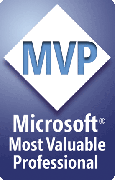|
|
Līdz Udayakumar Ethirajulu , gada 31.oktobrī, 2007 Hi devs,
Ja jūs vēlaties veikt backup apakšvietnes komandrindas.
stsadm.exe ir šādā uzstādīšanas ceļš”C:Programma FilesCommon FilesMicrosoft Sharedweb serveris extensions12BINstsadm.exe”
Sintakse:
stsadm.exe -O eksports -URL -faila nosaukums
Piemērs
stsadm.exe -O eksports -URL http://localhost/subsite -filename subsitebackup.dat
Līdz Udayakumar Ethirajulu , gada 31.oktobrī, 2007 Kad esmu sākusi programmu, izmantojot SharePoint objektus. Es atklāju mazliet grūti saprast par Sharepoint objektu ekspluatācijas un labāko pieeju izliešanai. Es atklāju šo MSDN rakstu, kas palīdz man daudz ko mācīties un saprast par Sharepoint objektu iznīcināšanu.
Nodot to šeit
Līdz Udayakumar Ethirajulu , gada 31.oktobrī, 2007 
Gadu desmitiem, uzņēmumiem ir darboties savu programmatūru uz sava infrastruktūru. Programmatūra + Pakalpojums ir jauns piegādes modelis, kad uzņēmumi maksā, nevis pieder programmatūra pati par sevi, bet par to lietot. Šādā scenārijā, programmatūras pakalpojumu sniedzējs ir atbildīgs par tās pieejamību (uzturēšana, mērogojamību, katastrofu seku, uc,) and gets paid for the same.Delivering software as a service has gained a lot of momentum. One reason, this one-to-many delivery model, is attractive, is that, it enables new economies of scale.Come listen to some scenarios where S S would be the way to go. Discuss your apprehensions and get geared to go the S S way. You are invited to attend a Forum on S S with John deVadoss, SR. DIRECTOR of TECHNICAL STRATEGY in the App Dev & Platform Marketing Management Team at Microsoft.
Event Details:
Date:
Trešdiena, 7-Nov-2007 2:30pm – 4:45pm
Venue:
Microsoft Corporation (Indija) Pvt. Ltd., Hamilton Conf Room, Signature Building, Embassy Golf Links Business Park, Off Intermediate Ring Road, Domlur, Bangalore – 560071.
Time
Topic
Lead Speaker
2:30pm – 3:30pm
S S Overview and Scenarios
John deVadoss
3:30pm – 3:45pm
Break
3:45pm – 4:45pm
Open House Discussion
Participating Architects, John deVadoss
Click here to Register
©2007 Microsoft Corporation. All rights reserved. Microsoft, Logi, the Windows logo, and Windows Server are either registered trademarks or trademarks of Microsoft Corporation in the United States and/or other countries. All other trademarks are the property of their respective owners.
Līdz Udayakumar Ethirajulu , on October 28th, 2007 To Restore the Site in SharePoint 2007
stsadm.exe ir šādā uzstādīšanas ceļš”C:Programma FilesCommon FilesMicrosoft Sharedweb serveris extensions12BINstsadm.exe”
Sintakse :
stsadm.exe -o restore -url -faila nosaukums
Piemērs :
stsadm.exe -o restore -url http://localhost:2100/ -filename backup.dat
If you are trying to restore with the empty webapplication then the above command will successfully restore your backup.
If you want to restore your backup with the existing site then use -overwrite with the command.
stsadm.exe -o restore -url http://localhost:2100/ -filename backup.dat -overwrite
~Cheers,
Uday.
Līdz Udayakumar Ethirajulu , oktobrī 26, 2007 Hi devs,
Tās ir ļoti ļoti grūti noticēt, bet tā taisnība Microsoft gatavojas atbrīvot. Neto Source kods.
Info From Jim Galasyn’s Blog
We are releasing the source code for .NET Framework base class libraries under the Microsoft Reference License, and the source code will be downloadable and viewable by anyone who accepts the license agreement.
Papildus, Microsoft will introduce a capability in Visual Studio 2008 to allow you to debug into the .NET Framework source code using Visual Studio. With this capability, when you are stepping through code, you will be able to step into the source code for the .NET base class libraries.
This release will include the Base Class Libraries (BCL), Windows Forms, ASP.NET, System.Data, and WPF. BCL includes many of the basic classes in the framework including collections, string and text handling, IO,serialization, remoting, and others. We plan to include additional libraries into the set as time goes on.
The Great Info is the Source Codes are included with Comments…..Pārbaudīt ScottGu’s Article
Līdz Udayakumar Ethirajulu , on October 25th, 2007 To take the backup in moss 2007 in command promp
stsadm.exe ir šādā uzstādīšanas ceļš
“C:Programma FilesCommon FilesMicrosoft Sharedweb serveris extensions12BINstsadm.exe”
Sintakse :
stsadm.exe -o backup -url -faila nosaukums
Piemērs :
stsadm.exe -o backup -url http://localhost:2100 -filename backup.dat
if you want to overwrite the existing backup file use -overwrite with the command
stsadm.exe -o backup -url http://localhost:2100 -filename backup.dat -overwrite
It will take all subsites in given web application URL.
Līdz Udayakumar Ethirajulu , gada 21 oktobrī, 2007 Ja Jūs saņemat kļūdu, augšupielādēšanas exe fails vai anyother bloķēta failus.
Izpildiet soļus, lai augšupielādēt failus
Atvērt Centrālā administrācija
operācijā Tab
Securtiy nodaļa
atveriet opciju Bloķēta failu tipus
Noņemiet exe (pagarināšana) sarakstā & svītrot arī no tīmekļa lietojumprogrammas bloķēta failu tipiem sarakstu.
Jūs varat noņemt bloķēts extesnsions
Līdz Udayakumar Ethirajulu , on October 19th, 2007 How to become an MVP:
To become an MVP you should do following stuffs regularly
- Active Participation in Communities
- Writing Technical Articles
- Participation in Technical Groups
- White Papers
- Speaker in Conferences
- Speaker in Webinars
If you have any queries please feel free to mail me @ Uday.Ethirajulu @ hotmail.com
Attiecas
Līdz Udayakumar Ethirajulu , on October 18th, 2007
Līdz Udayakumar Ethirajulu , gada 3. oktobris, 2007 Hooray!
Today I Received MVP award from Microsoft in SharePoint for 2008. This is very happiest moment in life & career.
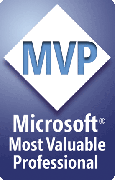
Paldies,
Uday
http://groups.msn.com/DevGeeks
|
|