Кога конфигурирање на mysite во SharePoint2010 фарма, тоа беше почнаа да фрлаат грешка “Се појави грешка во тврдењето на услуги конфигуриран од овој сајт колекција”
Не можам да дознаам за ова прашање од страна гледајќи трупци и настани.
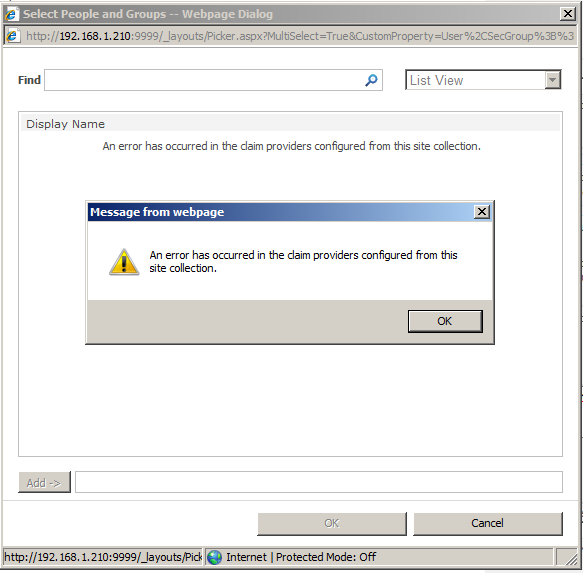
Исто така стандардно сметки покажува некои знаци ѓубре “в:0(.s вистина”
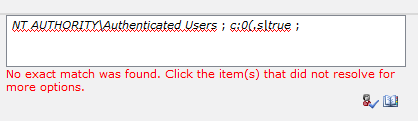
Резолуција на:
Централната администрација треба да се пристапи со “валидно заменик пристап мапирање url”
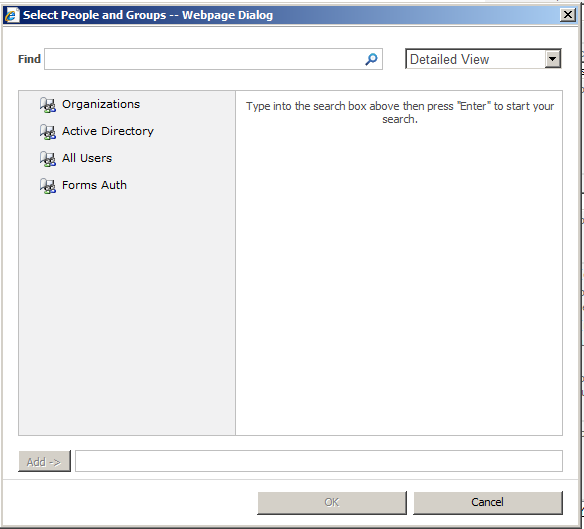

In my case where I had the exact same error when using the People Picker, it was IIS 7 did not have the proper default “Connection String” at the root level of the server. It should look like this:
LocalSqlServer : data source=.SQLEXPRESS;Integrated Security=SSPI;AttachDBFilename=|DataDirectory|aspnetdb.mdf;User Instance=true
Het correct instellen van de alternative access mapping voor mijn Central Administration lost het probleem hier ook op, dank!
great
Excelent man!, thank you very much.
You are welcome, bro!
Thank you so much Udayakumar,,,,,,,,,,it really helpful to me.
That was it. Used the server name instead of the alt mapping to access central admin and it worked. Благодарност
Tank you so much. Great!
My problem was solved. Tank you very much.
[…] An error has occurred in the claim providers « Microsoft SharePoint Products & Технологии. […]
i am new to sharepoint . could u please tell me where i have to use the server name instead of all mapping to central admin
Thanks for that. Helped to find the alternative
Helped me. Thanks dude.
It helped me also. Thank you so much!!
That solved it for me as well
Still have this problem when trying to view the external list:
Не можам да ја прикаже Дел Web. За смена на проблемот, отворање на овој веб-страницата на Microsoft SharePoint Фондацијата компатибилен HTML едитор како на пример Microsoft SharePoint Designer. Ако проблемот продолжи, contact your Web server administrator.
Hi Chris
Iam facing the same issue and struggling for 2days and reached here. Please let me know where to set the connection string?
Anu
This was it, thanks!
Why couldn’t you just a few more lines and take this solution the distance.
Кликнете “System Settings”, under Farm Management click “Configure alternate access mappings”. Access your administration by the url shown there. Likely you’ve added the domain.
For example the page shows
http://sps01:34522
you’ve accessed it incorrectly by pointing your browser to
http://sps01.domain.com:34522
Благодарност, very helpful
Hi,
i got same error,
i follow the link: http://blog.mastykarz.nl/easy-access-sharepoint-central-administration-developers/
to change the CA site, but when i enter Intranet of CA site in browser page is balnk..
Can anyone tell how to configure the AAM to Central Administration.
Im Stuck….here..,