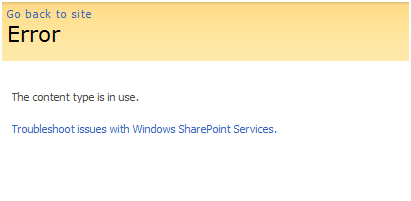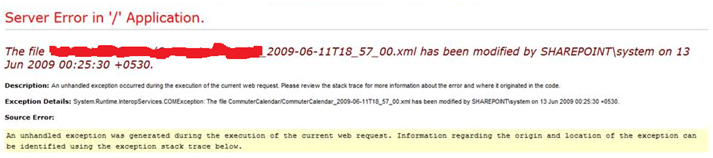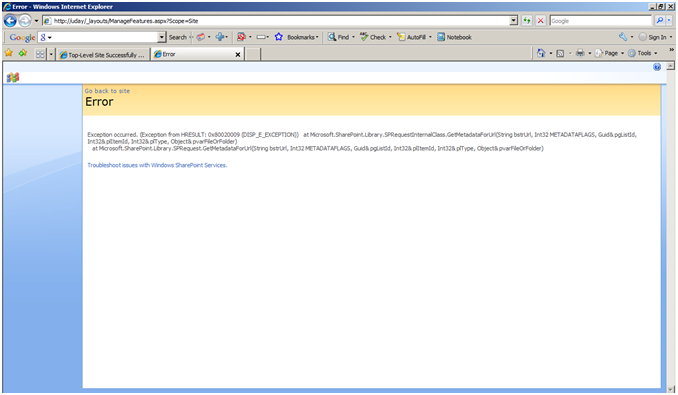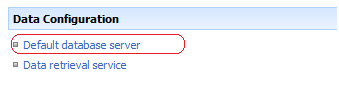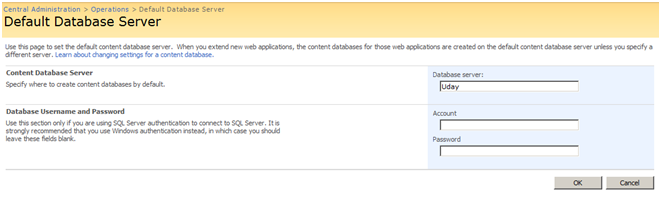|
|
By Udayakumar Ethirajulu , pada 3 Julai, 2009 In SharePoint Out of the Box Approval workflow for content approval has issue while triggering workflow when the item is changed, the status will remain on “InProgress” atau “Pending” even though the item is approved.
Microsoft has released the hotfix for this issue. It can be downloaded from di sini
By Udayakumar Ethirajulu , pada 18 Jun, 2009 Jika anda mendapat “Site Jenis Kandungan dalam Penggunaan” ralat semasa memotong jenis kandungan.
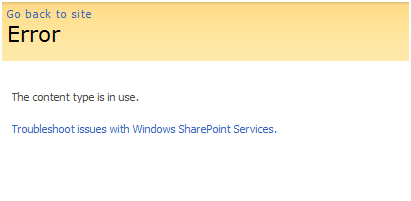
Menukar jenis kandungan lalai untuk senarai / perpustakaan, yang menggunakan jenis kandungan ini.
Kemudian cuba untuk memadam jenis kandungan.
By Udayakumar Ethirajulu , pada 12 Jun, 2009
Jika anda cuba untuk mengemaskini fail xml InfoPath melalui model objek dalam acara-acara / WebParts atau melalui apa-apa perantara.
Walaupun execting yang Item.Update() akan menyebabkan ralat di bawah. Walaupun mengemaskini fail xml InfoPath dalam ListItem
fail dan objek ListItem mendapat terputus.
Item.File.Update() akan menyelesaikan masalah anda.
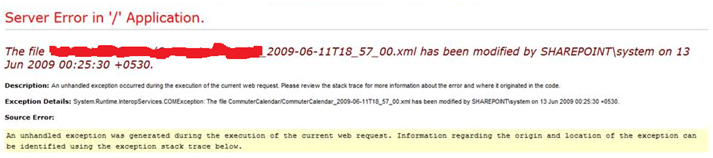
Surih tindanan Ralat:
|
[COMException (0x81020037): Fail SampleFile / SampleFile_2009-06-11T18_57_00.xml telah diubah suai oleh SharePoint sistem pada 13 Jun 2009 00:25:30 +0530.]
Microsoft.SharePoint.Library.SPRequestInternalClass.AddOrUpdateItem(Rentetan bstrUrl, Rentetan bstrListName, Perisikan Boolean, Boolean bSystemUpdate, Boolean bPreserveItemVersion, Boolean bUpdateNoVersion, Int32& plID, Rentetan& pbstrGuid, GUID pbstrNewDocId, Boolean bHasNewDocId, Rentetan bstrVersion, Objek& pvarAttachmentNames, Objek& pvarAttachmentContents, Objek& pvarProperties, Boolean bCheckOut, Boolean bCheckin, Boolean bMigration, Boolean bPublish) +0
Microsoft.SharePoint.Library.SPRequest.AddOrUpdateItem(Rentetan bstrUrl, Rentetan bstrListName, Perisikan Boolean, Boolean bSystemUpdate, Boolean bPreserveItemVersion, Boolean bUpdateNoVersion, Int32& plID, Rentetan& pbstrGuid, GUID pbstrNewDocId, Boolean bHasNewDocId, Rentetan bstrVersion, Objek& pvarAttachmentNames, Objek& pvarAttachmentContents, Objek& pvarProperties, Boolean bCheckOut, Boolean bCheckin, Boolean bMigration, Boolean bPublish) +203
[SPException: Fail SampleFile / SampleFile_2009-06-11T18_57_00.xml telah diubah suai oleh SharePoint sistem pada 13 Jun 2009 00:25:30 +0530.]
Microsoft.SharePoint.Library.SPRequest.AddOrUpdateItem(Rentetan bstrUrl, Rentetan bstrListName, Perisikan Boolean, Boolean bSystemUpdate, Boolean bPreserveItemVersion, Boolean bUpdateNoVersion, Int32& plID, Rentetan& pbstrGuid, GUID pbstrNewDocId, Boolean bHasNewDocId, Rentetan bstrVersion, Objek& pvarAttachmentNames, Objek& pvarAttachmentContents, Objek& pvarProperties, Boolean bCheckOut, Boolean bCheckin, Boolean bMigration, Boolean bPublish) +251
Microsoft.SharePoint.SPListItem.AddOrUpdateItem(Perisikan Boolean, Boolean bSystem, Boolean bPreserveItemVersion, Boolean bNoVersion, Boolean bMigration, Boolean bPublish, Boolean bCheckOut, Boolean bCheckin, GUID newGuidOnAdd, Int32& ulID, Objek& objAttachmentNames, Objek& objAttachmentContents, SuppressAfterEvents Boolean) +1026
Microsoft.SharePoint.SPListItem.UpdateInternal(Boolean bSystem, Boolean bPreserveItemVersion, GUID newGuidOnAdd, Boolean bMigration, Boolean bPublish, Boolean bNoVersion, Boolean bCheckOut, Boolean bCheckin, SuppressAfterEvents Boolean) +182
Microsoft.SharePoint.SPListItem.SystemUpdate() +97
Peoples.WebControls.<>c__DisplayClass1.<ExportData>b__0() +993
Microsoft.SharePoint.SPSecurity.CodeToRunElevatedWrapper(Objek negeri) +70
Microsoft.SharePoint.<>c__DisplayClass4.<RunWithElevatedPrivileges>b__2() +392
Microsoft.SharePoint.Utilities.SecurityContext.RunAsProcess(SecureCode CodeToRunElevated) +152
Microsoft.SharePoint.SPSecurity.RunWithElevatedPrivileges(SecureCode WaitCallback, Param objek) +345
Microsoft.SharePoint.SPSecurity.RunWithElevatedPrivileges(SecureCode CodeToRunElevated) +86
Peoples.WebControls.CalendarExport.ExportData() +320
Peoples.WebControls.CalendarExport.ExportCalendar_Click(Objek penghantar, EventArgs e) +40
System.Web.UI.WebControls.Button.OnClick(EventArgs e) +111
System.Web.UI.WebControls.Button.RaisePostBackEvent(Rentetan eventArgument) +110
System.Web.UI.WebControls.Button.System.Web.UI.IPostBackEventHandler.RaisePostBackEvent(Rentetan eventArgument) +10
System.Web.UI.Page.RaisePostBackEvent(IPostBackEventHandler sourceControl, Rentetan eventArgument) +13
System.Web.UI.Page.RaisePostBackEvent(NameValueCollection POSTDATA) +36
System.Web.UI.Page.ProcessRequestMain(Boolean includeStagesBeforeAsyncPoint, Boolean includeStagesAfterAsyncPoint) +1565
|
By Udayakumar Ethirajulu , pada 16 Mei, 2009

SQL Server 2008 menawarkan jajaran keupayaan untuk pemaju yang membina inovasi utama yang diperkenalkan dalam SQL Server 2005. Yang SQL Server 2008 Pemaju Latihan Kit akan membantu anda memahami bagaimana untuk membina aplikasi web yang mendalam mengeksploitasi jenis data kaya, model pengaturcaraan dan paradigma pembangunan baru dalam SQL Server 2008. Kit latihan dibawa kepada anda oleh Microsoft Pemaju dan Platform Penginjilan.
Gambaran dan Faedah
Kit latihan menawarkan manfaat berikut:
- Belajar bagaimana untuk membina aplikasi web yang mengeksploitasi ciri-ciri keupayaan SQL Server dan unik 2008.
- Provides a comprehensive set of presentations, demos and hands-on labs
- Designed for web developers who are already familiar with SQL Server application development.
- Easy to download and install and works on free editions of SQL Server 2008 and Visual Studio 2008.
- Produced by Southworks SRL, a well-known provider of evangelism content, using both existing and new content custom developed for this training kit.
Software Requirements
The following software is not included with the training kit and must be downloaded and installed separately.
- SQL Server 2008 Express with Advanced Services (or higher-level SKU)
- Microsoft Visual Web Developer 2008 Express (or higher-level SKU)
- AdventureWorks 2008 Sample Databases
Intended Audience
The training kit is designed for the following technical roles:
- Web developers who build applications for the Microsoft platform.
- Microsoft technical specialists and consultants.
Kandungan
Kit latihan termasuk kandungan berikut:
-
Persembahan (6)
- Filestream
- Spatial
- T-SQL
- Tarikh dan Masa Jenis
- SQLCLR
- Laporan Perkhidmatan
-
Demo (13)
- AdventureWorks Racing All-Up SQL Server 2008 Demo
- SQL Server 2008 All-Up Demo Spatial
- Jenis Spatial Demo
- Pengenalan tentang Filestream Demo
- Jenis SQL CLR Nullable Demo
- Pengaturcaraan dengan Filestream Demo
- Laporan Perkhidmatan Web Integrasi Permohonan Demo
- Tarikh dan Masa Sokongan dalam SQL Server 2008 Demo
- T-SQL Jadual-Dihargai Parameter Demo
- T-SQL Row Pembina Demo
- T-SQL Pengumpulan Set Demo
- T-SQL Merge Demo
- Trasact-SQL
-
Hands-on Labs (3)
- Menggunakan Data Spatial dalam TSQL
- Menggunakan Data Spatial dalam Kod Terurus
- Menggunakan SQL CLR dalam SQL Server 2008
Kit latihan boleh didapati di URL berikut: http://go.microsoft.com/?linkid=9665942
By Udayakumar Ethirajulu , pada 13 Mei, 2009 Bagi mereka yang hadir dan bagi mereka yang tidak boleh membuat ia sendiri, the biggest
technology event is HERE! Keseronokan TechEd India di udara. To add
some heat, kita meletakkan sesuatu hidup kerana ia berlaku dari TechEd India 2009. Anda
can watch all the action from the twitterverse. Berikut adalah cara:
Official
TechEd India 2009 Twitter:
http://twitter.com/techedindia2009
The twitter chatter from
community:
http://twitter.com/#search?q=techedin
[Hint: If you want your tweet
featured, include the hastag #techedin inyour tweet]
Pictures from TechEd
India 2009:
http://www.flickr.com/photos/tags/techedin/
Join Steve Ballmer Live on
Stage:
http://virtualtechdays.com/joinsession.aspx
Some community mashups
created by attendees:
MVP Blogs from TechEd India:
http://teched.indiamvp.net
TechEd MashUp:
http://baxiabhishek.info/teched/
And that’s not all – You can pose your
questions for Steve Ballmer over twitter as well by directing your questions to
@techedindia2009. We’ll try to get the boss to answer them for you (if the Live
audience let’s us ;))!
By Udayakumar Ethirajulu , pada 23 Mac, 2009
| |
|
Jika anda telah mendapat pengecualian di bawah manakala mengaktifkan ciri penerbitan di laman anda.
|
Pengecualian berlaku. (Pengecualian daripada HRESULT: 0x80020009 (DISP_E_EXCEPTION)) di Microsoft.SharePoint.Library.SPRequestInternalClass.GetMetadataForUrl(Rentetan bstrUrl, Int32 METADATAFLAGS, GUID& pgListId, Int32& plItemId, Int32& plType, Objek& pvarFileOrFolder)
di Microsoft.SharePoint.Library.SPRequest.GetMetadataForUrl(Rentetan bstrUrl, Int32 METADATAFLAGS, GUID& pgListId, Int32& plItemId, Int32& plType, Objek& pvarFileOrFolder)
|
|
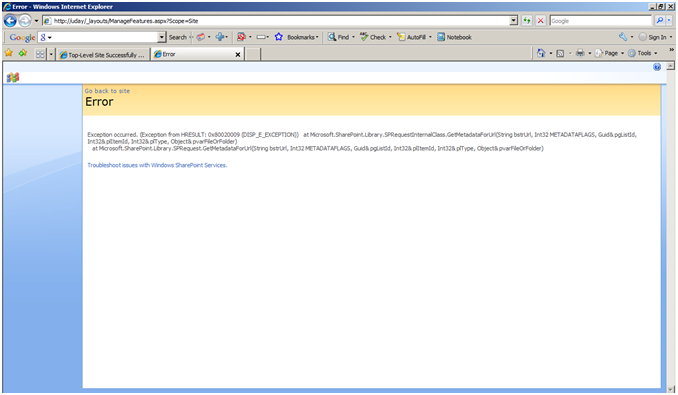
Aktifkan infrastruktur penerbitan dalam koleksi tapak melalui stsadm dalam baris perintah.
stsadm -o -name activatefeature menerbitkan -url http://Uday -force
stsadm -o -name activatefeature publishingresources -url http://Uday -force
stsadm -o -name activatefeature publishingsite -url http://Uday -force
stsadm -o -name activatefeature PublishingWeb -url http://Uday -force
stsadm -o -name activatefeature publsihinglayouts -url http://Uday -force
Sekarang mengesahkan status ciri koleksi tapak. Anda boleh melihat ciri penerbitan yang aktif. J
By Udayakumar Ethirajulu , pada februari 16, 2009 Kuasa sebenar Office SharePoint Server 2007 dan Windows SharePoint Services 3.0 adalah bahawa mereka boleh tanpa henti khas bagi memenuhi pelbagai keperluan perniagaan. Sifat yg cepat berubah SharePoint adalah sekaligus Ciri yang paling kuat dan paling menggerunkan yang; the complexity of your SharePoint environment can increase by orders of magnitude when you begin to shape it to suit your needs. This complexity can make troubleshooting SharePoint issues a daunting task, as many different data points from different sources must be correlated and analyzed.
The SharePoint Diagnostics (SPDiag) tool greatly simplifies the process of gathering and analyzing troubleshooting data, and can significantly reduce the time needed to diagnose issues. SPDiag provides administrators with a unified interface for troubleshooting SharePoint performance issues, and saves collected data and reports to a SQL Server database.
With SPDiag, you can:
Collect IIS and ULS log files, performance counter data, event logs, and WMI instrumentation data from a SharePoint farm.
Filter data to show granular information related to specific servers, Web applications, HTTP requests, event IDs, URI queries, and almost any other data points captured through supported channels.
Create custom reports that can help reveal performance trends over time.
Create snapshots of your SharePoint farm that include detailed information about your farm’s hardware, installed software and logical topology.
Export collected data and reports that can be sent to Microsoft support personnel.
SPDiag is included in the Microsoft SharePoint Administration Toolkit v3.0, available for download at the following locations:
Microsoft SharePoint Administration Toolkit v3.0 x86: http://go.microsoft.com/fwlink/?LinkId=141504
Microsoft SharePoint Administration Toolkit v3.0 x64: http://go.microsoft.com/fwlink/?LinkId=142035
Documentation for SPDiag is available from those download pages as well.
Source : SharePoint IT Pro Documentation Team
By Udayakumar Ethirajulu , pada 6 Februari, 2009 Untuk Tukar Default Kandungan dalam DB.
Buka Pusat Pentadbiran.
Klik Operasi.
Di bawah Konfigurasi Data Klik “Pelayan pangkalan data lalai” pilihan
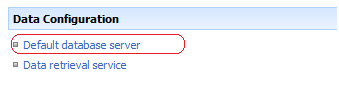
Berikan Nama Pelayan Pangkalan Data dan kelayakan untuk akses.
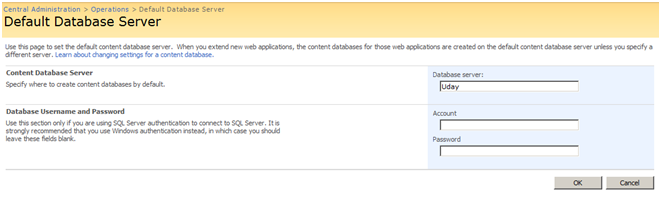
Pelayan pangkalan data baru dikonfigurasikan untuk menjadi tuan rumah db kandungan.
By Udayakumar Ethirajulu , pada 1 Februari, 2009 SPDisposeCheck V1.3.1 telah dikeluarkan pada MSDN Kod Galeri, http://code.msdn.microsoft.com/SPDisposeCheck. Alat ini akan membantu meningkatkan kualiti pemasangan SharePoint anda. Ia akan memeriksa perhimpunan SharePoint anda dan pastikan bahawa anda betul melupuskan objek SharePoint tertentu (Objek IDisposable termasuk SPSite dan SPWeb). The tool is based upon the guidance published in this MSDN article, Amalan Terbaik: Menggunakan pakai Windows SharePoint Services Objek
By Udayakumar Ethirajulu , pada 23hb Januari, 2009 SharePoint Persidangan akan datang
SharePoint Technology Conference
January 27–29, 2009: Burlingame, CA
For three exciting days in January, anda akan makan, minum, tidur, bercakap dan hidup Microsoft Office SharePoint Server dan Windows SharePoint Services. Hari pertama di SPTechCon dipenuhi dengan bengkel penuh dan separuh hari sengit, separuh pada waktu pagi, separuh pada waktu petang. The next two days are filled with more than 50 break-out classes to choose from. Build your own custom program! This conference is hosted by BZ Media LLC.
SharePoint Best Practices Conference
February 2–4, 2009: San Diego, CA
The SharePoint Best Practices Conference eliminates design, deploy, organization and administration confusion, replacing disorder with Clarity, Direction and Confidence. This conference is hosted by Mindsharp.
Microsoft FASTforward ’09
February 9–11, 2009: Las Vegas, NV
3 days of compelling discussion on the evolving business environment and how search is enabling companies to succeed. This conference is hosted by Microsoft.
Microsoft MIX09
Mac 18-20, 2009: Las Vegas, NV
Now in its fourth year, MIX is a unique technology conference that connects web professionals with industry thought leaders to explore the future of the Web together. This conference is hosted by Microsoft.
Microsoft Tech Ed North America 2009
Mei 11-15, 2009: Los Angeles, CA
This will be the 17th year for Microsoft’s premier technical education and networking conference. Sessions and events are presented by Microsoft product team members and industry experts. This conference is hosted by Microsoft.
|
|