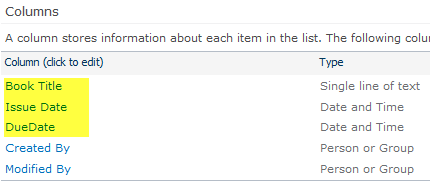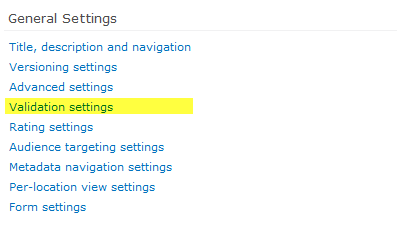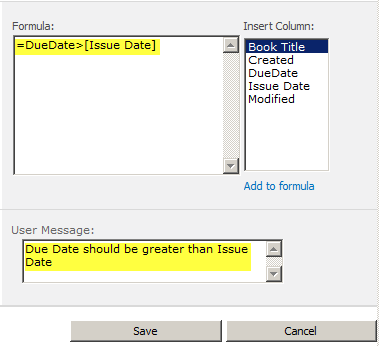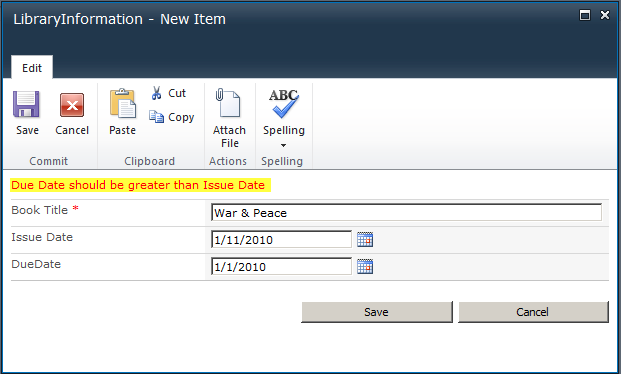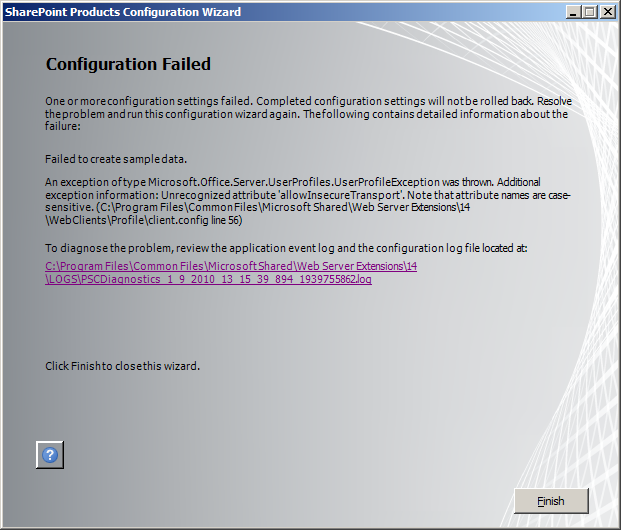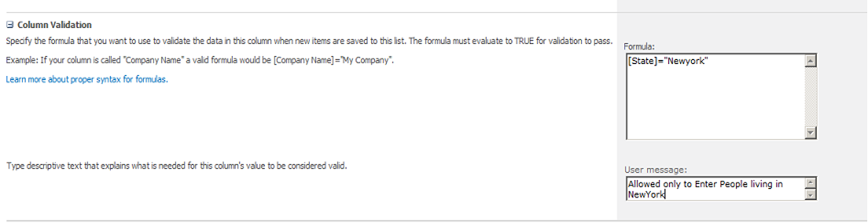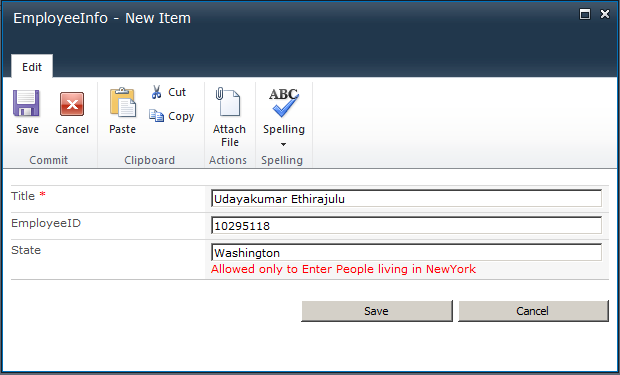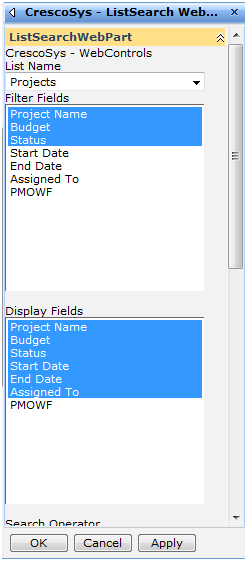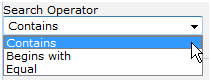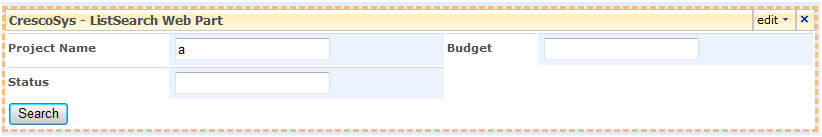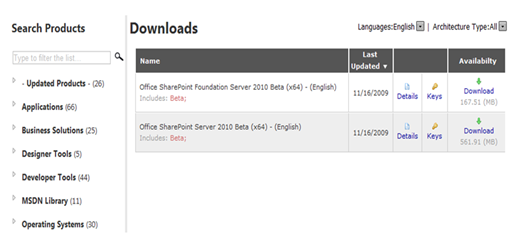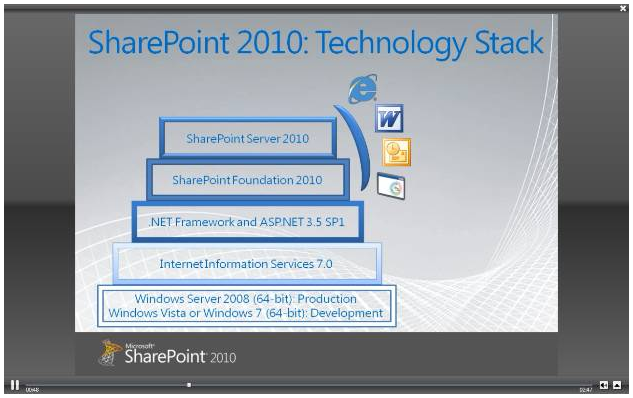I encountered the following error while running Configuration wizard for SharePoint 2010.
You need to Install the hotfix for Windows Server 2008 R2 / Windows 7. Download here from Microsoft Connect.
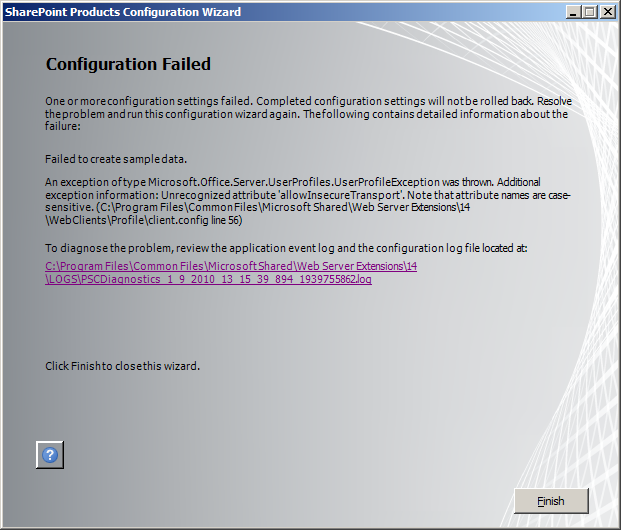
Error in Log File:
01/09/2010 13:20:05 17 ERR An exception of type Microsoft.Office.Server.UserProfiles.UserProfileException was thrown. Additional exception information: Unrecognized attribute ‘allowInsecureTransport’. Note that attribute names are case-sensitive. (C:\Program Files\Common Files\Microsoft Shared\Web Server Extensions\14\WebClients\Profile\client.config line 56)
Microsoft.Office.Server.UserProfiles.UserProfileException: Unrecognized attribute ‘allowInsecureTransport’. Note that attribute names are case-sensitive. (C:\Program Files\Common Files\Microsoft Shared\Web Server Extensions\14\WebClients\Profile\client.config line 56) —> System.Configuration.ConfigurationErrorsException: Unrecognized attribute ‘allowInsecureTransport’. Note that attribute names are case-sensitive. (C:\Program Files\Common Files\Microsoft Shared\Web Server Extensions\14\WebClients\Profile\client.config line 56)
at System.Configuration.BaseConfigurationRecord.EvaluateOne(String[] keys, SectionInput input, Boolean isTrusted, FactoryRecord factoryRecord, SectionRecord sectionRecord, Object parentResult)
at System.Configuration.BaseConfigurationRecord.Evaluate(FactoryRecord factoryRecord, SectionRecord sectionRecord, Object parentResult, Boolean getLkg, Boolean getRuntimeObject, Object& result, Object& resultRuntimeObject)
at System.Configuration.BaseConfigurationRecord.GetSectionRecursive(String configKey, Boolean getLkg, Boolean checkPermission, Boolean getRuntimeObject, Boolean requestIsHere, Object& result, Object& resultRuntimeObject)
at System.Configuration.ConfigurationSectionCollection.Get(String name)
at System.ServiceModel.Configuration.ServiceModelSectionGroup.get_Client()
at Microsoft.Office.Server.UserProfiles.MossClientBase`1.GetServiceBinding(String endpointConfigurationName)
at Microsoft.Office.Server.UserProfiles.MossClientBase`1.GetChannelFactory(String endpointConfigurationName)
at Microsoft.Office.Server.UserProfiles.MossClientBase`1.get_Channel()
at Microsoft.Office.Server.UserProfiles.MossClientBase`1.ExecuteOnChannel(String operationName, CodeBlock codeBlock)
at Microsoft.Office.Server.UserProfiles.ProfilePropertyServiceClient.ExecuteOnChannel(String operationName, CodeBlock codeBlock)
— End of inner exception stack trace —
at Microsoft.Office.Server.UserProfiles.ProfilePropertyServiceClient.ExecuteOnChannel(String operationName, CodeBlock codeBlock)
at Microsoft.Office.Server.UserProfiles.ProfilePropertyServiceClient.GetProfileProperties()
at Microsoft.Office.Server.Administration.UserProfileApplicationProxy.RefreshProperties(Guid applicationID)
at Microsoft.Office.Server.Utilities.SPAsyncCache`2.GetValueNow(K key)
at Microsoft.Office.Server.Utilities.SPAsyncCache`2.GetValue(K key, Boolean asynchronous)
at Microsoft.Office.Server.Administration.UserProfileApplicationProxy.InitializePropertyCache()
at Microsoft.Office.Server.Administration.UserProfileApplicationProxy.Provision()
at Microsoft.SharePoint.PostSetupConfiguration.EvalModeProvisionTask.ProvisionServiceApplicationsAndProxies()
at Microsoft.SharePoint.PostSetupConfiguration.EvalModeProvisionTask.Run()
at Microsoft.SharePoint.PostSetupConfiguration.TaskThread.ExecuteTask()