Данас, Био сам радиш неке брендирање издаваштво сајт, који је премештен из ПХП / ХТМЛ код помоћу прилагођених.
Када сам омогућена путањом на странама (очигледно смо користили сопствене прилагођене распореде на страницама), the “страна” и “.аспк” у фајла је врста досадних. У почетку сам мислио да уклоне тако што ћете додати ЈаваСцрипт / јКуери на страници.
Али стално мислим да, не би требало да буде најбољи начин да то урадите.
Онда сам открио да мења СитеМапПровидер имовине за презла у Мастер Страница из “СПЦонтентМапПровидер” да “ЦуррентНавСитеМапПровидерНоЕнцоде”, није магија.
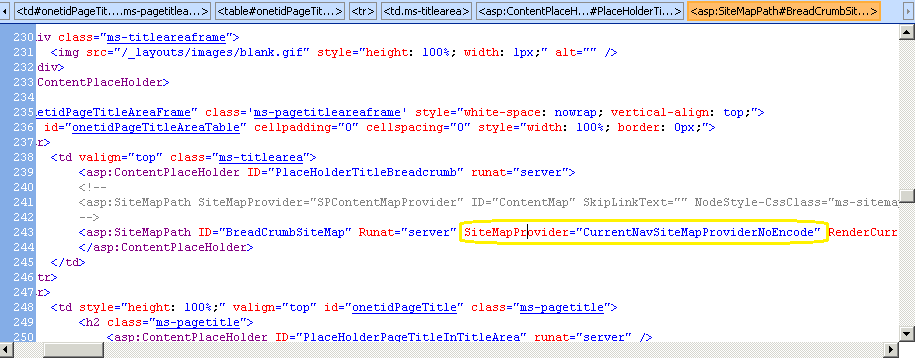
Сада Ситемап изгледа доле:


Hi Udayakumar,
I am doing the same thing on my sharepoint publishing portal but it still does not work for me. Am I missing something?
Хвала,
Rahul Babar
What change do you see in breadcrumb after update?
Thanks for the quick response.
Actually I was missing to change sitemappath control in layout pages. I was doing it only in master page.
Using “СПЦонтентМапПровидер”, I get the breadcrumb as
My Portal > Finance and Corporate Services > Information Technology > Pages > Home.aspx
After changing it to “ЦуррентНавСитеМапПровидерНоЕнцоде”, breadcrumb becomes
My Portal > Finance and Corporate Services > Information Technology
But the requirement is to have breadcrumb like the following.
My Portal > Finance and Corporate Services > Information Technology > Почетак
The same kind of breadcrumb comes in pages like AllItems.aspx of list/library.
Can we achieve this by some workaround? I appreciate your suggestions.
Хвала,
Rahul Babar
Thanks a lot! You made my day
I adore your wordpress theme, exactly where do you get a hold of it from?