SharePoint డిజైనర్ లో కస్టమ్ చర్యలు సృష్టిస్తోంది 2010 చాలా సాధారణ చేసిన.
SharePoint డిజైనర్ లో సైట్ తెరువు 2010
క్లిక్ “జాబితాలు మరియు లైబ్రరీస్”
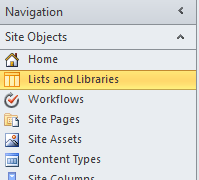
ఎంచుకోండి “జాబితా లేదా లైబ్రరీ” మరియు రిబ్బన్ లో కస్టమ్ యాక్షన్ మీద క్లిక్ చేసి ఎంచుకోండి కస్టమ్ యాక్షన్ ప్రదర్శించబడుతుంది పేరు.
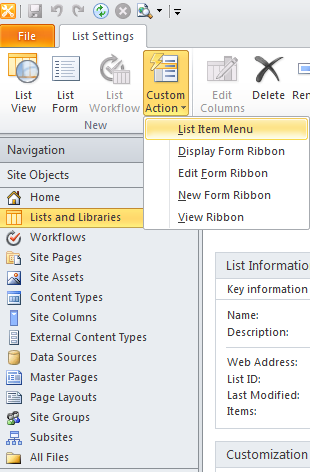
For this simple action, we will specify the navigation URL to navigate to my blog, also it can set to navigate to form.
It’s easier to trigger a workflow from action.
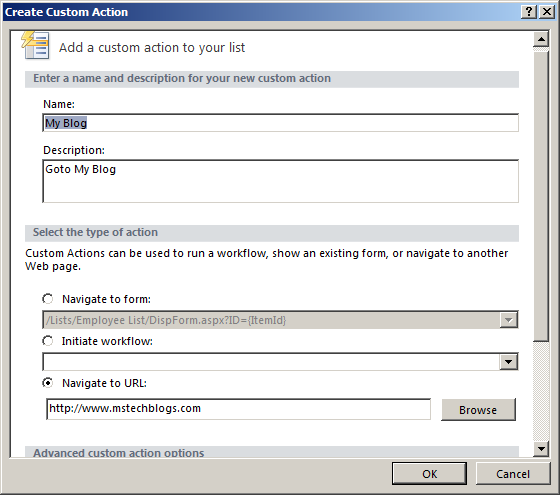
Click OK to commit the actions to be saved in list.
Now open the list in browser, click on the item’s Context Menu, now you would see the Custom Action added.
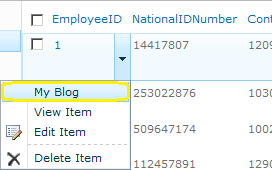
Clicking on the Custom Action Menu “నా బ్లాగ్” will redirect to the Navigate URL.

హాయ్, very good article!
Can I create a custom action to initiate a list workflow developed on visual studio 2010?
I do that with a list workflow developed with sharepoint designer, but when I tried to do this with another deployed WKF (make it on VS 2010), I don’t have the workflow to select it.
Pablo.