నా ముందు వ్యాసంలో, నేను గురించి రాశారు SharePoint లో కాలమ్ స్థాయి ధ్రువీకరణ 2010.
జాబితా స్థాయి ధ్రువీకరణ కంటెంట్ సేవ్ ముందు ప్రేరేపిస్తాయి. ధ్రువీకరణ కంటెంట్ సేవ్ నిజమైన తిరిగి ఉండాలి.
లైబ్రరీ ఇన్ఫర్మేషన్ జాబితా:
నేను ఈ క్రింది స్తంభాలతో నమూనా జాబితా లైబ్రరీ ఇన్ఫర్మేషన్ సృష్టించారు.
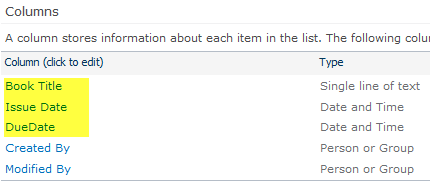
ధ్రువీకరణ సినారియో:
గడువు తేదీ ఇష్యూ తేదీ కంటే ఎక్కువ ఉండాలి.
ధ్రువీకరణ సెట్టింగులు:
జాబితా సెట్టింగులకు వెళ్ళి మరియు ధ్రువీకరణ సెట్టింగ్స్ క్లిక్.
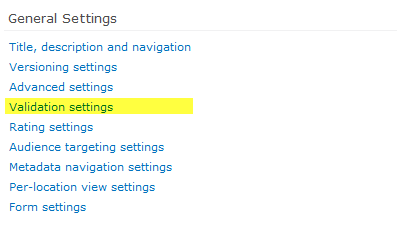
ప్రామాణీకరణ నియమం పేర్కొనండి “DueDate > IssueDate”, తరువాత వినియోగదారు ప్రదర్శించబడుతుంది లోపం సందేశాన్ని తెలుపుము.
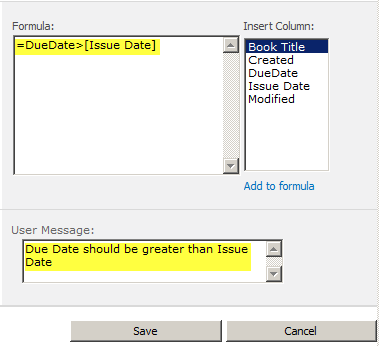
ధ్రువీకరణ సెట్టింగులు సేవ్.
జాబితా లో కొత్త అంశం సృష్టించు.
ధ్రువీకరణ విఫలమైతే, లోపం సందేశం వినియోగదారు ప్రదర్శించబడుతుంది.
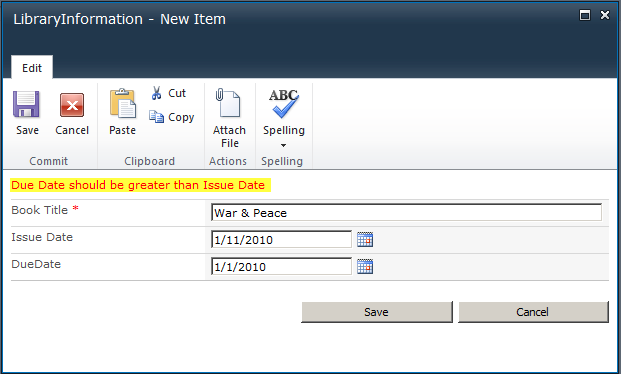

Good Post for Beginers of 2010
error message is not displaying…[:(]
please help…..thanks in advance
[…] http://www.mstechblogs.com/sharepoint/list-level-validation-in-sharepoint-2010/ […]
But error message is not displayed.Can you help.?Thanks in Advance
can you tel me how to write a formula for a name column in sharepoint 2010 జాబితా
In a form i need to consider two column values to pass the validation. I can’t find a formula for it. Please publish a formula which I can place in the validation section of the site settings page. My issue is if user selected ‘Completed’ status then force them to enter a completion date too. also a date entered then the status should be ‘completed.