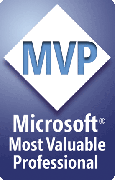|
|
ద్వారా Udayakumar Ethirajulu , అక్టోబర్ 31 న, 2007 హాయ్ Devs,
If you want to take the backup of subsite in command prompt.
stsadm.exe is in the following installation path”సి:Program FilesCommon FilesMicrosoft Sharedweb server extensions12BINstsadm.exe”
సింటాక్స్:
stsadm.exe -o export -url -ఫైల్ పేరు
ఉదాహరణ
stsadm.exe -o export -url http://localhost/subsite -filename subsitebackup.dat
ద్వారా Udayakumar Ethirajulu , అక్టోబర్ 31 న, 2007 AM SharePoint వస్తువులు ఉపయోగించి కార్యక్రమం ప్రారంభించినప్పుడు. నేను SharePoint జీవితకాలం మరియు అది పారవేసేందుకు ఉత్తమ విధానం వస్తువులు గురించి కష్టం కొద్దిగా అర్ధం కనుగొనబడింది. నేను SharePoint పారవేయడం వస్తువుల గురించి తెలుసుకోవడానికి మరియు అర్థం నాకు చాలా సహాయపడుతుంది ఇది క్రింది MSDN వ్యాసం దొరకలేదు.
Refer it ఇక్కడ
ద్వారా Udayakumar Ethirajulu , అక్టోబర్ 31 న, 2007 
దశాబ్దాలుగా, సంస్థలు తమ సొంత అవస్థాపన వారి సాఫ్ట్వేర్ అమలు చేశారు. సాఫ్ట్వేర్ + సర్వీస్ కంపెనీలు చెల్లించాల్సి పేరు ఒక కొత్త డెలివరీ మోడల్, సాఫ్ట్వేర్ కూడా సొంతం కోసం, కానీ అది ఉపయోగించి. ఈ దృష్టాంతంలో, సాఫ్ట్వేర్ ప్రొవైడర్ దాని లభ్యత బాధ్యత ఉంది (నిర్వహణ, వ్యాప్తిని, విపత్తు పునరుద్ధరణ, మొదలైనవి,) and gets paid for the same.Delivering software as a service has gained a lot of momentum. One reason, this one-to-many delivery model, is attractive, is that, it enables new economies of scale.Come listen to some scenarios where S S would be the way to go. Discuss your apprehensions and get geared to go the S S way. You are invited to attend a Forum on S S with John deVadoss, SR. DIRECTOR of TECHNICAL STRATEGY in the App Dev & Platform Marketing Management Team at Microsoft.
Event Details:
తేదీ:
బుధవారం, 7-Nov-2007 2:30pm – 4:45PM
Venue:
Microsoft Corporation (India) Pvt. Ltd., Hamilton Conf Room, Signature Building, Embassy Golf Links Business Park, Off Intermediate Ring Road, Domlur, Bangalore – 560071.
సమయం
Topic
Lead Speaker
2:30pm – 3:30PM
S S Overview and Scenarios
John deVadoss
3:30pm – 3:45PM
Break
3:45pm – 4:45PM
Open House Discussion
Participating Architects, John deVadoss
Click here to Register
©2007 Microsoft Corporation. All rights reserved. Microsoft, Windows, the Windows logo, and Windows Server are either registered trademarks or trademarks of Microsoft Corporation in the United States and/or other countries. All other trademarks are the property of their respective owners.
ద్వారా Udayakumar Ethirajulu , on October 28th, 2007 To Restore the Site in SharePoint 2007
stsadm.exe is in the following installation path”సి:Program FilesCommon FilesMicrosoft Sharedweb server extensions12BINstsadm.exe”
సింటాక్స్ :
stsadm.exe -o restore -url -ఫైల్ పేరు
ఉదాహరణ :
stsadm.exe -o restore -url http://localhost:2100/ -filename backup.dat
If you are trying to restore with the empty webapplication then the above command will successfully restore your backup.
If you want to restore your backup with the existing site then use -overwrite with the command.
stsadm.exe -o restore -url http://localhost:2100/ -filename backup.dat -overwrite
~Cheers,
ఉదయ్.
ద్వారా Udayakumar Ethirajulu , అక్టోబర్ 26 న, 2007 హాయ్ Devs,
దీని నమ్మకం చాలా చాలా కష్టం, కానీ దాని నిజమైన మైక్రోసాఫ్ట్ .NET సోర్స్ కోడ్ రిలీజ్ కానుంది.
నుండి సమాచారం జిమ్ Galasyn యొక్క బ్లాగ్
మేము కింద NET ఫ్రేమ్వర్క్ ఆధార తరగతి గ్రంథాలయాల కోసం సోర్స్ కోడ్ విడుదల Microsoft సూచన లైసెన్సు, మరియు సోర్స్ కోడ్ లైసెన్స్ ఒప్పందం అంగీకరిస్తుంది ఎవరైనా ద్వారా డౌన్లోడ్ మరియు చూపబడుతుంది ఉంటుంది.
అదనంగా, మైక్రోసాఫ్ట్ విజువల్ స్టూడియో లో ఒక సామర్ధ్యం ప్రవేశపెడుతుంది 2008 విజువల్ స్టూడియో ఉపయోగించి మీరు .NET ఫ్రేమ్వర్క్ సోర్స్ కోడ్ డీబగ్ అనుమతిస్తుంది. ఈ సామర్ధ్యం తో, మీరు కోడ్ ద్వారా పునాది చేసినప్పుడు, మీరు .NET ఆధార తరగతి గ్రంథాలయాల కోసం సోర్స్ కోడ్ లోకి అడుగు చేయగలరు.
ఈ విడుదల ఆధార తరగతి గ్రంధాలయాలు ఉన్నాయి ఉంటుంది (BCL), Windows పత్రాలు, ASP.NET, System.Data, మరియు WPF. BCL సేకరణలు సహా ప్రణాళికలో ప్రాథమిక తరగతులు అనేక కలిగి, స్ట్రింగ్ మరియు టెక్స్ట్ నిర్వహణ, IO,శ్రేణితో, రిమోట్, మరియు ఇతరులు. మేము సమయం వెళ్తాడు గా సెట్ లోకి అదనపు గ్రంధాలయాలు ఉన్నాయి ప్లాన్.
గ్రేట్ సమాచారం మూల కోడులు వ్యాఖ్యలు చేర్చబడ్డాయి ఉంది…..పరిశీలించడం ScottGu యొక్క ఆర్టికల్
ద్వారా Udayakumar Ethirajulu , on October 25th, 2007 To take the backup in moss 2007 in command promp
stsadm.exe is in the following installation path
“సి:Program FilesCommon FilesMicrosoft Sharedweb server extensions12BINstsadm.exe”
సింటాక్స్ :
stsadm.exe -o backup -url -ఫైల్ పేరు
ఉదాహరణ :
stsadm.exe -o backup -url http://localhost:2100 -filename backup.dat
if you want to overwrite the existing backup file use -overwrite with the command
stsadm.exe -o backup -url http://localhost:2100 -filename backup.dat -overwrite
It will take all subsites in given web application URL.
ద్వారా Udayakumar Ethirajulu , అక్టోబర్ 21 న, 2007 If you are getting error while uploading exe file or anyother blocked files.
Follow the steps below to upload the files
ఓపెన్ సెంట్రల్ అడ్మినిస్ట్రేషన్
in the Operation Tab
Securtiy Section
open the option Blocked file types
Remove the exe (extension) in the list & delete also from the web applications blocked file types list.
You can remove the blocked extesnsions
ద్వారా Udayakumar Ethirajulu , అక్టోబర్ 19 న, 2007 ఎలా ఒక MVP మారింది:
మీరు క్రమం తప్పకుండా క్రింది విషయాలు చెయ్యాలి ఒక MVP కావడానికి
- Active Participation in Communities
- Writing Technical Articles
- Participation in Technical Groups
- White Papers
- Speaker in Conferences
- Speaker in Webinars
If you have any queries please feel free to mail me @ Uday.Ethirajulu@hotmail.com
చూడండి
ద్వారా Udayakumar Ethirajulu , అక్టోబర్ 18 న, 2007
ద్వారా Udayakumar Ethirajulu , అక్టోబర్ 3 వ న, 2007 హుర్రే!
నేడు నేను SharePoint లో Microsoft నుండి MVP అవార్డు అందుకున్నారు 2008. ఈ జీవితం లో చాలా సంతోషకరమైన క్షణం & కెరీర్.
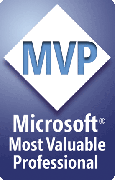
ధన్యవాదాలు,
ఉదయ్
http://groups.msn.com/DevGeeks
|
|